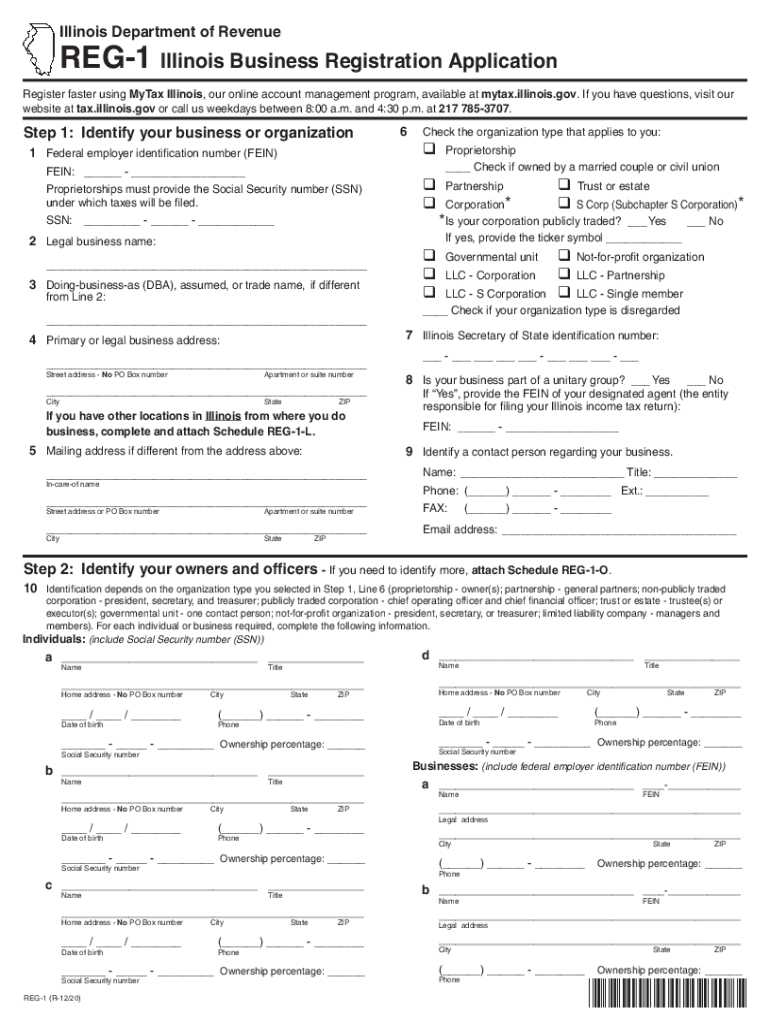
Business Registration Application Form 2020


What is the Business Registration Application Form
The Business Registration Application Form, often referred to as the Illinois Reg 1 form, is a crucial document for individuals or entities looking to establish a business in Illinois. This form serves as the official request to register a business with the state, ensuring compliance with local regulations. Completing the form accurately is essential for obtaining the necessary licenses and permits to operate legally.
Steps to Complete the Business Registration Application Form
Completing the Illinois Reg 1 application involves several key steps:
- Gather necessary information, including your business name, address, and type of business entity.
- Provide details about the owners or partners, including their names and addresses.
- Complete the form by filling out all required sections, ensuring accuracy and clarity.
- Review the form for any errors or omissions before submission.
- Submit the completed form through the designated method, either online or by mail.
Required Documents
When filling out the Illinois Reg 1 application form, certain documents may be required to support your application. These documents typically include:
- Identification for all owners or partners, such as a driver's license or passport.
- Proof of business address, which may include a lease agreement or utility bill.
- Any additional licenses or permits specific to your business type.
Form Submission Methods
The Illinois Reg 1 application can be submitted through various methods, providing flexibility for applicants. These methods include:
- Online submission via the official state business registration portal.
- Mailing the completed form to the appropriate state office.
- In-person submission at designated state offices or local business centers.
Eligibility Criteria
To successfully complete the Illinois Reg 1 application, applicants must meet specific eligibility criteria. These criteria generally include:
- Being at least eighteen years old to register a business.
- Having a valid Social Security number or Employer Identification Number (EIN).
- Complying with any local zoning regulations applicable to the business location.
Legal Use of the Business Registration Application Form
The Illinois Reg 1 application form is legally binding once submitted and accepted by the state. It is essential to understand that providing false information on this form can lead to penalties, including fines or revocation of business licenses. Therefore, ensuring that all information is truthful and accurate is critical for legal compliance.
Quick guide on how to complete business registration application form
Complete Business Registration Application Form effortlessly on any device
Digital document management has become increasingly favored by businesses and individuals alike. It offers an ideal eco-friendly alternative to traditional printed and signed documents, as you can easily access the correct form and securely save it online. airSlate SignNow provides all the necessary tools for you to create, modify, and eSign your documents quickly and without complications. Manage Business Registration Application Form on any device using the airSlate SignNow Android or iOS applications and enhance any document-driven process today.
How to modify and eSign Business Registration Application Form with ease
- Find Business Registration Application Form and click Get Form to initiate.
- Make use of the tools available to complete your document.
- Mark important sections of your documents or obscure sensitive details using tools provided by airSlate SignNow designed specifically for that purpose.
- Create your eSignature using the Sign feature, which takes seconds and carries the same legal validity as a conventional wet ink signature.
- Review the details and click on the Done button to store your modifications.
- Choose how you would prefer to send your form, via email, SMS, invitation link, or download it to your computer.
Eliminate concerns about lost or misplaced files, tedious searches for forms, or mistakes that require printing new document copies. airSlate SignNow meets your document management needs in just a few clicks from any device of your choosing. Modify and eSign Business Registration Application Form and ensure excellent communication at any stage of your form preparation journey with airSlate SignNow.
Create this form in 5 minutes or less
Find and fill out the correct business registration application form
Create this form in 5 minutes!
People also ask
-
What is the best way to handle my Illinois reg business documents?
For your Illinois reg business, airSlate SignNow offers an intuitive platform to manage and eSign all your important documents securely. With our user-friendly interface, you can collaborate easily with your team and clients. By choosing our solution, you ensure that your business operations flow smoothly.
-
How does airSlate SignNow benefit my Illinois reg business?
airSlate SignNow streamlines the document signing process for your Illinois reg business, reducing turnaround time signNowly. Our platform enhances productivity, allowing you to focus on growing your business instead of getting bogged down by paperwork. Enjoy features such as templates and batch sending that cater specifically to your business needs.
-
What pricing plans does airSlate SignNow offer for Illinois reg businesses?
airSlate SignNow provides flexible pricing plans tailored to fit the needs of Illinois reg businesses, whether you're a small startup or a large enterprise. Our plans are designed to deliver maximum value, ensuring that you only pay for what you need. Contact our sales team for a customized quote that aligns with your budget.
-
Are there any integrations available for airSlate SignNow to support my Illinois reg business?
Yes, airSlate SignNow seamlessly integrates with various applications that can enhance your Illinois reg business operations. From CRM systems to workflow automation tools, our integrations simplify document management and enhance efficiency. Explore our integrations to optimize your business processes and boost productivity.
-
Is airSlate SignNow secure for signing documents regarding my Illinois reg business?
Absolutely, airSlate SignNow prioritizes security, implementing advanced encryption to protect all documents associated with your Illinois reg business. Our platform complies with industry-standard regulations, ensuring that sensitive information remains confidential. You can have peace of mind knowing your business documents are safe with us.
-
Can I access airSlate SignNow from mobile devices for my Illinois reg business?
Yes, airSlate SignNow is fully accessible on mobile devices, allowing your Illinois reg business to operate on the go. Whether you're in the office, at a client meeting, or traveling, you can manage and eSign documents anytime, anywhere. This flexibility helps keep your business agile and responsive.
-
How user-friendly is airSlate SignNow for new users in Illinois reg business?
airSlate SignNow is designed with user-friendliness in mind, making it easy for newcomers in the Illinois reg business to navigate and utilize. Our platform offers tutorials and customer support to assist you in getting started quickly. Experience a smooth onboarding process and feel confident using our solution right away.
Get more for Business Registration Application Form
Find out other Business Registration Application Form
- eSignature Delaware Business Operations Forbearance Agreement Fast
- How To eSignature Ohio Banking Business Plan Template
- eSignature Georgia Business Operations Limited Power Of Attorney Online
- Help Me With eSignature South Carolina Banking Job Offer
- eSignature Tennessee Banking Affidavit Of Heirship Online
- eSignature Florida Car Dealer Business Plan Template Myself
- Can I eSignature Vermont Banking Rental Application
- eSignature West Virginia Banking Limited Power Of Attorney Fast
- eSignature West Virginia Banking Limited Power Of Attorney Easy
- Can I eSignature Wisconsin Banking Limited Power Of Attorney
- eSignature Kansas Business Operations Promissory Note Template Now
- eSignature Kansas Car Dealer Contract Now
- eSignature Iowa Car Dealer Limited Power Of Attorney Easy
- How Do I eSignature Iowa Car Dealer Limited Power Of Attorney
- eSignature Maine Business Operations Living Will Online
- eSignature Louisiana Car Dealer Profit And Loss Statement Easy
- How To eSignature Maryland Business Operations Business Letter Template
- How Do I eSignature Arizona Charity Rental Application
- How To eSignature Minnesota Car Dealer Bill Of Lading
- eSignature Delaware Charity Quitclaim Deed Computer