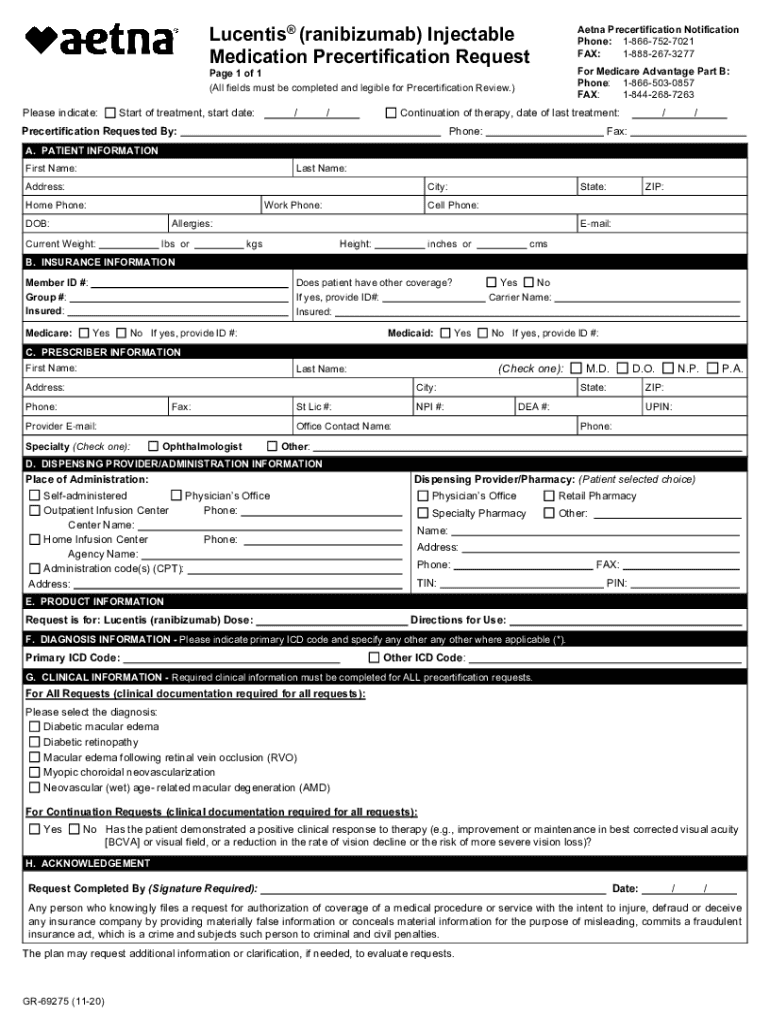
MEDICARE FORM Aetna Rx 2020


What is the Medicare Form Aetna Rx
The Medicare Form Aetna Rx is a crucial document for individuals enrolled in Medicare who need to manage their prescription drug coverage. This form helps beneficiaries communicate their medication needs and preferences to their healthcare providers and insurance companies. It serves as a formal request for coverage under the Aetna Medicare plan, ensuring that members receive the necessary medications without unnecessary delays or complications.
How to use the Medicare Form Aetna Rx
Using the Medicare Form Aetna Rx involves several straightforward steps. First, ensure that you have the correct version of the form, which can typically be obtained from the Aetna website or through customer service. Next, fill out the required fields, including personal information, medication details, and any relevant medical history. Once completed, submit the form according to the provided instructions, which may include online submission, mailing it to a designated address, or delivering it in person to a local Aetna office.
Steps to complete the Medicare Form Aetna Rx
Completing the Medicare Form Aetna Rx requires careful attention to detail. Start by gathering all necessary information, such as your Medicare number and a list of medications you currently take. Follow these steps:
- Access the form through the Aetna website or by calling customer service.
- Fill in your personal information accurately, including your name, address, and contact details.
- List all medications, including dosages and prescribing doctors.
- Review the form for accuracy and completeness.
- Submit the form according to the specified method.
By following these steps, you can ensure that your request for prescription coverage is processed smoothly.
Legal use of the Medicare Form Aetna Rx
The Medicare Form Aetna Rx is legally binding when completed and submitted according to Aetna's guidelines. It is essential to provide accurate information, as any discrepancies may lead to delays or denial of coverage. The form must be signed by the beneficiary or an authorized representative, ensuring that all parties involved understand the terms and conditions of the prescription coverage being requested. Compliance with legal requirements helps protect both the beneficiary and the insurance provider.
Key elements of the Medicare Form Aetna Rx
Several key elements are essential for the Medicare Form Aetna Rx to be valid and effective. These include:
- Beneficiary Information: Personal details such as name, address, and Medicare number.
- Medication List: A comprehensive list of all prescribed medications, including dosages and frequency.
- Prescribing Physician: Contact information for the healthcare provider who prescribed the medications.
- Signature: The signature of the beneficiary or authorized representative, confirming the accuracy of the information provided.
Ensuring that these elements are correctly filled out helps facilitate a smoother approval process for prescription coverage.
Form Submission Methods
The Medicare Form Aetna Rx can be submitted through various methods to accommodate different preferences. Beneficiaries may choose to:
- Submit Online: Use Aetna's secure online portal for quick and efficient processing.
- Mail the Form: Send the completed form to the designated address provided by Aetna.
- In-Person Submission: Deliver the form directly to a local Aetna office for immediate assistance.
Each submission method has its advantages, so beneficiaries should select the one that best fits their needs and circumstances.
Quick guide on how to complete medicare form aetna rx
Complete MEDICARE FORM Aetna Rx effortlessly on any gadget
Digital document management has gained traction among businesses and individuals alike. It serves as a superior eco-friendly alternative to traditional printed and signed documents, allowing you to acquire the correct form and securely store it online. airSlate SignNow provides all the necessary tools to create, modify, and eSign your documents swiftly without delays. Manage MEDICARE FORM Aetna Rx on any device using the airSlate SignNow Android or iOS applications and simplify your document-related tasks today.
The most efficient method to modify and eSign MEDICARE FORM Aetna Rx with ease
- Obtain MEDICARE FORM Aetna Rx and then click Get Form to begin.
- Utilize the tools we offer to complete your document.
- Emphasize pertinent sections of the documents or redact sensitive information with specialized tools provided by airSlate SignNow.
- Create your signature with the Sign feature, which takes mere seconds and holds the same legal validity as a conventional wet ink signature.
- Review all the details and then click the Done button to save your modifications.
- Choose your preferred delivery method for your form—via email, SMS, invitation link, or download it to your computer.
Eliminate the hassle of lost or mislaid files, tiring form searches, or mistakes that require the printing of new document copies. airSlate SignNow meets your document management needs in just a few clicks from any device you choose. Edit and eSign MEDICARE FORM Aetna Rx and ensure seamless communication throughout your form preparation journey with airSlate SignNow.
Create this form in 5 minutes or less
Find and fill out the correct medicare form aetna rx
Create this form in 5 minutes!
How to create an eSignature for the medicare form aetna rx
The best way to generate an eSignature for a PDF document in the online mode
The best way to generate an eSignature for a PDF document in Chrome
How to generate an eSignature for putting it on PDFs in Gmail
The best way to create an eSignature from your mobile device
How to create an eSignature for a PDF document on iOS devices
The best way to create an eSignature for a PDF file on Android devices
People also ask
-
What is airSlate SignNow and how can it help my business?
airSlate SignNow is a user-friendly eSignature platform that empowers businesses to easily send and sign documents online. By calling 866 752 7021, you can learn more about how our cost-effective solution enhances workflow efficiency and streamlines document management for your team.
-
What features does airSlate SignNow offer?
airSlate SignNow includes features like document templates, in-person signing, advanced security options, and mobile access. For a complete overview of features and functionalities, signNow out to us at 866 752 7021.
-
How does pricing work for airSlate SignNow?
Pricing for airSlate SignNow is designed to be budget-friendly, with various plans tailored to your business needs. For exact pricing details and to find the best plan for you, please call 866 752 7021 and speak with our knowledgeable team.
-
Is airSlate SignNow suitable for small businesses?
Absolutely! airSlate SignNow is tailored for businesses of all sizes, including small enterprises. If you have questions about how our solution can specifically benefit your small business, dial 866 752 7021 for a personalized consultation.
-
What integrations does airSlate SignNow support?
airSlate SignNow integrates seamlessly with various applications such as Google Drive, Salesforce, and Microsoft Office. For a full list of integrations and how they can enhance your experience, feel free to contact us at 866 752 7021.
-
How secure is the data I send through airSlate SignNow?
The security of your data is a top priority at airSlate SignNow. We employ advanced encryption and secure hosting frameworks to protect your sensitive information. For more details on our security measures, signNow out to us by calling 866 752 7021.
-
Can I customize the document signing experience with airSlate SignNow?
Yes, airSlate SignNow allows you to fully customize the signing experience, from templates to branding options. To explore how to create a tailored experience for your clients, get in touch with us at 866 752 7021.
Get more for MEDICARE FORM Aetna Rx
- Maryland subtractions 2013 form from income attachment 502su
- Subtractions from income maryland tax forms and instructions
- Maryland use of vehicle for form charitable purposes 502v
- 502v maryland tax forms and instructions msfa
- 1450 f a new york department of state form
- State notification of a sentinel event is required within one 1 business day of discovery form
- For information only govuk
- Medical history form llr sc gov
Find out other MEDICARE FORM Aetna Rx
- How Do I eSignature Arkansas Medical Records Release
- How Do I eSignature Iowa Medical Records Release
- Electronic signature Texas Internship Contract Safe
- Electronic signature North Carolina Day Care Contract Later
- Electronic signature Tennessee Medical Power of Attorney Template Simple
- Electronic signature California Medical Services Proposal Mobile
- How To Electronic signature West Virginia Pharmacy Services Agreement
- How Can I eSignature Kentucky Co-Branding Agreement
- How Can I Electronic signature Alabama Declaration of Trust Template
- How Do I Electronic signature Illinois Declaration of Trust Template
- Electronic signature Maryland Declaration of Trust Template Later
- How Can I Electronic signature Oklahoma Declaration of Trust Template
- Electronic signature Nevada Shareholder Agreement Template Easy
- Electronic signature Texas Shareholder Agreement Template Free
- Electronic signature Mississippi Redemption Agreement Online
- eSignature West Virginia Distribution Agreement Safe
- Electronic signature Nevada Equipment Rental Agreement Template Myself
- Can I Electronic signature Louisiana Construction Contract Template
- Can I eSignature Washington Engineering Proposal Template
- eSignature California Proforma Invoice Template Simple