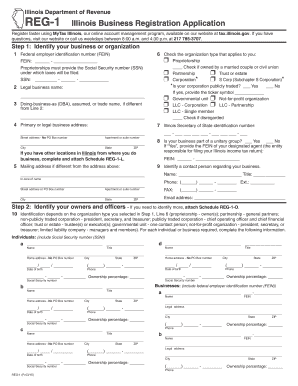
Illinois Business Registration Application 2015


What is the Illinois Business Registration Application
The Illinois Business Registration Application is a formal document required for individuals and entities looking to establish a business in Illinois. This application serves as a means to register various types of business entities, including corporations, limited liability companies (LLCs), partnerships, and sole proprietorships. By completing this application, businesses can obtain the necessary licenses and permits to operate legally within the state.
Steps to Complete the Illinois Business Registration Application
Completing the Illinois Business Registration Application involves several key steps to ensure accuracy and compliance. Here is a breakdown of the process:
- Gather necessary information, including your business name, address, and ownership details.
- Determine the type of business entity you are registering, such as an LLC or corporation.
- Access the application form through the Illinois Secretary of State's website or other official channels.
- Fill out the application accurately, ensuring all required fields are completed.
- Review the application for any errors or omissions before submission.
- Submit the application online, by mail, or in person, depending on your preference.
Legal Use of the Illinois Business Registration Application
The Illinois Business Registration Application is legally binding once submitted and accepted by the state. It is essential to follow all state regulations and guidelines to ensure that the application holds up in legal contexts. This includes providing accurate information and adhering to the specific requirements for the type of business entity being registered. Failure to comply with these regulations can result in penalties or delays in business operations.
Required Documents
When completing the Illinois Business Registration Application, certain documents are typically required to support your submission. These may include:
- Identification documents for the business owner(s).
- Proof of address for the business location.
- Operating agreements or bylaws, depending on the business structure.
- Any necessary licenses or permits specific to your industry.
Form Submission Methods
The Illinois Business Registration Application can be submitted through various methods to accommodate different preferences. These methods include:
- Online submission via the Illinois Secretary of State's website, which offers a convenient and efficient process.
- Mailing the completed application to the appropriate state office.
- In-person submission at designated state offices for those who prefer face-to-face interactions.
Eligibility Criteria
To successfully complete the Illinois Business Registration Application, applicants must meet specific eligibility criteria. These criteria typically include:
- Being of legal age to enter into contracts, generally eighteen years or older.
- Having a valid business name that complies with state naming conventions.
- Providing accurate information regarding the business structure and ownership.
Quick guide on how to complete illinois business registration application
Complete Illinois Business Registration Application seamlessly on any device
Web-based document management has gained traction among businesses and individuals. It serves as an ideal environmentally friendly substitute for conventional printed and signed papers, allowing you to access the necessary form and securely store it online. airSlate SignNow equips you with all the essentials to create, modify, and eSign your documents swiftly without delays. Manage Illinois Business Registration Application on any device using the airSlate SignNow Android or iOS applications and simplify any document-related task today.
How to modify and eSign Illinois Business Registration Application effortlessly
- Locate Illinois Business Registration Application and click on Get Form to begin.
- Utilize the tools we provide to fill out your form.
- Highlight important portions of the documents or redact sensitive information using tools that airSlate SignNow offers specifically for that purpose.
- Create your eSignature with the Sign tool, which takes mere seconds and holds the same legal validity as a traditional handwritten signature.
- Review all the information and click on the Done button to save your changes.
- Choose how you wish to submit your form, via email, SMS, or invite link, or download it to your computer.
Eliminate the worry of lost or misplaced files, cumbersome form navigation, or errors that require printing new document copies. airSlate SignNow meets your document management needs in just a few clicks from your preferred device. Edit and eSign Illinois Business Registration Application while ensuring excellent communication at every stage of your form completion process with airSlate SignNow.
Create this form in 5 minutes or less
Find and fill out the correct illinois business registration application
Create this form in 5 minutes!
How to create an eSignature for the illinois business registration application
How to make an electronic signature for a PDF file in the online mode
How to make an electronic signature for a PDF file in Chrome
The best way to create an electronic signature for putting it on PDFs in Gmail
How to make an electronic signature straight from your smartphone
The best way to generate an eSignature for a PDF file on iOS devices
How to make an electronic signature for a PDF document on Android
People also ask
-
What is the Illinois business registration application process?
The Illinois business registration application process involves several steps, starting with selecting your business structure and name. You then need to file your application with the Illinois Secretary of State. Utilizing airSlate SignNow can streamline this process by allowing you to eSign and send necessary documents quickly.
-
How much does it cost to file an Illinois business registration application?
The fees for filing an Illinois business registration application vary based on the business type and structure. Generally, the costs can range from $50 to several hundred dollars. By using airSlate SignNow, you can save on printing and mailing costs, making the overall process more cost-effective.
-
What features does airSlate SignNow offer for the Illinois business registration application?
airSlate SignNow offers several features, including eSigning capabilities, document templates, and cloud storage integration. These features ensure you can complete your Illinois business registration application efficiently and securely, reducing the time spent on paperwork.
-
How can airSlate SignNow benefit my Illinois business registration application?
airSlate SignNow can signNowly benefit your Illinois business registration application by simplifying the documentation process. With easy-to-use tools for eSigning and sharing, you can focus more on growing your business rather than getting bogged down in paperwork.
-
Is airSlate SignNow compliant with Illinois business registration laws?
Yes, airSlate SignNow is fully compliant with Illinois business registration laws. It ensures that all eSigned documents meet legal standards, providing you with peace of mind when submitting your Illinois business registration application.
-
Can I track my Illinois business registration application status using airSlate SignNow?
While airSlate SignNow itself does not track the status of your Illinois business registration application, it allows you to store and manage your documents in one secure location. You can easily access your submitted documents and contact the Illinois Secretary of State for status updates.
-
Does airSlate SignNow integrate with other business tools for my Illinois business registration application?
Yes, airSlate SignNow offers integrations with various business tools such as CRM systems and cloud storage solutions. These integrations simplify the process of managing your Illinois business registration application and keep your workflow organized.
Get more for Illinois Business Registration Application
- Icu cleaning checklist form
- The maternal infant and early childhood home visiting program form
- Kathy weller ma lpc ncc ccmhccentennial park form
- Physicians order for diagnostics mrimoore campus template form
- Physicians order for diagnostics mri moore campus first form
- Bdo deposit slip form
- Spmsq form
- Household budgeting worksheet form
Find out other Illinois Business Registration Application
- eSignature California Bank Loan Proposal Template Now
- Can I eSign Indiana Medical History
- eSign Idaho Emergency Contract Form Myself
- eSign Hawaii General Patient Information Fast
- Help Me With eSign Rhode Island Accident Medical Claim Form
- eSignature Colorado Demand for Payment Letter Mobile
- eSignature Colorado Demand for Payment Letter Secure
- eSign Delaware Shareholder Agreement Template Now
- eSign Wyoming Shareholder Agreement Template Safe
- eSign Kentucky Strategic Alliance Agreement Secure
- Can I eSign Alaska Equipment Rental Agreement Template
- eSign Michigan Equipment Rental Agreement Template Later
- Help Me With eSignature Washington IOU
- eSign Indiana Home Improvement Contract Myself
- eSign North Dakota Architectural Proposal Template Online
- How To eSignature Alabama Mechanic's Lien
- Can I eSign Alabama Car Insurance Quotation Form
- eSign Florida Car Insurance Quotation Form Mobile
- eSign Louisiana Car Insurance Quotation Form Online
- Can I eSign Massachusetts Car Insurance Quotation Form