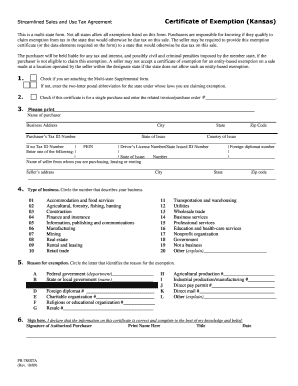
Form Pr 78 Ks


What is the Form Pr 78 Ks
The Form Pr 78 Ks, also known as the Kansas 78ssta, is a specific tax form used in the state of Kansas. It is primarily utilized for reporting certain tax obligations and ensuring compliance with state tax regulations. This form is essential for individuals and businesses to accurately report their income and tax liabilities, thereby facilitating the state's revenue collection process. Understanding the purpose and requirements of the Form Pr 78 Ks is crucial for maintaining compliance with Kansas tax laws.
How to use the Form Pr 78 Ks
Using the Form Pr 78 Ks involves several key steps to ensure accurate completion and submission. First, gather all necessary financial documents, including income statements and previous tax returns. Next, fill out the form with precise information regarding your income, deductions, and any applicable credits. It's important to review the form for accuracy before submission. Once completed, the form can be submitted electronically or via mail, depending on your preference and the specific instructions provided by the Kansas Department of Revenue.
Steps to complete the Form Pr 78 Ks
Completing the Form Pr 78 Ks requires careful attention to detail. Here are the steps to follow:
- Gather all relevant financial documents, such as W-2s, 1099s, and other income records.
- Begin filling out the form by entering your personal information, including your name, address, and Social Security number.
- Report your income accurately, ensuring that all sources of income are included.
- Calculate your deductions and credits as applicable, following the instructions provided with the form.
- Review the completed form for any errors or omissions.
- Submit the form electronically through the designated online portal or mail it to the appropriate address.
Legal use of the Form Pr 78 Ks
The legal use of the Form Pr 78 Ks is governed by Kansas tax laws. To be considered valid, the form must be completed accurately and submitted by the designated deadlines. Compliance with all regulatory requirements is essential to avoid penalties or legal issues. The form serves as an official document that can be used in case of audits or disputes with the Kansas Department of Revenue, making it vital for taxpayers to ensure its proper use.
Filing Deadlines / Important Dates
Filing deadlines for the Form Pr 78 Ks are critical to ensure compliance with Kansas tax regulations. Typically, the deadline for submitting the form aligns with the federal tax filing deadline, which is usually April 15th. However, it is essential to verify specific dates each tax year, as they may vary. Taxpayers should also be aware of any extensions that may apply and ensure timely submission to avoid penalties.
Required Documents
When preparing to complete the Form Pr 78 Ks, certain documents are required to provide accurate information. These documents include:
- W-2 forms from employers
- 1099 forms for any freelance or contract work
- Records of any other income sources
- Documentation for deductions, such as receipts or statements
- Previous tax returns for reference
Form Submission Methods (Online / Mail / In-Person)
The Form Pr 78 Ks can be submitted through various methods, providing flexibility for taxpayers. The primary submission methods include:
- Online: Taxpayers can submit the form electronically through the Kansas Department of Revenue's online portal, which offers a secure and efficient way to file.
- Mail: The completed form can be printed and mailed to the appropriate address as indicated in the form instructions.
- In-Person: Some taxpayers may choose to deliver the form in person at designated tax offices, although this method may require an appointment.
Quick guide on how to complete form pr 78 ks
Complete Form Pr 78 Ks effortlessly on any device
Digital document management has become increasingly popular among businesses and individuals. It offers an ideal eco-friendly substitute for traditional printed and signed papers, as you can find the necessary form and securely archive it online. airSlate SignNow provides you with all the resources you need to create, modify, and eSign your documents swiftly without delays. Manage Form Pr 78 Ks on any platform using airSlate SignNow Android or iOS applications and simplify any document-centric task today.
How to adjust and eSign Form Pr 78 Ks with ease
- Find Form Pr 78 Ks and click Get Form to begin.
- Utilize the tools we offer to complete your document.
- Highlight key sections of your documents or obscure sensitive information with tools that airSlate SignNow provides specifically for that purpose.
- Generate your signature using the Sign feature, which takes seconds and holds the same legal value as a traditional handwritten signature.
- Review the details and click on the Done button to save your modifications.
- Choose how you prefer to send your form, via email, text message (SMS), or invitation link, or download it to your computer.
Forget about lost or misplaced documents, tedious form searching, or mistakes that require creating new document copies. airSlate SignNow addresses all your document management needs in just a few clicks from any device of your choice. Adjust and eSign Form Pr 78 Ks and guarantee exceptional communication at any stage of the form preparation process with airSlate SignNow.
Create this form in 5 minutes or less
Create this form in 5 minutes!
People also ask
-
What is Kansas 78ssta and how can it benefit my business?
Kansas 78ssta is an efficient eSigning solution offered by airSlate SignNow that empowers businesses to send and sign documents easily. This tool streamlines your workflow, reduces paper usage, and enhances document management. By adopting Kansas 78ssta, you can increase productivity and improve the overall customer experience.
-
How much does Kansas 78ssta cost for businesses?
The pricing for Kansas 78ssta varies based on the features and number of users your business requires. AirSlate SignNow offers flexible plans that cater to both small and large organizations, making it a cost-effective solution. Visit our pricing page to find the best plan that suits your business needs.
-
What features does Kansas 78ssta include?
Kansas 78ssta offers a range of features designed to enhance your document workflow, such as secure eSigning, document templates, and real-time notifications. Additionally, it integrates with popular tools and platforms for seamless use. These features make it easier for you to manage contracts, agreements, and other essential documents.
-
Can Kansas 78ssta integrate with other software solutions?
Yes, Kansas 78ssta is designed to integrate with a variety of popular software solutions like CRM systems, cloud storage, and project management tools. This compatibility allows your team to streamline workflows and maintain efficiency. By using these integrations, you can enhance the functionality of your document management process.
-
Is Kansas 78ssta secure for sending sensitive documents?
Absolutely, Kansas 78ssta prioritizes document security with industry-standard encryption protocols and compliance with data protection regulations. This ensures that your sensitive information remains confidential and protected from unauthorized access. With Kansas 78ssta, you can confidently send and receive important documents without security concerns.
-
How can Kansas 78ssta improve my business's efficiency?
By utilizing Kansas 78ssta, businesses can signNowly improve efficiency through automated workflows and reduced turnaround times for document signing. This tool allows your team to focus on more critical tasks instead of spending time managing paper documents. As a result, you can achieve faster decision-making and enhance customer satisfaction.
-
What types of documents can I send using Kansas 78ssta?
Kansas 78ssta supports a wide variety of document types, including contracts, agreements, waivers, and more. This versatility allows businesses across different industries to leverage the tool for their specific needs. Whether you work in real estate, finance, or any other sector, Kansas 78ssta can handle your document signing requirements.
Get more for Form Pr 78 Ks
Find out other Form Pr 78 Ks
- How Can I Electronic signature Tennessee Legal Warranty Deed
- Electronic signature Texas Legal Lease Agreement Template Free
- Can I Electronic signature Texas Legal Lease Agreement Template
- How To Electronic signature Texas Legal Stock Certificate
- How Can I Electronic signature Texas Legal POA
- Electronic signature West Virginia Orthodontists Living Will Online
- Electronic signature Legal PDF Vermont Online
- How Can I Electronic signature Utah Legal Separation Agreement
- Electronic signature Arizona Plumbing Rental Lease Agreement Myself
- Electronic signature Alabama Real Estate Quitclaim Deed Free
- Electronic signature Alabama Real Estate Quitclaim Deed Safe
- Electronic signature Colorado Plumbing Business Plan Template Secure
- Electronic signature Alaska Real Estate Lease Agreement Template Now
- Electronic signature Colorado Plumbing LLC Operating Agreement Simple
- Electronic signature Arizona Real Estate Business Plan Template Free
- Electronic signature Washington Legal Contract Safe
- How To Electronic signature Arkansas Real Estate Contract
- Electronic signature Idaho Plumbing Claim Myself
- Electronic signature Kansas Plumbing Business Plan Template Secure
- Electronic signature Louisiana Plumbing Purchase Order Template Simple