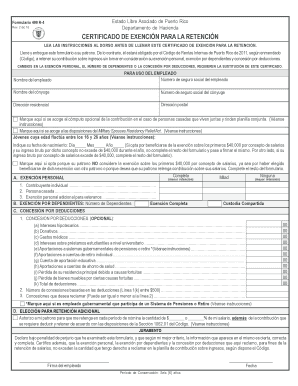
499r4 Form


What is the 499 R-4?
The 499 R-4 is a tax form used in Puerto Rico, specifically designed for individuals and businesses to report exempt income from certain sources. This form is essential for claiming a certificate of exemption from withholding taxes, allowing eligible entities to avoid unnecessary tax deductions on income that is not subject to withholding. Understanding the purpose and requirements of the formulario 499 R-4 is crucial for compliance with Puerto Rican tax laws.
How to Use the 499 R-4
Using the formulario 499 R-4 involves several steps to ensure accurate reporting and compliance. First, gather all necessary documentation that supports your claim for exemption. This may include proof of income sources and any relevant financial statements. Next, fill out the form carefully, ensuring all information is complete and accurate. Once completed, submit the form to the appropriate tax authority in Puerto Rico, either electronically or via mail, depending on your preference and the guidelines provided by the local tax office.
Steps to Complete the 499 R-4
Completing the formulario 499 R-4 requires attention to detail. Follow these steps for a smooth process:
- Gather Documentation: Collect all necessary documents that verify your income and eligibility for exemption.
- Fill Out the Form: Provide accurate information in each section of the form, ensuring that all fields are completed.
- Review for Accuracy: Double-check all entries for errors or omissions to avoid delays or rejections.
- Submit the Form: Send the completed form to the appropriate tax authority, following the submission guidelines.
Legal Use of the 499 R-4
The legal use of the formulario 499 R-4 is governed by tax regulations in Puerto Rico. To be considered valid, the form must be filled out correctly and submitted on time. It is important to understand the legal implications of submitting this form, as providing false information can lead to penalties or legal repercussions. Compliance with local tax laws ensures that individuals and businesses can benefit from the exemptions intended by the form.
Key Elements of the 499 R-4
Several key elements define the formulario 499 R-4, making it essential for tax reporting in Puerto Rico:
- Identification Information: Include personal or business identification details, such as name, address, and tax identification number.
- Income Sources: Clearly outline the sources of income that qualify for exemption.
- Signature: The form must be signed by the individual or authorized representative to validate the information provided.
- Submission Date: Ensure the form is submitted by the designated deadlines to avoid penalties.
Filing Deadlines / Important Dates
Filing deadlines for the formulario 499 R-4 are critical for compliance. Typically, the form must be submitted by a specific date each tax year, often coinciding with the general tax filing deadline in Puerto Rico. It is essential to stay informed about any changes to these dates, as late submissions can result in penalties or loss of exemption status. Keeping a calendar of important tax dates can help ensure timely filing.
Quick guide on how to complete 499r4
Complete 499r4 seamlessly on any device
Digital document management has become increasingly favored by businesses and individuals alike. It offers an ideal environmentally friendly alternative to traditional printed and signed papers, as you can easily access the correct form and securely store it online. airSlate SignNow provides you with all the resources necessary to generate, modify, and electronically sign your documents quickly without delays. Manage 499r4 on any device using airSlate SignNow's Android or iOS applications and streamline any document-related process today.
The easiest way to alter and electronically sign 499r4 effortlessly
- Find 499r4 and click on Get Form to begin.
- Utilize the resources we provide to complete your form.
- Highlight pertinent sections of the documents or obscure sensitive information with tools specifically designed by airSlate SignNow for this purpose.
- Create your eSignature using the Sign feature, which takes seconds and has the same legal validity as a conventional ink signature.
- Review all details and click on the Done button to save your changes.
- Choose how you wish to deliver your form, via email, SMS, or invitation link, or download it to your computer.
Eliminate the worry of lost or misplaced documents, tedious form searching, or mistakes that require printing new document copies. airSlate SignNow addresses all your document management needs in just a few clicks from any device you prefer. Modify and electronically sign 499r4 and ensure excellent communication at every stage of the form preparation process with airSlate SignNow.
Create this form in 5 minutes or less
Create this form in 5 minutes!
People also ask
-
What is a certificado de exencion para la retencion?
A certificado de exencion para la retencion is a document that certifies an entity's exemption from certain withholding taxes. This document is crucial for individuals and businesses to manage their tax liabilities effectively, enabling them to retain more of their revenue.
-
How can airSlate SignNow help me obtain a certificado de exencion para la retencion?
With airSlate SignNow, you can effortlessly create and manage the necessary documents required for your certificado de exencion para la retencion. Our platform streamlines the eSigning process, making it easy to send, sign, and store your documents securely.
-
What features does airSlate SignNow offer for document management?
airSlate SignNow offers a variety of features that facilitate efficient document management, including customizable templates, secure eSignatures, and cloud storage. These tools simplify the creation and tracking of documents like the certificado de exencion para la retencion, enhancing your workflow.
-
Is airSlate SignNow cost-effective for businesses looking to manage a certificado de exencion para la retencion?
Yes, airSlate SignNow is designed to be a cost-effective solution for businesses of all sizes. With flexible pricing plans, it provides affordable access to essential document management tools, making it easier for you to handle your certificado de exencion para la retencion without breaking the bank.
-
What integrations does airSlate SignNow offer to enhance document workflows?
airSlate SignNow offers numerous integrations with popular business applications such as Google Drive, Dropbox, and Salesforce. These integrations help streamline your processes when dealing with documents like the certificado de exencion para la retencion, allowing for seamless data flow across platforms.
-
Can I track the status of my certificado de exencion para la retencion documents?
Absolutely! airSlate SignNow provides real-time tracking for all your documents, including the certificado de exencion para la retencion. You can easily check who has signed, view the signing progress, and receive notifications, ensuring you stay informed throughout the process.
-
How does airSlate SignNow ensure the security of my documents?
airSlate SignNow takes document security seriously, employing advanced encryption standards and secure cloud storage. This ensures that your sensitive information, including your certificado de exencion para la retencion, is protected against unauthorized access and data bsignNowes.
Get more for 499r4
- Carroll county 4 h tribune university of maryland extension form
- Arizona state university update form
- Asu application 16148269 form
- Verification worksheet for dependent student 2019 2020 form
- Student income verification form
- The university of hawaii at manoa application tips sheet form
- Master of science in athletic training msatuniversity of la form
- Student contact information template
Find out other 499r4
- eSign Minnesota Courts Cease And Desist Letter Free
- Can I eSign Montana Courts NDA
- eSign Montana Courts LLC Operating Agreement Mobile
- eSign Oklahoma Sports Rental Application Simple
- eSign Oklahoma Sports Rental Application Easy
- eSign Missouri Courts Lease Agreement Template Mobile
- Help Me With eSign Nevada Police Living Will
- eSign New York Courts Business Plan Template Later
- Can I eSign North Carolina Courts Limited Power Of Attorney
- eSign North Dakota Courts Quitclaim Deed Safe
- How To eSign Rhode Island Sports Quitclaim Deed
- Help Me With eSign Oregon Courts LLC Operating Agreement
- eSign North Dakota Police Rental Lease Agreement Now
- eSign Tennessee Courts Living Will Simple
- eSign Utah Courts Last Will And Testament Free
- eSign Ohio Police LLC Operating Agreement Mobile
- eSign Virginia Courts Business Plan Template Secure
- How To eSign West Virginia Courts Confidentiality Agreement
- eSign Wyoming Courts Quitclaim Deed Simple
- eSign Vermont Sports Stock Certificate Secure