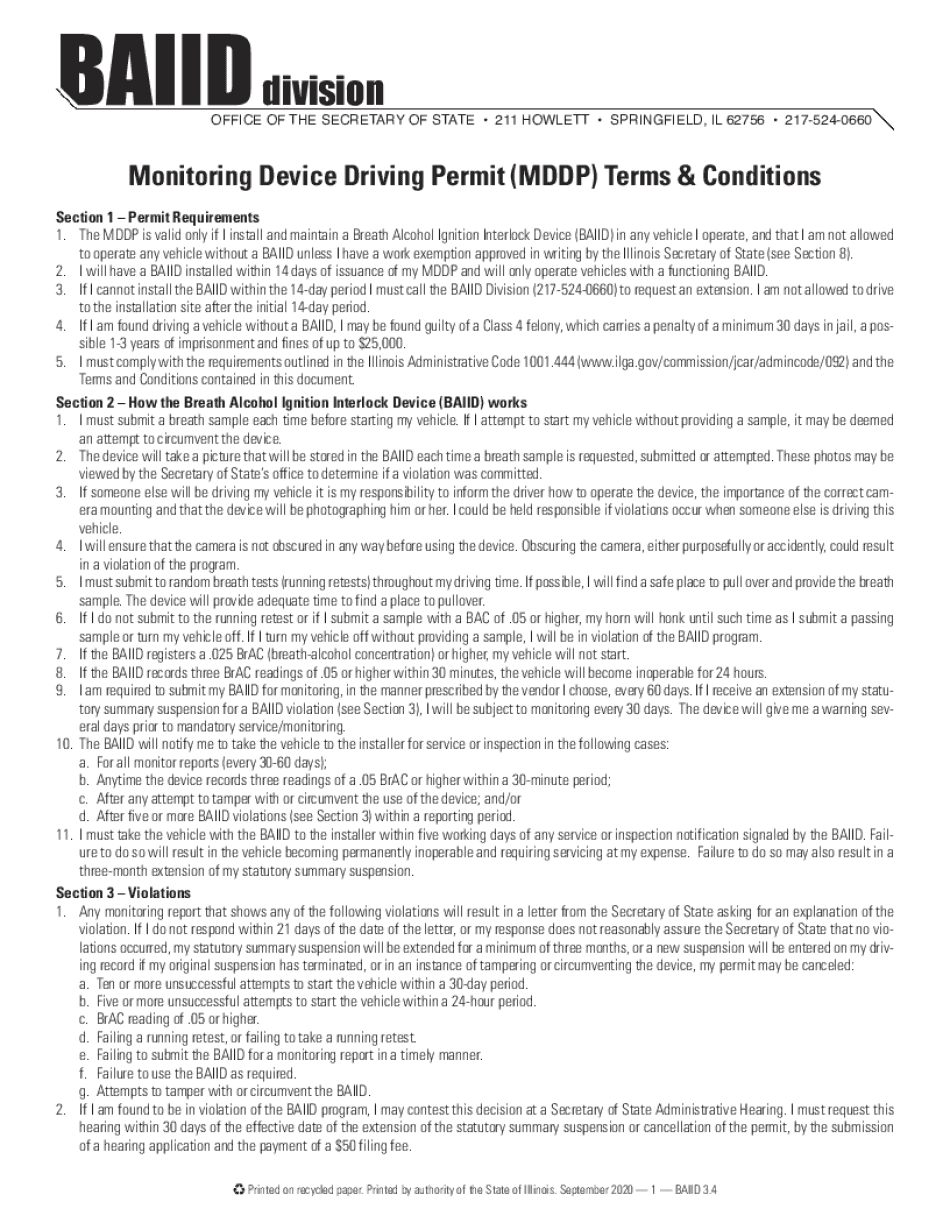
Monitoring Device Driving Permit MDDP Terms & Conditions 2020-2026


Understanding the Monitoring Device Driving Permit (MDDP)
The Monitoring Device Driving Permit (MDDP) is a legal document issued to individuals who have had their driving privileges revoked due to alcohol-related offenses. This permit allows eligible individuals to operate a vehicle equipped with a Breath Alcohol Ignition Interlock Device (BAIID). The BAIID ensures that the driver is not under the influence of alcohol while operating the vehicle. Understanding the terms and conditions associated with the MDDP is crucial for compliance and successful reinstatement of driving privileges.
Eligibility Criteria for the MDDP
To qualify for the Monitoring Device Driving Permit, applicants must meet specific criteria set forth by the state. Generally, individuals must have completed a designated period of license suspension and must not have any pending DUI charges. Additionally, applicants are required to install a BAIID in their vehicle and comply with all monitoring requirements. Understanding these eligibility criteria helps ensure that individuals can navigate the application process effectively.
Steps to Obtain the MDDP
Obtaining the Monitoring Device Driving Permit involves several key steps. First, individuals must complete their suspension period and ensure they meet the eligibility criteria. Next, they need to install a BAIID in their vehicle. After installation, applicants must submit the necessary forms to the appropriate state agency, along with any required fees. It is essential to follow these steps carefully to avoid delays in receiving the permit.
Legal Use of the MDDP
The legal use of the Monitoring Device Driving Permit is strictly regulated. Individuals must adhere to the terms outlined in the permit, which typically include maintaining the BAIID in good working order and submitting to regular monitoring. Failure to comply with these regulations can result in penalties, including the revocation of the permit. Understanding these legal obligations is vital for maintaining driving privileges and avoiding additional legal issues.
Required Documents for MDDP Application
When applying for the Monitoring Device Driving Permit, several documents are typically required. These may include proof of completion of any mandated alcohol education programs, documentation of the BAIID installation, and identification verification. Ensuring that all required documents are prepared and submitted accurately can streamline the application process and reduce the likelihood of complications.
Penalties for Non-Compliance with MDDP Regulations
Non-compliance with the regulations associated with the Monitoring Device Driving Permit can lead to significant penalties. These may include fines, extended license suspension, or even criminal charges for repeated violations. Understanding the potential consequences of non-compliance is crucial for individuals seeking to maintain their driving privileges and avoid further legal complications.
Quick guide on how to complete monitoring device driving permit mddp terms ampamp conditions
Effortlessly Prepare Monitoring Device Driving Permit MDDP Terms & Conditions on Any Device
Digital document management has gained popularity among businesses and individuals. It serves as an ideal environmentally-friendly substitute for conventional printed and signed documents, allowing you to find the correct form and securely store it online. airSlate SignNow equips you with all the tools necessary to create, modify, and electronically sign your documents swiftly without delays. Manage Monitoring Device Driving Permit MDDP Terms & Conditions on any platform with airSlate SignNow’s applications for Android or iOS, streamlining any document-related process today.
Easily Modify and eSign Monitoring Device Driving Permit MDDP Terms & Conditions Without Strain
- Find Monitoring Device Driving Permit MDDP Terms & Conditions and click on Get Form to begin.
- Use the tools we provide to complete your document.
- Highlight essential parts of the documents or conceal sensitive information with tools that airSlate SignNow offers specifically for that purpose.
- Create your signature using the Sign tool, which takes seconds and holds the same legal validity as a conventional handwritten signature.
- Verify all information and click on the Done button to save your changes.
- Choose how to share your form, by email, SMS, or invite link, or download it to your computer.
Eliminate concerns about lost or misplaced documents, tedious form searching, or mistakes requiring new document copies. airSlate SignNow meets your document management needs in just a few clicks from any device you prefer. Edit and eSign Monitoring Device Driving Permit MDDP Terms & Conditions and ensure excellent communication at every stage of the form preparation process with airSlate SignNow.
Create this form in 5 minutes or less
Find and fill out the correct monitoring device driving permit mddp terms ampamp conditions
Create this form in 5 minutes!
How to create an eSignature for the monitoring device driving permit mddp terms ampamp conditions
The way to create an electronic signature for a PDF document in the online mode
The way to create an electronic signature for a PDF document in Chrome
How to generate an eSignature for putting it on PDFs in Gmail
How to make an eSignature from your mobile device
The best way to create an eSignature for a PDF document on iOS devices
How to make an eSignature for a PDF file on Android devices
People also ask
-
What does mddp stand for in the context of airSlate SignNow?
In the context of airSlate SignNow, mddp stands for Master Document Delivery Protocol. This protocol ensures that documents are securely delivered and tracked throughout the signing process, providing businesses with confidence in their document management.
-
How can airSlate SignNow help businesses understand what mddp stands for?
airSlate SignNow provides resources and support to help users understand what mddp stands for and its benefits. By utilizing our platform, businesses can streamline their document signing process while being informed about the underlying protocols that enhance security.
-
Does airSlate SignNow offer a free trial to test mddp features?
Yes, airSlate SignNow offers a free trial where prospective customers can explore the features related to mddp. This allows businesses to evaluate how the Master Document Delivery Protocol integrates with their workflows before committing to a subscription.
-
What pricing plans does airSlate SignNow have that utilize mddp?
airSlate SignNow offers various pricing plans designed to accommodate different business sizes and needs. Each plan utilizes mddp to ensure efficient document management at a cost-effective price, allowing users to choose what best fits their requirements.
-
What are the main benefits of using airSlate SignNow with mddp?
Using airSlate SignNow with mddp provides several benefits, including enhanced security, improved document tracking, and faster processing times. These advantages enable businesses to streamline their workflow, reduce delays, and ensure compliance with industry standards.
-
Can airSlate SignNow integrate with other software while considering what mddp stands for?
Yes, airSlate SignNow seamlessly integrates with various third-party applications, ensuring that the principles behind what mddp stands for are maintained. This allows users to enhance their document workflow without compromising on security or efficiency.
-
How does airSlate SignNow ensure the security of documents related to mddp?
airSlate SignNow ensures document security related to mddp through advanced encryption, secure data storage, and authentication measures. This provides businesses peace of mind, knowing their sensitive documents are protected and handled according to industry standards.
Get more for Monitoring Device Driving Permit MDDP Terms & Conditions
- Corporation llc or partnership form
- Explanation of bankruptcy form
- Criminal justice final exam flashcardsquizlet form
- Enclosed please find a order transferring the above referenced matter to the chancery court form
- Learn online seo and marketing tips marketing strategy form
- How to write a business letter wikihow how to do anything form
- Hereinafter quot form
- Lg stylo 3 ls777 stylo 3 plus tp450linboll 2 pack form
Find out other Monitoring Device Driving Permit MDDP Terms & Conditions
- eSign Indiana New Hire Onboarding Online
- eSign Delaware Software Development Proposal Template Free
- eSign Nevada Software Development Proposal Template Mobile
- Can I eSign Colorado Mobile App Design Proposal Template
- How Can I eSignature California Cohabitation Agreement
- How Do I eSignature Colorado Cohabitation Agreement
- How Do I eSignature New Jersey Cohabitation Agreement
- Can I eSign Utah Mobile App Design Proposal Template
- eSign Arkansas IT Project Proposal Template Online
- eSign North Dakota IT Project Proposal Template Online
- eSignature New Jersey Last Will and Testament Online
- eSignature Pennsylvania Last Will and Testament Now
- eSign Arkansas Software Development Agreement Template Easy
- eSign Michigan Operating Agreement Free
- Help Me With eSign Nevada Software Development Agreement Template
- eSign Arkansas IT Consulting Agreement Computer
- How To eSignature Connecticut Living Will
- eSign Alaska Web Hosting Agreement Computer
- eSign Alaska Web Hosting Agreement Now
- eSign Colorado Web Hosting Agreement Simple