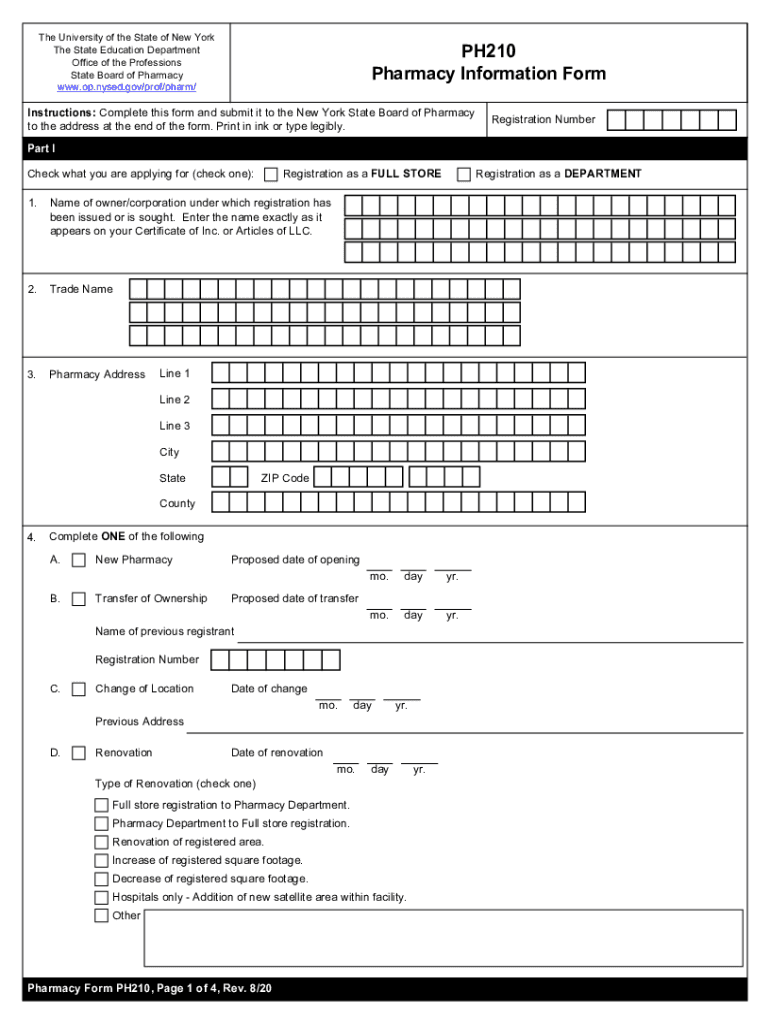
PDF Pharmacy Form PH210 Office of the Professions New York State 2020-2026


What is the PDF Pharmacy Form PH210 Office Of The Professions New York State
The PDF Pharmacy Form PH210 is an official document issued by the Office of the Professions in New York State. This form is essential for pharmacy professionals seeking to register or update their information with the state. It collects vital data regarding the pharmacy's operation, including ownership details, location, and services offered. Understanding the purpose of this form is crucial for compliance with state regulations and ensuring the pharmacy's legal operation.
How to use the PDF Pharmacy Form PH210 Office Of The Professions New York State
To effectively use the PDF Pharmacy Form PH210, individuals must first download the form from the official website of the Office of the Professions. Once downloaded, the form should be filled out accurately, providing all requested information. It is important to review the completed form for any errors before submission. The form can typically be submitted online, by mail, or in person, depending on the specific requirements outlined by the Office of the Professions.
Steps to complete the PDF Pharmacy Form PH210 Office Of The Professions New York State
Completing the PDF Pharmacy Form PH210 involves several key steps:
- Download the form from the Office of the Professions website.
- Fill in the pharmacy's details, including name, address, and ownership information.
- Provide any additional required information, such as services offered and pharmacist details.
- Review the form for accuracy and completeness.
- Submit the form via the preferred method: online, by mail, or in person.
Legal use of the PDF Pharmacy Form PH210 Office Of The Professions New York State
The legal use of the PDF Pharmacy Form PH210 is paramount for maintaining compliance with New York State laws governing pharmacy operations. This form must be filled out truthfully and submitted to ensure that the pharmacy is recognized as a legitimate entity by the state. Failure to use this form correctly can result in penalties or legal issues, making it essential for pharmacy owners to understand their obligations under state regulations.
Key elements of the PDF Pharmacy Form PH210 Office Of The Professions New York State
Key elements of the PDF Pharmacy Form PH210 include:
- Pharmacy name and address
- Owner's name and contact information
- Types of services provided
- Pharmacist details, including license numbers
- Any additional relevant information required by the state
State-specific rules for the PDF Pharmacy Form PH210 Office Of The Professions New York State
State-specific rules for the PDF Pharmacy Form PH210 dictate that all information provided must be accurate and up-to-date. New York State has specific regulations regarding pharmacy operations, including licensing requirements and reporting obligations. It is vital for pharmacy owners to familiarize themselves with these rules to ensure compliance and avoid potential legal consequences.
Quick guide on how to complete pdf pharmacy form ph210 office of the professions new york state
Effortlessly Prepare PDF Pharmacy Form PH210 Office Of The Professions New York State on Any Device
The management of documents online has gained signNow traction among both businesses and individuals. It offers an ideal environmentally friendly alternative to conventional printed and signed paperwork, as you can easily access the necessary form and securely keep it online. airSlate SignNow equips you with all the tools required to swiftly create, modify, and electronically sign your documents without any delays. Handle PDF Pharmacy Form PH210 Office Of The Professions New York State on any device with airSlate SignNow's Android or iOS applications and simplify any document-related workflow today.
How to Modify and Electronically Sign PDF Pharmacy Form PH210 Office Of The Professions New York State with Ease
- Find PDF Pharmacy Form PH210 Office Of The Professions New York State and click Get Form to begin.
- Utilize the tools we offer to fill out your form.
- Emphasize important sections of the documents or hide sensitive information with the tools that airSlate SignNow provides specifically for this purpose.
- Create your electronic signature using the Sign tool, which is quick and carries the same legal validity as a conventional handwritten signature.
- Review all the details and click on the Done button to save your modifications.
- Select how you prefer to send your form, either via email, SMS, or invitation link, or download it to your computer.
Eliminate concerns about lost or misplaced paperwork, tedious form searches, or mistakes that necessitate printing new copies. airSlate SignNow meets your document management needs in just a few clicks from any chosen device. Modify and electronically sign PDF Pharmacy Form PH210 Office Of The Professions New York State to ensure excellent communication at every step of the form preparation process with airSlate SignNow.
Create this form in 5 minutes or less
Find and fill out the correct pdf pharmacy form ph210 office of the professions new york state
Create this form in 5 minutes!
How to create an eSignature for the pdf pharmacy form ph210 office of the professions new york state
The way to create an electronic signature for your PDF in the online mode
The way to create an electronic signature for your PDF in Chrome
How to generate an electronic signature for putting it on PDFs in Gmail
How to make an eSignature straight from your smart phone
The best way to create an electronic signature for a PDF on iOS devices
How to make an eSignature for a PDF document on Android OS
Get more for PDF Pharmacy Form PH210 Office Of The Professions New York State
- Incorporation forms and packagesus legal forms
- How to form a corporation in californianolo
- Uncontested no children 481369284 form
- Based on grounds of living separate and apart form
- Wisconsin landlord tenant package form
- Housing assistance office tarrant county texas form
- Oklahoma legal forms oklahoma legal documents uslegalforms
- Forms rhode island department of state nellie m gorbea secretary
Find out other PDF Pharmacy Form PH210 Office Of The Professions New York State
- How To Electronic signature Massachusetts Doctors Quitclaim Deed
- Electronic signature Minnesota Doctors Last Will And Testament Later
- How To Electronic signature Michigan Doctors LLC Operating Agreement
- How Do I Electronic signature Oregon Construction Business Plan Template
- How Do I Electronic signature Oregon Construction Living Will
- How Can I Electronic signature Oregon Construction LLC Operating Agreement
- How To Electronic signature Oregon Construction Limited Power Of Attorney
- Electronic signature Montana Doctors Last Will And Testament Safe
- Electronic signature New York Doctors Permission Slip Free
- Electronic signature South Dakota Construction Quitclaim Deed Easy
- Electronic signature Texas Construction Claim Safe
- Electronic signature Texas Construction Promissory Note Template Online
- How To Electronic signature Oregon Doctors Stock Certificate
- How To Electronic signature Pennsylvania Doctors Quitclaim Deed
- Electronic signature Utah Construction LLC Operating Agreement Computer
- Electronic signature Doctors Word South Dakota Safe
- Electronic signature South Dakota Doctors Confidentiality Agreement Myself
- How Do I Electronic signature Vermont Doctors NDA
- Electronic signature Utah Doctors Promissory Note Template Secure
- Electronic signature West Virginia Doctors Bill Of Lading Online