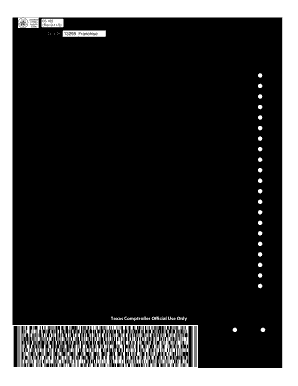
Texas Form 05 165


What is the Texas Form 05 165
The Texas Form 05 165 is an official document used to apply for an extension of time to file the Texas franchise tax report. This form is essential for businesses that need additional time to prepare their tax filings. By submitting this form, businesses can avoid penalties associated with late filings, ensuring compliance with Texas tax regulations. The form requires specific information about the business, including its legal name, address, and taxpayer identification number.
Steps to complete the Texas Form 05 165
Completing the Texas Form 05 165 involves several straightforward steps:
- Gather necessary information, including your business's legal name, address, and taxpayer identification number.
- Provide details regarding the type of extension being requested and the reason for the extension.
- Sign and date the form to certify that the information provided is accurate.
- Submit the completed form to the Texas Comptroller of Public Accounts by the due date to ensure your extension is processed.
How to obtain the Texas Form 05 165
The Texas Form 05 165 can be obtained directly from the Texas Comptroller of Public Accounts website. It is available in a downloadable format, allowing businesses to print and fill it out manually. Additionally, businesses can request a copy through their local tax office or by contacting the Comptroller's office directly. Ensuring that you have the latest version of the form is crucial for compliance.
Filing Deadlines / Important Dates
It is important to be aware of the filing deadlines associated with the Texas Form 05 165. Generally, this form must be submitted by the original due date of the franchise tax report. Failure to file on time can result in penalties and interest. Businesses should mark their calendars for these important dates to ensure timely submission and compliance with state regulations.
Legal use of the Texas Form 05 165
The Texas Form 05 165 is legally recognized as a valid document when completed and submitted according to state guidelines. To ensure its legal standing, businesses must adhere to the requirements set forth by the Texas Comptroller of Public Accounts, including accurate information and timely submission. Utilizing a reliable eSignature platform, such as signNow, can further enhance the legal validity of the form by providing secure digital signatures.
Required Documents
When completing the Texas Form 05 165, certain documents may be required to support the application for an extension. These may include:
- Previous year's franchise tax report, if applicable.
- Documentation supporting the reason for the extension request.
- Any correspondence from the Texas Comptroller regarding tax obligations.
Having these documents ready can streamline the completion process and ensure all necessary information is provided.
Quick guide on how to complete texas form 05 165
Effortlessly prepare Texas Form 05 165 on any device
Managing documents online has gained signNow traction among organizations and individuals alike. It serves as an excellent environmentally-friendly alternative to traditional printed and signed documents, allowing you to find the right template and securely store it on the internet. airSlate SignNow equips you with all the tools necessary to create, modify, and electronically sign your documents promptly without any holdups. Handle Texas Form 05 165 seamlessly on any device with the airSlate SignNow apps available for Android or iOS, and enhance any document-related process today.
Steps to modify and electronically sign Texas Form 05 165 effortlessly
- Acquire Texas Form 05 165 and click on Get Form to begin.
- Utilize the tools we offer to finalize your document.
- Emphasize important sections of your documents or hide sensitive information with tools provided by airSlate SignNow specifically for this purpose.
- Generate your signature using the Sign feature, which takes only seconds and holds the same legal validity as an old-fashioned ink signature.
- Review all the details and click the Done button to save your modifications.
- Select your preferred method for sending your form, whether by email, SMS, or invitation link, or download it directly to your computer.
Say goodbye to lost or mislaid documents, tedious form searches, or errors that require printing new copies. airSlate SignNow fulfills your document management needs in a few clicks from any device of your choosing. Modify and electronically sign Texas Form 05 165 to ensure outstanding communication throughout any stage of your form completion process with airSlate SignNow.
Create this form in 5 minutes or less
Create this form in 5 minutes!
People also ask
-
What is the Texas franchise tax extension affiliate list?
The Texas franchise tax extension affiliate list is a compilation of businesses and services that offer solutions to assist in managing and filing franchise tax extensions in Texas. It connects users with affiliates that can help streamline the process, ensuring compliance with state regulations.
-
How does using the Texas franchise tax extension affiliate list benefit my business?
By utilizing the Texas franchise tax extension affiliate list, businesses can find trusted affiliates that help simplify the filing process. This can save time and reduce the risk of penalties resulting from incorrect or late filings.
-
Are there any costs associated with accessing the Texas franchise tax extension affiliate list?
Accessing the Texas franchise tax extension affiliate list is typically free; however, fees may apply for services offered by individual affiliates. It’s advised to review each affiliate’s pricing model to understand potential costs.
-
What features should I look for in an affiliate from the Texas franchise tax extension affiliate list?
When evaluating affiliates from the Texas franchise tax extension affiliate list, look for features such as reliable customer support, ease of use, clear pricing, and a solid track record of helping businesses with tax extensions.
-
Can I integrate services from the Texas franchise tax extension affiliate list with airSlate SignNow?
Yes, many affiliates found in the Texas franchise tax extension affiliate list offer integration capabilities with airSlate SignNow. This allows for a seamless workflow when sending and eSigning necessary documents for tax extension purposes.
-
Why is it important to file a Texas franchise tax extension on time?
Filing a Texas franchise tax extension on time is crucial to avoid penalties and interest on unpaid taxes. The Texas franchise tax extension affiliate list can help ensure you meet deadlines while maximizing compliance.
-
What types of businesses can benefit from the Texas franchise tax extension affiliate list?
Any business subject to Texas franchise tax can benefit from the Texas franchise tax extension affiliate list. This includes LLCs, corporations, and partnerships seeking to navigate their tax obligations efficiently.
Get more for Texas Form 05 165
- Fall 2017 bachelor of science in biology specialization in form
- Fall 2019 bachelor of science in biology specialization in form
- Fillable online ohioattorneygeneral application for form
- Pace recommendation form
- College of veterinary medicine washington state university form
- Income and expenses verification form parent
- Tribune extensionumdedu form
- Credit by examination long beach city college form
Find out other Texas Form 05 165
- How To Integrate Sign in Banking
- How To Use Sign in Banking
- Help Me With Use Sign in Banking
- Can I Use Sign in Banking
- How Do I Install Sign in Banking
- How To Add Sign in Banking
- How Do I Add Sign in Banking
- How Can I Add Sign in Banking
- Can I Add Sign in Banking
- Help Me With Set Up Sign in Government
- How To Integrate eSign in Banking
- How To Use eSign in Banking
- How To Install eSign in Banking
- How To Add eSign in Banking
- How To Set Up eSign in Banking
- How To Save eSign in Banking
- How To Implement eSign in Banking
- How To Set Up eSign in Construction
- How To Integrate eSign in Doctors
- How To Use eSign in Doctors