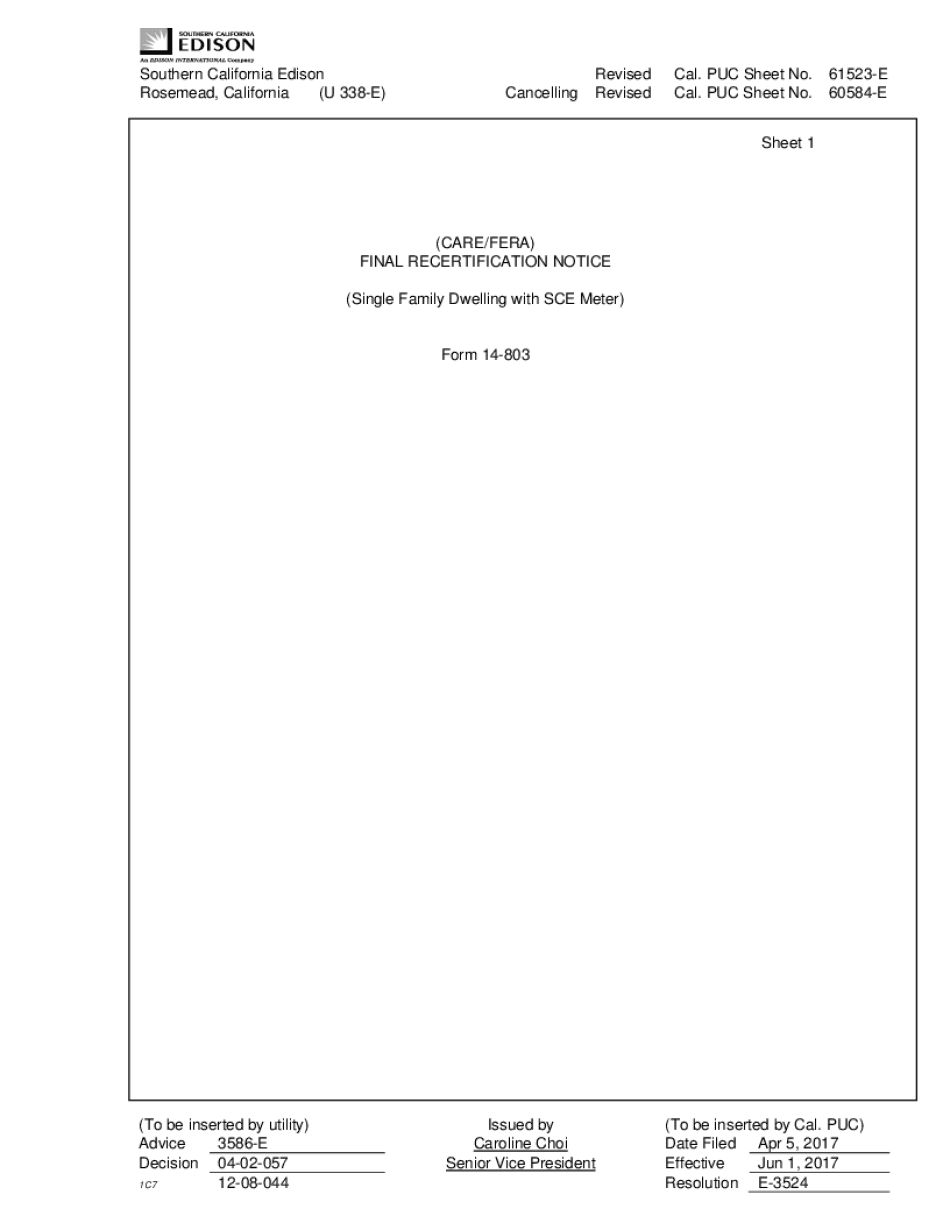
61523 E 2017-2026


What is the fera recertification?
The fera recertification is a crucial process for individuals and organizations involved in specific programs that require periodic verification of eligibility. This form ensures that participants continue to meet the necessary criteria set forth by regulatory bodies. It typically involves confirming personal information, financial status, and compliance with program requirements. Understanding the purpose of the fera recertification is essential for ensuring ongoing participation in these programs.
Steps to complete the fera recertification
Completing the fera recertification involves several key steps to ensure accuracy and compliance. Follow these steps for a smooth process:
- Gather necessary documentation, including identification and financial records.
- Access the fera recertification form online or in print.
- Fill out the form accurately, ensuring all required fields are completed.
- Review the information for any errors or omissions.
- Submit the completed form electronically or via mail, depending on the guidelines provided.
Legal use of the fera recertification
The legal validity of the fera recertification hinges on compliance with established regulations governing electronic signatures and document submissions. To ensure that your submission is legally binding, utilize a trusted eSignature solution that adheres to the ESIGN Act and UETA. This compliance guarantees that your electronic submissions are recognized by courts and regulatory bodies as valid and enforceable.
Required documents for fera recertification
When preparing for the fera recertification, it is important to have the following documents ready:
- Proof of identity, such as a driver's license or passport.
- Financial statements or income verification documents.
- Previous recertification forms, if applicable.
- Any additional documentation specified by the program guidelines.
Eligibility criteria for fera recertification
To successfully complete the fera recertification, applicants must meet specific eligibility criteria. Generally, these criteria include:
- Being a current participant in the program requiring recertification.
- Maintaining compliance with all program rules and regulations.
- Providing accurate and truthful information on the recertification form.
Form submission methods for fera recertification
The fera recertification can typically be submitted through various methods, allowing flexibility for applicants. Common submission methods include:
- Online submission via a secure portal.
- Mailing a printed copy of the completed form to the designated address.
- In-person submission at specified locations, if available.
Quick guide on how to complete 61523 e
Finalize 61523 E seamlessly on any gadget
Web-based document management has gained traction among organizations and individuals. It offers an ideal environmentally friendly substitute for conventional printed and signed paperwork, as you can easily locate the right template and safely save it online. airSlate SignNow equips you with all the resources necessary to create, modify, and electronically sign your documents swiftly without delays. Oversee 61523 E on any device using airSlate SignNow Android or iOS applications and enhance any document-oriented task today.
Ways to adjust and eSign 61523 E effortlessly
- Locate 61523 E and click Obtain Form to begin.
- Utilize the tools we offer to finalize your document.
- Emphasize important sections of your documents or conceal sensitive information with tools that airSlate SignNow offers specifically for that reason.
- Generate your eSignature using the Sign tool, which takes mere seconds and carries the same legal validity as a classic wet ink signature.
- Review the details and click the Complete button to preserve your modifications.
- Choose how you want to send your form, via email, SMS, or invitation link, or download it to your computer.
Eliminate worries about lost or mislaid documents, tedious form searches, or errors that require creating new document copies. airSlate SignNow fulfills your needs in document management in just a few clicks from your selected device. Modify and eSign 61523 E and ensure excellent communication at any stage of the document preparation process with airSlate SignNow.
Create this form in 5 minutes or less
Find and fill out the correct 61523 e
Create this form in 5 minutes!
How to create an eSignature for the 61523 e
The way to make an eSignature for a PDF in the online mode
The way to make an eSignature for a PDF in Chrome
The way to create an eSignature for putting it on PDFs in Gmail
The best way to make an eSignature straight from your smart phone
The way to make an eSignature for a PDF on iOS devices
The best way to make an eSignature for a PDF document on Android OS
People also ask
-
What is sce com carerecert and how does it relate to airSlate SignNow?
Sce com carerecert refers to the certification process for professionals in the care industry. airSlate SignNow streamlines this process by providing a platform for securely eSigning necessary documents, ensuring compliance and efficiency in managing certifications.
-
How can airSlate SignNow help with the sce com carerecert process?
Using airSlate SignNow for the sce com carerecert process allows you to handle documents digitally, reducing the time spent on paperwork. Our platform simplifies eSigning, storage, and sharing, making it easier for care professionals to maintain their certifications seamlessly.
-
What pricing options are available for airSlate SignNow related to sce com carerecert?
airSlate SignNow offers competitive pricing plans tailored to businesses needing efficient solutions for the sce com carerecert process. We provide flexible subscription plans that cater to different business sizes, allowing you to choose one that best suits your needs.
-
What features does airSlate SignNow offer for handling sce com carerecert documents?
airSlate SignNow comes with essential features such as legally binding eSigning, document templates, and secure cloud storage that are ideal for handling sce com carerecert documents. These features enhance security and efficiency while ensuring that all your documentation complies with industry standards.
-
Are there any benefits to using airSlate SignNow for sce com carerecert?
The primary benefit of using airSlate SignNow for sce com carerecert is the signNow reduction in processing time for documents. Additionally, our platform minimizes the risk of errors in submissions and provides an audit trail for compliance, ensuring peace of mind for users.
-
Can airSlate SignNow integrate with other tools for managing sce com carerecert?
Yes, airSlate SignNow integrates with various business tools and software, enhancing the management of sce com carerecert documentation. This compatibility allows for smoother workflows and data transfer, making it easier for teams to collaborate on certification management.
-
Is airSlate SignNow secure for handling sensitive sce com carerecert information?
Absolutely, airSlate SignNow prioritizes security for all documents, including those related to sce com carerecert. Our platform features advanced encryption protocols and complies with industry security standards, ensuring that your sensitive information is protected at all times.
Get more for 61523 E
Find out other 61523 E
- Sign Illinois Business Operations Affidavit Of Heirship Later
- How Do I Sign Kansas Business Operations LLC Operating Agreement
- Sign Kansas Business Operations Emergency Contact Form Easy
- How To Sign Montana Business Operations Warranty Deed
- Sign Nevada Business Operations Emergency Contact Form Simple
- Sign New Hampshire Business Operations Month To Month Lease Later
- Can I Sign New York Business Operations Promissory Note Template
- Sign Oklahoma Business Operations Contract Safe
- Sign Oregon Business Operations LLC Operating Agreement Now
- Sign Utah Business Operations LLC Operating Agreement Computer
- Sign West Virginia Business Operations Rental Lease Agreement Now
- How To Sign Colorado Car Dealer Arbitration Agreement
- Sign Florida Car Dealer Resignation Letter Now
- Sign Georgia Car Dealer Cease And Desist Letter Fast
- Sign Georgia Car Dealer Purchase Order Template Mobile
- Sign Delaware Car Dealer Limited Power Of Attorney Fast
- How To Sign Georgia Car Dealer Lease Agreement Form
- How To Sign Iowa Car Dealer Resignation Letter
- Sign Iowa Car Dealer Contract Safe
- Sign Iowa Car Dealer Limited Power Of Attorney Computer