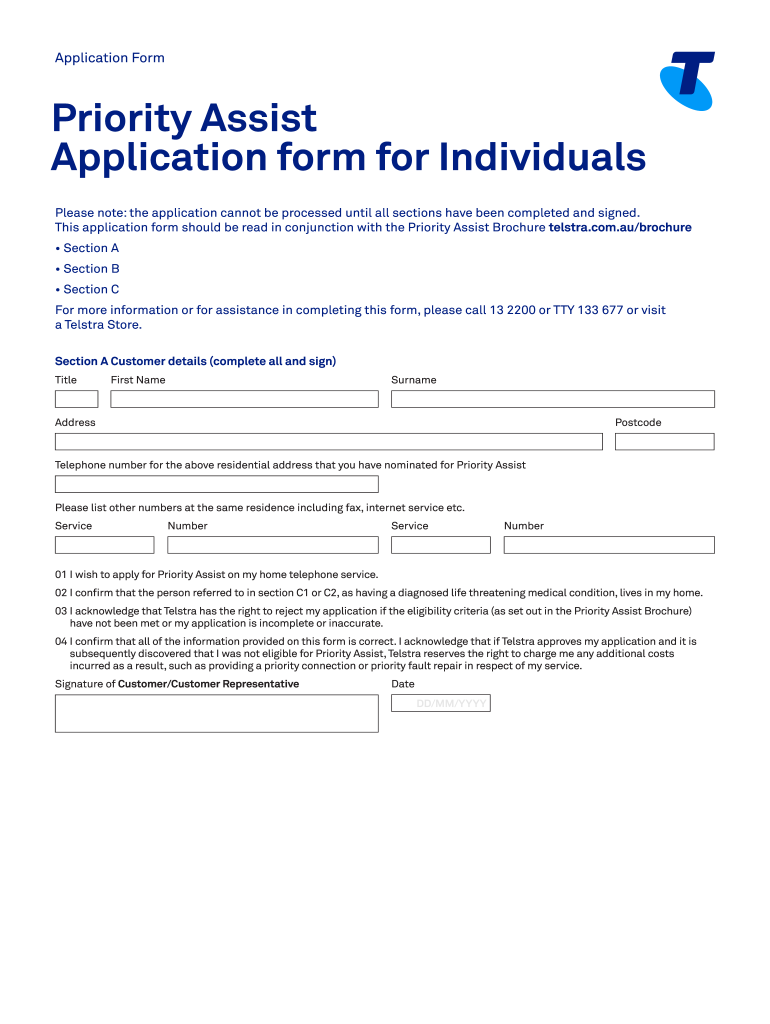
Priority Assist Form


What is the Priority Assist
The Priority Assist is a specialized service offered by Telstra, designed to provide support for individuals who may require additional assistance due to various circumstances. This program is particularly beneficial for customers who are elderly, have a disability, or face other challenges that may hinder their ability to access standard telecommunications services. By enrolling in the Priority Assist program, individuals can receive tailored support, ensuring they have reliable access to essential communication services.
How to use the Priority Assist
Using the Priority Assist program involves a straightforward process. First, individuals must complete the Telstra priority assist application form, which collects essential information about their needs and circumstances. After submitting the application, Telstra reviews the information to determine eligibility. Once approved, participants can access various benefits, including priority service during outages and dedicated support for their account management. It is important to stay informed about the available resources and to reach out to Telstra's support team for assistance when needed.
Steps to complete the Priority Assist
Completing the Priority Assist application involves several key steps:
- Gather necessary documentation that supports your eligibility, such as medical certificates or identification.
- Fill out the Telstra priority assist application form accurately, providing all required information.
- Submit the application through the designated online platform or via mail, as per your preference.
- Await confirmation from Telstra regarding your application status.
- Once approved, familiarize yourself with the benefits and services available through the program.
Legal use of the Priority Assist
The legal framework surrounding the Priority Assist program ensures that the rights of participants are protected. Telstra complies with various regulations that govern telecommunications services in the United States, including those related to consumer protection and accessibility. This compliance guarantees that individuals enrolled in the program receive fair treatment and access to necessary services without discrimination. Understanding these legal protections can empower users to advocate for their needs effectively.
Eligibility Criteria
To qualify for the Priority Assist program, applicants must meet specific eligibility criteria set by Telstra. Generally, individuals who are elderly, have a disability, or are experiencing significant hardships are prioritized. Additionally, applicants may need to provide documentation that verifies their circumstances. It is advisable to review the eligibility requirements thoroughly before applying to ensure that all necessary information is included, which can facilitate a smoother application process.
Required Documents
When applying for the Priority Assist program, several documents may be required to support your application. Commonly requested documents include:
- Proof of identity, such as a government-issued ID.
- Medical documentation verifying a disability or health condition.
- Any additional information that may demonstrate the need for priority assistance.
Having these documents ready can expedite the application process and enhance the chances of approval.
Quick guide on how to complete priority assist
Effortlessly Prepare Priority Assist on Any Device
The management of documents online has become increasingly favored by businesses and individuals alike. It offers an ideal eco-friendly alternative to traditional printed and signed documents, allowing you to access the correct form and securely store it digitally. airSlate SignNow equips you with all the tools necessary to create, modify, and eSign your documents quickly without delays. Manage Priority Assist on any device using the airSlate SignNow Android or iOS applications and simplify your document processes today.
How to Modify and eSign Priority Assist with Ease
- Locate Priority Assist and click Get Form to begin.
- Utilize the tools we provide to complete your form.
- Emphasize key sections of your documents or mask sensitive information with the tools specifically designed for that purpose by airSlate SignNow.
- Generate your signature using the Sign tool, which takes seconds and holds the same legal validity as a traditional handwritten signature.
- Review the details and click on the Done button to save your changes.
- Choose your preferred method for submitting your form, whether by email, SMS, invitation link, or download it to your computer.
Eliminate concerns over lost or misplaced files, tedious form searches, or errors requiring new document prints. airSlate SignNow addresses all your document management needs with just a few clicks from any device of your choice. Modify and eSign Priority Assist to ensure outstanding communication throughout the form preparation process using airSlate SignNow.
Create this form in 5 minutes or less
Create this form in 5 minutes!
People also ask
-
What is the Telstra Priority Assist Form and how does it work?
The Telstra Priority Assist Form is a specialized document designed to help customers access priority assistance in a straightforward manner. By completing this form, users can ensure that they receive prompt support based on their needs. This feature is particularly beneficial for individuals requiring extra care or urgent resolutions to connectivity issues.
-
How can I fill out the Telstra Priority Assist Form using airSlate SignNow?
Filling out the Telstra Priority Assist Form with airSlate SignNow is quick and easy. Simply upload the form into the platform, add the necessary details, and use our eSignature features to finalize it. This streamlined process saves time and ensures your requests are submitted swiftly.
-
Is there a cost associated with using the Telstra Priority Assist Form?
Using the Telstra Priority Assist Form through airSlate SignNow is included in our subscription plans, making it a cost-effective option for businesses. Depending on your chosen plan, you may benefit from unlimited access to eSigning features, enhancing your document management efficiency. Visit our pricing page for more details.
-
What are the benefits of using airSlate SignNow for the Telstra Priority Assist Form?
AirSlate SignNow offers various benefits for managing the Telstra Priority Assist Form, including seamless eSigning, document tracking, and secure cloud storage. This ensures that your submissions are not only efficient but also secure. Plus, the user-friendly interface makes it accessible for everyone, regardless of technical expertise.
-
Can I integrate the Telstra Priority Assist Form with other platforms?
Yes, you can integrate the Telstra Priority Assist Form with various platforms using airSlate SignNow. This capability allows you to connect with CRM systems and other document management tools, creating a cohesive workflow for your team. Our integration options enhance productivity by allowing you to manage all your documents from one convenient location.
-
What security measures does airSlate SignNow implement for the Telstra Priority Assist Form?
AirSlate SignNow prioritizes security for the Telstra Priority Assist Form by employing advanced encryption technologies and secure cloud storage. We ensure that all your document transactions are protected and compliant with relevant regulations. This peace of mind allows you to focus on your business while we handle your sensitive information securely.
-
How can the Telstra Priority Assist Form improve my customer service experience?
Utilizing the Telstra Priority Assist Form can signNowly enhance your customer service experience. By streamlining the request and assistance process, customers receive timely support tailored to their needs. This improved communication leads to higher satisfaction rates and fosters a better relationship with clients.
Get more for Priority Assist
- Cpr first aid for print 11x17pub form
- Release of liability east tennessee state university form
- Travel claim information guest without a number
- Frostburg state university complaint form
- Form type hsc
- Declaration missing receipt form
- Student financial services norco college form
- Facility management certificate planning chart form
Find out other Priority Assist
- eSign Louisiana Doctors Letter Of Intent Fast
- eSign Maine Doctors Promissory Note Template Easy
- eSign Kentucky Construction Claim Online
- How Can I eSign Maine Construction Quitclaim Deed
- eSign Colorado Education Promissory Note Template Easy
- eSign North Dakota Doctors Affidavit Of Heirship Now
- eSign Oklahoma Doctors Arbitration Agreement Online
- eSign Oklahoma Doctors Forbearance Agreement Online
- eSign Oregon Doctors LLC Operating Agreement Mobile
- eSign Hawaii Education Claim Myself
- eSign Hawaii Education Claim Simple
- eSign Hawaii Education Contract Simple
- eSign Hawaii Education NDA Later
- How To eSign Hawaii Education NDA
- How Do I eSign Hawaii Education NDA
- eSign Hawaii Education Arbitration Agreement Fast
- eSign Minnesota Construction Purchase Order Template Safe
- Can I eSign South Dakota Doctors Contract
- eSign Mississippi Construction Rental Application Mobile
- How To eSign Missouri Construction Contract