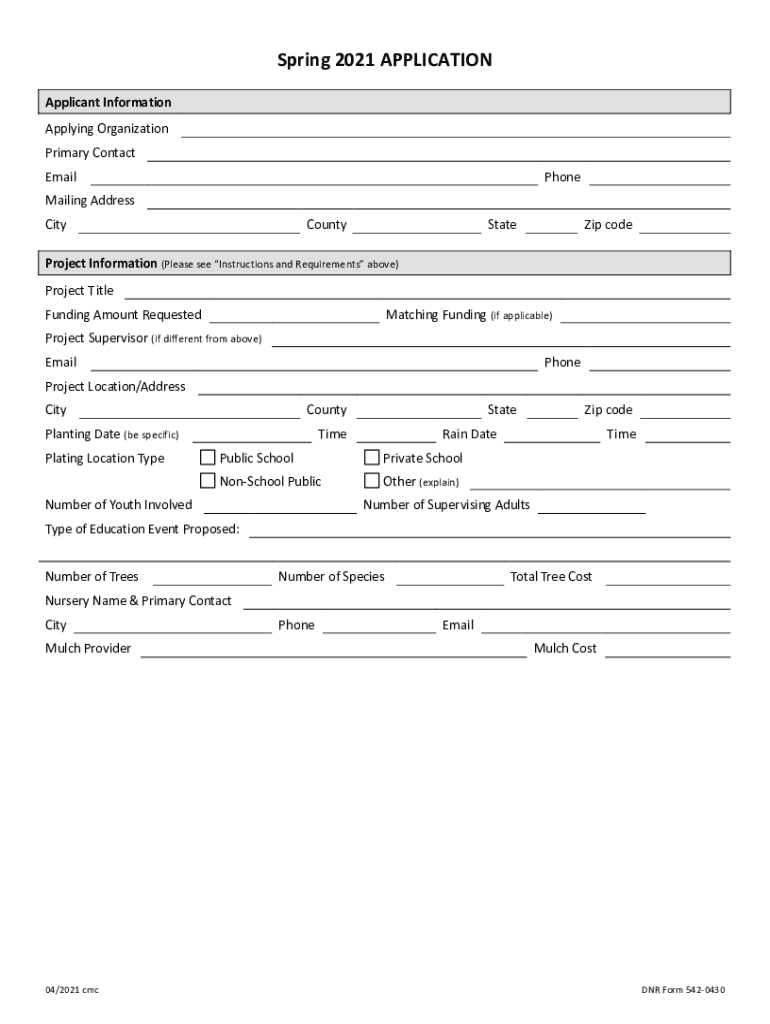
PDF Trees for Kids Grant Application and Instructions Iowa DNR 2021


What is the PDF Trees For Kids Grant Application and Instructions Iowa DNR
The PDF Trees For Kids Grant Application and Instructions is a specific form provided by the Iowa Department of Natural Resources (DNR). This application is designed for individuals or organizations seeking funding for projects that promote tree planting and care in communities. The form includes detailed guidelines on eligibility, project requirements, and funding limits, ensuring applicants understand what is needed to successfully apply for the grant. It serves as a vital resource for fostering environmental stewardship among youth and enhancing community green spaces.
Steps to Complete the PDF Trees For Kids Grant Application and Instructions Iowa DNR
Completing the PDF Trees For Kids Grant Application involves several key steps:
- Review Eligibility: Ensure that your project meets the criteria outlined in the instructions.
- Gather Required Information: Collect necessary details about your project, including location, budget, and timeline.
- Fill Out the Application: Carefully complete each section of the form, providing clear and concise information.
- Include Supporting Documents: Attach any required documents, such as project plans or letters of support.
- Submit the Application: Follow the submission guidelines to send your application, either online or by mail.
How to Obtain the PDF Trees For Kids Grant Application and Instructions Iowa DNR
The PDF Trees For Kids Grant Application can be obtained directly from the Iowa DNR website. It is available for download in a PDF format, ensuring easy access for all potential applicants. Additionally, local DNR offices may provide printed copies upon request. It is recommended to check for any updates or changes to the application process before downloading the form.
Legal Use of the PDF Trees For Kids Grant Application and Instructions Iowa DNR
Utilizing the PDF Trees For Kids Grant Application is legally binding when completed correctly. Applicants must adhere to the guidelines set forth by the Iowa DNR, ensuring that all information provided is accurate and truthful. Misrepresentation or failure to comply with the requirements may result in disqualification from the grant process. It is essential to understand the legal implications of the application and maintain compliance with all relevant regulations.
Eligibility Criteria for the PDF Trees For Kids Grant Application and Instructions Iowa DNR
Eligibility for the Trees For Kids Grant is determined by several factors:
- Project Type: Projects must focus on tree planting and care, particularly those involving youth participation.
- Location: The project must take place within Iowa.
- Funding Limits: Applicants should be aware of the maximum funding available and ensure their project budget aligns with these limits.
- Organization Status: Certain organizations, such as schools and non-profits, may be prioritized in the selection process.
Form Submission Methods for the PDF Trees For Kids Grant Application and Instructions Iowa DNR
The PDF Trees For Kids Grant Application can be submitted through various methods, ensuring flexibility for applicants. The primary submission methods include:
- Online Submission: Applicants can submit their completed forms electronically through the Iowa DNR’s designated online portal.
- Mail Submission: Completed applications can be printed and mailed to the appropriate DNR office. Ensure that sufficient postage is applied and that the application is sent well before the deadline.
- In-Person Submission: For those who prefer face-to-face interaction, applications can be delivered directly to local DNR offices during business hours.
Quick guide on how to complete pdf trees for kids grant application and instructions iowa dnr
Complete PDF Trees For Kids Grant Application And Instructions Iowa DNR effortlessly on any device
Digital document management has become increasingly popular among businesses and individuals. It serves as an ideal environmentally friendly alternative to conventional printed and signed documents, enabling you to locate the correct form and securely store it online. airSlate SignNow provides you with all the tools necessary to create, edit, and electronically sign your documents swiftly without interruptions. Manage PDF Trees For Kids Grant Application And Instructions Iowa DNR on any platform using airSlate SignNow's Android or iOS applications and simplify any document-related task today.
How to modify and eSign PDF Trees For Kids Grant Application And Instructions Iowa DNR easily
- Locate PDF Trees For Kids Grant Application And Instructions Iowa DNR and click on Get Form to begin.
- Utilize the tools we offer to complete your document.
- Highlight important sections of your documents or redact sensitive information with tools specifically provided by airSlate SignNow for that purpose.
- Create your electronic signature using the Sign function, which takes moments and holds the same legal validity as a traditional handwritten signature.
- Review the information and click on the Done button to save your modifications.
- Choose your preferred method to send your form, via email, SMS, invite link, or download it to your computer.
Say goodbye to lost or misplaced files, tedious document searches, or mistakes that necessitate printing new copies. airSlate SignNow caters to all your document management needs with just a few clicks from any device you prefer. Modify and eSign PDF Trees For Kids Grant Application And Instructions Iowa DNR and guarantee outstanding communication throughout your form preparation process with airSlate SignNow.
Create this form in 5 minutes or less
Find and fill out the correct pdf trees for kids grant application and instructions iowa dnr
Create this form in 5 minutes!
People also ask
-
What is the trees kids application by airSlate SignNow?
The trees kids application by airSlate SignNow is an innovative platform designed to engage children in learning about trees and the environment. It combines educational content with interactive features to enhance kids' awareness of nature. This application is perfect for educators and parents seeking to instill a love for the outdoors in children.
-
How does the trees kids application enhance learning for children?
The trees kids application enhances learning by providing interactive lessons, quizzes, and games focused on tree species and their environmental roles. It offers a fun and engaging way for children to absorb essential information about ecology. By using this application, kids can develop a better understanding of their ecosystem.
-
What are the pricing options for the trees kids application?
The pricing for the trees kids application is designed to be affordable for schools and families. airSlate SignNow offers various subscription plans that cater to different budgets, allowing users to choose the one that best meets their needs. This ensures that everyone can access quality educational tools without breaking the bank.
-
Does the trees kids application include any interactive features?
Yes, the trees kids application includes numerous interactive features such as games, quizzes, and animated lessons that keep children engaged. These features not only make learning fun but also reinforce the educational material. Children can explore tree species through fun activities, ensuring they retain the information.
-
Can the trees kids application be integrated with other educational tools?
Absolutely! The trees kids application can seamlessly integrate with other educational tools, including Learning Management Systems (LMS). This allows educators to incorporate the application into their existing curricula and enhances the overall learning experience. Integration is straightforward and supports a diverse range of platforms.
-
What age group is the trees kids application suitable for?
The trees kids application is primarily designed for children aged 5 to 12 years. It includes content that is age-appropriate and tailored to engage students within this range effectively. The interactive nature of the application ensures that kids of various ages can enjoy and learn from it.
-
How can parents monitor their child's progress in the trees kids application?
Parents can easily monitor their child's progress in the trees kids application through built-in tracking features. The application provides reports on completed activities, scores on quizzes, and areas where the child excels or may need further assistance. This allows parents to stay involved in their child's educational journey.
Get more for PDF Trees For Kids Grant Application And Instructions Iowa DNR
- Form 1001 e how to complete the information for parenting
- Blank probable cause statement form
- Traffic camera enforcement program form
- Affidavit state of hawaii city and county of honolulu being first duly sworn www1 honolulu form
- Statutes ampamp constitution view statutes online sunshinestatutes ampamp constitution view statutes online sunshinestatutes form
- Parental designation and consent to the beginning of form
- Minnesota state courts mncourts form
- Official application for a temporary courtesy license form
Find out other PDF Trees For Kids Grant Application And Instructions Iowa DNR
- eSignature Mississippi Plumbing Emergency Contact Form Later
- eSignature Plumbing Form Nebraska Free
- How Do I eSignature Alaska Real Estate Last Will And Testament
- Can I eSignature Alaska Real Estate Rental Lease Agreement
- eSignature New Jersey Plumbing Business Plan Template Fast
- Can I eSignature California Real Estate Contract
- eSignature Oklahoma Plumbing Rental Application Secure
- How Can I eSignature Connecticut Real Estate Quitclaim Deed
- eSignature Pennsylvania Plumbing Business Plan Template Safe
- eSignature Florida Real Estate Quitclaim Deed Online
- eSignature Arizona Sports Moving Checklist Now
- eSignature South Dakota Plumbing Emergency Contact Form Mobile
- eSignature South Dakota Plumbing Emergency Contact Form Safe
- Can I eSignature South Dakota Plumbing Emergency Contact Form
- eSignature Georgia Real Estate Affidavit Of Heirship Later
- eSignature Hawaii Real Estate Operating Agreement Online
- eSignature Idaho Real Estate Cease And Desist Letter Online
- eSignature Idaho Real Estate Cease And Desist Letter Simple
- eSignature Wyoming Plumbing Quitclaim Deed Myself
- eSignature Colorado Sports Living Will Mobile