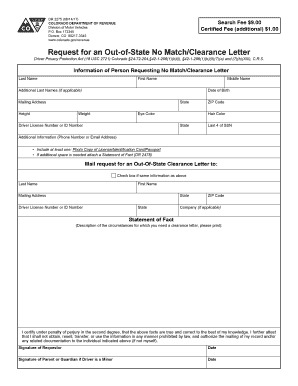
Co Dr 2275 Form


What is the Co Dr 2275
The Co Dr 2275 form, also known as the Colorado no match letter, is a document used by individuals who need to clarify discrepancies in their identification or records with the Colorado Department of Revenue. This form is particularly relevant for those who may be applying for a driver's license or state identification and have encountered a mismatch in their personal information. The Co Dr 2275 serves as a formal request for verification and correction of such discrepancies, ensuring that individuals can obtain the necessary identification without undue delay.
How to use the Co Dr 2275
Using the Co Dr 2275 involves a few straightforward steps. First, individuals must accurately fill out the form, providing personal details such as name, address, and any relevant identification numbers. It is essential to ensure that all information matches the records held by the state. Once completed, the form should be submitted to the appropriate department within the Colorado Department of Revenue. This can typically be done online or through traditional mail, depending on the specific instructions provided by the state.
Steps to complete the Co Dr 2275
Completing the Co Dr 2275 requires careful attention to detail. Here are the steps to follow:
- Obtain the Co Dr 2275 form from the Colorado Department of Revenue website or office.
- Fill in your personal information accurately, ensuring it matches state records.
- Provide any necessary supporting documents that verify your identity.
- Review the form for accuracy and completeness before submission.
- Submit the completed form via the designated method, either online or by mail.
Legal use of the Co Dr 2275
The Co Dr 2275 form is legally recognized as a valid document for addressing identification discrepancies in Colorado. When filled out correctly and submitted, it serves as a formal request for the state to review and amend any inaccuracies in an individual’s records. This legal standing is crucial for ensuring that individuals can obtain their identification without facing unnecessary barriers, thus facilitating compliance with state regulations.
Key elements of the Co Dr 2275
Several key elements are essential when dealing with the Co Dr 2275. These include:
- Personal Information: Accurate details such as full name, address, and identification numbers.
- Supporting Documentation: Any documents that substantiate the claims made on the form.
- Submission Method: Understanding whether to submit online or via mail.
- Timeliness: Being aware of any deadlines for submission to avoid delays in processing.
Who Issues the Form
The Co Dr 2275 form is issued by the Colorado Department of Revenue, which is responsible for managing state identification and driver licensing. This department oversees the processing of the form and ensures that individuals receive the necessary assistance in resolving any discrepancies related to their identification records.
Quick guide on how to complete co dr 2275
Complete Co Dr 2275 seamlessly on any device
Online document management has gained signNow traction among businesses and individuals. It serves as an excellent eco-friendly substitute for traditional printed and signed paperwork, allowing you to access the necessary form and securely store it online. airSlate SignNow provides all the tools you need to create, edit, and eSign your documents swiftly without delays. Manage Co Dr 2275 on any device using the airSlate SignNow Android or iOS applications and enhance any document-related process today.
The easiest way to modify and eSign Co Dr 2275 effortlessly
- Find Co Dr 2275 and click Get Form to commence.
- Utilize the tools provided to fill out your form.
- Select important sections of the documents or redact sensitive information with tools available through airSlate SignNow designed specifically for this purpose.
- Generate your signature using the Sign tool, which takes mere seconds and holds the same legal validity as a conventional wet ink signature.
- Review the details and click on the Done button to save your modifications.
- Select your preferred method for sending your form, whether by email, text (SMS), invitation link, or download it to your computer.
Eliminate the worry of lost or misplaced documents, tedious form navigation, or mistakes that require reprinting document copies. airSlate SignNow meets your document management needs in just a few clicks from any device you prefer. Edit and eSign Co Dr 2275 and guarantee outstanding communication at every step of your form preparation journey with airSlate SignNow.
Create this form in 5 minutes or less
Create this form in 5 minutes!
People also ask
-
What is dr2275 and how does it relate to airSlate SignNow?
dr2275 is a specific feature within airSlate SignNow that enhances document workflow efficiency. It allows users to streamline their eSigning processes, making it a cost-effective solution for businesses looking to simplify document management.
-
What are the key features of airSlate SignNow with dr2275?
The key features of airSlate SignNow with dr2275 include customizable templates, secure eSigning, and automated workflows. These features are designed to improve productivity and reduce the time spent on document handling.
-
How does dr2275 improve the eSigning experience?
dr2275 improves the eSigning experience by providing a user-friendly interface and fast document turnarounds. It ensures that users can easily send, sign, and manage documents from any device, enhancing overall efficiency.
-
Is there a free trial available for dr2275 with airSlate SignNow?
Yes, airSlate SignNow offers a free trial for users interested in exploring the benefits of dr2275. This allows potential customers to test the features and see how they can improve their document workflows before committing to a subscription.
-
What pricing plans are offered for airSlate SignNow with dr2275?
airSlate SignNow provides various pricing plans that are budget-friendly and flexible for businesses of all sizes. Each plan offers access to the core features associated with dr2275, tailored to meet different organizational needs.
-
Can dr2275 integrate with other software solutions?
Absolutely! dr2275 seamlessly integrates with various popular software solutions, enhancing its functionality. This allows businesses to connect their existing tools with airSlate SignNow, streamlining their overall workflow.
-
What are the security features of airSlate SignNow with dr2275?
Security is a top priority with airSlate SignNow and dr2275. The platform implements advanced encryption protocols and compliance measures to protect sensitive data during the signing process, ensuring peace of mind for users.
Get more for Co Dr 2275
Find out other Co Dr 2275
- Can I Electronic signature Hawaii Insurance PDF
- Help Me With Electronic signature Colorado High Tech Form
- How To Electronic signature Indiana Insurance Document
- Can I Electronic signature Virginia Education Word
- How To Electronic signature Louisiana Insurance Document
- Can I Electronic signature Florida High Tech Document
- Can I Electronic signature Minnesota Insurance PDF
- How Do I Electronic signature Minnesota Insurance Document
- How To Electronic signature Missouri Insurance Form
- How Can I Electronic signature New Jersey Insurance Document
- How To Electronic signature Indiana High Tech Document
- How Do I Electronic signature Indiana High Tech Document
- How Can I Electronic signature Ohio Insurance Document
- Can I Electronic signature South Dakota Insurance PPT
- How Can I Electronic signature Maine Lawers PPT
- How To Electronic signature Maine Lawers PPT
- Help Me With Electronic signature Minnesota Lawers PDF
- How To Electronic signature Ohio High Tech Presentation
- How Can I Electronic signature Alabama Legal PDF
- How To Electronic signature Alaska Legal Document