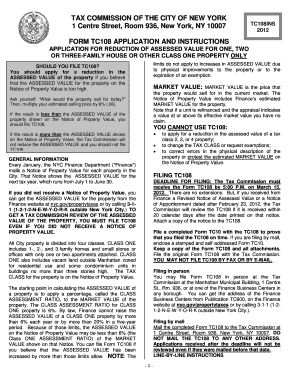
Tc108 2012


What is the TC108?
The TC108 form is a crucial document used in New York City for various administrative and legal purposes. It is often required for specific applications, including those related to business licenses and permits. Understanding the TC108 is essential for individuals and organizations to ensure compliance with local regulations.
How to Use the TC108
Using the TC108 form involves several steps to ensure accurate completion and submission. First, obtain the form from an official source. Next, gather all necessary information, including personal details and relevant documentation. Carefully fill out the form, ensuring all sections are completed accurately. Finally, submit the form through the designated method, whether online or by mail.
Steps to Complete the TC108
Completing the TC108 requires attention to detail. Follow these steps:
- Download the TC108 form from an official source.
- Review the form instructions thoroughly.
- Fill in your personal information, ensuring accuracy.
- Provide any required documentation or supporting materials.
- Double-check for any errors or omissions.
- Submit the completed form as directed.
Legal Use of the TC108
The TC108 form must be used in accordance with local laws and regulations. It serves as a legal document that may require notarization or other verification methods. Ensuring that the form is filled out correctly and submitted on time is vital to avoid potential legal issues.
Key Elements of the TC108
Several key elements are essential when working with the TC108 form:
- Identification Information: Personal details of the applicant.
- Purpose of Submission: Clear indication of why the form is being submitted.
- Supporting Documents: Any additional paperwork required for processing.
- Signature: The applicant's signature, which may need to be notarized.
Who Issues the Form
The TC108 form is typically issued by local government agencies in New York City. These agencies are responsible for overseeing the specific applications and permits that require the TC108. It is important to check with the relevant authority to ensure you have the correct version of the form and the latest requirements.
Quick guide on how to complete tc108
Effortlessly Prepare Tc108 on Any Device
Digital document management has become increasingly favored by businesses and individuals alike. It serves as an ideal environmentally friendly alternative to traditional printed and signed documents, allowing you to locate the correct form and securely store it online. airSlate SignNow equips you with all the tools necessary to create, edit, and eSign your documents promptly without delays. Manage Tc108 on any device with airSlate SignNow's Android or iOS applications and simplify any document-related processes today.
How to Edit and eSign Tc108 with Ease
- Obtain Tc108 and click Get Form to begin.
- Use the tools we provide to fill out your document.
- Emphasize relevant sections of the documents or redact sensitive information using tools that airSlate SignNow offers specifically for that purpose.
- Create your signature with the Sign feature, which only takes seconds and carries the same legal validity as a traditional handwritten signature.
- Review the details and click the Done button to save your changes.
- Choose how you want to share your form, whether via email, SMS, invite link, or by downloading it to your computer.
Eliminate issues of lost or misplaced documents, tedious form hunting, or errors that require printing new copies. airSlate SignNow meets your document management needs in just a few clicks from any device you choose. Edit and eSign Tc108 while ensuring excellent communication throughout the form preparation process with airSlate SignNow.
Create this form in 5 minutes or less
Find and fill out the correct tc108
Create this form in 5 minutes!
People also ask
-
What is tc108 nyc and how does it relate to airSlate SignNow?
tc108 nyc refers to a specific certification or form required for certain transactions in New York City. airSlate SignNow can help you easily manage and eSign documents associated with tc108 nyc, ensuring compliance and efficiency in your business processes.
-
How can airSlate SignNow simplify the process of handling tc108 nyc documents?
With airSlate SignNow, businesses can streamline the eSigning process for tc108 nyc documents by using an intuitive interface that allows for quick document preparation and signature collection. This reduces turnaround time and enhances productivity, making it a valuable tool for those dealing with tc108 nyc requirements.
-
What are the pricing options for airSlate SignNow when dealing with tc108 nyc?
airSlate SignNow offers flexible pricing plans tailored to meet the needs of businesses engaging with tc108 nyc. Whether you are a small business or a large enterprise, you can choose a plan that provides the right features and integrations essential for managing tc108 nyc documents effectively.
-
Are there any special features in airSlate SignNow for tc108 nyc users?
Yes, airSlate SignNow includes features tailored for users dealing with tc108 nyc, such as customizable templates and automated workflows. These tools help streamline the document management process while ensuring that all tc108 nyc requirements are met, enhancing overall operational efficiency.
-
Can airSlate SignNow integrate with other software while managing tc108 nyc documents?
Absolutely! airSlate SignNow offers multiple integrations with popular software that can be useful for handling tc108 nyc documents. This integration capability allows for seamless data flow between applications, ensuring that your workflows related to tc108 nyc are both efficient and comprehensive.
-
What benefits does eSigning with airSlate SignNow provide for tc108 nyc documentation?
eSigning with airSlate SignNow provides numerous benefits for tc108 nyc documentation, including faster processing times, enhanced security, and reduced paper usage. This eco-friendly approach not only meets the requirements of tc108 nyc but also contributes to cost savings for your business.
-
How secure is airSlate SignNow for handling tc108 nyc documents?
airSlate SignNow prioritizes security, using advanced encryption and compliance measures to protect your tc108 nyc documents. With features like audit trails and two-factor authentication, you can confidently manage sensitive tc108 nyc information without compromising security.
Get more for Tc108
- A disclosure statement is required for the ncrec form
- Examinations forms dre california department of real
- Real estate broker change form
- Lenderpurchaser disclosure statement loan origination form
- Log of appraisal experience form 3004 example
- Referencecan a seller back out of a purchase agreementzillowtypes of listing agreements understanding real estate can a seller form
- Foia request form pdf
- Landlord w 9 form pdf
Find out other Tc108
- How To Integrate Sign in Banking
- How To Use Sign in Banking
- Help Me With Use Sign in Banking
- Can I Use Sign in Banking
- How Do I Install Sign in Banking
- How To Add Sign in Banking
- How Do I Add Sign in Banking
- How Can I Add Sign in Banking
- Can I Add Sign in Banking
- Help Me With Set Up Sign in Government
- How To Integrate eSign in Banking
- How To Use eSign in Banking
- How To Install eSign in Banking
- How To Add eSign in Banking
- How To Set Up eSign in Banking
- How To Save eSign in Banking
- How To Implement eSign in Banking
- How To Set Up eSign in Construction
- How To Integrate eSign in Doctors
- How To Use eSign in Doctors