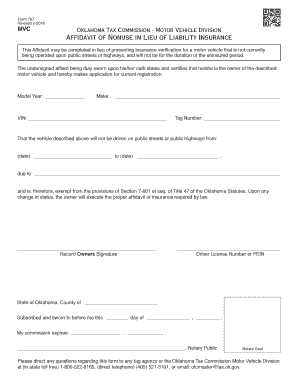
Form 797 2016


What is the Form 797
The Form 797 is a document used primarily for the purpose of notifying individuals about the approval or denial of immigration benefits. It serves as a receipt for applications submitted to the U.S. Citizenship and Immigration Services (USCIS). This form is essential for tracking the status of immigration requests and provides vital information regarding the next steps for applicants. Understanding the Form 797 is crucial for anyone navigating the immigration process, as it outlines the decisions made by USCIS regarding their applications.
How to use the Form 797
Using the Form 797 involves understanding its role in the immigration process. Upon receiving this form, individuals should carefully read the content, as it details the outcome of their application. If the application is approved, the Form 797 will provide information on the benefits granted, including any conditions or requirements that must be met. If denied, it will outline the reasons for the denial and any potential avenues for appeal. It is important to keep this form in a safe place, as it may be required for future reference or proceedings.
Steps to complete the Form 797
While the Form 797 itself is not filled out by the applicant, understanding the process surrounding it is essential. The steps leading to the issuance of the Form 797 include:
- Submitting the appropriate application to USCIS.
- Providing all necessary documentation and fees as required by the application type.
- Awaiting processing time, which can vary based on the application type and workload of USCIS.
- Receiving the Form 797 in the mail, which will detail the outcome of the application.
Legal use of the Form 797
The Form 797 holds legal significance as it serves as an official communication from USCIS regarding immigration applications. It is important for individuals to recognize that this form is a legal document that can be used in various contexts, such as employment verification or legal proceedings. Ensuring that the information on the Form 797 is accurate and up to date is vital for maintaining compliance with immigration laws and regulations.
Key elements of the Form 797
The Form 797 contains several key elements that are important for applicants to understand:
- Receipt Number: This unique identifier allows applicants to track their case status online.
- Application Type: Indicates the specific immigration benefit being requested.
- Decision Outcome: Clearly states whether the application was approved or denied.
- Next Steps: Provides instructions on what to do next, depending on the outcome.
Who Issues the Form 797
The Form 797 is issued by the U.S. Citizenship and Immigration Services (USCIS), the federal agency responsible for overseeing lawful immigration to the United States. USCIS processes various immigration applications and petitions, and the Form 797 serves as an official notification of their decisions. Understanding the role of USCIS in the issuance of this form is crucial for applicants seeking immigration benefits.
Quick guide on how to complete form 797 242816151
Effortlessly prepare Form 797 on any device
Managing documents online has become increasingly prevalent among businesses and individuals. It offers a brilliant eco-friendly substitute for conventional printed and signed documents, as you can access the necessary form and securely store it online. airSlate SignNow equips you with all the tools you need to create, modify, and electronically sign your documents promptly without delays. Handle Form 797 on any platform using airSlate SignNow's Android or iOS applications and enhance any document-related process today.
How to modify and electronically sign Form 797 with ease
- Find Form 797 and click on Get Form to begin.
- Utilize the tools we provide to complete your document.
- Highlight essential sections of the documents or obscure sensitive information with tools that airSlate SignNow offers specifically for that purpose.
- Create your electronic signature using the Sign feature, which takes seconds and carries the same legal validity as a traditional handwritten signature.
- Review all the details and click on the Done button to save your modifications.
- Choose how you want to share your form, via email, SMS, invitation link, or download it to your computer.
Say goodbye to lost or misplaced documents, tedious form searching, or errors that require printing new copies. airSlate SignNow addresses your document management needs in just a few clicks from any device of your choice. Modify and electronically sign Form 797 and ensure excellent communication at every stage of your form preparation process with airSlate SignNow.
Create this form in 5 minutes or less
Find and fill out the correct form 797 242816151
Create this form in 5 minutes!
People also ask
-
What is Form 797?
Form 797 is a document used for various legal and administrative purposes, particularly in government and regulatory environments. Understanding how to utilize Form 797 effectively can streamline your workflow. With airSlate SignNow, you can easily create, send, and eSign Form 797, enhancing your document management process.
-
How does airSlate SignNow help with Form 797?
airSlate SignNow provides tools that allow you to easily prepare and eSign Form 797, helping you maintain compliance and speed up the approval process. Our platform supports secure, legally binding electronic signatures, ensuring the authenticity of your documents. This makes managing Form 797 simpler and more efficient.
-
What pricing plans are available for using Form 797 with airSlate SignNow?
airSlate SignNow offers a variety of pricing plans tailored to meet different business needs. Our pricing provides access to essential features for managing Form 797, including unlimited eSigning, robust security, and advanced integrations. You can choose a plan that fits your budget while still benefiting from effective document management.
-
Can I integrate Form 797 with other applications using airSlate SignNow?
Yes, airSlate SignNow can seamlessly integrate Form 797 with various third-party applications to enhance your workflow. Whether you’re using CRM systems, cloud storage, or project management tools, our integrations ensure that your Form 797 is always accessible and manageable. This interoperability helps streamline your document processes.
-
What features does airSlate SignNow offer for Form 797?
airSlate SignNow offers numerous features for managing Form 797, including customizable templates, smart fields, and audit trails. These features allow you to personalize your documents, track changes, and ensure all signatures are accounted for. This level of detail helps ensure that your Form 797 is processed efficiently.
-
Is airSlate SignNow compliant with regulations for Form 797?
Yes, airSlate SignNow is fully compliant with major eSignature regulations, including eIDAS and ESIGN. This compliance ensures that any Form 797 processed through our platform is legally binding and secure. We prioritize security and compliance so you can confidently manage your documentation.
-
How can airSlate SignNow help reduce processing time for Form 797?
By utilizing airSlate SignNow, businesses can signNowly reduce the processing time for Form 797 through automated workflows and instant notifications to signers. This efficiency translates into faster approvals and quicker turnaround times for important documents. Streamlining your processes means more time to focus on your core business activities.
Get more for Form 797
Find out other Form 797
- Electronic signature Montana Courts Promissory Note Template Now
- Electronic signature Montana Courts Limited Power Of Attorney Safe
- Electronic signature Oklahoma Sports Contract Safe
- Electronic signature Oklahoma Sports RFP Fast
- How To Electronic signature New York Courts Stock Certificate
- Electronic signature South Carolina Sports Separation Agreement Easy
- Electronic signature Virginia Courts Business Plan Template Fast
- How To Electronic signature Utah Courts Operating Agreement
- Electronic signature West Virginia Courts Quitclaim Deed Computer
- Electronic signature West Virginia Courts Quitclaim Deed Free
- Electronic signature Virginia Courts Limited Power Of Attorney Computer
- Can I Sign Alabama Banking PPT
- Electronic signature Washington Sports POA Simple
- How To Electronic signature West Virginia Sports Arbitration Agreement
- Electronic signature Wisconsin Sports Residential Lease Agreement Myself
- Help Me With Sign Arizona Banking Document
- How Do I Sign Arizona Banking Form
- How Can I Sign Arizona Banking Form
- How Can I Sign Arizona Banking Form
- Can I Sign Colorado Banking PPT