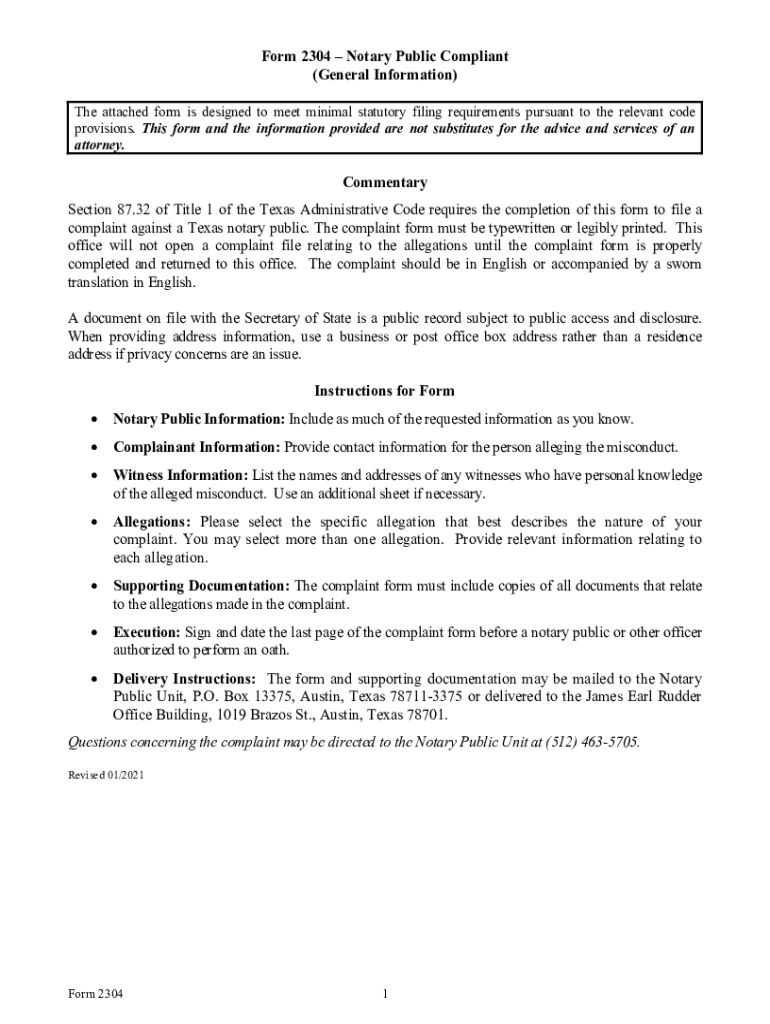
Notary Public Address Change Form Company List Info 2021-2026


Understanding the Notary Public Address Change Form
The Notary Public Address Change Form is essential for notaries in Texas who need to update their official address. This form ensures that the public and relevant authorities have accurate information regarding a notary's location. It is crucial for maintaining the integrity of notarial services and ensuring that clients can reach their notary without issues. The form typically requires the notary's current address, the new address, and the notary's signature to validate the change.
Steps to Complete the Notary Public Address Change Form
Completing the Notary Public Address Change Form involves several straightforward steps:
- Obtain the form from an official source or print it from a reliable site.
- Fill in your current address and the new address where you will be operating.
- Sign and date the form to confirm the accuracy of the information provided.
- Submit the form to the appropriate state authority, typically the Secretary of State.
Ensuring that all information is accurate and complete will help avoid any delays in processing your address change.
Legal Use of the Notary Public Address Change Form
The Notary Public Address Change Form is legally binding once submitted to the state. It is important to ensure that the form is filled out correctly and submitted promptly to avoid any legal complications. Notaries are required to keep their information up to date to maintain their commission and ensure compliance with state laws. Failure to do so may result in penalties or loss of notary status.
State-Specific Rules for the Notary Public Address Change Form
Each state, including Texas, has specific regulations governing the use of the Notary Public Address Change Form. In Texas, notaries must submit the form to the Secretary of State's office. Additionally, the form must be submitted within a certain timeframe after the address change occurs. Familiarizing yourself with these state-specific rules is essential to ensure compliance and avoid potential issues.
Who Issues the Notary Public Address Change Form?
The Notary Public Address Change Form is typically issued by the Secretary of State in Texas. This office oversees notarial commissions and maintains records of all registered notaries. By submitting the form to this office, notaries ensure that their records are updated and that they remain in good standing with the state.
Examples of Using the Notary Public Address Change Form
There are various scenarios where a notary might need to use the Notary Public Address Change Form:
- If a notary moves to a new residence or office location.
- When a notary changes their business address due to a new job or relocation.
- To update contact information for clients and legal entities that rely on their services.
Using this form helps ensure that all parties have the correct information, which is vital for the notary's professional responsibilities.
Quick guide on how to complete notary public address change form company listinfo
Manage Notary Public Address Change Form Company list info effortlessly on any device
Digital document organization has become increasingly favored by companies and individuals alike. It presents a fantastic environmentally friendly substitute for conventional printed and signed papers, allowing you to obtain the necessary template and securely save it online. airSlate SignNow provides all the resources required to design, modify, and eSign your documents efficiently without any hold-ups. Handle Notary Public Address Change Form Company list info on any device with airSlate SignNow applications for Android or iOS and enhance any document-driven process today.
How to adjust and eSign Notary Public Address Change Form Company list info with ease
- Locate Notary Public Address Change Form Company list info and then select Get Form to begin.
- Make use of the tools available to complete your document.
- Emphasize relevant sections of your papers or redact sensitive data with the tools that airSlate SignNow specifically provides for this purpose.
- Generate your eSignature using the Sign feature, which takes mere seconds and carries the same legal validity as a conventional wet ink signature.
- Review all the details and then click the Done button to save your modifications.
- Select your preferred method to send your document, whether by email, SMS, or invitation link, or download it to your computer.
Say goodbye to lost or misfiled documents, tedious form searching, or errors that require new copies to be printed. airSlate SignNow meets your document management needs in just a few clicks from any device of your preference. Modify and eSign Notary Public Address Change Form Company list info to guarantee exceptional communication at any part of your document preparation workflow with airSlate SignNow.
Create this form in 5 minutes or less
Find and fill out the correct notary public address change form company listinfo
Create this form in 5 minutes!
How to create an eSignature for the notary public address change form company listinfo
How to create an electronic signature for your PDF document online
How to create an electronic signature for your PDF document in Google Chrome
How to make an electronic signature for signing PDFs in Gmail
How to create an electronic signature right from your smart phone
How to create an electronic signature for a PDF document on iOS
How to create an electronic signature for a PDF on Android OS
People also ask
-
What are printable notary forms Texas?
Printable notary forms Texas are legally recognized documents that can be printed and used for various notarial acts. These forms help streamline the notarization process, ensuring that you have the proper documentation required by Texas law. Using printable notary forms Texas can save time and reduce the hassle of gathering the necessary paperwork.
-
How can I access printable notary forms Texas through airSlate SignNow?
You can easily access printable notary forms Texas by signing up for an account on airSlate SignNow. Once registered, you can browse our library of customizable notary forms suitable for Texas. Our platform allows you to fill out and print these forms quickly and efficiently.
-
Are there any fees associated with using printable notary forms Texas on airSlate SignNow?
Yes, there are fees associated with using airSlate SignNow, but they are designed to be cost-effective for businesses. Our pricing plans offer various features, including access to printable notary forms Texas, that cater to different needs and budgets. You can choose a plan that best fits your business requirements.
-
What features does airSlate SignNow offer for printable notary forms Texas?
airSlate SignNow provides several features for managing printable notary forms Texas, including electronic signature capabilities, document tracking, and customizable templates. Additionally, our user-friendly interface ensures that you can prepare and send notary forms with ease. This makes your document management process seamless and efficient.
-
Can I integrate airSlate SignNow with other applications for my printable notary forms Texas?
Absolutely! airSlate SignNow integrates smoothly with various applications, enhancing your workflow with printable notary forms Texas. Whether you're using CRMs, cloud storage, or project management tools, our integrations help ensure that you maintain a streamlined process for document handling and signatures.
-
What are the benefits of using printable notary forms Texas with airSlate SignNow?
Using printable notary forms Texas with airSlate SignNow offers numerous benefits, including increased efficiency and reduced paperwork. You can easily customize forms to meet your specific needs, making notarization more straightforward. Additionally, our platform ensures that your documents are secure and legally binding.
-
Are the printable notary forms Texas compliant with state laws?
Yes, all printable notary forms Texas available through airSlate SignNow are designed to comply with Texas state laws. We ensure that these forms meet legal requirements, providing you with peace of mind when handling notarial acts. This compliance helps you avoid potential legal issues in the future.
Get more for Notary Public Address Change Form Company list info
- Colorado quitclaim deed three individuals to two individuals as joint tenants with the right of survivorship form
- Special warranty deed 481376838 form
- Special warranty deed colorado form
- Colorado beneficiary form
- Colorado quitclaim deed from a trust to two individuals form
- Co beneficiary deed form
- Colorado quitclaim deed form
- Colorado quitclaim deed individual to husband and wife form
Find out other Notary Public Address Change Form Company list info
- Help Me With eSign South Carolina Car Dealer Document
- How To eSign Texas Car Dealer Document
- How Can I Sign South Carolina Courts Document
- How Do I eSign New Jersey Business Operations Word
- How Do I eSign Hawaii Charity Document
- Can I eSign Hawaii Charity Document
- How Can I eSign Hawaii Charity Document
- Can I eSign Hawaii Charity Document
- Help Me With eSign Hawaii Charity Document
- How Can I eSign Hawaii Charity Presentation
- Help Me With eSign Hawaii Charity Presentation
- How Can I eSign Hawaii Charity Presentation
- How Do I eSign Hawaii Charity Presentation
- How Can I eSign Illinois Charity Word
- How To eSign Virginia Business Operations Presentation
- How To eSign Hawaii Construction Word
- How Can I eSign Hawaii Construction Word
- How Can I eSign Hawaii Construction Word
- How Do I eSign Hawaii Construction Form
- How Can I eSign Hawaii Construction Form