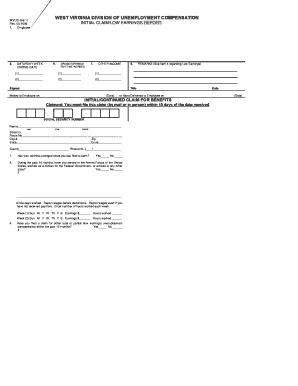
Wvuc B 6 11 Form Rev 1 16


What is the Wvuc B 6 11 Form Rev 1 16
The Wvuc B 6 11 Form Rev 1 16 is a low earnings report form utilized primarily in the state of West Virginia. This form is essential for individuals who need to report their income levels, particularly those who may qualify for assistance programs based on their earnings. The form captures critical financial information to determine eligibility for various state benefits.
How to obtain the Wvuc B 6 11 Form Rev 1 16
The Wvuc B 6 11 Form Rev 1 16 can be obtained through several channels. It is available for download online from official state resources, ensuring that you have the most current version. Additionally, local government offices may provide printed copies of the form. It is important to ensure that you are using the correct version, as forms are periodically updated.
Steps to complete the Wvuc B 6 11 Form Rev 1 16
Completing the Wvuc B 6 11 Form Rev 1 16 involves several key steps:
- Begin by entering your personal information, including your name, address, and contact details.
- Provide accurate financial details, including sources of income and total earnings for the reporting period.
- Review the form for completeness and accuracy before submission.
- Sign and date the form to validate your submission.
Legal use of the Wvuc B 6 11 Form Rev 1 16
The legal use of the Wvuc B 6 11 Form Rev 1 16 is grounded in its compliance with state regulations regarding income reporting. When filled out correctly, this form serves as a legally binding document that can affect eligibility for state assistance programs. It is crucial to provide truthful and accurate information to avoid potential legal repercussions.
Key elements of the Wvuc B 6 11 Form Rev 1 16
Key elements of the Wvuc B 6 11 Form Rev 1 16 include:
- Personal identification information
- Detailed income sources
- Total earnings reported for the specified period
- Signature and date fields to validate the submission
Form Submission Methods
The Wvuc B 6 11 Form Rev 1 16 can be submitted through various methods. Individuals may choose to submit the form online via designated state portals, ensuring a quick and efficient process. Alternatively, the completed form can be mailed to the appropriate state office or delivered in person. It is advisable to check the specific submission guidelines provided by the state to ensure compliance.
Quick guide on how to complete wvuc b 6 11 form rev 1 16
Complete Wvuc B 6 11 Form Rev 1 16 effortlessly on any device
Online document administration has become a trend among businesses and individuals. It offers an ideal eco-friendly substitute for traditional printed and signed documents, allowing you to obtain the correct version and securely store it online. airSlate SignNow provides all the resources necessary to create, edit, and eSign your documents swiftly without delays. Manage Wvuc B 6 11 Form Rev 1 16 on any device using the airSlate SignNow Android or iOS applications and streamline any document-related task today.
How to edit and eSign Wvuc B 6 11 Form Rev 1 16 with ease
- Locate Wvuc B 6 11 Form Rev 1 16 and click on Get Form to begin.
- Utilize the tools we provide to complete your form.
- Emphasize important sections of your documents or obscure sensitive information with tools specifically available through airSlate SignNow.
- Generate your eSignature using the Sign feature, which takes mere seconds and has the same legal validity as a traditional wet ink signature.
- Review all the details and click on the Done button to save your modifications.
- Select your preferred method of sharing your form, whether by email, SMS, or invitation link, or download it to your computer.
Eliminate the hassle of lost or misplaced files, tedious form searches, or errors that necessitate printing new document copies. airSlate SignNow meets your document management needs in just a few clicks from any device you choose. Edit and eSign Wvuc B 6 11 Form Rev 1 16 to ensure clear communication at every stage of your form preparation process with airSlate SignNow.
Create this form in 5 minutes or less
Create this form in 5 minutes!
People also ask
-
What is the WVUC B 6 11 form?
The WVUC B 6 11 form is an essential document used for specific state-related transactions. Understanding how to properly fill out and eSign this form can signNowly streamline your business processes. With airSlate SignNow, you can easily manage and send the WVUC B 6 11 form to ensure compliance and efficiency.
-
How does airSlate SignNow simplify the process of using the WVUC B 6 11 form?
airSlate SignNow provides a straightforward platform for creating, sending, and eSigning the WVUC B 6 11 form. Its intuitive interface allows users to customize the form with minimal effort, ensuring that your documentation is completed correctly and quickly. This efficiency can save time and reduce errors in your business operations.
-
Is there a cost associated with using the WVUC B 6 11 form on airSlate SignNow?
Yes, airSlate SignNow offers various pricing plans that cater to different business needs, including features associated with the WVUC B 6 11 form. These plans are designed to be cost-effective, enabling businesses of all sizes to access powerful eSigning capabilities. Pricing typically includes features that enhance document management and compliance.
-
What are the benefits of eSigning the WVUC B 6 11 form with airSlate SignNow?
eSigning the WVUC B 6 11 form with airSlate SignNow enhances security, speed, and convenience. Traditional methods can be time-consuming and prone to errors, whereas airSlate SignNow allows for quick, legally binding signatures from anywhere. This boosts productivity, facilitating faster workflows and approvals.
-
Can I integrate airSlate SignNow with other tools for managing the WVUC B 6 11 form?
Yes, airSlate SignNow offers seamless integrations with various platforms like Google Drive, Dropbox, and Microsoft Office. This allows you to manage your documents, including the WVUC B 6 11 form, efficiently within your existing workflows. Integrations help ensure that you have all the tools necessary for a cohesive document management experience.
-
How secure is the eSigning process for the WVUC B 6 11 form on airSlate SignNow?
The eSigning process for the WVUC B 6 11 form on airSlate SignNow complies with the highest security standards. Features such as encryption, secure document storage, and detailed audit trails provide reassurance that your information is protected. This level of security ensures that your transactions remain confidential and trustworthy.
-
Is training available for using the WVUC B 6 11 form on airSlate SignNow?
airSlate SignNow offers ample training resources, including tutorials and customer support, to assist users with the WVUC B 6 11 form. These resources are designed to help users become proficient quickly, ensuring that you can take full advantage of the platform's capabilities. Training can be particularly useful for new users unfamiliar with eSigning technology.
Get more for Wvuc B 6 11 Form Rev 1 16
Find out other Wvuc B 6 11 Form Rev 1 16
- How To Electronic signature Washington Government PDF
- How Can I Electronic signature New Mexico Finance & Tax Accounting Word
- How Do I Electronic signature New York Education Form
- How To Electronic signature North Carolina Education Form
- How Can I Electronic signature Arizona Healthcare / Medical Form
- How Can I Electronic signature Arizona Healthcare / Medical Presentation
- How To Electronic signature Oklahoma Finance & Tax Accounting PDF
- How Can I Electronic signature Oregon Finance & Tax Accounting PDF
- How To Electronic signature Indiana Healthcare / Medical PDF
- How Do I Electronic signature Maryland Healthcare / Medical Presentation
- How To Electronic signature Tennessee Healthcare / Medical Word
- Can I Electronic signature Hawaii Insurance PDF
- Help Me With Electronic signature Colorado High Tech Form
- How To Electronic signature Indiana Insurance Document
- Can I Electronic signature Virginia Education Word
- How To Electronic signature Louisiana Insurance Document
- Can I Electronic signature Florida High Tech Document
- Can I Electronic signature Minnesota Insurance PDF
- How Do I Electronic signature Minnesota Insurance Document
- How To Electronic signature Missouri Insurance Form