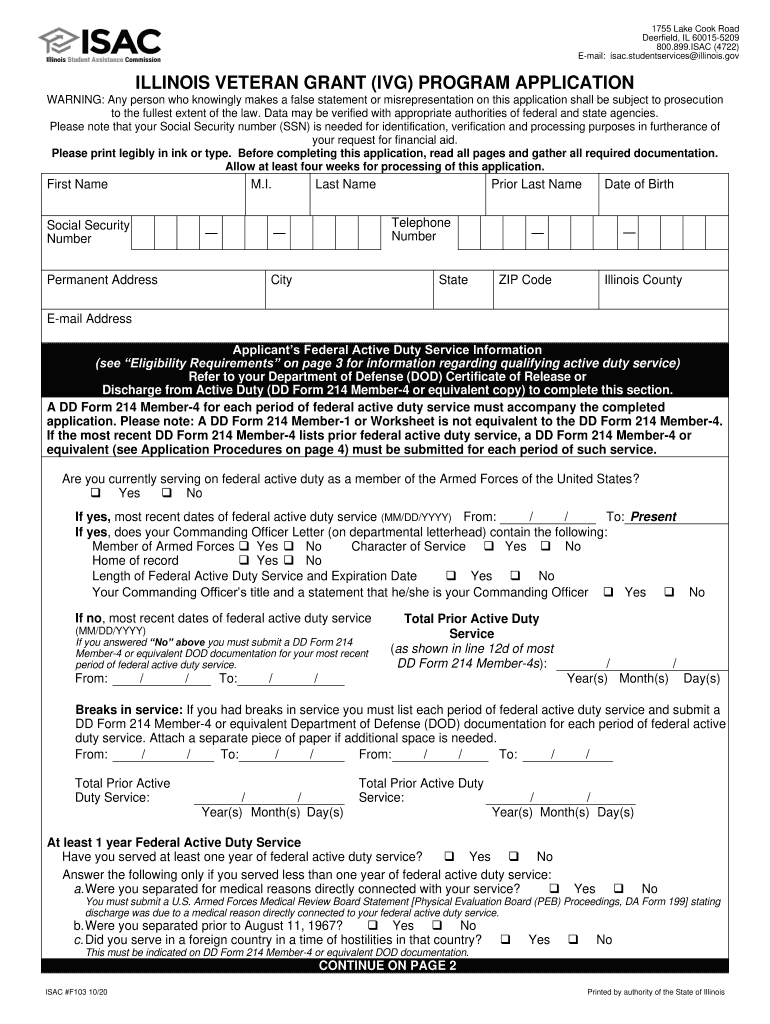
WARNING Any Person Who Knowingly Makes a False Statement or Misrepresentation on This Application Shall Be Subject to Prosecutio Form


Understanding the Legal Implications of False Statements
The student assistance F103 form includes a critical warning regarding the consequences of making false statements or misrepresentations. This warning is essential for maintaining the integrity of the application process. Any individual who knowingly provides inaccurate information may face prosecution. This legal stipulation underscores the importance of honesty in all dealings related to financial assistance.
Steps to Ensure Accurate Information on the F103 Form
To complete the Illinois ISAC F103 form accurately, follow these steps:
- Gather all necessary documents, including identification and financial records.
- Review the form thoroughly to understand each section and its requirements.
- Double-check the information you provide, ensuring it matches your supporting documents.
- Consider having a trusted individual review your application for any potential errors.
- Submit the form electronically through a secure platform to maintain compliance.
Eligibility Criteria for the Student Assistance F103 Form
Eligibility for the student assistance F103 form is based on specific criteria set forth by the Illinois Student Assistance Commission. Applicants typically need to meet the following requirements:
- Be a resident of Illinois.
- Demonstrate financial need through the appropriate documentation.
- Be enrolled or accepted for enrollment in an eligible program at a college or university.
- Maintain satisfactory academic progress as defined by the institution.
Form Submission Methods for the F103
The student assistance F103 form can be submitted through various methods to accommodate applicants' preferences:
- Online Submission: Complete and submit the form electronically through a secure portal.
- Mail Submission: Print the completed form and send it to the designated address.
- In-Person Submission: Deliver the form directly to a local ISAC office for processing.
Penalties for Non-Compliance with the F103 Form
Failure to comply with the requirements of the student assistance F103 form can result in significant penalties. These may include:
- Denial of financial assistance.
- Legal action for providing false information.
- Repayment of funds received based on inaccurate information.
Digital vs. Paper Version of the F103 Form
Choosing between the digital and paper versions of the Illinois ISAC F103 form can impact your application experience. The digital version offers advantages such as:
- Faster processing times due to electronic submission.
- Enhanced security features that protect your personal information.
- Access to tracking tools that allow you to monitor the status of your application.
Quick guide on how to complete warning any person who knowingly makes a false statement or misrepresentation on this application shall be subject to
Complete WARNING Any Person Who Knowingly Makes A False Statement Or Misrepresentation On This Application Shall Be Subject To Prosecutio effortlessly on any device
Digital document management has become increasingly popular among organizations and individuals. It offers an ideal environmentally friendly alternative to conventional printed and signed documents, as you can easily locate the right form and safely store it online. airSlate SignNow equips you with all the resources you require to create, modify, and electronically sign your documents quickly and without delays. Handle WARNING Any Person Who Knowingly Makes A False Statement Or Misrepresentation On This Application Shall Be Subject To Prosecutio on any platform using airSlate SignNow's Android or iOS applications and streamline any document-related task today.
How to modify and electronically sign WARNING Any Person Who Knowingly Makes A False Statement Or Misrepresentation On This Application Shall Be Subject To Prosecutio with ease
- Obtain WARNING Any Person Who Knowingly Makes A False Statement Or Misrepresentation On This Application Shall Be Subject To Prosecutio and then click Get Form to commence.
- Utilize the tools we provide to complete your form.
- Emphasize important sections of your documents or obscure sensitive information with tools that airSlate SignNow specifically offers for that purpose.
- Create your electronic signature using the Sign tool, which takes moments and carries the same legal validity as a conventional handwritten signature.
- Review all the details and then click the Done button to save your modifications.
- Select your preferred method of sharing your form, whether by email, text message (SMS), invitation link, or download it to your computer.
Eliminate concerns about lost or misplaced documents, tedious form searching, or mistakes that require printing new document copies. airSlate SignNow fulfills all your document management requirements in just a few clicks from any device of your choice. Adjust and electronically sign WARNING Any Person Who Knowingly Makes A False Statement Or Misrepresentation On This Application Shall Be Subject To Prosecutio and ensure excellent communication at any stage of your form preparation process with airSlate SignNow.
Create this form in 5 minutes or less
Create this form in 5 minutes!
How to create an eSignature for the warning any person who knowingly makes a false statement or misrepresentation on this application shall be subject to
How to generate an e-signature for your PDF in the online mode
How to generate an e-signature for your PDF in Chrome
How to generate an electronic signature for putting it on PDFs in Gmail
How to make an e-signature straight from your smart phone
The best way to create an electronic signature for a PDF on iOS devices
How to make an e-signature for a PDF document on Android OS
People also ask
-
What is the student assistance F103 form?
The student assistance F103 form is a crucial document used to apply for various types of financial aid and benefits for students. This form streamlines the process of obtaining assistance and ensures that students receive the support they need to pursue their education effectively.
-
How can airSlate SignNow help with the student assistance F103 form?
AirSlate SignNow simplifies the eSigning process for the student assistance F103 form, allowing users to complete and submit documents quickly and securely. With its user-friendly interface, students can efficiently manage their paperwork without the hassle of printing and scanning.
-
Is there a cost associated with using airSlate SignNow for the student assistance F103 form?
Yes, airSlate SignNow offers various pricing plans tailored to meet the needs of individuals and organizations. These plans provide access to essential features that can help efficiently manage the student assistance F103 form and other important documents.
-
What features does airSlate SignNow offer for managing the student assistance F103 form?
AirSlate SignNow provides features such as templates, automated workflows, and real-time tracking for the student assistance F103 form. These functionalities help users to create, send, and sign documents with ease while maintaining compliance and security.
-
Can I integrate airSlate SignNow with other applications for the student assistance F103 form?
Absolutely! AirSlate SignNow offers seamless integrations with various applications, including Google Drive and Microsoft Office. This flexibility allows users to streamline their workflow when handling the student assistance F103 form alongside other essential tools.
-
What are the benefits of using airSlate SignNow for the student assistance F103 form?
Using airSlate SignNow for the student assistance F103 form enhances efficiency, reduces processing time, and minimizes paper usage. It enables students to complete their financial aid applications faster, which can result in faster access to necessary funding.
-
Is airSlate SignNow secure for submitting the student assistance F103 form?
Yes, airSlate SignNow prioritizes security and confidentiality. The platform employs encryption and secure access protocols to ensure that sensitive information related to the student assistance F103 form is protected throughout the signing process.
Get more for WARNING Any Person Who Knowingly Makes A False Statement Or Misrepresentation On This Application Shall Be Subject To Prosecutio
Find out other WARNING Any Person Who Knowingly Makes A False Statement Or Misrepresentation On This Application Shall Be Subject To Prosecutio
- How To Electronic signature Mississippi Healthcare / Medical Month To Month Lease
- Electronic signature Nebraska Healthcare / Medical RFP Secure
- Electronic signature Nevada Healthcare / Medical Emergency Contact Form Later
- Electronic signature New Hampshire Healthcare / Medical Credit Memo Easy
- Electronic signature New Hampshire Healthcare / Medical Lease Agreement Form Free
- Electronic signature North Dakota Healthcare / Medical Notice To Quit Secure
- Help Me With Electronic signature Ohio Healthcare / Medical Moving Checklist
- Electronic signature Education PPT Ohio Secure
- Electronic signature Tennessee Healthcare / Medical NDA Now
- Electronic signature Tennessee Healthcare / Medical Lease Termination Letter Online
- Electronic signature Oklahoma Education LLC Operating Agreement Fast
- How To Electronic signature Virginia Healthcare / Medical Contract
- How To Electronic signature Virginia Healthcare / Medical Operating Agreement
- Electronic signature Wisconsin Healthcare / Medical Business Letter Template Mobile
- Can I Electronic signature Wisconsin Healthcare / Medical Operating Agreement
- Electronic signature Alabama High Tech Stock Certificate Fast
- Electronic signature Insurance Document California Computer
- Electronic signature Texas Education Separation Agreement Fast
- Electronic signature Idaho Insurance Letter Of Intent Free
- How To Electronic signature Idaho Insurance POA