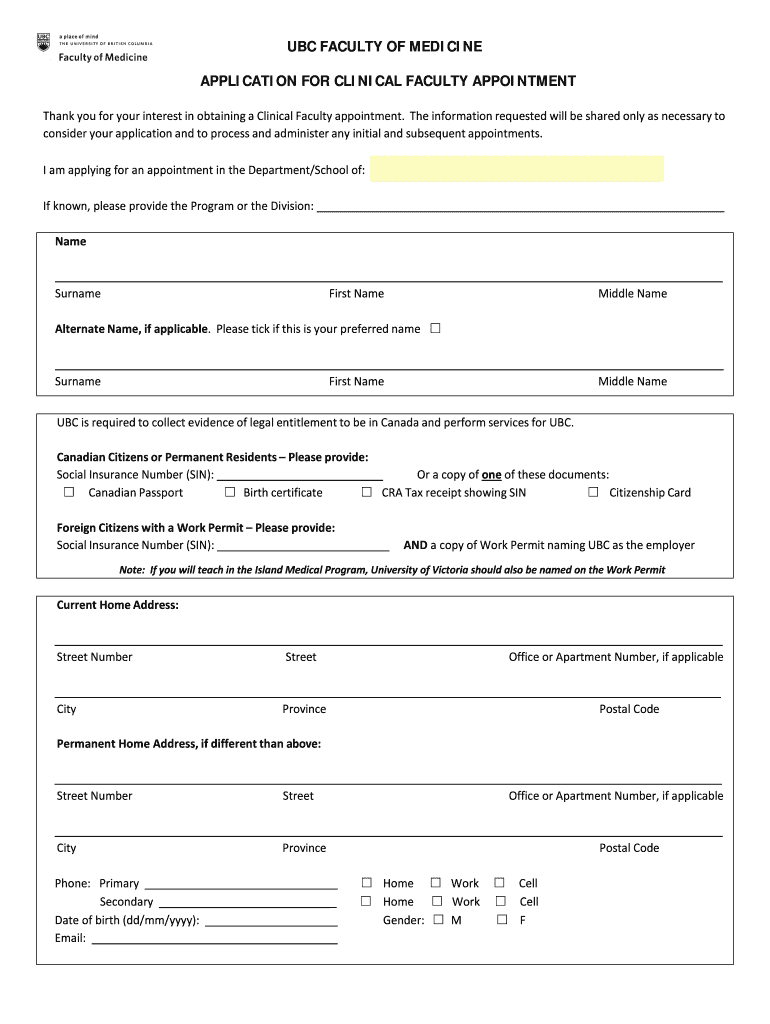
Application for Clinical Faculty Appointment April2016 Draft 22 DOCX Form


Understanding the Application for Clinical Faculty Appointment
The Application for Clinical Faculty Appointment is a formal document utilized by institutions to evaluate and appoint qualified individuals to clinical faculty positions. This application typically includes sections that require detailed information about the applicant's educational background, professional experience, and areas of expertise. It serves as a crucial tool for institutions to ensure that they select candidates who meet their specific criteria for teaching and clinical responsibilities.
Steps to Complete the Application for Clinical Faculty Appointment
Completing the Application for Clinical Faculty Appointment involves several key steps:
- Gather necessary personal and professional information, including your CV, references, and any relevant certifications.
- Carefully read through the application instructions to understand all requirements and sections.
- Fill out the application form accurately, ensuring that all information is current and truthful.
- Review the completed application for any errors or omissions before submission.
- Submit the application through the specified method, whether online or via mail.
Legal Use of the Application for Clinical Faculty Appointment
The Application for Clinical Faculty Appointment must be completed in accordance with legal standards to ensure its validity. This includes compliance with institutional policies and relevant state and federal regulations. When submitted, the application may require a signature to affirm the authenticity of the information provided. Institutions may also need to retain these applications for record-keeping and auditing purposes.
Eligibility Criteria for Clinical Faculty Appointment
Eligibility for a clinical faculty appointment typically includes specific educational qualifications, such as a terminal degree in the relevant field, and relevant professional experience. Institutions may also consider factors such as teaching experience, research contributions, and professional certifications. It is essential for applicants to review the specific eligibility criteria set forth by the institution to which they are applying.
Key Elements of the Application for Clinical Faculty Appointment
The key elements of the Application for Clinical Faculty Appointment generally include:
- Personal information: Name, contact details, and identification numbers.
- Educational background: Degrees earned, institutions attended, and graduation dates.
- Professional experience: Detailed descriptions of previous positions held, including roles and responsibilities.
- References: Contact information for individuals who can attest to the applicant's qualifications and character.
- Signature: A declaration affirming the accuracy of the information provided.
Submission Methods for the Application for Clinical Faculty Appointment
The Application for Clinical Faculty Appointment can typically be submitted through various methods, including:
- Online submission via the institution's designated portal.
- Mailing a hard copy to the appropriate department.
- In-person submission at the institution's administrative office.
Quick guide on how to complete application for clinical faculty appointment april2016 draft 22docx
Complete Application For Clinical Faculty Appointment April2016 Draft 22 docx with ease on any device
Digital document management has gained traction among businesses and individuals. It offers an ideal environmentally friendly alternative to conventional printed and signed paperwork, allowing you to locate the correct form and securely store it online. airSlate SignNow provides all the resources you need to create, edit, and electronically sign your documents quickly without delays. Handle Application For Clinical Faculty Appointment April2016 Draft 22 docx on any device using airSlate SignNow’s Android or iOS applications and streamline any document-related process today.
The simplest way to modify and electronically sign Application For Clinical Faculty Appointment April2016 Draft 22 docx effortlessly
- Obtain Application For Clinical Faculty Appointment April2016 Draft 22 docx and then click Get Form to begin.
- Utilize the tools we provide to complete your document.
- Emphasize important sections of your documents or redact sensitive information with the tools that airSlate SignNow specifically provides for that purpose.
- Create your signature using the Sign tool, which takes moments and holds the same legal validity as a conventional ink signature.
- Review all the details and then click the Done button to save your modifications.
- Choose how you would like to send your form, whether by email, SMS, invitation link, or download it to your computer.
Eliminate concerns about lost or misplaced documents, tiresome form searches, or mistakes that necessitate the printing of new document copies. airSlate SignNow meets all your document management needs in just a few clicks from any device you prefer. Edit and electronically sign Application For Clinical Faculty Appointment April2016 Draft 22 docx and ensure seamless communication at every step of the form preparation process with airSlate SignNow.
Create this form in 5 minutes or less
Create this form in 5 minutes!
People also ask
-
What is a UBC clinical faculty appointment?
A UBC clinical faculty appointment involves faculty positions at the University of British Columbia that combine teaching with clinical practice. This appointment can provide signNow career advancement opportunities for healthcare professionals in specialized fields.
-
How can airSlate SignNow help with UBC clinical faculty appointments?
airSlate SignNow streamlines the document signing process for UBC clinical faculty appointments. Using our platform, faculty can easily manage contracts and agreements, ensuring compliance and quick turnaround times.
-
What are the pricing options for using airSlate SignNow?
Our pricing for airSlate SignNow is competitive and based on the features you need. Various plans are available to accommodate different volumes of documents and user requirements related to UBC clinical faculty appointments.
-
What features does airSlate SignNow offer for UBC clinical faculty appointments?
airSlate SignNow offers features such as electronic signatures, document templates, and form creation, which can all enhance the efficiency of managing UBC clinical faculty appointments. These tools make it easier to track documents and stay organized.
-
Can airSlate SignNow integration benefit UBC clinical faculty appointment processes?
Yes, airSlate SignNow integrates seamlessly with various platforms to enhance the UBC clinical faculty appointment process. This means that you can connect it with your existing systems for easier document management and workflow optimization.
-
What are the benefits of using airSlate SignNow for UBC clinical faculty appointments?
Using airSlate SignNow for UBC clinical faculty appointments provides increased efficiency, security, and compliance. It allows for quicker document turnaround, which is crucial for faculty appointments and helps meet institutional deadlines.
-
Is airSlate SignNow compliant with UBC clinical faculty appointment regulations?
Absolutely! airSlate SignNow is designed to comply with various regulatory requirements, ensuring that all documents related to UBC clinical faculty appointments meet legal standards and are securely managed.
Get more for Application For Clinical Faculty Appointment April2016 Draft 22 docx
Find out other Application For Clinical Faculty Appointment April2016 Draft 22 docx
- How To eSignature Michigan Banking Job Description Template
- eSignature Missouri Banking IOU Simple
- eSignature Banking PDF New Hampshire Secure
- How Do I eSignature Alabama Car Dealer Quitclaim Deed
- eSignature Delaware Business Operations Forbearance Agreement Fast
- How To eSignature Ohio Banking Business Plan Template
- eSignature Georgia Business Operations Limited Power Of Attorney Online
- Help Me With eSignature South Carolina Banking Job Offer
- eSignature Tennessee Banking Affidavit Of Heirship Online
- eSignature Florida Car Dealer Business Plan Template Myself
- Can I eSignature Vermont Banking Rental Application
- eSignature West Virginia Banking Limited Power Of Attorney Fast
- eSignature West Virginia Banking Limited Power Of Attorney Easy
- Can I eSignature Wisconsin Banking Limited Power Of Attorney
- eSignature Kansas Business Operations Promissory Note Template Now
- eSignature Kansas Car Dealer Contract Now
- eSignature Iowa Car Dealer Limited Power Of Attorney Easy
- How Do I eSignature Iowa Car Dealer Limited Power Of Attorney
- eSignature Maine Business Operations Living Will Online
- eSignature Louisiana Car Dealer Profit And Loss Statement Easy