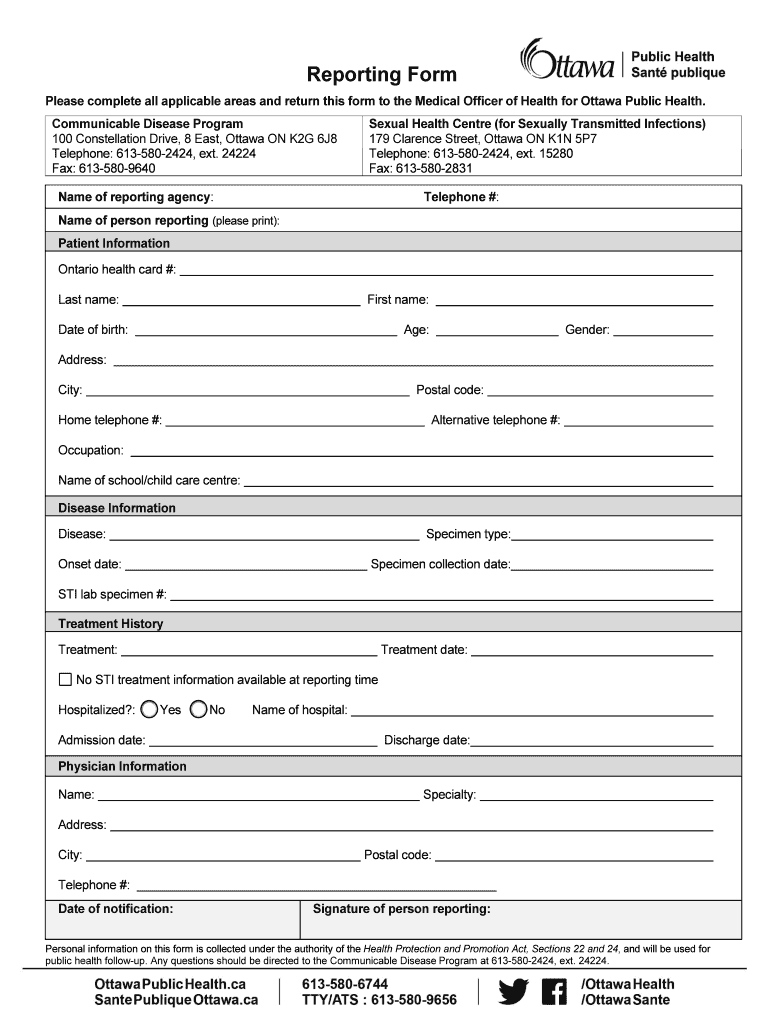
Reporting a Communicable Disease Ottawa Public Health Form


What is the Reporting A Communicable Disease Ottawa Public Health
The Reporting A Communicable Disease Ottawa Public Health form is a critical document designed to facilitate the reporting of communicable diseases to public health authorities. This form is essential for tracking disease outbreaks, ensuring public safety, and implementing appropriate health measures. It is used by healthcare providers, laboratories, and other entities required to report specific diseases as mandated by local health regulations.
How to use the Reporting A Communicable Disease Ottawa Public Health
Using the Reporting A Communicable Disease Ottawa Public Health form involves several straightforward steps. First, gather all necessary information regarding the patient and the disease being reported. This includes patient demographics, clinical details, and laboratory results. Next, complete the form accurately, ensuring that all required fields are filled out. Finally, submit the form according to the specified submission methods, which may include online submission or mailing it to the appropriate health department.
Steps to complete the Reporting A Communicable Disease Ottawa Public Health
Completing the Reporting A Communicable Disease Ottawa Public Health form requires careful attention to detail. Follow these steps:
- Collect patient information, including name, age, address, and contact details.
- Document the specific communicable disease being reported, along with symptoms and onset dates.
- Include any relevant laboratory test results that confirm the diagnosis.
- Ensure all sections of the form are filled out completely to avoid delays.
- Review the form for accuracy before submission.
Legal use of the Reporting A Communicable Disease Ottawa Public Health
The legal use of the Reporting A Communicable Disease Ottawa Public Health form is governed by public health laws and regulations. It is crucial for healthcare providers to understand their legal obligations regarding disease reporting. Submitting this form not only fulfills legal requirements but also contributes to community health efforts. Non-compliance with reporting regulations can result in penalties, emphasizing the importance of timely and accurate submissions.
Key elements of the Reporting A Communicable Disease Ottawa Public Health
Key elements of the Reporting A Communicable Disease Ottawa Public Health form include:
- Patient identification details, such as name and contact information.
- Specific disease information, including symptoms and diagnosis.
- Laboratory results confirming the disease.
- Reporting entity details, including the healthcare provider's name and contact information.
- Date of report submission.
Form Submission Methods
The Reporting A Communicable Disease Ottawa Public Health form can be submitted through various methods to accommodate different reporting needs. Common submission methods include:
- Online submission through designated public health portals.
- Mailing the completed form to the local health department.
- In-person delivery at public health offices, if applicable.
Quick guide on how to complete reporting a communicable disease ottawa public health
Complete Reporting A Communicable Disease Ottawa Public Health effortlessly on any device
Online document management has gained traction among companies and individuals. It offers an ideal eco-friendly alternative to conventional printed and signed documents, allowing you to obtain the correct format and securely store it online. airSlate SignNow provides you with all the tools you need to create, modify, and eSign your documents swiftly without interruptions. Manage Reporting A Communicable Disease Ottawa Public Health on any device using airSlate SignNow's Android or iOS applications and streamline any document-related task today.
The simplest way to modify and eSign Reporting A Communicable Disease Ottawa Public Health without hassle
- Find Reporting A Communicable Disease Ottawa Public Health and then click Get Form to begin.
- Utilize the tools we provide to fill out your form.
- Emphasize pertinent sections of your documents or obscure sensitive information with tools specifically offered by airSlate SignNow for that purpose.
- Generate your signature using the Sign tool, which takes mere seconds and carries the same legal significance as a traditional ink signature.
- Review the details and then click on the Done button to preserve your changes.
- Select your preferred method to send your form, whether by email, SMS, invite link, or download it to your computer.
Forget about lost or misplaced files, tedious form hunting, or mistakes that necessitate printing new document copies. airSlate SignNow manages all your document needs in just a few clicks from a device of your choice. Edit and eSign Reporting A Communicable Disease Ottawa Public Health and guarantee excellent communication at every stage of the form preparation process with airSlate SignNow.
Create this form in 5 minutes or less
Create this form in 5 minutes!
People also ask
-
What is the process for Reporting A Communicable Disease to Ottawa Public Health?
Reporting A Communicable Disease to Ottawa Public Health involves notifying the health unit of any disease that is listed under Ontario's Health Protection and Promotion Act. You must complete a specific report form and submit it to the health department. Timeliness and accuracy in reporting are crucial to help control the spread of the disease.
-
Why is it important to report communicable diseases?
Reporting communicable diseases is essential for public health surveillance and response efforts. It allows Ottawa Public Health to track outbreaks, identify trends, and implement strategies to prevent further transmission. Your role in Reporting A Communicable Disease to Ottawa Public Health contributes to the overall safety and health of the community.
-
What types of diseases are reportable to Ottawa Public Health?
Ottawa Public Health requires the reporting of several communicable diseases, including but not limited to COVID-19, measles, and tuberculosis. The list varies by province and updates regularly based on public health needs. It is important to stay informed about which diseases you must report and how to accurately do so.
-
Are there penalties for failing to report a communicable disease?
Yes, failing to report a communicable disease can result in penalties, including fines or legal repercussions. It is your responsibility to understand and comply with public health regulations regarding Reporting A Communicable Disease to Ottawa Public Health. Ignorance of the rules is not a defense.
-
How can businesses assist in Reporting A Communicable Disease?
Businesses can assist by training employees on recognizing symptoms and ensuring they understand how to report illnesses effectively. Implementing health policies that encourage reporting and promote awareness can facilitate compliance with Reporting A Communicable Disease to Ottawa Public Health. Providing resources and support helps maintain a safe workplace.
-
What resources does Ottawa Public Health provide for reporting?
Ottawa Public Health provides multiple resources for reporting, including online forms and contact information for public health officials. They offer guidance on how to fill out the report and the types of information required. Utilizing these resources can streamline the process of Reporting A Communicable Disease to Ottawa Public Health.
-
Can I report a communicable disease anonymously?
Yes, Ottawa Public Health allows for anonymous reporting in certain cases. However, providing your contact information can help public health officials follow up for clarification or further data. If you're considering anonymous reporting, it is best to check with Ottawa Public Health about their specific policies and procedures.
Get more for Reporting A Communicable Disease Ottawa Public Health
- Iowa sales tax exemption certificatesiowa sales and use tax guideiowa department of revenueiowa sales and use tax guideiowa form
- Cole 2106 form 2106 department of the treasury internal
- 2021 form 1098 e student loan interest statement
- Wwwirsgovpubirs pdf2021 schedule j form 1040 internal revenue service
- 2021 form 8827 credit for prior year minimum taxcorporations
- Wwwirsgovforms pubsabout schedule a form 1040about schedule a form 1040 itemized deductions irs tax forms
- 2021 instrucciones para elformulario w 3pr instructions for form w 3pr instrucciones para elformulario w 3pr instructions for
- Fillable online declaration of requirement for air bag form
Find out other Reporting A Communicable Disease Ottawa Public Health
- Sign Louisiana Stock Certificate Free
- Sign Maine Stock Certificate Simple
- Sign Oregon Stock Certificate Myself
- Sign Pennsylvania Stock Certificate Simple
- How Do I Sign South Carolina Stock Certificate
- Sign New Hampshire Terms of Use Agreement Easy
- Sign Wisconsin Terms of Use Agreement Secure
- Sign Alabama Affidavit of Identity Myself
- Sign Colorado Trademark Assignment Agreement Online
- Can I Sign Connecticut Affidavit of Identity
- Can I Sign Delaware Trademark Assignment Agreement
- How To Sign Missouri Affidavit of Identity
- Can I Sign Nebraska Affidavit of Identity
- Sign New York Affidavit of Identity Now
- How Can I Sign North Dakota Affidavit of Identity
- Sign Oklahoma Affidavit of Identity Myself
- Sign Texas Affidavit of Identity Online
- Sign Colorado Affidavit of Service Secure
- Sign Connecticut Affidavit of Service Free
- Sign Michigan Affidavit of Service Online