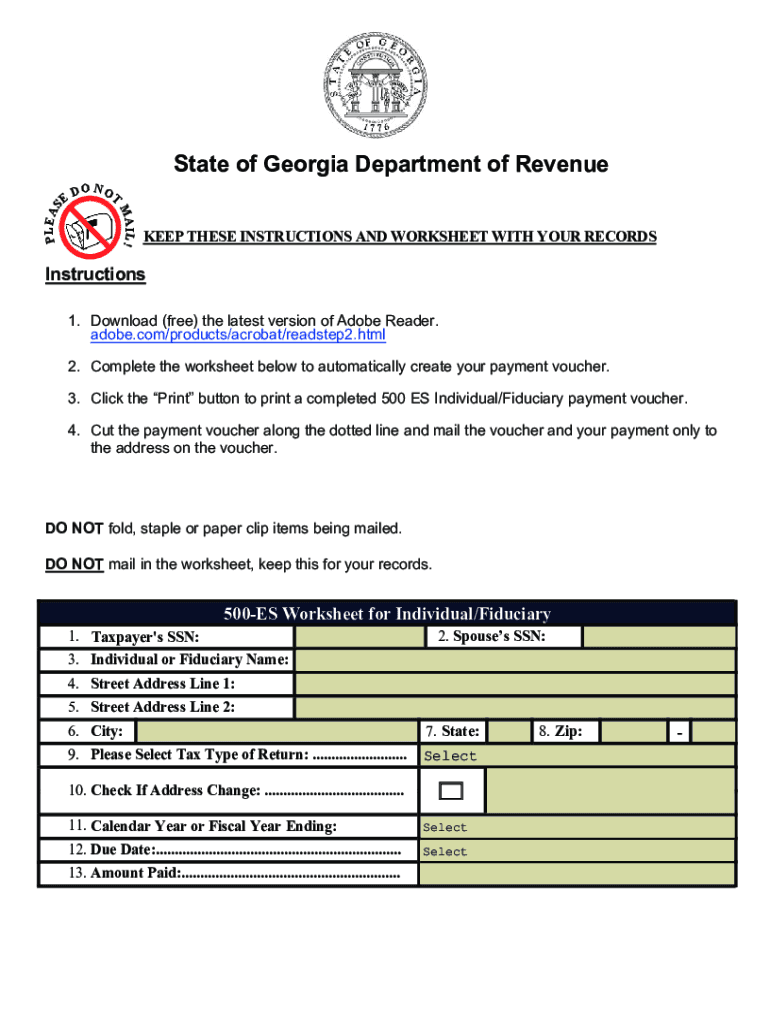
Fillable Online Form 500EZ Department of Revenue Fax 2022-2026


What is the 2019 Georgia 500 ES?
The 2019 Georgia 500 ES is a tax form used by individuals and fiduciaries to report estimated income tax for the state of Georgia. This form is essential for taxpayers who expect to owe a certain amount of tax and wish to make estimated payments throughout the year. The 500 ES helps ensure that taxpayers meet their obligations and avoid penalties due to underpayment. It is particularly relevant for those with income sources that do not have taxes withheld, such as self-employment income or rental income.
Steps to Complete the 2019 Georgia 500 ES
Completing the 2019 Georgia 500 ES involves several straightforward steps:
- Gather necessary financial documents, including income statements and previous tax returns.
- Determine your estimated tax liability for the year based on your expected income.
- Fill out the 500 ES form, ensuring all sections are completed accurately.
- Calculate the estimated payment amount based on your tax liability.
- Submit the completed form either online or by mail, along with your payment if applicable.
Legal Use of the 2019 Georgia 500 ES
The 2019 Georgia 500 ES is legally binding when filled out correctly and submitted to the Georgia Department of Revenue. To ensure its validity, taxpayers must adhere to the guidelines set forth by the state, including accurate reporting of income and timely submission of payments. Compliance with state tax laws is crucial to avoid penalties and interest on unpaid taxes.
Filing Deadlines for the 2019 Georgia 500 ES
Filing deadlines for the 2019 Georgia 500 ES are critical for taxpayers to keep in mind. Generally, estimated payments are due quarterly. The typical due dates are:
- First quarter: April 15, 2019
- Second quarter: June 17, 2019
- Third quarter: September 16, 2019
- Fourth quarter: January 15, 2020
Meeting these deadlines helps avoid penalties for late payments.
Form Submission Methods for the 2019 Georgia 500 ES
Taxpayers have several options for submitting the 2019 Georgia 500 ES. These methods include:
- Online submission through the Georgia Department of Revenue's website, which offers a streamlined process.
- Mailing a paper form to the appropriate address provided by the Department of Revenue.
- In-person submission at designated state tax offices.
Choosing the right method can enhance convenience and ensure timely processing.
Required Documents for the 2019 Georgia 500 ES
To accurately complete the 2019 Georgia 500 ES, taxpayers should gather the following documents:
- Previous year’s tax return for reference.
- Income statements, such as W-2s or 1099s, to estimate current income.
- Records of any additional income sources, including rental or investment income.
Having these documents ready will facilitate a smoother filing process.
Quick guide on how to complete fillable online form 500ez department of revenue fax
Effortlessly Prepare Fillable Online Form 500EZ Department Of Revenue Fax on Any Device
Digital document management has become increasingly favored by businesses and individuals alike. It serves as an excellent environmentally friendly substitute for traditional printed and signed documents, allowing you to obtain the necessary form and securely save it online. airSlate SignNow equips you with all the resources needed to create, edit, and electronically sign your documents swiftly without any holdups. Manage Fillable Online Form 500EZ Department Of Revenue Fax on any device using airSlate SignNow apps for Android or iOS and streamline any document-related process today.
How to Edit and Electronically Sign Fillable Online Form 500EZ Department Of Revenue Fax with Ease
- Find Fillable Online Form 500EZ Department Of Revenue Fax and click on Get Form to begin.
- Utilize the tools we offer to fill out your form.
- Emphasize pertinent sections of the documents or obscure sensitive information using tools that airSlate SignNow specifically provides for this purpose.
- Create your signature with the Sign feature, which only takes seconds and carries the same legal validity as a conventional wet ink signature.
- Review all the details and then click the Done button to save your changes.
- Choose how you want to share your form, whether by email, text message (SMS), invitation link, or downloading it to your PC.
Eliminate the stress of lost or misfiled documents, tedious form searching, or mistakes that necessitate reprinting copies. airSlate SignNow addresses all your document management needs in just a few clicks from any device you prefer. Edit and electronically sign Fillable Online Form 500EZ Department Of Revenue Fax to ensure excellent communication at every step of the document preparation journey with airSlate SignNow.
Create this form in 5 minutes or less
Find and fill out the correct fillable online form 500ez department of revenue fax
Create this form in 5 minutes!
How to create an eSignature for the fillable online form 500ez department of revenue fax
How to create an electronic signature for your PDF in the online mode
How to create an electronic signature for your PDF in Chrome
How to generate an electronic signature for putting it on PDFs in Gmail
The best way to create an e-signature straight from your smart phone
How to create an electronic signature for a PDF on iOS devices
The best way to create an e-signature for a PDF document on Android OS
People also ask
-
What is the 2019 Georgia 500ES?
The 2019 Georgia 500ES is a comprehensive electronic signature solution designed to streamline the document signing process. This product, part of airSlate SignNow’s offerings, provides businesses with a user-friendly platform to send, eSign, and manage documents efficiently, ensuring compliance and security.
-
How much does the 2019 Georgia 500ES cost?
Pricing for the 2019 Georgia 500ES varies depending on the features and number of users required. airSlate SignNow offers cost-effective plans that cater to businesses of all sizes, ensuring you only pay for what you need. For specific pricing details tailored to your organization, it's best to contact their sales team.
-
What features does the 2019 Georgia 500ES offer?
The 2019 Georgia 500ES includes a host of features such as customizable templates, real-time tracking, and secure cloud storage. Additionally, it allows for in-person signing and provides robust compliance with legal standards, making it an ideal solution for various business needs.
-
What are the benefits of using the 2019 Georgia 500ES?
Using the 2019 Georgia 500ES signNowly enhances productivity by reducing the time needed to send and sign documents. It also lowers operational costs associated with printing and mailing, while ensuring that all transactions are secure and legally binding.
-
Can the 2019 Georgia 500ES integrate with other software?
Absolutely! The 2019 Georgia 500ES is designed to integrate seamlessly with various software applications, including CRM systems and cloud storage services. This flexibility allows businesses to streamline workflows and enhance overall efficiency by connecting existing tools.
-
Is the 2019 Georgia 500ES user-friendly?
Yes, the 2019 Georgia 500ES is highly user-friendly, making it accessible for all users, regardless of their technical skill level. With an intuitive interface and straightforward navigation, businesses can quickly adopt the solution and start signing documents within minutes.
-
Is it secure to use the 2019 Georgia 500ES for signing documents?
The 2019 Georgia 500ES prioritizes security by employing top-notch encryption and compliance with international regulations. This ensures that all documents signed through airSlate SignNow are protected against unauthorized access and remain legally binding.
Get more for Fillable Online Form 500EZ Department Of Revenue Fax
- Colorado identity 497300724 form
- Identity theft by known imposter package colorado form
- Colorado assets form
- Essential documents for the organized traveler package colorado form
- Essential documents for the organized traveler package with personal organizer colorado form
- Postnuptial agreements package colorado form
- Letters of recommendation package colorado form
- Co mechanics lien form
Find out other Fillable Online Form 500EZ Department Of Revenue Fax
- Electronic signature Texas Police Lease Termination Letter Safe
- How To Electronic signature Texas Police Stock Certificate
- How Can I Electronic signature Wyoming Real Estate Quitclaim Deed
- Electronic signature Virginia Police Quitclaim Deed Secure
- How Can I Electronic signature West Virginia Police Letter Of Intent
- How Do I Electronic signature Washington Police Promissory Note Template
- Electronic signature Wisconsin Police Permission Slip Free
- Electronic signature Minnesota Sports Limited Power Of Attorney Fast
- Electronic signature Alabama Courts Quitclaim Deed Safe
- How To Electronic signature Alabama Courts Stock Certificate
- Can I Electronic signature Arkansas Courts Operating Agreement
- How Do I Electronic signature Georgia Courts Agreement
- Electronic signature Georgia Courts Rental Application Fast
- How Can I Electronic signature Hawaii Courts Purchase Order Template
- How To Electronic signature Indiana Courts Cease And Desist Letter
- How Can I Electronic signature New Jersey Sports Purchase Order Template
- How Can I Electronic signature Louisiana Courts LLC Operating Agreement
- How To Electronic signature Massachusetts Courts Stock Certificate
- Electronic signature Mississippi Courts Promissory Note Template Online
- Electronic signature Montana Courts Promissory Note Template Now