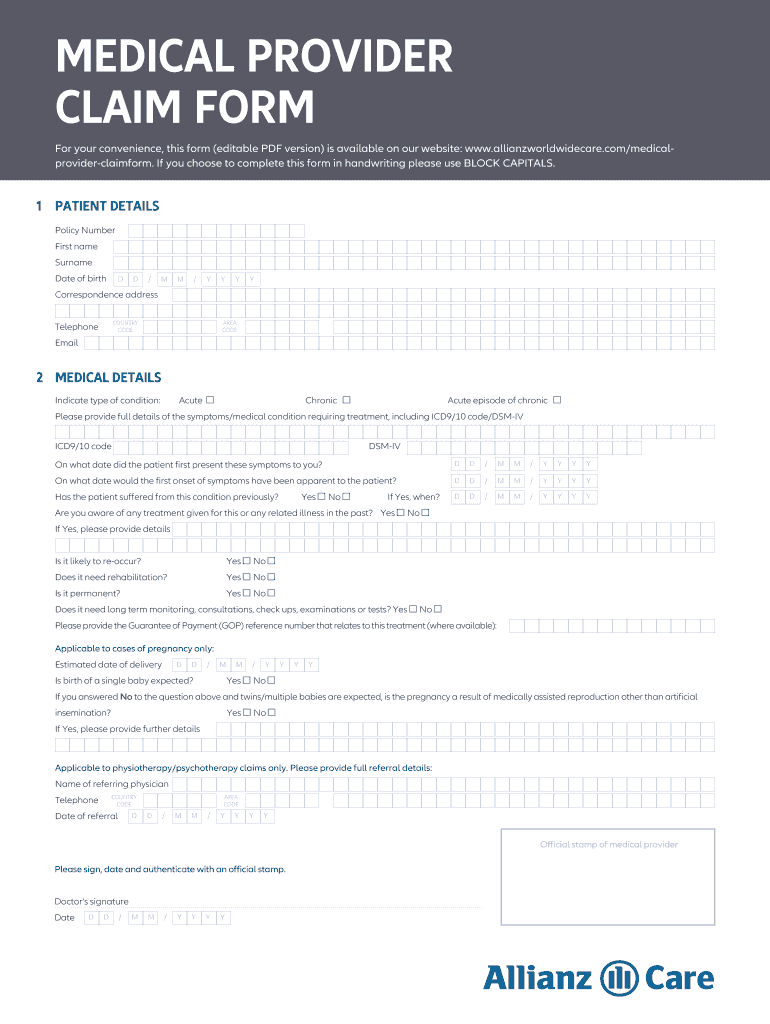
Medical Provider Claim Form Canadian Medical


What is the Medical Provider Claim Form Canadian Medical
The Medical Provider Claim Form Canadian Medical is a document used by healthcare providers in Canada to submit claims for services rendered to patients. This form captures essential information regarding the patient, the medical services provided, and the corresponding fees. It serves as a formal request for reimbursement from insurance companies or government health programs. Understanding this form is crucial for providers to ensure timely and accurate payments for their services.
How to use the Medical Provider Claim Form Canadian Medical
To effectively use the Medical Provider Claim Form Canadian Medical, healthcare providers should follow a structured approach. Begin by gathering all necessary patient information, including personal details and insurance coverage. Next, accurately fill out the form with details of the services provided, including dates, procedures, and associated costs. Once completed, submit the form to the appropriate insurance company or health authority, ensuring that all required documentation is included to facilitate the claims process.
Steps to complete the Medical Provider Claim Form Canadian Medical
Completing the Medical Provider Claim Form Canadian Medical involves several key steps:
- Collect patient information, including name, address, and insurance details.
- Document the services provided, specifying dates, procedure codes, and descriptions.
- Calculate the total amount billed for the services and include any applicable taxes.
- Review the form for accuracy and completeness to avoid delays in processing.
- Submit the form electronically or via mail, depending on the requirements of the insurance provider.
Key elements of the Medical Provider Claim Form Canadian Medical
Several critical elements must be included in the Medical Provider Claim Form Canadian Medical to ensure its validity:
- Patient Information: Full name, date of birth, and insurance details.
- Provider Information: Name, address, and provider identification number.
- Service Details: Dates of service, procedure codes, and descriptions of services rendered.
- Billing Information: Total charges, payment information, and any adjustments or discounts applied.
Legal use of the Medical Provider Claim Form Canadian Medical
The Medical Provider Claim Form Canadian Medical is legally binding when completed and submitted according to established guidelines. It must adhere to relevant healthcare regulations and privacy laws, ensuring that patient information is handled securely. Providers should be aware of the legal implications of submitting false information, which can lead to penalties or legal action. Compliance with all applicable laws is essential for maintaining the integrity of the claims process.
Form Submission Methods (Online / Mail / In-Person)
Healthcare providers have multiple options for submitting the Medical Provider Claim Form Canadian Medical. These methods include:
- Online Submission: Many insurance companies offer electronic submission portals for faster processing.
- Mail Submission: Providers can print and send the completed form via postal service to the insurance provider.
- In-Person Submission: Some providers may choose to deliver the form directly to the insurance office, if applicable.
Quick guide on how to complete medical provider claim form canadian medical
Complete Medical Provider Claim Form Canadian Medical effortlessly on any device
Online document management has gained traction among businesses and individuals. It offers an ideal environmentally-friendly alternative to conventional printed and signed documents, as you can access the right form and securely keep it online. airSlate SignNow equips you with all the resources necessary to create, modify, and eSign your documents swiftly without delays. Handle Medical Provider Claim Form Canadian Medical on any device using airSlate SignNow Android or iOS applications and enhance any document-related process today.
The easiest way to modify and eSign Medical Provider Claim Form Canadian Medical effortlessly
- Find Medical Provider Claim Form Canadian Medical and click Get Form to begin.
- Utilize the tools we offer to complete your document.
- Emphasize relevant sections of the documents or redact sensitive details with tools that airSlate SignNow provides specifically for that purpose.
- Generate your signature with the Sign tool, which takes mere seconds and carries the same legal authority as a traditional handwritten signature.
- Review all the details and click the Done button to save your modifications.
- Choose how you would like to send your form, whether by email, SMS, or invite link, or download it to your computer.
Say goodbye to lost or misplaced files, tiring form searches, or errors requiring reprints of new document copies. airSlate SignNow meets all your document management needs in just a few clicks from any device you prefer. Alter and eSign Medical Provider Claim Form Canadian Medical and ensure outstanding communication at every phase of your form preparation process with airSlate SignNow.
Create this form in 5 minutes or less
Create this form in 5 minutes!
People also ask
-
What is the Medical Provider Claim Form Canadian Medical?
The Medical Provider Claim Form Canadian Medical is a specific document used by healthcare professionals to submit claims for services rendered to patients. This form streamlines the claims process and ensures that medical providers get reimbursed efficiently for their services.
-
How does airSlate SignNow simplify the Medical Provider Claim Form Canadian Medical process?
airSlate SignNow offers a user-friendly platform that allows medical providers to fill, sign, and send the Medical Provider Claim Form Canadian Medical electronically. This reduces paperwork, minimizes errors, and speeds up the overall claims process.
-
What are the pricing options for using airSlate SignNow for the Medical Provider Claim Form Canadian Medical?
airSlate SignNow provides flexible pricing plans to suit various business needs, including options for individual healthcare providers and larger medical practices. By choosing airSlate SignNow, you can access key features for managing the Medical Provider Claim Form Canadian Medical at an affordable price.
-
Are there any integrations available for airSlate SignNow with the Medical Provider Claim Form Canadian Medical?
Yes, airSlate SignNow integrates seamlessly with popular healthcare management systems and electronic health record software. This enhanced connectivity allows for easier handling of the Medical Provider Claim Form Canadian Medical and ensures that all necessary data is synchronized across platforms.
-
What are the benefits of using airSlate SignNow for the Medical Provider Claim Form Canadian Medical?
Using airSlate SignNow enhances the efficiency of submitting the Medical Provider Claim Form Canadian Medical by enabling quick eSigning and document tracking. Providers can improve their cash flow and focus more on patient care rather than paperwork.
-
Is airSlate SignNow secure for handling the Medical Provider Claim Form Canadian Medical?
Absolutely! airSlate SignNow employs advanced security measures including encryption and secure access protocols to protect your confidential information. This ensures that any Medical Provider Claim Form Canadian Medical submitted remains safe and compliant with healthcare regulations.
-
Can I customize the Medical Provider Claim Form Canadian Medical in airSlate SignNow?
Yes, airSlate SignNow allows users to customize the Medical Provider Claim Form Canadian Medical according to their specific requirements. This flexibility helps practitioners to add necessary fields and adapt the form to their workflow, ensuring it meets their business needs.
Get more for Medical Provider Claim Form Canadian Medical
Find out other Medical Provider Claim Form Canadian Medical
- How To Integrate Sign in Banking
- How To Use Sign in Banking
- Help Me With Use Sign in Banking
- Can I Use Sign in Banking
- How Do I Install Sign in Banking
- How To Add Sign in Banking
- How Do I Add Sign in Banking
- How Can I Add Sign in Banking
- Can I Add Sign in Banking
- Help Me With Set Up Sign in Government
- How To Integrate eSign in Banking
- How To Use eSign in Banking
- How To Install eSign in Banking
- How To Add eSign in Banking
- How To Set Up eSign in Banking
- How To Save eSign in Banking
- How To Implement eSign in Banking
- How To Set Up eSign in Construction
- How To Integrate eSign in Doctors
- How To Use eSign in Doctors