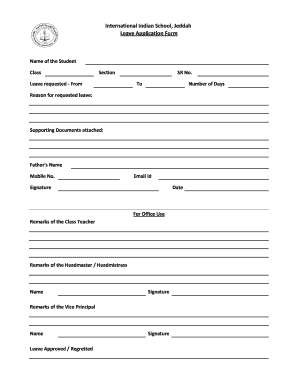
Leave Application Form


What is the Leave Application Form
The leave application form is a formal document used by employees to request time off from work for various reasons, such as personal matters, illness, or vacation. This form serves as a written record of the request and helps employers manage staffing and scheduling effectively. In the context of an Indian leave application form PDF, it is tailored to meet specific cultural and organizational needs, ensuring that all necessary information is captured for processing the request.
How to use the Leave Application Form
Using the leave application form involves several straightforward steps. First, download the Indian leave application form PDF from a reliable source. Next, fill in the required details, including your name, department, and the dates you wish to take off. Be clear about the reason for your leave, as this helps your employer understand your situation. Once completed, submit the form to your supervisor or HR department, following your organization’s specific submission guidelines.
Steps to complete the Leave Application Form
Completing the leave application form accurately is crucial for approval. Start by entering your personal information, such as your name and employee ID. Specify the type of leave you are requesting, whether it is for personal reasons, medical issues, or vacation. Clearly state the start and end dates of your leave. If applicable, provide any supporting documentation, such as a doctor’s note for medical leave. Finally, review the form for accuracy before submitting it to ensure that all necessary information is included.
Key elements of the Leave Application Form
The key elements of the leave application form include the employee's full name, position, department, and contact information. Additionally, the form should specify the type of leave requested, the duration of the leave, and the reason for the request. It is also important to include a section for the supervisor’s comments and approval signature, which ensures that the request is formally acknowledged and processed.
Legal use of the Leave Application Form
For a leave application form to be considered legally valid, it must comply with relevant employment laws and organizational policies. This includes providing accurate information and obtaining the necessary approvals. In the United States, employers are required to adhere to regulations regarding employee leave, such as the Family and Medical Leave Act (FMLA). Therefore, understanding these legal frameworks is essential when submitting a leave application, ensuring that both the employee's rights and the employer's policies are respected.
Form Submission Methods (Online / Mail / In-Person)
Submitting the leave application form can be done through various methods, depending on the organization's policies. Common submission methods include online submission via an internal HR portal, mailing a hard copy to the HR department, or delivering it in person to your supervisor. Each method has its own advantages, such as immediate acknowledgment in online submissions or the personal touch of in-person delivery. It is important to follow your employer's preferred method to ensure timely processing of your request.
Quick guide on how to complete leave application form 396123098
Complete Leave Application Form effortlessly on any device
Online document handling has become increasingly favored by businesses and individuals. It offers an ideal eco-friendly substitute for traditional printed and signed forms, as you can locate the necessary template and securely keep it online. airSlate SignNow provides you with all the resources you require to create, alter, and electronically sign your documents swiftly without any holdups. Manage Leave Application Form on any device using airSlate SignNow's Android or iOS applications and enhance any document-centric process today.
How to alter and eSign Leave Application Form with ease
- Find Leave Application Form and click Get Form to begin.
- Utilize the tools we provide to finalize your document.
- Emphasize pertinent sections of the documents or redact sensitive information with features that airSlate SignNow specifically provides for that purpose.
- Create your electronic signature using the Sign tool, which takes seconds and carries the same legal validity as a conventional handwritten signature.
- Review the details and click on the Done button to save your updates.
- Choose how you wish to send your form: via email, SMS, or invitation link, or download it to your computer.
Say goodbye to lost or misplaced documents, tiresome form searching, or errors that require printing new copies. airSlate SignNow meets your needs in document management in just a few clicks from any device you prefer. Modify and eSign Leave Application Form and guarantee excellent communication at every stage of the form preparation process with airSlate SignNow.
Create this form in 5 minutes or less
Create this form in 5 minutes!
People also ask
-
What is an Indian leave application form PDF?
An Indian leave application form PDF is a standardized document that employees use to formally request leave from work. This PDF format ensures that the application can be easily filled out and submitted, streamlining the process for both employees and employers.
-
How can airSlate SignNow help with the Indian leave application form PDF?
airSlate SignNow allows users to fill out, sign, and send the Indian leave application form PDF digitally. This feature not only saves time but also enhances efficiency, enabling businesses to manage leave applications seamlessly without the hassle of paperwork.
-
Is there a cost associated with using airSlate SignNow for the Indian leave application form PDF?
Yes, airSlate SignNow offers a variety of pricing plans, tailored to fit different business needs. Regardless of your budget, you can access powerful features to manage the Indian leave application form PDF efficiently and cost-effectively.
-
What features does airSlate SignNow offer for the Indian leave application form PDF?
airSlate SignNow provides a user-friendly interface for creating, editing, and signing the Indian leave application form PDF. Features like templates, automated workflows, and real-time tracking help streamline the leave application process.
-
Can I integrate airSlate SignNow with other tools for managing the Indian leave application form PDF?
Absolutely! airSlate SignNow supports integrations with various tools and software, allowing you to directly connect your existing systems for a seamless experience when handling the Indian leave application form PDF.
-
What are the benefits of using airSlate SignNow for the Indian leave application form PDF?
Using airSlate SignNow for the Indian leave application form PDF accelerates the approval process, reduces paper usage, and enhances compliance with company policies. Employees can submit their requests quickly, leading to better leave management overall.
-
How do I create an Indian leave application form PDF with airSlate SignNow?
To create an Indian leave application form PDF with airSlate SignNow, simply choose a template that meets your requirements, customize it as needed, and save it in PDF format. You can then share it with the necessary individuals for signature and approval.
Get more for Leave Application Form
- Date 01312021 form
- Contract security classification specification cscs form
- Conferenceforemploymentsecurityagenciesicesaformat
- Notification of policy update ohio bureau of workers bwc state oh form
- A report of occupational injury or illness alaska department of labor form
- Prior authorization request form optumrx
- Center for diabetes amp endocrinology form
- Avma lifedisability claim form
Find out other Leave Application Form
- eSign New Hampshire Sports IOU Safe
- eSign Delaware Courts Operating Agreement Easy
- eSign Georgia Courts Bill Of Lading Online
- eSign Hawaii Courts Contract Mobile
- eSign Hawaii Courts RFP Online
- How To eSign Hawaii Courts RFP
- eSign Hawaii Courts Letter Of Intent Later
- eSign Hawaii Courts IOU Myself
- eSign Hawaii Courts IOU Safe
- Help Me With eSign Hawaii Courts Cease And Desist Letter
- How To eSign Massachusetts Police Letter Of Intent
- eSign Police Document Michigan Secure
- eSign Iowa Courts Emergency Contact Form Online
- eSign Kentucky Courts Quitclaim Deed Easy
- How To eSign Maryland Courts Medical History
- eSign Michigan Courts Lease Agreement Template Online
- eSign Minnesota Courts Cease And Desist Letter Free
- Can I eSign Montana Courts NDA
- eSign Montana Courts LLC Operating Agreement Mobile
- eSign Oklahoma Sports Rental Application Simple