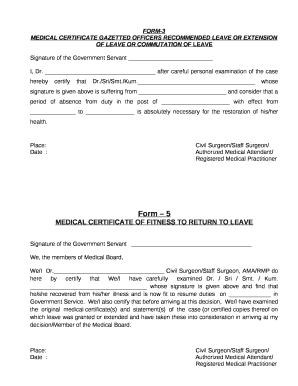
Sickness Fitness Certificate Rajasthan in Hindi PDF Download Form


What is the medical fitness certificate?
The medical fitness certificate, or मेडिकल फिटनेस प्रमाण पत्र, is an official document that verifies an individual's physical and mental health status. It is commonly required for various purposes, including employment, travel, and participation in sports. The certificate confirms that the individual is fit to engage in specific activities and does not pose a health risk to themselves or others. In the context of Rajasthan, the sickness fitness certificate can be downloaded in PDF format, making it accessible for those who need to provide proof of their health status.
How to obtain the medical fitness certificate?
To obtain a medical fitness certificate, individuals typically need to visit a licensed healthcare provider or medical professional. The process generally involves the following steps:
- Schedule an appointment with a healthcare provider.
- Undergo a physical examination and any necessary tests.
- Receive a diagnosis and evaluation of your health status.
- If deemed fit, the healthcare provider will issue the medical fitness certificate.
- Request a digital copy of the certificate in PDF format for convenience.
Steps to complete the medical fitness certificate PDF download
Completing the medical fitness certificate PDF download involves several straightforward steps:
- Visit the official health department website or the designated portal for Rajasthan.
- Locate the section for downloading the medical fitness certificate.
- Fill out any required information, such as personal details and health history.
- Submit the form and download the PDF version of the certificate.
- Ensure that the document is saved securely for future use.
Legal use of the medical fitness certificate
The medical fitness certificate holds legal significance, especially in employment and medical contexts. It serves as proof that an individual has undergone a health assessment and meets the necessary criteria for specific activities. Legal frameworks in the United States recognize eSignatures and electronic documents, ensuring that a digitally signed medical fitness certificate is valid and enforceable. Compliance with regulations such as ESIGN and UETA is essential for the legitimacy of the document.
Key elements of the medical fitness certificate
A comprehensive medical fitness certificate includes several key elements to ensure its validity:
- Name and contact information of the healthcare provider.
- Date of the examination.
- Details of the individual's health status and any relevant medical history.
- Signature and seal of the healthcare provider.
- Specific statements regarding fitness for intended activities.
State-specific rules for the medical fitness certificate
Each state may have specific rules and regulations regarding the issuance and use of medical fitness certificates. In the United States, it is important to be aware of local laws that govern the validity of such documents. For instance, some employers may require additional documentation or specific formats for the medical fitness certificate. Familiarizing oneself with these regulations can help ensure compliance and avoid potential issues.
Quick guide on how to complete sickness fitness certificate rajasthan in hindi pdf download
Complete Sickness Fitness Certificate Rajasthan In Hindi Pdf Download effortlessly on any device
Online document management has gained traction among businesses and individuals alike. It offers an ideal eco-friendly alternative to traditional printed and signed documents, as you can obtain the necessary form and securely keep it online. airSlate SignNow provides you with all the resources required to create, modify, and electronically sign your documents swiftly without delays. Manage Sickness Fitness Certificate Rajasthan In Hindi Pdf Download on any device with airSlate SignNow Android or iOS applications and enhance any document-related task today.
The easiest way to modify and electronically sign Sickness Fitness Certificate Rajasthan In Hindi Pdf Download with ease
- Obtain Sickness Fitness Certificate Rajasthan In Hindi Pdf Download and click on Get Form to begin.
- Utilize the tools we offer to complete your document.
- Emphasize important sections of the documents or redact sensitive information using tools specifically designed for that purpose by airSlate SignNow.
- Create your signature using the Sign feature, which only takes seconds and carries the same legal validity as a conventional wet ink signature.
- Verify the information and click on the Done button to save your changes.
- Select how you wish to send your form, whether by email, text message (SMS), or invite link, or download it to your computer.
Put an end to lost or misplaced documents, tedious form searches, and errors that necessitate printing new copies. airSlate SignNow meets your document management needs with just a few clicks from any device of your preference. Modify and electronically sign Sickness Fitness Certificate Rajasthan In Hindi Pdf Download and ensure outstanding communication at every stage of the form preparation process with airSlate SignNow.
Create this form in 5 minutes or less
Create this form in 5 minutes!
How to create an eSignature for the sickness fitness certificate rajasthan in hindi pdf download
The way to create an e-signature for a PDF file in the online mode
The way to create an e-signature for a PDF file in Chrome
The best way to create an electronic signature for putting it on PDFs in Gmail
How to make an electronic signature straight from your smartphone
The best way to generate an e-signature for a PDF file on iOS devices
How to make an electronic signature for a PDF document on Android
People also ask
-
What is a मेडिकल फिटनेस प्रमाण पत्र pdf?
A मेडिकल फिटनेस प्रमाण पत्र pdf is a digital certificate that verifies an individual's fitness for specific medical criteria. It is commonly required for employment, travel, or participation in various activities. With airSlate SignNow, you can easily create and manage these certificates online.
-
How can I obtain a मेडिकल फिटनेस प्रमाण पत्र pdf?
You can obtain a मेडिकल फिटनेस प्रमाण पत्र pdf through a licensed medical professional who can evaluate your health status. After the assessment, the certificate can be generated and signed electronically using airSlate SignNow for convenience and security.
-
Is there a cost associated with getting a मेडिकल फिटनेस प्रमाण पत्र pdf through airSlate SignNow?
Yes, there may be a fee associated with obtaining a medical evaluation and issuing the मेडिकल फिटनेस प्रमाण पत्र pdf. However, using airSlate SignNow to sign and manage documents is a cost-effective solution that can save you money on paper and printing costs.
-
What features does airSlate SignNow offer for handling मेडिकल फिटनेस प्रमाण पत्र pdf?
airSlate SignNow offers a range of features to streamline the creation and signing of मेडिकल फिटनेस प्रमाण पत्र pdf. These include customizable templates, electronic signatures, document tracking, and secure cloud storage, making the process efficient and compliant.
-
Can I integrate airSlate SignNow with other applications for managing my मेडिकल फिटनेस प्रमाण पत्र pdf?
Absolutely! airSlate SignNow integrates seamlessly with various applications like Google Drive, Dropbox, and Salesforce. This allows you to easily manage your medical fitness certificates and other documents in one central location.
-
What are the benefits of using airSlate SignNow for my मेडिकल फिटनेस प्रमाण पत्र pdf?
Using airSlate SignNow for your मेडिकल फिटनेस प्रमाण पत्र pdf offers multiple benefits, including faster turnaround times, reduced paper usage, and enhanced security. The platform ensures your documents are signed and stored securely while being accessible from anywhere.
-
How does airSlate SignNow ensure the security of my मेडिकल फिटनेस प्रमाण पत्र pdf?
airSlate SignNow employs advanced encryption and security protocols to protect your медицин फिटनेस प्रमाण पत्र pdf and other sensitive documents. User access controls and audit trails further ensure that your information remains confidential and secure.
Get more for Sickness Fitness Certificate Rajasthan In Hindi Pdf Download
Find out other Sickness Fitness Certificate Rajasthan In Hindi Pdf Download
- How Do I eSign Arkansas Charity LLC Operating Agreement
- eSign Colorado Charity LLC Operating Agreement Fast
- eSign Connecticut Charity Living Will Later
- How Can I Sign West Virginia Courts Quitclaim Deed
- Sign Courts Form Wisconsin Easy
- Sign Wyoming Courts LLC Operating Agreement Online
- How To Sign Wyoming Courts Quitclaim Deed
- eSign Vermont Business Operations Executive Summary Template Mobile
- eSign Vermont Business Operations Executive Summary Template Now
- eSign Virginia Business Operations Affidavit Of Heirship Mobile
- eSign Nebraska Charity LLC Operating Agreement Secure
- How Do I eSign Nevada Charity Lease Termination Letter
- eSign New Jersey Charity Resignation Letter Now
- eSign Alaska Construction Business Plan Template Mobile
- eSign Charity PPT North Carolina Now
- eSign New Mexico Charity Lease Agreement Form Secure
- eSign Charity PPT North Carolina Free
- eSign North Dakota Charity Rental Lease Agreement Now
- eSign Arkansas Construction Permission Slip Easy
- eSign Rhode Island Charity Rental Lease Agreement Secure