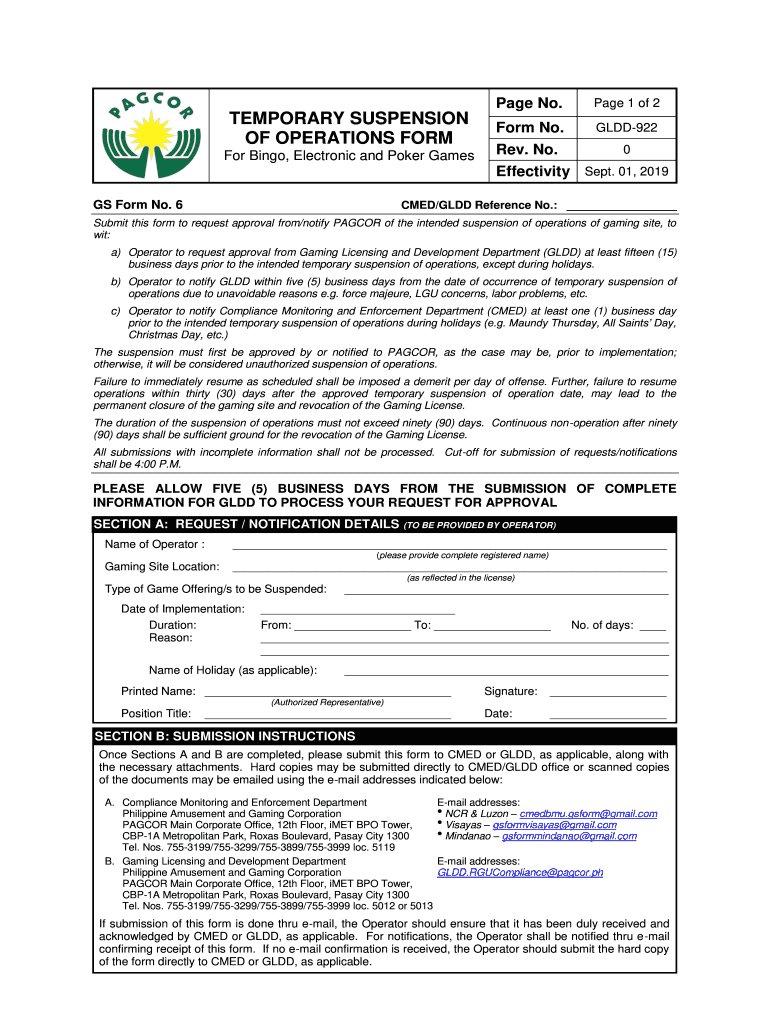
TEMPORARY SUSPENSION Form


What is the temporary suspension?
The temporary suspension is a formal document that allows individuals or businesses to pause certain obligations or activities for a specified period. This form is often used in various contexts, including tax filings, business operations, or compliance requirements. By submitting a temporary suspension form, the requester seeks to alleviate immediate responsibilities while maintaining legal standing during the suspension period.
How to use the temporary suspension
Using the temporary suspension form involves a few straightforward steps. First, identify the specific obligations you wish to suspend. Next, complete the form with accurate details, including your name, contact information, and the reason for the suspension. After filling out the form, submit it to the appropriate authority or organization, ensuring you keep a copy for your records. It is essential to follow any additional instructions provided by the issuing body to ensure proper processing.
Steps to complete the temporary suspension
Completing the temporary suspension form requires careful attention to detail. Here are the steps to follow:
- Gather necessary information, such as your identification details and the specific obligations you want to suspend.
- Access the temporary suspension form, which can often be found online or obtained from the relevant authority.
- Fill in the required fields accurately, ensuring that all information is complete and correct.
- Review the form for any errors or omissions before submission.
- Submit the completed form through the specified method, whether online, by mail, or in person.
Legal use of the temporary suspension
The legal use of the temporary suspension form is governed by specific regulations that vary by state and context. It is crucial to ensure that the form is filled out in compliance with any applicable laws. This includes understanding the duration of the suspension, the obligations that can be suspended, and any potential penalties for non-compliance. Legal validity is often contingent on meeting these requirements and submitting the form to the correct authority.
Eligibility criteria
Eligibility for the temporary suspension varies based on the context in which it is used. Generally, individuals or businesses must demonstrate a valid reason for requesting the suspension, such as financial hardship, operational challenges, or other significant circumstances. It is important to review the specific eligibility criteria set forth by the issuing authority to ensure that your request meets all necessary conditions.
Required documents
When applying for a temporary suspension, certain documents may be required to support your request. Commonly required documents include:
- Identification proof, such as a driver’s license or social security number.
- Financial statements or evidence of hardship, if applicable.
- Any prior correspondence related to the obligations you wish to suspend.
- Additional forms or documentation as specified by the issuing authority.
Examples of using the temporary suspension
There are several scenarios where a temporary suspension may be applicable. For instance, a business may request a temporary suspension of tax obligations due to unforeseen financial difficulties. Similarly, an individual may seek a temporary suspension of student loan payments during a period of unemployment. Each case highlights the importance of clearly communicating the reason for the suspension and providing necessary documentation to support the request.
Quick guide on how to complete temporary suspension
Effortlessly prepare TEMPORARY SUSPENSION on any device
The management of online documents has gained signNow traction among businesses and individuals. It offers an excellent environmentally friendly alternative to traditional printed and signed paperwork, allowing you to access the required forms and securely store them online. airSlate SignNow equips you with all the tools necessary to swiftly create, edit, and eSign your documents without delays. Manage TEMPORARY SUSPENSION on any platform using the airSlate SignNow Android or iOS applications and simplify any document-related processes today.
How to edit and eSign TEMPORARY SUSPENSION with ease
- Find TEMPORARY SUSPENSION and click on Get Form to begin.
- Make use of the tools we offer to fill out your form.
- Mark important sections of the documents or redact sensitive information using the tools that airSlate SignNow specifically provides for this purpose.
- Create your electronic signature using the Sign feature, which only takes seconds and carries the same legal validity as a traditional handwritten signature.
- Review the information, then click on the Done button to save your changes.
- Choose how you wish to submit your form, whether by email, text message (SMS), an invitation link, or download it to your computer.
Eliminate concerns about lost or mislaid documents, tedious form searches, or mistakes that necessitate printing new document copies. airSlate SignNow takes care of all your document management needs in just a few clicks from any device you prefer. Modify and eSign TEMPORARY SUSPENSION to ensure exceptional communication at any stage of the document preparation journey with airSlate SignNow.
Create this form in 5 minutes or less
Create this form in 5 minutes!
People also ask
-
What is a temporary suspension in airSlate SignNow?
A temporary suspension in airSlate SignNow refers to a specific status that allows users to pause their account activities for a defined period. This feature is beneficial for businesses needing a break without fully terminating their services. It ensures that all your documents and settings remain intact during the suspension.
-
How does a temporary suspension affect my subscriptions and billing?
When you opt for a temporary suspension, your subscription remains active, but you will not be billed during the suspension period. This allows you to maintain your account and data without incurring charges while you're not utilizing the services. It’s an ideal solution for seasonal businesses.
-
Can I still access my documents during a temporary suspension?
During a temporary suspension, you may not be able to access your documents until the suspension period ends. It's important to ensure you download or finalize any critical documents before initiating the temporary suspension. Once the suspension is lifted, you will regain full access.
-
What features are available after a temporary suspension is lifted?
Once a temporary suspension is lifted, all features, including eSigning and document management, become fully accessible again. You will be able to resume using airSlate SignNow’s comprehensive tools to streamline your document workflows. This makes it easy to pick up right where you left off.
-
How do I initiate a temporary suspension in airSlate SignNow?
To initiate a temporary suspension, simply log into your airSlate SignNow account and navigate to the account settings. From there, you can select the option for temporary suspension and specify the duration you wish to suspend your account. Ensure you follow the prompts to confirm your choice.
-
Is there a fee for using the temporary suspension feature?
No, there is no fee for utilizing the temporary suspension feature in airSlate SignNow. This feature is designed to provide businesses with flexibility and cost savings while managing their subscription. It’s a great way to ensure you’re not paying for services you’re not currently using.
-
Does temporary suspension affect any integrations I have in place?
Temporary suspension does not directly affect any integrations you have set up within airSlate SignNow. However, during the suspension, those integrations may not function until the account is active again. It’s essential to check your integrations after lifting the temporary suspension.
Get more for TEMPORARY SUSPENSION
- Application for independent review organization form
- Ins5035 application for accreditation as an iro for entities with national accreditation form
- Training certificate md do dpm state medical board of ohio form
- Designation of individuals authorized access to cms computer form
- Dmv insurance services bureau form
- Free wisconsin residential lease agreement with option to form
- Var form 300 rental application final
- Please fill in all information completely docplayernet
Find out other TEMPORARY SUSPENSION
- eSignature Michigan Doctors Living Will Simple
- How Do I eSignature Michigan Doctors LLC Operating Agreement
- How To eSignature Vermont Education Residential Lease Agreement
- eSignature Alabama Finance & Tax Accounting Quitclaim Deed Easy
- eSignature West Virginia Education Quitclaim Deed Fast
- eSignature Washington Education Lease Agreement Form Later
- eSignature Missouri Doctors Residential Lease Agreement Fast
- eSignature Wyoming Education Quitclaim Deed Easy
- eSignature Alaska Government Agreement Fast
- How Can I eSignature Arizona Government POA
- How Do I eSignature Nevada Doctors Lease Agreement Template
- Help Me With eSignature Nevada Doctors Lease Agreement Template
- How Can I eSignature Nevada Doctors Lease Agreement Template
- eSignature Finance & Tax Accounting Presentation Arkansas Secure
- eSignature Arkansas Government Affidavit Of Heirship Online
- eSignature New Jersey Doctors Permission Slip Mobile
- eSignature Colorado Government Residential Lease Agreement Free
- Help Me With eSignature Colorado Government Medical History
- eSignature New Mexico Doctors Lease Termination Letter Fast
- eSignature New Mexico Doctors Business Associate Agreement Later