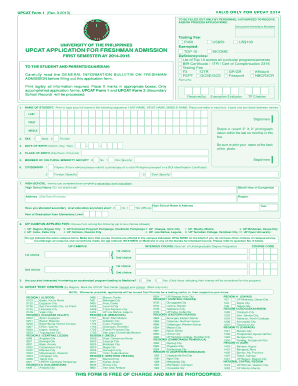
UPCAT BForm 1b PDS2014pmd University of the Philippines Los Bb


What is the UPCAT Application Form 1?
The UPCAT application form 1, also known as the UPCAT form 1, is a crucial document for prospective students applying to the University of the Philippines. This form collects essential personal data and academic information necessary for admission consideration. It serves as the foundation for the application process, allowing the university to assess the qualifications of applicants effectively. Completing this form accurately is vital for a successful application.
Steps to Complete the UPCAT Application Form 1
Completing the UPCAT application form 1 involves several key steps to ensure that all required information is accurately provided. Begin by gathering necessary documents, such as identification and academic records. Next, fill out the form with your personal details, including your full name, address, and contact information. Be sure to provide accurate academic history, including schools attended and grades achieved. Once completed, review the form for any errors before submitting it electronically or via mail.
Legal Use of the UPCAT Application Form 1
The UPCAT application form 1 is legally binding once submitted, provided it is filled out truthfully and accurately. Misrepresentation of information can lead to disqualification from the admission process. It is essential to understand the legal implications of the information provided, as the university relies on this data for decision-making. Using a secure platform for submission, such as an electronic signature solution, can enhance the legal standing of the application.
Key Elements of the UPCAT Application Form 1
The UPCAT application form 1 includes several key elements that applicants must complete. These elements typically consist of personal information, educational background, and extracurricular activities. Additionally, applicants may need to provide information regarding their intended course of study and any special circumstances that may affect their application. Understanding these components is crucial for presenting a comprehensive application.
Form Submission Methods
Applicants can submit the UPCAT application form 1 through various methods, including online submission and traditional mail. Online submission is often preferred due to its convenience and speed. When submitting by mail, ensure that the form is sent to the correct address and consider using a reliable mailing service to track the delivery. Each submission method may have specific requirements, so it is important to follow the guidelines provided by the university.
Eligibility Criteria for the UPCAT Application Form 1
To be eligible for the UPCAT application form 1, applicants must meet specific criteria set by the University of the Philippines. Generally, this includes being a high school graduate or a student in the final year of high school. Additionally, applicants must have completed the required subjects and maintain a minimum academic standing. Familiarizing oneself with these criteria is essential for a successful application process.
Quick guide on how to complete upcat bform 1b pds2014pmd university of the philippines los bb
Effortlessly Prepare UPCAT BForm 1b PDS2014pmd University Of The Philippines Los Bb on Any Device
Online document management has become increasingly favored by both businesses and individuals. It offers an ideal eco-friendly alternative to traditional printed and signed documents, as you can easily find the right form and securely store it online. airSlate SignNow equips you with all the tools necessary to create, edit, and eSign your documents rapidly without delays. Handle UPCAT BForm 1b PDS2014pmd University Of The Philippines Los Bb on any device using airSlate SignNow's Android or iOS applications and enhance any document-centric process today.
How to Edit and eSign UPCAT BForm 1b PDS2014pmd University Of The Philippines Los Bb with Ease
- Find UPCAT BForm 1b PDS2014pmd University Of The Philippines Los Bb and then click Get Form to begin.
- Use the tools we offer to complete your document.
- Mark important sections of your documents or redact sensitive information with tools that airSlate SignNow specifically provides for that purpose.
- Create your signature with the Sign tool, which takes seconds and holds the same legal validity as a conventional wet ink signature.
- Review the details and then click on the Done button to save your modifications.
- Select how you want to send your form, whether by email, SMS, invitation link, or download it to your computer.
Put an end to lost or misplaced documents, tedious form searches, or errors that necessitate printing new document copies. airSlate SignNow addresses all your document management needs in just a few clicks from your preferred device. Edit and eSign UPCAT BForm 1b PDS2014pmd University Of The Philippines Los Bb and ensure outstanding communication at any phase of your form preparation journey with airSlate SignNow.
Create this form in 5 minutes or less
Create this form in 5 minutes!
People also ask
-
What is the upcat form 1 pdf and why is it important?
The upcat form 1 pdf is a crucial document required for students applying to take the University of the Philippines College Admission Test (UPCAT). It contains essential information necessary for your application, making it vital to complete accurately and submit on time.
-
How can airSlate SignNow help me fill out the upcat form 1 pdf?
With airSlate SignNow, you can easily fill out the upcat form 1 pdf online, making the process fast and efficient. Our platform allows for seamless editing of PDFs, enabling you to add your information directly to the document before signing.
-
Is there a cost associated with using airSlate SignNow for the upcat form 1 pdf?
airSlate SignNow offers a range of pricing plans, including a free trial, which can help you manage your upcat form 1 pdf easily. Our cost-effective solution ensures you get the tools you need to handle your documents without overspending.
-
What features does airSlate SignNow offer for managing the upcat form 1 pdf?
airSlate SignNow includes features such as electronic signatures, document editing, and secure cloud storage for your upcat form 1 pdf. These tools streamline the submission process and ensure your documents are managed safely and efficiently.
-
Can I integrate airSlate SignNow with other applications for my upcat form 1 pdf?
Yes, airSlate SignNow integrates seamlessly with several applications like Google Drive and Dropbox, allowing easy access to your upcat form 1 pdf. This ensures that you can retrieve and send your documents quickly and maintain an organized workflow.
-
What are the benefits of using airSlate SignNow for upcoming deadlines like the upcat form 1 pdf submission?
Using airSlate SignNow helps you meet upcoming deadlines without stress. Our platform allows you to complete and eSign your upcat form 1 pdf quickly, making sure that all submissions are handled in a timely manner.
-
Is airSlate SignNow secure for handling sensitive documents like the upcat form 1 pdf?
Absolutely! airSlate SignNow employs advanced security measures to protect your documents, including the upcat form 1 pdf. Your information is encrypted and securely stored, giving you peace of mind as you manage your applications.
Get more for UPCAT BForm 1b PDS2014pmd University Of The Philippines Los Bb
- Nkumba university online application form
- Tuition fee receipt online form
- Egd grade 11 answer book pdf download form
- Simple tenancy agreement template nz form
- Purity serial number and authorization code form
- Police complaint format
- Sss medical certificate form
- State pension non contributory application form
Find out other UPCAT BForm 1b PDS2014pmd University Of The Philippines Los Bb
- How Do I eSign Hawaii Non-Profit PDF
- How To eSign Hawaii Non-Profit Word
- How Do I eSign Hawaii Non-Profit Presentation
- How Do I eSign Maryland Non-Profit Word
- Help Me With eSign New Jersey Legal PDF
- How To eSign New York Legal Form
- How Can I eSign North Carolina Non-Profit Document
- How To eSign Vermont Non-Profit Presentation
- How Do I eSign Hawaii Orthodontists PDF
- How Can I eSign Colorado Plumbing PDF
- Can I eSign Hawaii Plumbing PDF
- How Do I eSign Hawaii Plumbing Form
- Can I eSign Hawaii Plumbing Form
- How To eSign Hawaii Plumbing Word
- Help Me With eSign Hawaii Plumbing Document
- How To eSign Hawaii Plumbing Presentation
- How To eSign Maryland Plumbing Document
- How Do I eSign Mississippi Plumbing Word
- Can I eSign New Jersey Plumbing Form
- How Can I eSign Wisconsin Plumbing PPT