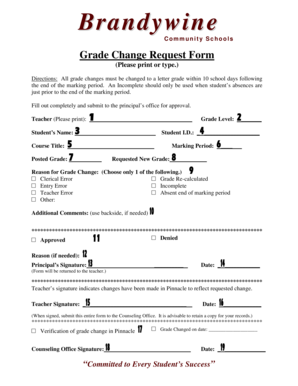
Grade Change Form


What is the Grade Change Form
The Grade Change Form is an official document used by educational institutions to request modifications to a student's recorded grades. This form is essential for ensuring that any adjustments made to grades are documented properly and processed in accordance with institutional policies. Typically, it is used in situations where there has been an error in grading, a change in course requirements, or other valid reasons that necessitate a grade revision. Understanding the purpose of this form is crucial for students and faculty alike, as it helps maintain academic integrity and fairness.
How to use the Grade Change Form
Using the Grade Change Form involves several straightforward steps. First, the student or instructor must obtain the form from the institution's registrar or academic office. Next, the individual should fill out the required fields, which often include the student's name, student ID, course details, and the specific grade to be changed. It is important to provide a clear rationale for the request, along with any supporting documentation, such as assignments or exams that justify the grade change. Once completed, the form should be submitted to the appropriate department for review and approval.
Steps to complete the Grade Change Form
Completing the Grade Change Form requires attention to detail. Here are the key steps:
- Obtain the form from the registrar's office or online portal.
- Fill in personal information, including your name and student ID.
- Provide course information, including the course title and code.
- Indicate the current grade and the desired grade.
- Explain the reason for the grade change request.
- Attach any necessary documentation that supports your request.
- Sign and date the form before submitting it to the appropriate office.
Key elements of the Grade Change Form
The Grade Change Form typically includes several key elements that are essential for processing the request. These elements often consist of:
- Student Information: Name, student ID, and contact details.
- Course Details: Course name, course code, and semester.
- Current and Requested Grades: The grade currently on record and the grade being requested.
- Reason for Change: A brief explanation of why the grade should be altered.
- Signature: The signature of the student or instructor submitting the request.
Form Submission Methods
Submitting the Grade Change Form can be done through various methods, depending on the institution's policies. Common submission methods include:
- Online Submission: Many institutions offer digital submission through their online portals, allowing for a quick and efficient process.
- Mail: The form can often be printed and mailed to the registrar's office or relevant department.
- In-Person: Students may also choose to deliver the form in person to ensure it is received promptly.
Eligibility Criteria
Eligibility to request a grade change typically depends on specific criteria set by the educational institution. Generally, students must:
- Be currently enrolled in the course for which they are requesting a grade change.
- Submit the request within a specified timeframe, often within one semester of receiving the grade.
- Provide valid reasons supported by documentation, such as errors in grading or extenuating circumstances.
Create this form in 5 minutes or less
Create this form in 5 minutes!
How to create an eSignature for the grade change form 39610014
How to create an electronic signature for a PDF online
How to create an electronic signature for a PDF in Google Chrome
How to create an e-signature for signing PDFs in Gmail
How to create an e-signature right from your smartphone
How to create an e-signature for a PDF on iOS
How to create an e-signature for a PDF on Android
People also ask
-
What is a Grade Change Form?
A Grade Change Form is a document used by educational institutions to officially request a change in a student's grade. This form ensures that any modifications are documented and processed correctly, maintaining academic integrity.
-
How can airSlate SignNow help with Grade Change Forms?
airSlate SignNow streamlines the process of managing Grade Change Forms by allowing users to create, send, and eSign documents easily. This ensures that all necessary parties can review and approve changes quickly, enhancing efficiency in academic administration.
-
Is there a cost associated with using airSlate SignNow for Grade Change Forms?
Yes, airSlate SignNow offers various pricing plans tailored to different needs, including options for educational institutions. These plans provide access to features that simplify the management of Grade Change Forms and other documents.
-
What features does airSlate SignNow offer for Grade Change Forms?
airSlate SignNow includes features such as customizable templates, secure eSigning, and real-time tracking for Grade Change Forms. These tools help ensure that the process is efficient and that all changes are documented properly.
-
Can I integrate airSlate SignNow with other systems for Grade Change Forms?
Absolutely! airSlate SignNow offers integrations with various platforms, allowing you to connect your existing systems for managing Grade Change Forms. This ensures a seamless workflow and enhances productivity across your organization.
-
What are the benefits of using airSlate SignNow for Grade Change Forms?
Using airSlate SignNow for Grade Change Forms provides numerous benefits, including increased efficiency, reduced paperwork, and enhanced security. The platform's user-friendly interface makes it easy for educators and administrators to manage grade changes effectively.
-
How secure is the information on Grade Change Forms with airSlate SignNow?
airSlate SignNow prioritizes security, employing advanced encryption and compliance measures to protect the information on Grade Change Forms. This ensures that sensitive student data remains confidential and secure throughout the signing process.
Get more for Grade Change Form
- Framing contract for contractor connecticut form
- Security contract for contractor connecticut form
- Insulation contract for contractor connecticut form
- Paving contract for contractor connecticut form
- Siding contract for contractor connecticut form
- Refrigeration contract for contractor connecticut form
- Drainage contract for contractor connecticut form
- Foundation contract for contractor connecticut form
Find out other Grade Change Form
- eSignature North Dakota Doctors Bill Of Lading Online
- eSignature Delaware Finance & Tax Accounting Job Description Template Fast
- How To eSignature Kentucky Government Warranty Deed
- eSignature Mississippi Government Limited Power Of Attorney Myself
- Can I eSignature South Dakota Doctors Lease Agreement Form
- eSignature New Hampshire Government Bill Of Lading Fast
- eSignature Illinois Finance & Tax Accounting Purchase Order Template Myself
- eSignature North Dakota Government Quitclaim Deed Free
- eSignature Kansas Finance & Tax Accounting Business Letter Template Free
- eSignature Washington Government Arbitration Agreement Simple
- Can I eSignature Massachusetts Finance & Tax Accounting Business Plan Template
- Help Me With eSignature Massachusetts Finance & Tax Accounting Work Order
- eSignature Delaware Healthcare / Medical NDA Secure
- eSignature Florida Healthcare / Medical Rental Lease Agreement Safe
- eSignature Nebraska Finance & Tax Accounting Business Letter Template Online
- Help Me With eSignature Indiana Healthcare / Medical Notice To Quit
- eSignature New Jersey Healthcare / Medical Credit Memo Myself
- eSignature North Dakota Healthcare / Medical Medical History Simple
- Help Me With eSignature Arkansas High Tech Arbitration Agreement
- eSignature Ohio Healthcare / Medical Operating Agreement Simple