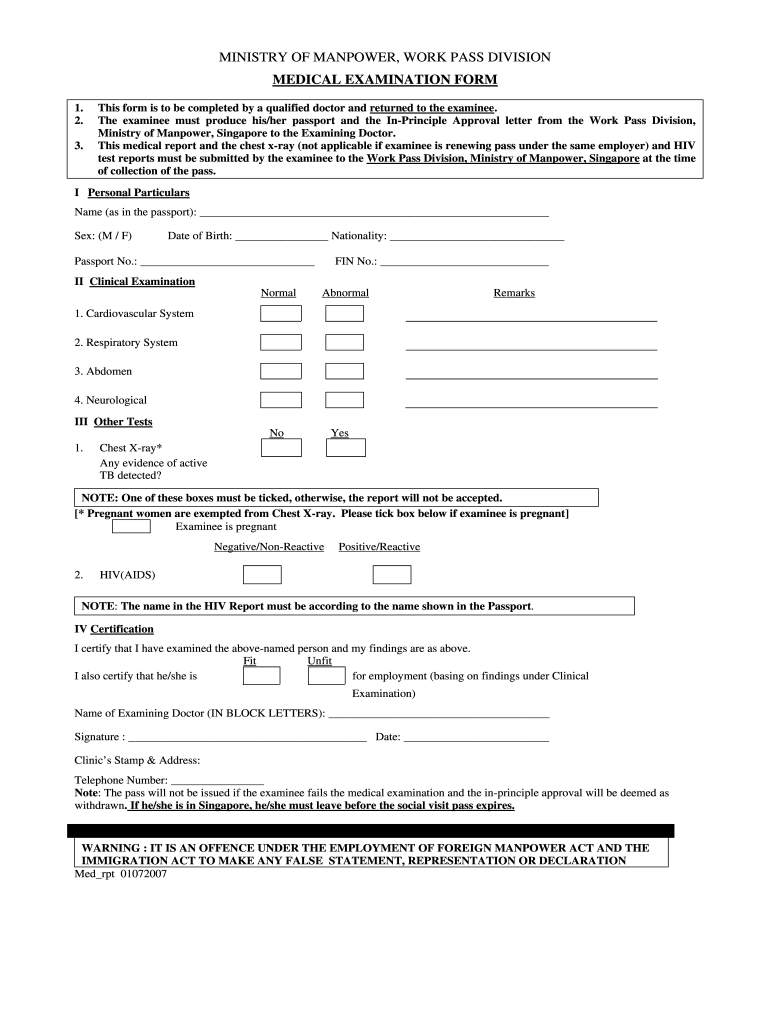
Medical Examination Form for Employment


What is the Medical Examination Form For Employment
The medical examination form for employment is a critical document used by employers to assess the health and fitness of potential employees. This form collects essential information regarding an individual's medical history, current health status, and any specific medical conditions that may affect their ability to perform job-related duties. It is typically required for positions that involve physical labor or where health and safety are paramount. Employers utilize this form to ensure compliance with occupational health standards and to mitigate risks associated with workplace injuries.
How to use the Medical Examination Form For Employment
To effectively use the medical examination form for employment, employers should follow a structured approach. First, ensure that the form is completed accurately by the employee, providing all necessary medical history and current health information. Once filled out, the form should be reviewed by a qualified healthcare professional, who will conduct a physical examination and provide their assessment. The completed form, along with the healthcare provider's evaluation, should then be securely stored in the employee's personnel file, maintaining confidentiality and compliance with privacy regulations.
Steps to complete the Medical Examination Form For Employment
Completing the medical examination form for employment involves several key steps:
- Gather Personal Information: Collect basic details such as name, address, and contact information.
- Medical History: Provide a comprehensive account of any past medical conditions, surgeries, or ongoing treatments.
- Current Health Status: Disclose any current medications, allergies, or health concerns that may impact job performance.
- Physical Examination: Schedule and undergo a physical exam with a licensed healthcare provider.
- Review and Submit: Ensure all sections are completed, review for accuracy, and submit the form to the employer.
Legal use of the Medical Examination Form For Employment
The legal use of the medical examination form for employment is governed by various laws and regulations, including the Americans with Disabilities Act (ADA) and the Health Insurance Portability and Accountability Act (HIPAA). Employers must ensure that the information collected is relevant to the job and that it does not discriminate against individuals based on their health status. Additionally, the form should be used solely for employment-related purposes, and confidentiality must be maintained throughout the process to protect the employee's privacy rights.
Key elements of the Medical Examination Form For Employment
Key elements of the medical examination form for employment typically include:
- Personal Information: Name, contact details, and date of birth.
- Medical History: Previous illnesses, surgeries, and chronic conditions.
- Current Medications: List of medications currently being taken.
- Physical Examination Results: Findings from the healthcare provider's assessment.
- Signature: Employee's signature to consent to the examination and release of information.
Examples of using the Medical Examination Form For Employment
Examples of using the medical examination form for employment can be found across various industries. In construction, employers may require the form to ensure that workers are physically capable of handling heavy machinery and performing manual labor. In healthcare, the form helps assess the fitness of staff who may be exposed to infectious diseases. Additionally, companies in the transportation sector often use this form to verify that drivers meet health standards necessary for safe operation of vehicles.
Quick guide on how to complete medical examination form for employment
Complete Medical Examination Form For Employment seamlessly on any device
Digital document management has gained traction among businesses and individuals. It offers an ideal eco-friendly alternative to traditional printed and signed documentation, allowing you to obtain the necessary form and securely keep it online. airSlate SignNow equips you with all the resources required to create, modify, and eSign your documents swiftly without holdups. Manage Medical Examination Form For Employment on any device with airSlate SignNow apps for Android or iOS and enhance any document-centered task today.
How to modify and eSign Medical Examination Form For Employment effortlessly
- Find Medical Examination Form For Employment and click Get Form to begin.
- Utilize the tools at your disposal to finalize your form.
- Emphasize pertinent sections of your documents or obscure confidential information using the tools specifically provided by airSlate SignNow.
- Create your eSignature with the Sign feature, which takes mere seconds and holds the same legal validity as a conventional wet ink signature.
- Verify the information and click on the Done button to save your changes.
- Select how you wish to send your form, via email, text message (SMS), invitation link, or download it to your computer.
Forget about lost or misfiled documents, tedious form navigation, or mistakes that require printing new document copies. airSlate SignNow fulfills all your document management needs in just a few clicks from any device you prefer. Modify and eSign Medical Examination Form For Employment to guarantee excellent communication at every stage of your form preparation process with airSlate SignNow.
Create this form in 5 minutes or less
Create this form in 5 minutes!
People also ask
-
What is a medical check up form for employees doc?
A medical check up form for employees doc is a document designed to collect essential health-related information from employees. This form helps employers monitor employee health and ensure compliance with occupational health standards. Utilizing airSlate SignNow ensures that this form is easy to send and eSign, streamlining the process.
-
How can airSlate SignNow facilitate the medical check up form for employees doc?
airSlate SignNow allows businesses to create, send, and eSign the medical check up form for employees doc efficiently. With our user-friendly interface, you can customize the form to meet your specific requirements and distribute it to employees seamlessly. This not only saves time but also improves compliance and record-keeping.
-
What are the pricing options for using airSlate SignNow for the medical check up form for employees doc?
airSlate SignNow offers competitive pricing plans tailored to suit businesses of all sizes. Whether you are a small business or a large enterprise, you can find a package that includes features for creating and managing the medical check up form for employees doc. Visit our pricing page to explore the options and find the best fit for your needs.
-
What features does airSlate SignNow provide for the medical check up form for employees doc?
With airSlate SignNow, you can take advantage of features like customizable templates, secure eSigning, and real-time tracking for the medical check up form for employees doc. Additionally, our platform allows for easy integration with other business tools, enhancing your workflow efficiency. You'll also benefit from cloud storage and collaboration options.
-
Is the medical check up form for employees doc secure with airSlate SignNow?
Absolutely, the medical check up form for employees doc is secure when using airSlate SignNow. Our platform employs advanced encryption to protect sensitive employee health data, ensuring compliance with data protection regulations. You can trust that your information remains confidential and secure.
-
Can I integrate airSlate SignNow with other tools for the medical check up form for employees doc?
Yes, airSlate SignNow offers seamless integrations with various business applications, allowing you to enhance your workflow for the medical check up form for employees doc. Common integrations include CRMs, HR systems, and cloud storage services, which facilitate better management and accessibility of your forms and documents.
-
What are the benefits of using airSlate SignNow for the medical check up form for employees doc?
The primary benefits of using airSlate SignNow for the medical check up form for employees doc include improved efficiency, reduced paperwork, and enhanced compliance. Our platform allows for easy tracking of submissions and signatures, ultimately saving time and resources for your HR team. Plus, the overall digital transformation leads to a more organized and streamlined process.
Get more for Medical Examination Form For Employment
Find out other Medical Examination Form For Employment
- Electronic signature New York Bookkeeping Contract Myself
- Electronic signature South Carolina Bookkeeping Contract Computer
- Electronic signature South Carolina Bookkeeping Contract Myself
- Electronic signature South Carolina Bookkeeping Contract Easy
- How To Electronic signature South Carolina Bookkeeping Contract
- How Do I eSignature Arkansas Medical Records Release
- How Do I eSignature Iowa Medical Records Release
- Electronic signature Texas Internship Contract Safe
- Electronic signature North Carolina Day Care Contract Later
- Electronic signature Tennessee Medical Power of Attorney Template Simple
- Electronic signature California Medical Services Proposal Mobile
- How To Electronic signature West Virginia Pharmacy Services Agreement
- How Can I eSignature Kentucky Co-Branding Agreement
- How Can I Electronic signature Alabama Declaration of Trust Template
- How Do I Electronic signature Illinois Declaration of Trust Template
- Electronic signature Maryland Declaration of Trust Template Later
- How Can I Electronic signature Oklahoma Declaration of Trust Template
- Electronic signature Nevada Shareholder Agreement Template Easy
- Electronic signature Texas Shareholder Agreement Template Free
- Electronic signature Mississippi Redemption Agreement Online