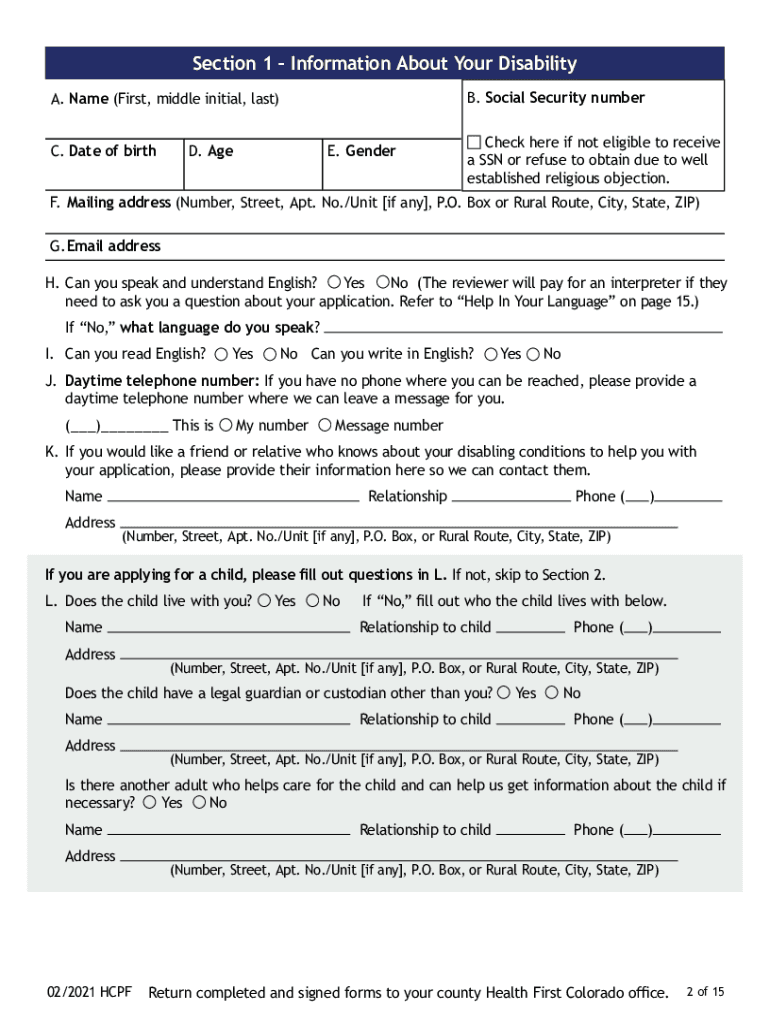
Disability Application and Medical Records Form Colorado 2021-2026


What is the Disability Application and Medical Records Form in Colorado
The Disability Application and Medical Records Form in Colorado is a crucial document used to apply for Medicaid benefits for individuals with disabilities. This form collects essential information about the applicant’s medical history, current health status, and financial situation. It is designed to determine eligibility for Medicaid services, ensuring that individuals who require assistance receive the necessary support. Properly completing this form is vital for a successful application process.
Steps to Complete the Disability Application and Medical Records Form in Colorado
Completing the Disability Application and Medical Records Form requires careful attention to detail. Here are the steps to follow:
- Gather necessary personal information, including Social Security numbers, income details, and medical records.
- Fill out the application form accurately, ensuring all sections are completed.
- Attach any required medical documentation that supports your disability claim.
- Review the completed form for accuracy and completeness before submission.
- Submit the form through the designated method, whether online or by mail.
Legal Use of the Disability Application and Medical Records Form in Colorado
The legal use of the Disability Application and Medical Records Form is governed by state and federal regulations. This form must be filled out truthfully and submitted as part of the Medicaid application process. Misrepresentation or failure to provide accurate information can lead to legal consequences, including denial of benefits or penalties. It is essential to understand the legal implications of the information provided on this form.
Required Documents for the Disability Application and Medical Records Form in Colorado
When applying for Medicaid using the Disability Application and Medical Records Form, several documents are typically required. These may include:
- Proof of identity, such as a driver’s license or state ID.
- Social Security card or number.
- Medical records that detail the nature and extent of the disability.
- Financial documentation, including income statements and bank statements.
- Any previous Medicaid application forms, if applicable.
Form Submission Methods for the Disability Application and Medical Records Form in Colorado
The Disability Application and Medical Records Form can be submitted through various methods to accommodate different preferences. Applicants may choose to:
- Submit the form online through the Colorado Medicaid website.
- Mail the completed form to the designated Medicaid office.
- Deliver the form in person at a local Medicaid office.
Eligibility Criteria for the Disability Application and Medical Records Form in Colorado
To qualify for Medicaid benefits through the Disability Application and Medical Records Form, applicants must meet specific eligibility criteria. These criteria generally include:
- Being a resident of Colorado.
- Having a documented disability as defined by Medicaid guidelines.
- Meeting income and asset limits set by the state.
- Providing necessary medical documentation to support the disability claim.
Quick guide on how to complete disability application and medical records form colorado
Complete Disability Application And Medical Records Form Colorado effortlessly on any device
Digital document management has gained popularity among organizations and individuals. It offers a sustainable alternative to conventional printed and signed documents, as you can locate the right form and securely save it online. airSlate SignNow equips you with all the resources necessary to create, modify, and eSign your documents swiftly without delays. Handle Disability Application And Medical Records Form Colorado on any device using airSlate SignNow's Android or iOS applications and simplify any document-related task today.
How to alter and eSign Disability Application And Medical Records Form Colorado with ease
- Obtain Disability Application And Medical Records Form Colorado and then click Get Form to begin.
- Utilize the features we provide to complete your form.
- Mark important sections of the documents or obscure sensitive details with tools that airSlate SignNow specifically offers for this purpose.
- Generate your signature using the Sign feature, which takes just a few seconds and holds the same legal validity as a traditional wet ink signature.
- Verify the details and then click the Done button to store your modifications.
- Choose how you wish to send your form, via email, text message (SMS), invitation link, or download it to your computer.
Eliminate the worry of lost or misplaced documents, tedious form searching, or mistakes that necessitate printing fresh document copies. airSlate SignNow caters to your document management needs in just a few clicks from any device you prefer. Revise and eSign Disability Application And Medical Records Form Colorado and guarantee excellent communication at any stage of your form preparation process with airSlate SignNow.
Create this form in 5 minutes or less
Find and fill out the correct disability application and medical records form colorado
Create this form in 5 minutes!
How to create an eSignature for the disability application and medical records form colorado
How to make an electronic signature for your PDF document in the online mode
How to make an electronic signature for your PDF document in Chrome
The best way to make an electronic signature for putting it on PDFs in Gmail
How to create an e-signature from your mobile device
The best way to generate an electronic signature for a PDF document on iOS devices
How to create an e-signature for a PDF file on Android devices
People also ask
-
What is the process for completing a Medicaid application in Colorado PDF format?
To complete the Medicaid application in Colorado PDF format, you'll need to download the form from an official source. Once filled out, you can use airSlate SignNow to easily eSign your document, ensuring all necessary information is included.
-
How can airSlate SignNow assist with eSigning the Medicaid application Colorado PDF?
airSlate SignNow allows you to upload your Medicaid application Colorado PDF for secure eSigning. Our platform simplifies the signing process by enabling you to invite multiple signers, track the document status, and save time on paperwork.
-
Are there any costs associated with using airSlate SignNow for Medicaid application forms?
airSlate SignNow offers competitive pricing plans suitable for individuals and businesses looking to handle Medicaid application Colorado PDFs. Costs vary depending on the features you choose, and we often provide free trials to help you understand the value before committing.
-
What features does airSlate SignNow offer for handling Medicaid applications?
Our platform features intuitive document editing, secure cloud storage, and seamless eSigning capabilities for Medicaid application Colorado PDFs. You can also set reminders for signers and automate workflows to streamline your application process.
-
Is it possible to integrate airSlate SignNow with other applications for processing Medicaid applications?
Yes, airSlate SignNow integrates seamlessly with various applications, enhancing your workflow for Medicaid applications. You can connect it with cloud storage, CRM systems, and other productivity tools to optimize your document management.
-
How secure is the airSlate SignNow platform for Medicaid application Colorado PDFs?
AirSlate SignNow prioritizes security with advanced encryption and compliance with industry standards. Rest assured that your Medicaid application Colorado PDFs are safeguarded against unauthorized access, ensuring the confidentiality of your sensitive information.
-
Can I edit my Medicaid application Colorado PDF after it has been uploaded to airSlate SignNow?
You can edit your Medicaid application Colorado PDF before sending it out for eSigning. Once the document is in the signing process, any signNow changes will require you to create a new document to maintain the integrity of the original application.
Get more for Disability Application And Medical Records Form Colorado
- Legal last will and testament form for married person with adult children kentucky
- Ky will form
- Legal last will and testament form for married person with minor children kentucky
- Kentucky changes form
- Mutual wills package with last wills and testaments for married couple with adult children kentucky form
- Mutual wills package with last wills and testaments for married couple with no children kentucky form
- Mutual wills package with last wills and testaments for married couple with minor children kentucky form
- Legal last will and testament form for married person with adult and minor children from prior marriage kentucky
Find out other Disability Application And Medical Records Form Colorado
- Help Me With eSign Hawaii Insurance PPT
- Help Me With eSign Idaho Insurance Presentation
- Can I eSign Indiana Insurance Form
- How To eSign Maryland Insurance PPT
- Can I eSign Arkansas Life Sciences PDF
- How Can I eSign Arkansas Life Sciences PDF
- Can I eSign Connecticut Legal Form
- How Do I eSign Connecticut Legal Form
- How Do I eSign Hawaii Life Sciences Word
- Can I eSign Hawaii Life Sciences Word
- How Do I eSign Hawaii Life Sciences Document
- How Do I eSign North Carolina Insurance Document
- How Can I eSign Hawaii Legal Word
- Help Me With eSign Hawaii Legal Document
- How To eSign Hawaii Legal Form
- Help Me With eSign Hawaii Legal Form
- Can I eSign Hawaii Legal Document
- How To eSign Hawaii Legal Document
- Help Me With eSign Hawaii Legal Document
- How To eSign Illinois Legal Form