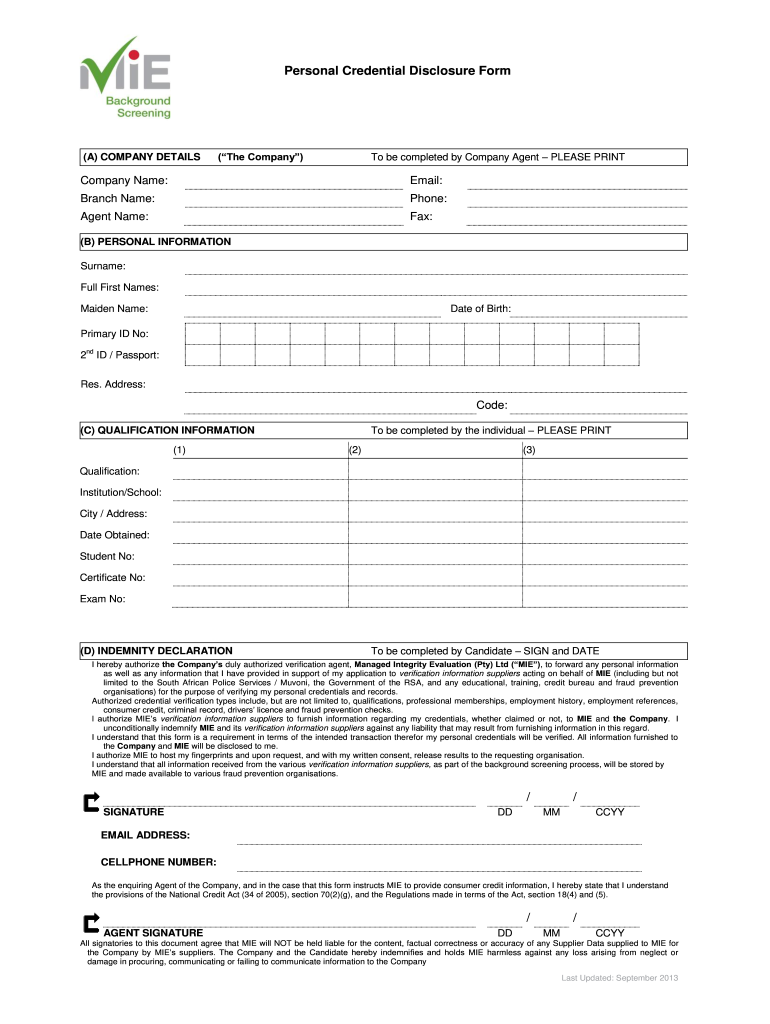
Dots Personal Credential Verification Form


What is the Dots Personal Credential Verification Form
The Dots Personal Credential Verification Form is a crucial document used to verify an individual's credentials for various purposes, including employment and educational applications. This form collects essential information about the individual, such as personal identification details, educational background, and work history. The verification process ensures that the information provided is accurate and trustworthy, making it an important tool for organizations that require thorough background checks.
How to use the Dots Personal Credential Verification Form
Using the Dots Personal Credential Verification Form involves several straightforward steps. First, download the form from a reliable source or obtain a printed copy. Next, fill in the required fields with accurate information, ensuring that all details are complete and legible. Once the form is filled out, it may need to be submitted to the relevant organization or authority for processing. This could involve emailing the form, submitting it through an online portal, or mailing a physical copy, depending on the specific requirements of the organization requesting the verification.
Steps to complete the Dots Personal Credential Verification Form
Completing the Dots Personal Credential Verification Form requires attention to detail. Here are the steps to follow:
- Download the form: Access the latest version of the form, ensuring it is the correct document for your needs.
- Fill in personal information: Enter your full name, address, date of birth, and contact information accurately.
- Provide educational details: List all relevant educational institutions attended, including dates of attendance and degrees earned.
- Include employment history: Detail your previous employers, job titles, and dates of employment.
- Sign and date the form: Ensure you sign the document to validate the information provided.
- Submit the form: Follow the submission guidelines provided by the requesting organization.
Legal use of the Dots Personal Credential Verification Form
The Dots Personal Credential Verification Form is legally recognized as a valid document for verifying personal credentials. To ensure its legal standing, the form must be completed accurately and honestly. Misrepresentation or falsification of information can lead to serious consequences, including legal repercussions. Organizations that utilize this form often have protocols in place to verify the information provided, making it essential for individuals to maintain integrity when filling it out.
Required Documents
When completing the Dots Personal Credential Verification Form, certain documents may be required to support the information provided. These documents typically include:
- Identification: A government-issued ID, such as a driver's license or passport.
- Transcripts: Official educational transcripts from institutions attended.
- Employment records: Pay stubs or letters from previous employers confirming employment history.
Having these documents ready can streamline the verification process and enhance the credibility of the information submitted.
Form Submission Methods
The Dots Personal Credential Verification Form can be submitted through various methods, depending on the requirements set by the organization requesting it. Common submission methods include:
- Online submission: Many organizations allow forms to be uploaded directly through their websites.
- Email: Sending the completed form as an attachment via email is often acceptable.
- Mail: For those who prefer traditional methods, mailing a physical copy of the form is an option.
It's important to verify the preferred submission method with the organization to ensure compliance with their guidelines.
Quick guide on how to complete dots personal credential verification form
Effortlessly Prepare Dots Personal Credential Verification Form on Any Device
Digital document management has become a preferred choice for companies and individuals alike. It offers an ideal environmentally friendly substitute for conventional printed and signed documents, allowing you to access the necessary form and securely store it online. airSlate SignNow equips you with all the tools you require to create, modify, and electronically sign your documents swiftly without delays. Manage Dots Personal Credential Verification Form on any device using airSlate SignNow's Android or iOS applications and enhance any document-focused task today.
How to Alter and Electronically Sign Dots Personal Credential Verification Form with Ease
- Locate Dots Personal Credential Verification Form and then click Get Form to begin.
- Use the tools we provide to complete your document.
- Highlight important sections of the documents or conceal sensitive information with tools that airSlate SignNow offers specifically for that purpose.
- Create your electronic signature using the Sign feature, which takes mere seconds and holds the same legal validity as a conventional wet ink signature.
- Review the information and then click on the Done button to save your modifications.
- Select how you wish to share your form, via email, SMS, or invitation link, or download it to your computer.
Eliminate concerns about lost or misfiled documents, tedious form navigation, or errors that necessitate printing new copies. airSlate SignNow addresses your document management needs in just a few clicks from any device you choose. Edit and electronically sign Dots Personal Credential Verification Form to ensure effective communication at every step of your document preparation process with airSlate SignNow.
Create this form in 5 minutes or less
Create this form in 5 minutes!
People also ask
-
What is the mie registration form?
The mie registration form is a critical document designed for businesses and individuals to initiate the registration process with the relevant authorities. This form ensures that all necessary information is captured accurately, facilitating a smooth registration experience.
-
How can airSlate SignNow help with completing the mie registration form?
airSlate SignNow streamlines the process of filling out the mie registration form by providing an intuitive platform for electronic signatures and document management. With its user-friendly interface, you can easily input your information, sign, and send the form securely.
-
Is there a cost associated with using airSlate SignNow for the mie registration form?
Yes, airSlate SignNow offers various pricing plans tailored to different business needs. Our plans provide you with essential features to manage documents like the mie registration form without breaking the bank, ensuring a cost-effective solution.
-
What features does airSlate SignNow offer for the mie registration form?
airSlate SignNow includes multiple features for handling the mie registration form, such as customizable templates, secure electronic signing, and collaboration tools. These features empower users to prepare, sign, and manage the registration form professionally and efficiently.
-
Can I use airSlate SignNow on mobile devices for the mie registration form?
Absolutely! airSlate SignNow is mobile-friendly, meaning you can easily access, complete, and sign the mie registration form from your smartphone or tablet. This flexibility allows you to manage your documents on-the-go, enhancing productivity.
-
Does airSlate SignNow integrate with other software for processing the mie registration form?
Yes, airSlate SignNow integrates seamlessly with various applications, allowing you to connect your existing tools with the processing of the mie registration form. This integration enhances workflow efficiency and ensures a smoother user experience.
-
What benefits does airSlate SignNow offer for businesses handling the mie registration form?
Using airSlate SignNow for the mie registration form provides signNow benefits, such as reduced paperwork, enhanced security for sensitive data, and increased efficiency in document handling. These advantages ultimately lead to faster processing times and improved organizational workflow.
Get more for Dots Personal Credential Verification Form
Find out other Dots Personal Credential Verification Form
- How To eSignature Utah Real estate forms
- How Do I eSignature Washington Real estate investment proposal template
- Can I eSignature Kentucky Performance Contract
- eSignature Nevada Performance Contract Safe
- eSignature California Franchise Contract Secure
- How To eSignature Colorado Sponsorship Proposal Template
- eSignature Alabama Distributor Agreement Template Secure
- eSignature California Distributor Agreement Template Later
- eSignature Vermont General Power of Attorney Template Easy
- eSignature Michigan Startup Cost Estimate Simple
- eSignature New Hampshire Invoice for Services (Standard Format) Computer
- eSignature Arkansas Non-Compete Agreement Later
- Can I eSignature Arizona Non-Compete Agreement
- How Do I eSignature New Jersey Non-Compete Agreement
- eSignature Tennessee Non-Compete Agreement Myself
- How To eSignature Colorado LLC Operating Agreement
- Help Me With eSignature North Carolina LLC Operating Agreement
- eSignature Oregon LLC Operating Agreement Online
- eSignature Wyoming LLC Operating Agreement Online
- eSignature Wyoming LLC Operating Agreement Computer