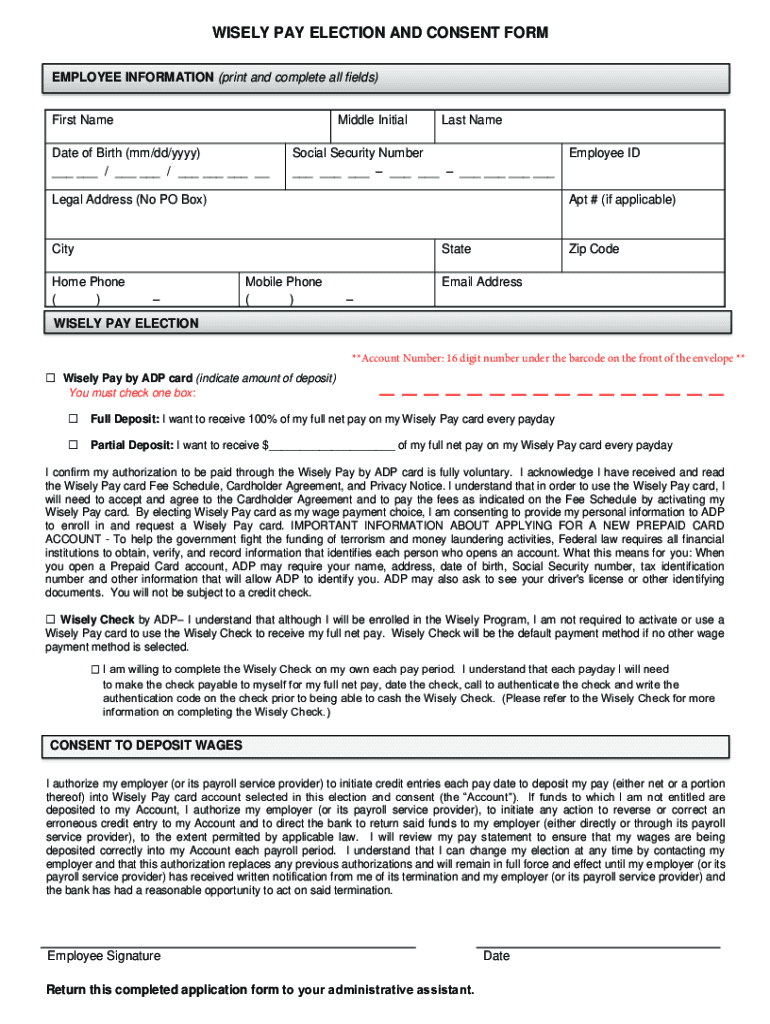
My Wisely Pay Documents Form


What is the My Wisely Pay Documents
The My Wisely Pay documents serve as essential records for individuals who utilize the Wisely Pay card, a prepaid card that allows users to access their funds electronically. These documents include bank statements that detail transactions, balances, and other financial activities associated with the Wisely Pay account. Understanding these documents is crucial for managing personal finances, tracking spending, and ensuring compliance with any financial obligations.
How to obtain the My Wisely Pay Documents
To obtain your My Wisely Pay documents, you can follow a straightforward process. First, log in to your MyWisely account through the official website or mobile app. Once logged in, navigate to the section dedicated to account statements or transaction history. Here, you can view and download your bank statements in PDF format. If you encounter any issues, contacting customer support via the MyWisely phone number can provide assistance.
Steps to complete the My Wisely Pay Documents
Completing the My Wisely Pay documents involves a few simple steps. Begin by logging into your MyWisely account. Once inside, locate the option for downloading bank statements. Select the desired date range for the statements you need. After making your selection, click on the download button to save the documents in PDF format. Ensure that you keep these files secure, as they contain sensitive financial information.
Legal use of the My Wisely Pay Documents
The My Wisely Pay documents are legally valid and can be used for various purposes, including verifying income, applying for loans, or filing taxes. It is important to ensure that the documents are complete and accurate, as they may be scrutinized by financial institutions or tax authorities. Using a reliable platform like airSlate SignNow can help ensure that your documents are securely signed and compliant with relevant eSignature laws.
Key elements of the My Wisely Pay Documents
Key elements of the My Wisely Pay documents include transaction details, account balances, and the Wisely routing number. Each statement typically lists the date of each transaction, the amount spent or deposited, and the remaining balance after each transaction. Understanding these elements is vital for effective financial management and for providing necessary documentation when required.
Examples of using the My Wisely Pay Documents
My Wisely Pay documents can be used in various scenarios. For instance, if you are applying for a mortgage, you may need to provide recent bank statements to demonstrate your financial stability. Similarly, if you are filing your taxes, these documents can serve as proof of income. Additionally, they can be useful for budgeting purposes, allowing you to track spending habits and make informed financial decisions.
Quick guide on how to complete my wisely pay documents
Accomplish My Wisely Pay Documents seamlessly on any device
Digital document organization has become increasingly favored by businesses and individuals. It offers an ideal eco-friendly substitute for traditional printed and signed documents, as you can retrieve the appropriate form and securely keep it online. airSlate SignNow supplies you with all the resources necessary to create, modify, and electronically sign your documents quickly without delays. Handle My Wisely Pay Documents on any device with airSlate SignNow's Android or iOS applications and enhance any document-centric process today.
Steps to modify and electronically sign My Wisely Pay Documents effortlessly
- Find My Wisely Pay Documents and click on Get Form to begin.
- Utilize the features we provide to fill out your document.
- Emphasize important sections of your documents or redact confidential information using tools that airSlate SignNow specifically offers for that purpose.
- Generate your signature using the Sign feature, which takes mere seconds and holds the same legal validity as a conventional handwritten signature.
- Verify the details and then click the Done button to save your changes.
- Select how you wish to share your form, whether by email, text message (SMS), invite link, or download it to your computer.
Eliminate concerns about lost or misplaced documents, tedious searching for forms, or mistakes that necessitate reprinting new document copies. airSlate SignNow addresses your document management needs in just a few clicks from your preferred device. Edit and electronically sign My Wisely Pay Documents to ensure effective communication at any stage of your form preparation with airSlate SignNow.
Create this form in 5 minutes or less
Create this form in 5 minutes!
How to create an eSignature for the my wisely pay documents
The best way to make an electronic signature for your PDF file online
The best way to make an electronic signature for your PDF file in Google Chrome
The best way to make an e-signature for signing PDFs in Gmail
How to generate an e-signature right from your mobile device
How to generate an electronic signature for a PDF file on iOS
How to generate an e-signature for a PDF on Android devices
People also ask
-
What is the best way to download wisely bank statements?
To download wisely bank statements, simply log into your online banking account, navigate to the statements section, and select the desired month. Look for the download option, usually available in PDF or CSV format. This method ensures you have access to all your financial details in a secure and organized manner.
-
Is there a cost associated with downloading wisely bank statements?
No, downloading wisely bank statements is typically a free service provided by your bank. However, some banks may charge fees for additional services or paper statements. Always check your bank's policy to avoid any unexpected costs.
-
What features should I look for when downloading wisely bank statements?
When downloading wisely bank statements, ensure your bank offers user-friendly access and multiple download formats such as PDF or CSV. Features like transaction search, filtering by date, and export options can enhance your experience. These tools help you manage your finances effectively.
-
Can I integrate my bank statements with other financial tools after downloading wisely?
Yes, once you download wisely bank statements, you can easily integrate them with various financial planning and accounting software. Most programs allow CSV imports, enabling seamless income and expense tracking. This integration helps you maintain better financial oversight.
-
Why is it important to know how to download wisely bank statements?
Knowing how to download wisely bank statements is essential for budgeting and financial management. It allows you to track spending patterns and monitor your financial health effectively. Regular access to your statements keeps you informed and aids in better decision-making.
-
What are the benefits of downloading wisely bank statements regularly?
Downloading wisely bank statements regularly helps you stay organized and informed about your financial status. It enables proactive budget management and assists in identifying unnecessary expenses. Additionally, having a well-documented history aids in resolving potential discrepancies with your bank.
-
How can airSlate SignNow enhance my experience when managing downloaded bank statements?
airSlate SignNow offers a secure and efficient way to manage your downloaded bank statements with e-signature capabilities. You can easily sign documents related to your finances directly. This platform streamlines your workflow, making financial management more straightforward and organized.
Get more for My Wisely Pay Documents
- Letter from landlord to tenant with 30 day notice of expiration of lease and nonrenewal by landlord vacate by expiration idaho form
- Letter from tenant to landlord for 30 day notice to landlord that tenant will vacate premises on or prior to expiration of 497305544 form
- Letter from tenant to landlord about insufficient notice to terminate rental agreement idaho form
- Letter from tenant to landlord about insufficient notice of change in rental agreement for other than rent increase idaho form
- Letter from landlord to tenant as notice to remove unauthorized inhabitants idaho form
- Shut off notice sample 497305548 form
- Letter from tenant to landlord about inadequacy of heating resources insufficient heat idaho form
- Notice of appeal idaho form
Find out other My Wisely Pay Documents
- eSignature Ohio Non-Profit LLC Operating Agreement Later
- eSignature Ohio Non-Profit LLC Operating Agreement Easy
- How Can I eSignature Ohio Lawers Lease Termination Letter
- Can I eSignature Ohio Lawers Lease Termination Letter
- Can I eSignature Oregon Non-Profit Last Will And Testament
- Can I eSignature Oregon Orthodontists LLC Operating Agreement
- How To eSignature Rhode Island Orthodontists LLC Operating Agreement
- Can I eSignature West Virginia Lawers Cease And Desist Letter
- eSignature Alabama Plumbing Confidentiality Agreement Later
- How Can I eSignature Wyoming Lawers Quitclaim Deed
- eSignature California Plumbing Profit And Loss Statement Easy
- How To eSignature California Plumbing Business Letter Template
- eSignature Kansas Plumbing Lease Agreement Template Myself
- eSignature Louisiana Plumbing Rental Application Secure
- eSignature Maine Plumbing Business Plan Template Simple
- Can I eSignature Massachusetts Plumbing Business Plan Template
- eSignature Mississippi Plumbing Emergency Contact Form Later
- eSignature Plumbing Form Nebraska Free
- How Do I eSignature Alaska Real Estate Last Will And Testament
- Can I eSignature Alaska Real Estate Rental Lease Agreement