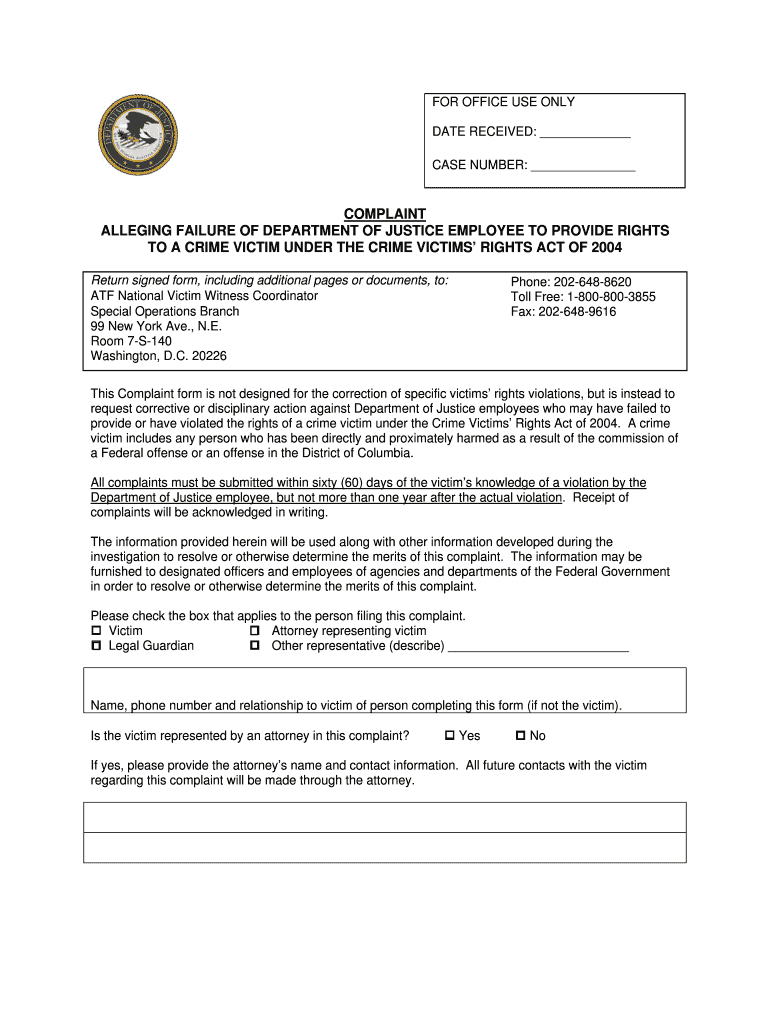
Victim Witness Complaint Form 2 Victim Witness Complaint Form 2


What is the Victim Witness Complaint Form 2
The Victim Witness Complaint Form 2 is a legal document used in the United States to facilitate the reporting of complaints by victims or witnesses of crimes. This form allows individuals to formally document their experiences and concerns related to criminal activity. It serves as a vital tool for law enforcement and judicial systems to gather necessary information, ensuring that the voices of victims and witnesses are heard and considered in the legal process.
How to use the Victim Witness Complaint Form 2
Utilizing the Victim Witness Complaint Form 2 involves a few straightforward steps. First, ensure that you have the correct version of the form, which can typically be obtained from law enforcement agencies or legal aid organizations. Next, fill out the form with accurate and detailed information regarding the incident, including dates, locations, and descriptions of events. Once completed, the form should be submitted to the appropriate authorities, either electronically or in person, depending on local procedures.
Steps to complete the Victim Witness Complaint Form 2
Completing the Victim Witness Complaint Form 2 requires careful attention to detail. Follow these steps for effective completion:
- Gather all relevant information about the incident, including dates, times, and locations.
- Provide personal details, such as your name, contact information, and relationship to the incident.
- Clearly describe the events as you experienced them, including any witnesses present.
- Review the form for accuracy before submission to ensure all sections are filled out correctly.
- Submit the completed form to the designated authority, following any specific submission guidelines.
Key elements of the Victim Witness Complaint Form 2
The Victim Witness Complaint Form 2 includes several key elements that are essential for its effectiveness. These elements typically consist of:
- Personal Information: Name, address, and contact details of the complainant.
- Incident Details: A comprehensive account of the incident, including what occurred, when, and where.
- Witness Information: Names and contact information of any witnesses to the event.
- Signature: A declaration that the information provided is true and accurate, often requiring a signature or electronic signature for validation.
Legal use of the Victim Witness Complaint Form 2
The legal use of the Victim Witness Complaint Form 2 is crucial in the context of law enforcement and judicial proceedings. This form is often used to initiate investigations or support legal actions against perpetrators. It is essential that the form is filled out accurately and submitted in accordance with local laws to ensure that the information can be used effectively in legal contexts. Compliance with relevant regulations regarding the handling of sensitive information is also necessary to protect the rights of the individuals involved.
How to obtain the Victim Witness Complaint Form 2
The Victim Witness Complaint Form 2 can be obtained through various channels. Typically, it is available at local law enforcement agencies, victim assistance programs, or legal aid organizations. Many jurisdictions also provide the form online, allowing individuals to download and print it for convenience. It is important to ensure that you are using the most current version of the form, as updates may occur based on changes in legal requirements or procedures.
Quick guide on how to complete victim witness complaint form 2 victim witness complaint form 2
Effortlessly Prepare Victim Witness Complaint Form 2 Victim Witness Complaint Form 2 on Any Device
Digital document management has gained traction among businesses and individuals. It serves as an ideal environmentally friendly substitute for traditional printed and signed documents, enabling you to access the correct format and securely keep it online. airSlate SignNow equips you with all the necessary tools to create, modify, and electronically sign your documents swiftly and without interruptions. Handle Victim Witness Complaint Form 2 Victim Witness Complaint Form 2 on any platform using airSlate SignNow's Android or iOS applications and enhance any document-related workflow today.
The most efficient way to modify and electronically sign Victim Witness Complaint Form 2 Victim Witness Complaint Form 2 with ease
- Find Victim Witness Complaint Form 2 Victim Witness Complaint Form 2 and click Get Form to begin.
- Utilize the tools available to complete your document.
- Emphasize key sections of the documents or obscure sensitive information with tools provided specifically for that purpose by airSlate SignNow.
- Create your eSignature using the Sign feature, which takes mere seconds and holds the same legal validity as a conventional wet ink signature.
- Review all the details and then click on the Done button to save your modifications.
- Choose how you wish to send your form—via email, SMS, or an invitation link, or download it to your computer.
No more concerns about lost or misdirected documents, lengthy form searching, or errors requiring the printing of new document copies. airSlate SignNow fulfills all your document management requirements in just a few clicks from your preferred device. Alter and electronically sign Victim Witness Complaint Form 2 Victim Witness Complaint Form 2 while ensuring effective communication at every step of the form preparation journey with airSlate SignNow.
Create this form in 5 minutes or less
Create this form in 5 minutes!
People also ask
-
What is the Victim Witness Complaint Form 2?
The Victim Witness Complaint Form 2 is a specialized document designed to help victims and witnesses report incidents effectively. This form streamlines the process, ensuring that all necessary information is captured accurately. By using the Victim Witness Complaint Form 2, users can facilitate prompt responses from authorities.
-
How can I access the Victim Witness Complaint Form 2?
You can easily access the Victim Witness Complaint Form 2 through our airSlate SignNow platform. Simply visit our website, navigate to the forms section, and download the form directly. This hassle-free access allows for immediate use in any necessary reporting.
-
What features does the Victim Witness Complaint Form 2 offer?
The Victim Witness Complaint Form 2 includes essential fields for details regarding the incident, witness information, and any additional comments. Our platform allows for easy customization as well, so you can tailor the form to meet specific needs. The functionality ensures a user-friendly experience for all parties involved.
-
Is the Victim Witness Complaint Form 2 secure?
Yes, the Victim Witness Complaint Form 2 is built with top-notch security features to protect sensitive information. With airSlate SignNow, all submitted forms are encrypted and stored securely, ensuring confidentiality for victims and witnesses. You can trust that your information is safe with us.
-
Can I integrate the Victim Witness Complaint Form 2 with other software?
Absolutely! airSlate SignNow supports integrations with various software solutions, making it easy to incorporate the Victim Witness Complaint Form 2 into your existing workflows. This flexibility allows for enhanced efficiency and data management, catering to your organizational needs.
-
What are the benefits of using the Victim Witness Complaint Form 2?
Using the Victim Witness Complaint Form 2 can signNowly simplify the reporting process for victims and witnesses. It provides a structured format that ensures all relevant details are documented, which can aid law enforcement in their investigations. Furthermore, the airSlate SignNow platform offers features that enhance the overall user experience.
-
How much does it cost to use the Victim Witness Complaint Form 2?
The cost of using the Victim Witness Complaint Form 2 through airSlate SignNow is competitive and designed to suit various budgets. We offer multiple pricing plans, allowing you to choose one that aligns with your needs. This cost-effective solution empowers organizations to manage documentation efficiently without breaking the bank.
Get more for Victim Witness Complaint Form 2 Victim Witness Complaint Form 2
- Business and farm income attach u form
- Mi 1040 v state of michigan michigan form
- Adult care facility common application schedule 2 personal qualifying information adult care facility common application
- Fillable online inbound rollover deposit form private
- Charitable organization registration statement form co 1 739223240
- California state department of justice form
- Firearm sales record form
- Revised application for temporary state of michigan form
Find out other Victim Witness Complaint Form 2 Victim Witness Complaint Form 2
- How To eSign Hawaii Construction Word
- How Can I eSign Hawaii Construction Word
- How Can I eSign Hawaii Construction Word
- How Do I eSign Hawaii Construction Form
- How Can I eSign Hawaii Construction Form
- How To eSign Hawaii Construction Document
- Can I eSign Hawaii Construction Document
- How Do I eSign Hawaii Construction Form
- How To eSign Hawaii Construction Form
- How Do I eSign Hawaii Construction Form
- How To eSign Florida Doctors Form
- Help Me With eSign Hawaii Doctors Word
- How Can I eSign Hawaii Doctors Word
- Help Me With eSign New York Doctors PPT
- Can I eSign Hawaii Education PDF
- How To eSign Hawaii Education Document
- Can I eSign Hawaii Education Document
- How Can I eSign South Carolina Doctors PPT
- How Can I eSign Kansas Education Word
- How To eSign Kansas Education Document