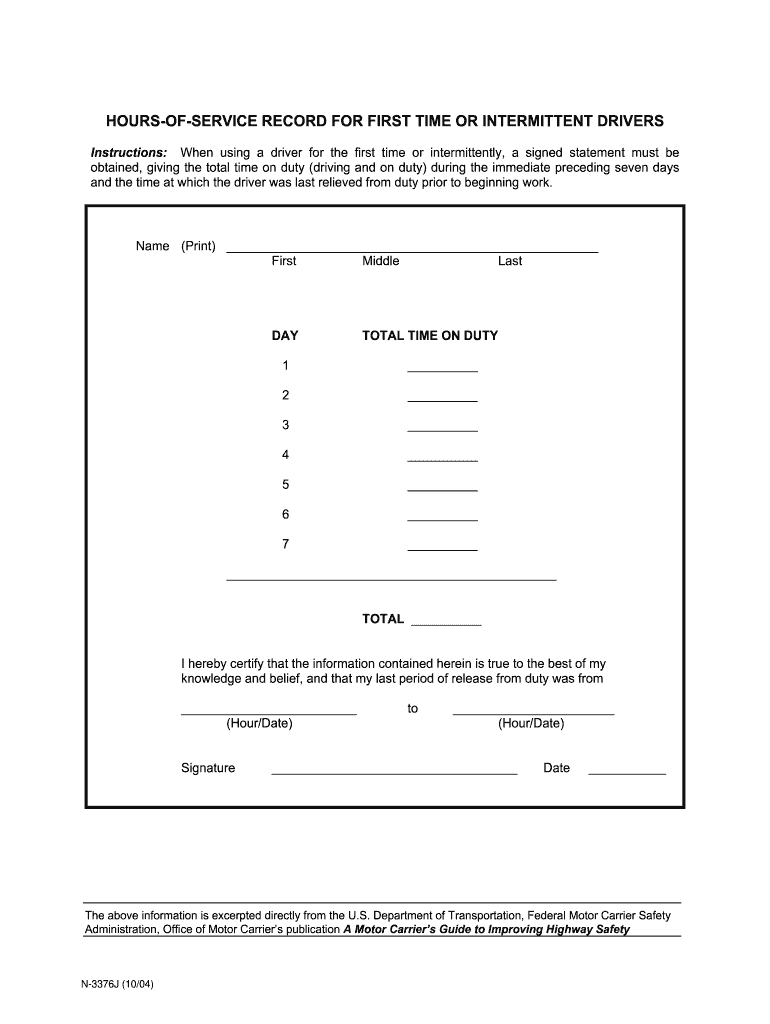
HOURS of SERVICE RECORD for FIRST TIME or INTERMITTENT DRIVERS Form


What is the hours of service record for first time or intermittent drivers?
The hours of service record for first time or intermittent drivers is a crucial document that tracks the driving hours of commercial drivers in the United States. This form is designed to ensure that drivers comply with federal regulations regarding driving limits and rest periods. It serves as a record of the time spent driving, on duty, and resting, which helps maintain safety on the roads by preventing driver fatigue. This form is particularly important for new or occasional drivers who may not be familiar with the specific requirements and regulations governing their driving hours.
How to complete the hours of service record for first time or intermittent drivers
Completing the hours of service record involves several key steps. First, drivers must accurately log their driving hours, including the start and end times of each driving shift. It is essential to record any breaks taken and the duration of those breaks. Drivers should also note any time spent on duty but not driving, such as vehicle inspections or loading cargo. To ensure compliance, it is advisable to use a digital solution that simplifies the process and maintains a clear, organized record. This can help streamline the completion process and reduce the risk of errors.
Key elements of the hours of service record for first time or intermittent drivers
The hours of service record includes several key elements that must be accurately documented. These elements typically consist of:
- Date: The specific date of the driving record.
- Driver's name: The full name of the driver completing the record.
- Vehicle identification: Details about the vehicle, such as the license plate number.
- Driving hours: Total hours driven during the shift.
- On-duty hours: Total hours spent on duty, including driving and non-driving activities.
- Rest periods: Duration of any breaks taken during the shift.
Accurate documentation of these elements is essential for compliance with federal regulations and for maintaining safety on the roads.
Legal use of the hours of service record for first time or intermittent drivers
The hours of service record is legally binding and must comply with federal regulations set forth by the Federal Motor Carrier Safety Administration (FMCSA). This means that the information recorded must be truthful and accurately reflect the driver's activities. In the event of an audit or inspection, the record may be reviewed to ensure compliance with driving hour limits and rest requirements. Failure to maintain accurate records can result in penalties, including fines or restrictions on driving privileges.
How to obtain the hours of service record for first time or intermittent drivers
To obtain the hours of service record, drivers can typically access it through their employer or the company they are contracted with. Many companies provide digital platforms where drivers can log their hours and generate records as needed. Additionally, drivers can complete the form manually if required, ensuring all necessary information is accurately filled out. It is important to keep a copy of the record for personal records and potential future reference.
Quick guide on how to complete hours of service record for first time or intermittent drivers
Effortlessly Prepare HOURS OF SERVICE RECORD FOR FIRST TIME OR INTERMITTENT DRIVERS on Any Device
Digital document management has gained traction among businesses and individuals. It offers a superb eco-friendly substitute to conventional printed and signed paperwork, allowing you to access the right form and securely save it online. airSlate SignNow equips you with all the necessary tools to create, revise, and electronically sign your documents quickly and without interruptions. Manage HOURS OF SERVICE RECORD FOR FIRST TIME OR INTERMITTENT DRIVERS on any device with airSlate SignNow's Android or iOS applications and enhance any document-related process today.
The Most Efficient Way to Revise and eSign HOURS OF SERVICE RECORD FOR FIRST TIME OR INTERMITTENT DRIVERS Without Hassle
- Find HOURS OF SERVICE RECORD FOR FIRST TIME OR INTERMITTENT DRIVERS and then click Get Form to begin.
- Utilize the tools we offer to complete your form.
- Emphasize important sections of your documents or conceal sensitive information with the tools provided by airSlate SignNow specifically for that purpose.
- Generate your electronic signature using the Sign tool, which takes mere seconds and holds the same legal validity as a traditional handwritten signature.
- Review all the details and then click the Done button to save your updates.
- Select your preferred method of delivering your form, via email, SMS, or invitation link, or download it to your computer.
Put an end to lost or misplaced files, tedious form searches, or mistakes that require printing new document copies. airSlate SignNow meets all your document management needs in just a few clicks from any device you choose. Modify and eSign HOURS OF SERVICE RECORD FOR FIRST TIME OR INTERMITTENT DRIVERS while ensuring outstanding communication at every stage of your form preparation process with airSlate SignNow.
Create this form in 5 minutes or less
Create this form in 5 minutes!
People also ask
-
What is an hours of service form?
An hours of service form is a document used to track the working hours of employees, particularly in the transportation and logistics sectors. This form helps businesses comply with regulations regarding work hours and ensures safety on the road by preventing driver fatigue. With airSlate SignNow, you can easily create, send, and eSign these forms quickly.
-
How does airSlate SignNow support hours of service forms?
airSlate SignNow streamlines the process of managing hours of service forms by providing customizable templates that can be filled out and signed electronically. This not only saves time but also enhances accuracy by reducing the chances of manual errors. You can access these forms from any device, making it easier to manage your workforce.
-
Is there a cost associated with using hours of service forms on airSlate SignNow?
Yes, airSlate SignNow offers various pricing plans that cater to different business sizes and needs. These plans include features designed specifically for managing hours of service forms, ensuring you have a cost-effective solution for your documentation needs. Check our website for detailed pricing information.
-
Can I integrate hours of service forms with other applications?
Absolutely! airSlate SignNow allows you to integrate your hours of service forms with various applications like Google Drive, Dropbox, and CRM systems. This integration simplifies document management and keeps all your data in sync, enhancing your workflow efficiency.
-
What benefits do hours of service forms provide for my business?
Using hours of service forms helps ensure compliance with federal regulations, improves accountability among employees, and allows for better workforce management. airSlate SignNow enhances these benefits by enabling electronic signatures and tracking changes, making it easier for businesses to audit their compliance.
-
How secure are my hours of service forms with airSlate SignNow?
Security is a top priority at airSlate SignNow. Our platform uses advanced encryption protocols to protect your hours of service forms and sensitive data, ensuring that only authorized users have access. You can rest assured that your documents are safe and secure.
-
Can I customize my hours of service form templates?
Yes, airSlate SignNow provides you with the ability to customize your hours of service form templates according to your business's specific requirements. You can add fields, change layouts, and incorporate brand elements directly into your forms for a professional touch.
Get more for HOURS OF SERVICE RECORD FOR FIRST TIME OR INTERMITTENT DRIVERS
- Form 80 110 14 8 1 000 rev dor ms
- Form 801101581000 rev
- Form 80 110 16 8 1 000 rev
- Peripheral nerves conditions benefits questionnaire released form
- Property data form residential
- Hazardous waste forms and checklists
- Private fire hydrant inspection and test form austintexas
- Maine revenue services releases estate tax return form
Find out other HOURS OF SERVICE RECORD FOR FIRST TIME OR INTERMITTENT DRIVERS
- How Can I Electronic signature Oklahoma Doctors Document
- How Can I Electronic signature Alabama Finance & Tax Accounting Document
- How To Electronic signature Delaware Government Document
- Help Me With Electronic signature Indiana Education PDF
- How To Electronic signature Connecticut Government Document
- How To Electronic signature Georgia Government PDF
- Can I Electronic signature Iowa Education Form
- How To Electronic signature Idaho Government Presentation
- Help Me With Electronic signature Hawaii Finance & Tax Accounting Document
- How Can I Electronic signature Indiana Government PDF
- How Can I Electronic signature Illinois Finance & Tax Accounting PPT
- How To Electronic signature Maine Government Document
- How To Electronic signature Louisiana Education Presentation
- How Can I Electronic signature Massachusetts Government PDF
- How Do I Electronic signature Montana Government Document
- Help Me With Electronic signature Louisiana Finance & Tax Accounting Word
- How To Electronic signature Pennsylvania Government Document
- Can I Electronic signature Texas Government PPT
- How To Electronic signature Utah Government Document
- How To Electronic signature Washington Government PDF