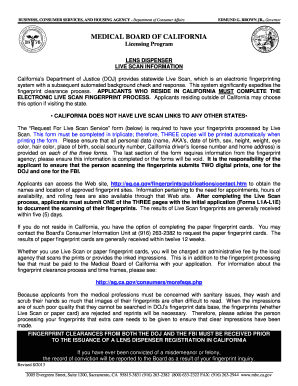
Live Scan Form the Medical Board of California Mbc Ca


What is the Live Scan Form The Medical Board Of California Mbc Ca
The Live Scan Form for the Medical Board of California (MBC CA) is a crucial document used for fingerprinting and background checks for medical professionals. This form is essential for applicants seeking licensure or certification in the medical field within California. It facilitates the collection of fingerprints electronically, which are then submitted to the Department of Justice and the Federal Bureau of Investigation for criminal background screening. This process ensures that all medical practitioners meet the necessary legal and ethical standards required for their profession.
How to use the Live Scan Form The Medical Board Of California Mbc Ca
Using the Live Scan Form involves several steps to ensure accurate completion and submission. First, individuals must obtain the form from the Medical Board of California's official website or designated locations. After filling out the required personal information, applicants must schedule an appointment with an authorized Live Scan provider. During the appointment, fingerprints will be taken, and the completed form will be submitted electronically. It is vital to keep a copy of the form for personal records and to track the status of the background check.
Steps to complete the Live Scan Form The Medical Board Of California Mbc Ca
Completing the Live Scan Form involves a systematic approach:
- Obtain the Live Scan Form from the Medical Board of California.
- Fill in personal information, including name, address, and date of birth.
- Provide any required identification numbers, such as a social security number.
- Schedule an appointment with a certified Live Scan provider.
- Attend the appointment with the completed form and valid identification.
- Ensure that the provider submits the fingerprints and form electronically.
Legal use of the Live Scan Form The Medical Board Of California Mbc Ca
The Live Scan Form is legally recognized as a valid means of conducting background checks for medical professionals in California. Compliance with state laws and regulations is essential for the form's acceptance. The electronic submission of fingerprints ensures that the process adheres to legal standards set forth by the California Department of Justice and federal agencies. This legal framework protects both the applicants and the public by ensuring that only qualified individuals are licensed to practice medicine.
Key elements of the Live Scan Form The Medical Board Of California Mbc Ca
Several key elements are essential for the Live Scan Form to be valid:
- Personal Information: Accurate details about the applicant, including full name and contact information.
- Identification: A valid form of identification, such as a driver's license or passport, must be presented.
- Fingerprinting: The collection of fingerprints must be performed by an authorized Live Scan provider.
- Submission Confirmation: After completion, a confirmation receipt should be retained for tracking purposes.
State-specific rules for the Live Scan Form The Medical Board Of California Mbc Ca
California has specific regulations governing the use of the Live Scan Form. These include guidelines on who is eligible to use the form, the types of identification required, and the approved Live Scan providers. Additionally, applicants must be aware of the timelines for background checks and any potential fees associated with the fingerprinting process. Understanding these state-specific rules is crucial for ensuring a smooth application process and compliance with legal requirements.
Quick guide on how to complete live scan form the medical board of california mbc ca
Complete [SKS] effortlessly on any gadget
Online document administration has gained popularity among businesses and individuals alike. It offers an ideal environmentally friendly alternative to conventional printed and signed documents, as you can locate the appropriate form and securely store it online. airSlate SignNow provides you with all the resources necessary to create, alter, and electronically sign your documents swiftly and without complications. Manage [SKS] on any gadget with airSlate SignNow Android or iOS applications and enhance any document-related process today.
The simplest method to alter and electronically sign [SKS] effortlessly
- Locate [SKS] and then click Get Form to begin.
- Utilize the tools we offer to complete your form.
- Emphasize important sections of your documents or obscure sensitive information with tools that airSlate SignNow provides specifically for that purpose.
- Generate your signature using the Sign feature, which takes mere seconds and carries the same legal validity as a traditional ink signature.
- Review the information and then click the Done button to save your modifications.
- Choose how you wish to share your form, whether by email, SMS, invite link, or download it to your computer.
Eliminate concerns about lost or misplaced documents, tedious form searches, or mistakes that require printing new copies. airSlate SignNow addresses all your document management needs in just a few clicks from any device you prefer. Edit and electronically sign [SKS] and ensure excellent communication at every stage of your form preparation journey with airSlate SignNow.
Create this form in 5 minutes or less
Related searches to Live Scan Form The Medical Board Of California Mbc Ca
Create this form in 5 minutes!
People also ask
-
What is the Live Scan Form The Medical Board Of California Mbc Ca?
The Live Scan Form The Medical Board Of California Mbc Ca is a required document for applicants seeking licensure in California. It collects identifying information along with fingerprints to conduct background checks. This form ensures compliance with state regulations and speeds up the application process.
-
How do I fill out the Live Scan Form The Medical Board Of California Mbc Ca?
To fill out the Live Scan Form The Medical Board Of California Mbc Ca, you need to provide your personal details, including your name, address, and date of birth. Ensure that you accurately complete all fields and review the form for any errors before submission. It's essential to follow all instructions provided to avoid delays in processing.
-
Are there any costs associated with the Live Scan Form The Medical Board Of California Mbc Ca?
Yes, there are costs associated with processing the Live Scan Form The Medical Board Of California Mbc Ca. Fees can vary depending on the Live Scan service provider you choose. Additionally, there may be fees from the Medical Board itself, so it’s advisable to check both costs to budget effectively.
-
What features does airSlate SignNow offer for the Live Scan Form The Medical Board Of California Mbc Ca?
airSlate SignNow provides a user-friendly platform that allows you to easily fill, sign, and send the Live Scan Form The Medical Board Of California Mbc Ca online. Features include templates, customizable fields, and secure document storage, making it convenient to manage your forms efficiently. The platform also supports electronic signatures for faster processing.
-
What are the benefits of using airSlate SignNow for the Live Scan Form The Medical Board Of California Mbc Ca?
Using airSlate SignNow for the Live Scan Form The Medical Board Of California Mbc Ca streamlines the application process by allowing you to complete documents digitally. This reduces paper clutter and the risk of lost documents. Additionally, electronic signing offers a time-saving solution, enabling quicker submissions and approvals.
-
Can I integrate airSlate SignNow with other software for processing the Live Scan Form The Medical Board Of California Mbc Ca?
Absolutely! airSlate SignNow integrates seamlessly with various software applications, facilitating an efficient workflow for processing the Live Scan Form The Medical Board Of California Mbc Ca. Whether it’s CRM systems, cloud storage, or project management tools, these integrations enhance productivity and ensure all your documents are in one place.
-
Is the Live Scan Form The Medical Board Of California Mbc Ca secure with airSlate SignNow?
Yes, security is a priority with airSlate SignNow. The platform ensures that the Live Scan Form The Medical Board Of California Mbc Ca is encrypted and securely stored, protecting sensitive personal information. With strong authentication measures in place, your documents remain confidential and compliant with regulations.
Get more for Live Scan Form The Medical Board Of California Mbc Ca
Find out other Live Scan Form The Medical Board Of California Mbc Ca
- How To Sign Connecticut Legal Quitclaim Deed
- How Do I Sign Delaware Legal Warranty Deed
- Sign Delaware Legal LLC Operating Agreement Mobile
- Sign Florida Legal Job Offer Now
- Sign Insurance Word Ohio Safe
- How Do I Sign Hawaii Legal Business Letter Template
- How To Sign Georgia Legal Cease And Desist Letter
- Sign Georgia Legal Residential Lease Agreement Now
- Sign Idaho Legal Living Will Online
- Sign Oklahoma Insurance Limited Power Of Attorney Now
- Sign Idaho Legal Separation Agreement Online
- Sign Illinois Legal IOU Later
- Sign Illinois Legal Cease And Desist Letter Fast
- Sign Indiana Legal Cease And Desist Letter Easy
- Can I Sign Kansas Legal LLC Operating Agreement
- Sign Kansas Legal Cease And Desist Letter Now
- Sign Pennsylvania Insurance Business Plan Template Safe
- Sign Pennsylvania Insurance Contract Safe
- How Do I Sign Louisiana Legal Cease And Desist Letter
- How Can I Sign Kentucky Legal Quitclaim Deed