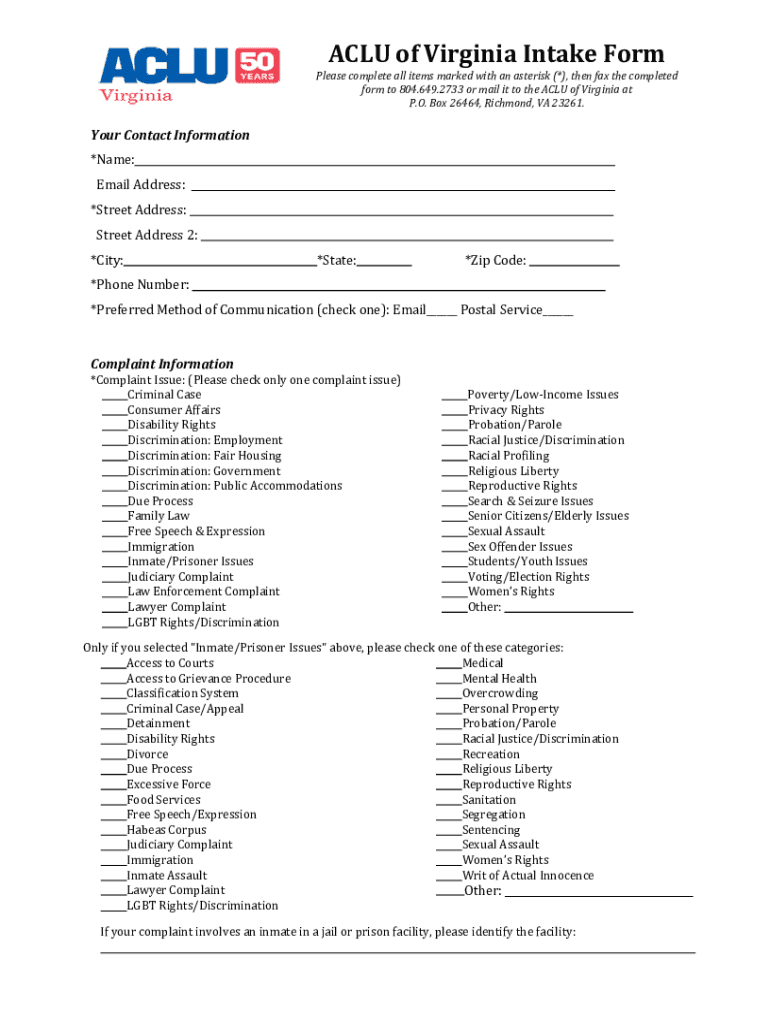
Online Intake Form ACLU of Virginia 2018-2026


Understanding the ACLU Intake Form
The ACLU intake form serves as a crucial tool for individuals seeking assistance with civil liberties issues. This form allows the ACLU to gather essential information about potential cases, ensuring that they can provide appropriate support and resources. By filling out the ACLU intake form, individuals can initiate a process that may lead to legal assistance or advocacy related to their rights.
How to Complete the ACLU Intake Form
Completing the ACLU intake form involves several key steps. First, gather all necessary information, including personal details, a description of the issue, and any relevant documentation. Next, fill out the form accurately, ensuring that all sections are completed to the best of your ability. It is important to provide clear and concise information to help the ACLU understand your situation. Finally, review the form for completeness before submission.
Key Elements of the ACLU Intake Form
The ACLU intake form includes several important sections. These typically encompass personal identification information, contact details, and a detailed narrative of the issue at hand. Additionally, there may be sections for documenting any prior attempts to resolve the issue or related legal matters. Understanding these key elements can help individuals provide the necessary information for effective assistance.
Steps for Submitting the ACLU Intake Form
Once the ACLU intake form is completed, it must be submitted for review. Individuals can typically submit the form online, via mail, or in person, depending on the specific instructions provided by the ACLU. Ensure that you follow the submission guidelines carefully, as this will facilitate a prompt response. Keep a copy of the submitted form for your records, as it may be useful for future reference.
Legal Considerations for Using the ACLU Intake Form
Using the ACLU intake form is a legal process that may involve various rights and protections under U.S. law. It is important to understand that the information provided is confidential and will be used solely for the purpose of assessing your case. Individuals should be aware of their rights when submitting this form and may want to consult with a legal professional if they have specific concerns about their situation.
Examples of Situations for Using the ACLU Intake Form
The ACLU intake form can be utilized in a variety of situations. Common examples include cases involving discrimination, free speech violations, or unlawful searches and seizures. Individuals facing issues related to their civil rights, such as police misconduct or educational discrimination, may also find this form relevant. By understanding the types of situations that warrant the use of the intake form, individuals can better assess their need for assistance.
Quick guide on how to complete online intake form aclu of virginia
Prepare Online Intake Form ACLU Of Virginia effortlessly on any gadget
Digital document management has gained traction among businesses and individuals. It presents an ideal environmentally friendly alternative to conventional printed and signed documents, as you can locate the appropriate form and securely save it online. airSlate SignNow provides you with all the tools necessary to create, modify, and electronically sign your documents quickly without delays. Manage Online Intake Form ACLU Of Virginia on any device with airSlate SignNow Android or iOS applications and enhance any document-related task today.
How to modify and electronically sign Online Intake Form ACLU Of Virginia seamlessly
- Obtain Online Intake Form ACLU Of Virginia and click Get Form to begin.
- Utilize the tools we provide to complete your form.
- Emphasize pertinent sections of your documents or conceal sensitive information with tools that airSlate SignNow specifically provides for that purpose.
- Generate your eSignature using the Sign feature, which takes mere seconds and carries the same legal significance as a traditional wet ink signature.
- Review all the details and click on the Done button to save your modifications.
- Select your preferred method for sharing your form, whether by email, SMS, or invitation link, or download it to your computer.
Eliminate concerns about lost or disorganized files, tedious form searching, or mistakes that necessitate printing new document copies. airSlate SignNow fulfills your document management needs in just a few clicks from any device you choose. Modify and electronically sign Online Intake Form ACLU Of Virginia and ensure effective communication at every phase of your form preparation process with airSlate SignNow.
Create this form in 5 minutes or less
Find and fill out the correct online intake form aclu of virginia
Create this form in 5 minutes!
How to create an eSignature for the online intake form aclu of virginia
How to create an electronic signature for a PDF online
How to create an electronic signature for a PDF in Google Chrome
How to create an e-signature for signing PDFs in Gmail
How to create an e-signature right from your smartphone
How to create an e-signature for a PDF on iOS
How to create an e-signature for a PDF on Android
People also ask
-
What is the ACLU intake form and how can airSlate SignNow help?
The ACLU intake form is a document used to collect information from individuals seeking assistance from the ACLU. With airSlate SignNow, you can easily create, send, and eSign your ACLU intake form, streamlining the process for both your organization and your clients.
-
How much does it cost to use airSlate SignNow for the ACLU intake form?
airSlate SignNow offers a variety of pricing plans to suit different needs, starting with a free trial. Depending on your requirements for the ACLU intake form, you can choose a plan that provides the necessary features at a cost-effective rate.
-
What features does airSlate SignNow offer for the ACLU intake form?
airSlate SignNow provides features such as customizable templates, secure eSigning, and document tracking, which are essential for managing the ACLU intake form efficiently. These features ensure that your documents are handled securely and that you can monitor their progress.
-
Can I integrate airSlate SignNow with other applications for the ACLU intake form?
Yes, airSlate SignNow offers integrations with various applications, allowing you to connect your ACLU intake form with tools you already use. This integration capability enhances your workflow and ensures seamless data transfer between platforms.
-
What are the benefits of using airSlate SignNow for the ACLU intake form?
Using airSlate SignNow for the ACLU intake form provides numerous benefits, including increased efficiency, reduced paperwork, and improved client communication. The platform's user-friendly interface makes it easy for both staff and clients to navigate the signing process.
-
Is airSlate SignNow secure for handling the ACLU intake form?
Absolutely! airSlate SignNow prioritizes security and compliance, ensuring that your ACLU intake form is protected with advanced encryption and secure storage. You can trust that sensitive information is handled with the utmost care.
-
How can I customize the ACLU intake form using airSlate SignNow?
airSlate SignNow allows you to customize the ACLU intake form by adding your branding, modifying fields, and including specific questions relevant to your needs. This flexibility ensures that the form aligns with your organization's requirements.
Get more for Online Intake Form ACLU Of Virginia
- Warranty deed from husband and wife to a trust new jersey form
- Warranty deed from husband to himself and wife new jersey form
- Quitclaim deed from husband to himself and wife new jersey form
- Quitclaim deed from husband and wife to husband and wife new jersey form
- Nj husband wife 497319100 form
- Revocation of postnuptial property agreement new jersey new jersey form
- Nj agreement form
- New jersey postnuptial agreement form
Find out other Online Intake Form ACLU Of Virginia
- How To Sign Maine Healthcare / Medical PPT
- How Do I Sign Nebraska Healthcare / Medical Word
- How Do I Sign Washington Healthcare / Medical Word
- How Can I Sign Indiana High Tech PDF
- How To Sign Oregon High Tech Document
- How Do I Sign California Insurance PDF
- Help Me With Sign Wyoming High Tech Presentation
- How Do I Sign Florida Insurance PPT
- How To Sign Indiana Insurance Document
- Can I Sign Illinois Lawers Form
- How To Sign Indiana Lawers Document
- How To Sign Michigan Lawers Document
- How To Sign New Jersey Lawers PPT
- How Do I Sign Arkansas Legal Document
- How Can I Sign Connecticut Legal Document
- How Can I Sign Indiana Legal Form
- Can I Sign Iowa Legal Document
- How Can I Sign Nebraska Legal Document
- How To Sign Nevada Legal Document
- Can I Sign Nevada Legal Form