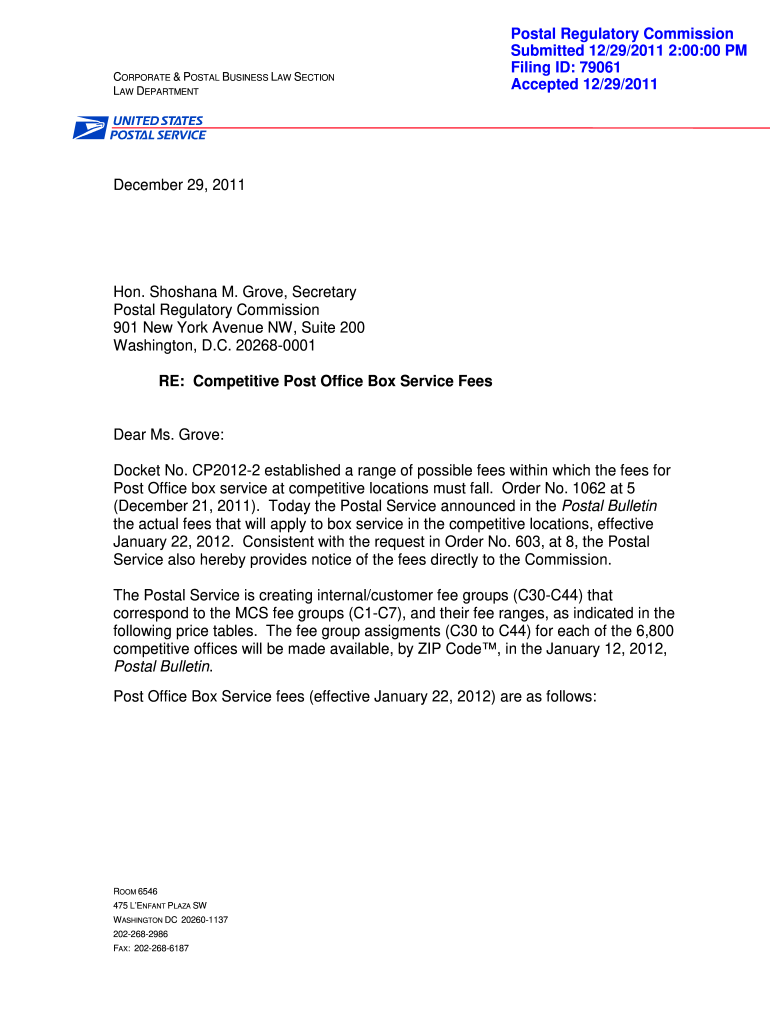
Usps Letterhead Template Form


What is the USPS Letterhead Template
The USPS letterhead template is a standardized document format used by the United States Postal Service for official correspondence. This template includes essential branding elements, such as the USPS logo, contact information, and designated space for the sender's address. It serves as a formal means of communication, ensuring that documents are easily recognizable and convey a sense of legitimacy. Utilizing this template is crucial for maintaining professionalism in postal communications.
How to Use the USPS Letterhead Template
Using the USPS letterhead template involves several straightforward steps. First, download the template in a compatible format, such as PDF or Word. Next, open the document and fill in the required fields, including the sender's address and any additional details pertinent to the correspondence. It's important to ensure that the content adheres to USPS guidelines for clarity and professionalism. Finally, save the completed document for digital use or print it for physical distribution.
Steps to Complete the USPS Letterhead Template
Completing the USPS letterhead template requires attention to detail. Follow these steps:
- Download the template from a reliable source.
- Open the file in a suitable application, such as Microsoft Word or Adobe Acrobat.
- Enter the sender's address in the designated area, ensuring accuracy.
- Add the date and recipient's address if applicable.
- Include the body of the message, keeping it concise and to the point.
- Review the document for any errors or omissions.
- Save the completed document in your preferred format.
Legal Use of the USPS Letterhead Template
The legal use of the USPS letterhead template is essential for ensuring that communications are recognized as official. When using this template, it is important to comply with relevant postal regulations and guidelines. This includes ensuring that the document is used for appropriate purposes, such as official correspondence or notifications. Additionally, any signatures or endorsements included must meet legal standards to validate the document's authenticity.
Key Elements of the USPS Letterhead Template
Several key elements are integral to the USPS letterhead template. These include:
- USPS Logo: The official emblem that signifies authenticity.
- Contact Information: Essential details such as phone numbers and email addresses.
- Sender's Address: Clearly displayed for recipient reference.
- Document Title: A brief description of the document's purpose.
Examples of Using the USPS Letterhead Template
There are various scenarios in which the USPS letterhead template can be effectively utilized. Examples include:
- Official notices regarding postal services or changes in policy.
- Correspondence between USPS departments or with external agencies.
- Formal communication with customers regarding service updates.
Quick guide on how to complete usps letterhead for headquarters users prc
Accomplish Usps Letterhead Template seamlessly on any gadget
Digital document management has become increasingly popular among businesses and individuals. It offers a perfect eco-friendly substitute for conventional printed and signed documents, as you can obtain the necessary form and securely keep it online. airSlate SignNow provides you with all the resources you need to create, edit, and electronically sign your papers promptly without delays. Manage Usps Letterhead Template on any gadget with airSlate SignNow Android or iOS applications and enhance any document-centric operation today.
How to modify and eSign Usps Letterhead Template effortlessly
- Obtain Usps Letterhead Template and click on Get Form to begin.
- Utilize the tools we offer to complete your document.
- Emphasize essential sections of your documents or black out sensitive information with the tools that airSlate SignNow provides specifically for this purpose.
- Create your signature using the Sign tool, which takes seconds and holds the same legal validity as a traditional wet ink signature.
- Review the details and click on the Done button to save your modifications.
- Select how you wish to send your form, via email, text message (SMS), or invitation link, or download it to your computer.
Put an end to lost or misplaced documents, tedious form searching, or mistakes that necessitate printing new document copies. airSlate SignNow fulfills all your document management needs in just a few clicks from a device of your choice. Modify and eSign Usps Letterhead Template and guarantee effective communication at any phase of your form preparation process with airSlate SignNow.
Create this form in 5 minutes or less
FAQs
-
How can I make it easier for users to fill out a form on mobile apps?
I’ll tell you a secret - you can thank me later for this.If you want to make the form-filling experience easy for a user - make sure that you have a great UI to offer.Everything boils down to UI at the end.Axonator is one of the best mobile apps to collect data since it offers powerful features bundled with a simple UI.The problem with most of the mobile form apps is that they are overloaded with features that aren’t really necessary.The same doesn’t hold true for Axonator. It has useful features but it is very unlikely that the user will feel overwhelmed in using them.So, if you are inclined towards having greater form completion rates for your survey or any data collection projects, then Axonator is the way to go.Apart from that, there are other features that make the data collection process faster like offline data collection, rich data capture - audio, video, images, QR code & barcode data capture, live location & time capture, and more!Check all the features here!You will be able to complete more surveys - because productivity will certainly shoot up.Since you aren’t using paper forms, errors will drop signNowly.The cost of the paper & print will be saved - your office expenses will drop dramatically.No repeat work. No data entry. Time & money saved yet again.Analytics will empower you to make strategic decisions and explore new revenue opportunities.The app is dirt-cheap & you don’t any training to use the app. They come in with a smooth UI. Forget using, even creating forms for your apps is easy on the platform. Just drag & drop - and it’s ready for use. Anyone can build an app under hours.
-
What's the best way to get users to read a set of instructions for filling out a form?
Your question confuses me a bit. What's missing is "WHY are the instructions displayed?" What makes them so important? More to the point, what makes them so important to the user?You say it's a simple form, but also say they must read the instructions before filling it out. If it's simple, what are all the instructions for? I haven't seen the form and already I'm confused.People will do things if they understand (and agree with) the purpose for doing them. If they don't understand the need for the instructions (e.g. because the form appears to be simple), you'll have a hard time getting users to read them (they won't see the need).My suggestion would be to take a step back from the design a bit and look at the form's purpose. If the instructions are to minimize data entry errors, look for ways in your design to do that and eliminate an instruction or two. For example, do real-time validation of things like zip codes, phone numbers, usernames, and anything else your web page can do.If the instructions are to educate the user on some specific process, look at the process to see if it can be made simpler or more obvious such that it doesn't need any explanation.Finally, don't forget user testing--ask some potential (or representative) users what they think works for them.
-
I am filling out an online mail forwarding form for USPS. Will my voter registration card and voting material be forwarded to my PO box?
In Oregon, we vote 100% by mail, and by law our ballots cannot be forwarded. The state needs to confirm that we are voting in the proper district and precinct, so the ballot will not be forwarded, and the citizen will not be allowed to vote again until they have re-registered at their new address.
-
I want to create a web app that enables users to sign up/in, fill out a form, and then fax it to a fax machine. How to difficult is this to develop?
Are you sending yourself the fax or are they able to send the fax anywhere? The latter has already been done numerous times. There are email to fax and fax to email applications that have been available for decades. I'm pretty certain that converting email to fax into app or form submission to fax is pretty trivial. They convert faxes to PDF's in many of these apps IIRC so anywhere you could view a PDF you could get a fax.
-
How do I fill out the SS-4 form for a new Delaware C-Corp to get an EIN?
You indicate this is a Delaware C Corp so check corporation and you will file Form 1120.Check that you are starting a new corporation.Date business started is the date you actually started the business. Typically you would look on the paperwork from Delaware and put the date of incorporation.December is the standard closing month for most corporations. Unless you have a signNow business reason to pick a different month use Dec.If you plan to pay yourself wages put one. If you don't know put zero.Unless you are fairly sure you will owe payroll taxes the first year check that you will not have payroll or check that your liability will be less than $1,000. Anything else and the IRS will expect you to file quarterly payroll tax returns.Indicate the type of SaaS services you will offer.
-
How do I respond to a request for a restraining order? Do I need to fill out a form?
As asked of me specifically;The others are right, you will likely need a lawyer. But to answer your question, there is a response form to respond to a restraining order or order of protection. Worst case the form is available at the courthouse where your hearing is set to be heard in, typically at the appropriate clerk's window, which may vary, so ask any of the clerk's when you get there.You only have so many days to respond, and it will specify in the paperwork.You will also have to appear in court on the date your hearing is scheduled.Most courts have a department that will help you respond to forms at no cost. I figure you are asking because you can't afford an attorney which is completely understandable.The problem is that if you aren't represented and the other person is successful in getting a temporary restraining order made permanent in the hearing you will not be allowed at any of the places the petitioner goes, without risking arrest.I hope this helps.Not given as legal advice-
Create this form in 5 minutes!
How to create an eSignature for the usps letterhead for headquarters users prc
How to make an electronic signature for your Usps Letterhead For Headquarters Users Prc in the online mode
How to make an electronic signature for your Usps Letterhead For Headquarters Users Prc in Chrome
How to create an eSignature for putting it on the Usps Letterhead For Headquarters Users Prc in Gmail
How to create an electronic signature for the Usps Letterhead For Headquarters Users Prc right from your mobile device
How to create an eSignature for the Usps Letterhead For Headquarters Users Prc on iOS devices
How to generate an electronic signature for the Usps Letterhead For Headquarters Users Prc on Android OS
People also ask
-
What is USPS letterhead, and how can it be used with airSlate SignNow?
USPS letterhead is a professional stationery template that features the official branding and logos of the United States Postal Service. With airSlate SignNow, you can easily create and send documents using USPS letterhead for a more formal presentation. This feature enhances your business communications and ensures that your documents align with USPS standards.
-
How does airSlate SignNow enhance the use of USPS letterhead for businesses?
AirSlate SignNow allows businesses to integrate USPS letterhead seamlessly into their document workflows. By utilizing our platform, users can eSign and send important documents while maintaining a professional appearance with USPS letterhead. This helps businesses establish credibility and trust with their clients.
-
Is there a cost associated with using USPS letterhead in airSlate SignNow?
There is no additional cost to use USPS letterhead with airSlate SignNow. Our pricing plans are designed to be cost-effective, providing you with the tools you need to embed USPS letterhead in your documents without hidden fees. All subscription options include access to customizable templates, including USPS letterhead.
-
Can I customize the USPS letterhead in airSlate SignNow?
Yes, airSlate SignNow allows you to customize USPS letterhead according to your branding needs. You can modify text, colors, and logos to match your business identity while retaining the USPS letterhead's professional format. Customization helps personalize your communication and makes a lasting impression.
-
What integrations does airSlate SignNow offer for using USPS letterhead?
AirSlate SignNow integrates with various platforms to enhance the use of USPS letterhead, including CRM systems, cloud storage services, and productivity tools. This ensures that you can easily manage and send your documents using USPS letterhead across different applications without any hassle. Our integrations make your workflow smooth and efficient.
-
How can I ensure my documents with USPS letterhead are legally binding?
Documents signed using airSlate SignNow are legally binding as we comply with eSignature laws such as the ESIGN Act and UETA. When you send documents with USPS letterhead through our platform, the signing process is secure and compliant, ensuring that your agreements are recognized in court. This adds an extra layer of authenticity to your communications.
-
What types of documents can I create with USPS letterhead using airSlate SignNow?
You can create a variety of documents using USPS letterhead with airSlate SignNow, including contracts, proposals, and official letters. Our platform supports multiple document types and allows you to incorporate USPS letterhead into any of them easily. This versatility enables you to maintain a consistent corporate identity across all your communications.
Get more for Usps Letterhead Template
Find out other Usps Letterhead Template
- Sign Washington Sports Last Will And Testament Free
- How Can I Sign Ohio Real Estate LLC Operating Agreement
- Sign Ohio Real Estate Quitclaim Deed Later
- How Do I Sign Wisconsin Sports Forbearance Agreement
- How To Sign Oregon Real Estate Resignation Letter
- Can I Sign Oregon Real Estate Forbearance Agreement
- Sign Pennsylvania Real Estate Quitclaim Deed Computer
- How Do I Sign Pennsylvania Real Estate Quitclaim Deed
- How Can I Sign South Dakota Orthodontists Agreement
- Sign Police PPT Alaska Online
- How To Sign Rhode Island Real Estate LLC Operating Agreement
- How Do I Sign Arizona Police Resignation Letter
- Sign Texas Orthodontists Business Plan Template Later
- How Do I Sign Tennessee Real Estate Warranty Deed
- Sign Tennessee Real Estate Last Will And Testament Free
- Sign Colorado Police Memorandum Of Understanding Online
- How To Sign Connecticut Police Arbitration Agreement
- Sign Utah Real Estate Quitclaim Deed Safe
- Sign Utah Real Estate Notice To Quit Now
- Sign Hawaii Police LLC Operating Agreement Online