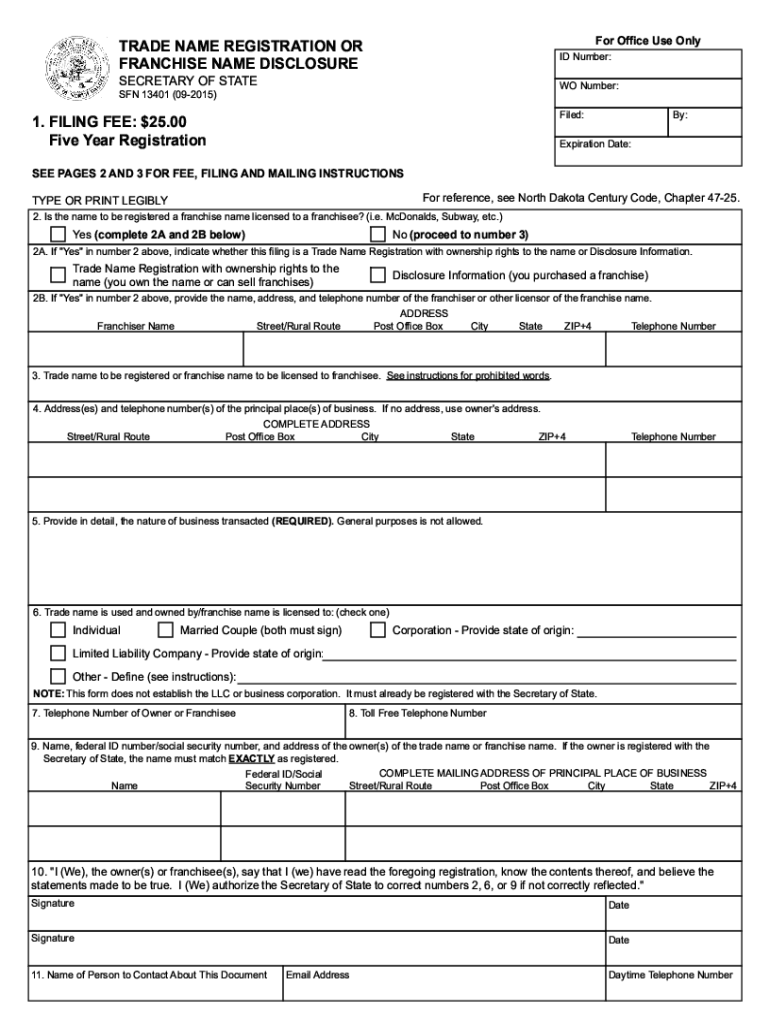
2015-2026 Form


Understanding the COMPLETE, PRINT, SIGN, AND MAIL OR FAX If Paying With Credit Card, Complete Credit Card Payment Authorization On Page 3
The COMPLETE, PRINT, SIGN, AND MAIL OR FAX If Paying With Credit Card, Complete Credit Card Payment Authorization On Page 3 form is a critical document used for authorizing credit card payments in various transactions. This form is often required by organizations when individuals opt to pay via credit card, ensuring that the payment process is secure and compliant with relevant regulations. By completing this form, you provide the necessary authorization for the organization to charge your credit card, which is essential for processing payments efficiently.
Steps to Complete the COMPLETE, PRINT, SIGN, AND MAIL OR FAX If Paying With Credit Card, Complete Credit Card Payment Authorization On Page 3
Completing the form involves several straightforward steps:
- Begin by filling in your personal information, including your name, address, and contact details.
- Provide your credit card information, ensuring that you include the card number, expiration date, and security code.
- Clearly indicate the amount you wish to authorize for payment.
- Sign and date the form to confirm your authorization.
- Review all information for accuracy before proceeding to submit the form.
Legal Use of the COMPLETE, PRINT, SIGN, AND MAIL OR FAX If Paying With Credit Card, Complete Credit Card Payment Authorization On Page 3
The legal validity of this form hinges on compliance with federal and state regulations governing electronic signatures and payment authorizations. When properly filled out and signed, the form serves as a binding agreement between you and the organization receiving the payment. It is crucial to ensure that all information is accurate and that you retain a copy for your records, as this may be required for dispute resolution or verification purposes.
Form Submission Methods for the COMPLETE, PRINT, SIGN, AND MAIL OR FAX If Paying With Credit Card, Complete Credit Card Payment Authorization On Page 3
You have several options for submitting the completed form:
- Mail: Send the signed form to the designated address provided by the organization.
- Fax: Use a fax machine to send the completed form directly to the organization.
- In-Person: Deliver the form in person to the organization's office if required.
Key Elements of the COMPLETE, PRINT, SIGN, AND MAIL OR FAX If Paying With Credit Card, Complete Credit Card Payment Authorization On Page 3
Essential components of the form include:
- Personal Information: Your name, address, and contact details.
- Payment Details: Credit card number, expiration date, and security code.
- Authorization Signature: Your signature confirming the payment authorization.
- Date: The date on which you are signing the form.
Examples of Using the COMPLETE, PRINT, SIGN, AND MAIL OR FAX If Paying With Credit Card, Complete Credit Card Payment Authorization On Page 3
This form is commonly used in various scenarios, such as:
- Paying for services rendered by contractors or freelancers.
- Processing tuition payments for educational institutions.
- Making donations to charitable organizations.
- Settling invoices from suppliers or vendors.
Quick guide on how to complete complete print sign and mail or fax if paying with credit card complete credit card payment authorization on page 3
Accomplish [SKS] effortlessly on any gadget
Web-based document management has gained traction among businesses and individuals. It offers an excellent eco-friendly option to conventional printed and signed papers, as you can access the appropriate form and securely keep it online. airSlate SignNow equips you with all the tools necessary to create, amend, and eSign your documents quickly without hold-ups. Manage [SKS] on any device with airSlate SignNow Android or iOS applications and simplify any document-related task today.
How to modify and eSign [SKS] with ease
- Locate [SKS] and then click Obtain Form to begin.
- Utilize the tools we provide to complete your form.
- Emphasize pertinent sections of the documents or obscure sensitive details with tools that airSlate SignNow offers specifically for that purpose.
- Generate your signature using the Sign feature, which takes mere seconds and holds the same legal validity as a traditional wet ink signature.
- Verify the information and then click on the Finished button to save your changes.
- Choose how you wish to send your form, via email, text message (SMS), or invitation link, or download it to your computer.
Say goodbye to lost or misplaced documents, tedious form navigation, or mistakes that require printing new document copies. airSlate SignNow meets all your document management needs in just a few clicks from any device you prefer. Adjust and eSign [SKS] and ensure excellent communication at any stage of your form preparation process with airSlate SignNow.
Create this form in 5 minutes or less
Find and fill out the correct complete print sign and mail or fax if paying with credit card complete credit card payment authorization on page 3
Related searches to COMPLETE, PRINT, SIGN, AND MAIL OR FAX If Paying With Credit Card, Complete Credit Card Payment Authorization On Page 3
Create this form in 5 minutes!
People also ask
-
What is the process to COMPLETE, PRINT, SIGN, AND MAIL OR FAX If Paying With Credit Card?
To COMPLETE, PRINT, SIGN, AND MAIL OR FAX If Paying With Credit Card, you first fill out the necessary forms online. After completing the forms, you can print them for signing. Make sure to complete the Credit Card Payment Authorization on Page 3 to ensure your payment is processed efficiently.
-
Are there any fees associated with using credit cards for payment?
Yes, there might be processing fees when you COMPLETE, PRINT, SIGN, AND MAIL OR FAX If Paying With Credit Card. It’s essential to check our pricing page for detailed information regarding any applicable fees. Completing the Credit Card Payment Authorization on Page 3 provides transparency into the costs involved.
-
What features does airSlate SignNow offer for document signing?
airSlate SignNow provides a comprehensive suite of features that allows you to CREATE, EDIT, COMPLETE, PRINT, SIGN, AND MAIL OR FAX If Paying With Credit Card. Our platform also includes customizable templates, automated workflows, and secure cloud storage for all your documents. These features help streamline your document management process.
-
How does airSlate SignNow ensure document security?
Security is a top priority at airSlate SignNow. When you COMPLETE, PRINT, SIGN, AND MAIL OR FAX If Paying With Credit Card, all transactions and data are encrypted to protect your information. Additionally, we offer audit trails and compliance with industry standards to safeguard your documents.
-
Can I integrate airSlate SignNow with other applications?
Yes, one of the signNow benefits of using airSlate SignNow is its capability for integration with numerous applications. This means you can seamlessly COMPLETE, PRINT, SIGN, AND MAIL OR FAX If Paying With Credit Card, Complete Credit Card Payment Authorization On Page 3 while working with your existing CRM, ERP, or other software solutions.
-
What are the benefits of using airSlate SignNow for document management?
Using airSlate SignNow simplifies the document signing process. You can quickly COMPLETE, PRINT, SIGN, AND MAIL OR FAX If Paying With Credit Card, Complete Credit Card Payment Authorization On Page 3, saving you time and resources. This cost-effective solution enhances productivity and ensures that you can access, sign, and send documents anytime, anywhere.
-
Is there a mobile application for airSlate SignNow?
Yes, airSlate SignNow has a mobile application that allows you to manage your documents on-the-go. With the app, you can COMPLETE, PRINT, SIGN, AND MAIL OR FAX If Paying With Credit Card directly from your smartphone or tablet. This flexibility is perfect for busy professionals who need to handle urgent documents.
Get more for COMPLETE, PRINT, SIGN, AND MAIL OR FAX If Paying With Credit Card, Complete Credit Card Payment Authorization On Page 3
Find out other COMPLETE, PRINT, SIGN, AND MAIL OR FAX If Paying With Credit Card, Complete Credit Card Payment Authorization On Page 3
- Electronic signature Wisconsin Charity Lease Agreement Mobile
- Can I Electronic signature Wisconsin Charity Lease Agreement
- Electronic signature Utah Business Operations LLC Operating Agreement Later
- How To Electronic signature Michigan Construction Cease And Desist Letter
- Electronic signature Wisconsin Business Operations LLC Operating Agreement Myself
- Electronic signature Colorado Doctors Emergency Contact Form Secure
- How Do I Electronic signature Georgia Doctors Purchase Order Template
- Electronic signature Doctors PDF Louisiana Now
- How To Electronic signature Massachusetts Doctors Quitclaim Deed
- Electronic signature Minnesota Doctors Last Will And Testament Later
- How To Electronic signature Michigan Doctors LLC Operating Agreement
- How Do I Electronic signature Oregon Construction Business Plan Template
- How Do I Electronic signature Oregon Construction Living Will
- How Can I Electronic signature Oregon Construction LLC Operating Agreement
- How To Electronic signature Oregon Construction Limited Power Of Attorney
- Electronic signature Montana Doctors Last Will And Testament Safe
- Electronic signature New York Doctors Permission Slip Free
- Electronic signature South Dakota Construction Quitclaim Deed Easy
- Electronic signature Texas Construction Claim Safe
- Electronic signature Texas Construction Promissory Note Template Online