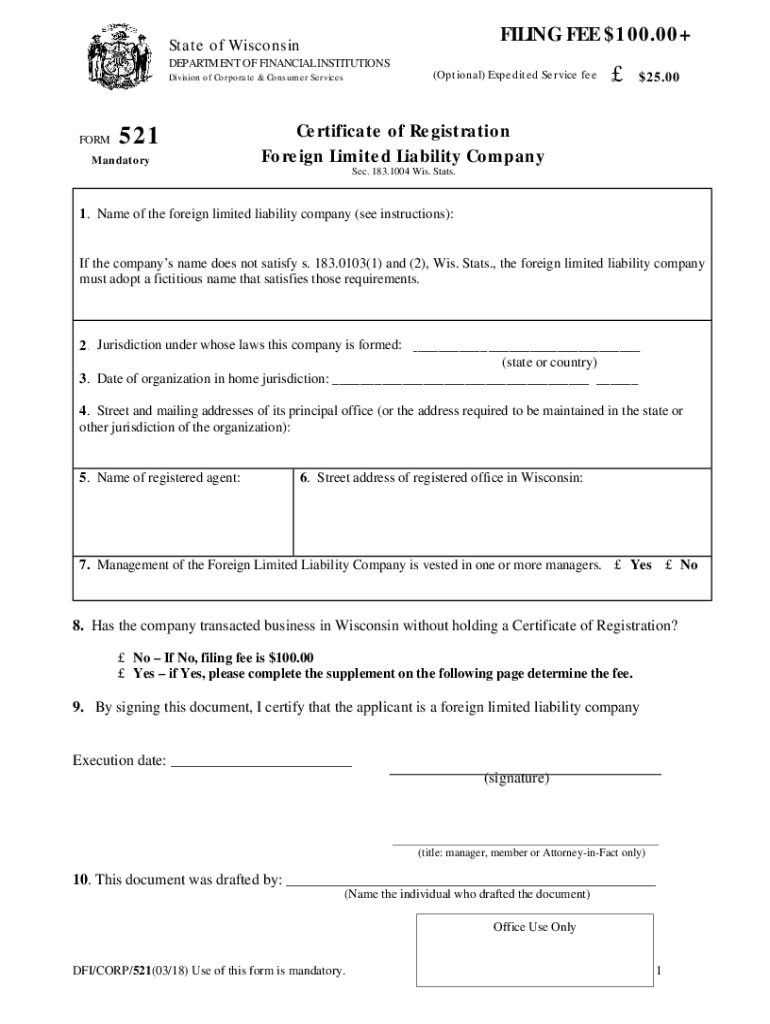
PDF FILING FEE $100 00 Wisconsin Department of Financial Institutions Form


What is the PDF FILING FEE $100 00 Wisconsin Department Of Financial Institutions
The PDF FILING FEE $100 00 is a specific fee required by the Wisconsin Department of Financial Institutions for processing certain documents. This fee is applicable to various filings, including those related to business entities, financial institutions, and other regulatory submissions. Understanding this fee is essential for individuals and businesses to ensure compliance with state regulations and avoid potential penalties.
How to use the PDF FILING FEE $100 00 Wisconsin Department Of Financial Institutions
Using the PDF FILING FEE $100 00 involves accurately completing the required forms and submitting them along with the fee to the Wisconsin Department of Financial Institutions. It is important to ensure that all information is correct and that the payment method is accepted by the department. This process can often be completed online, streamlining the submission and payment steps.
Steps to complete the PDF FILING FEE $100 00 Wisconsin Department Of Financial Institutions
To complete the PDF FILING FEE $100 00, follow these steps:
- Obtain the relevant form from the Wisconsin Department of Financial Institutions.
- Fill out the form with accurate information, ensuring all required fields are completed.
- Calculate the total fee, which is $100.00, and prepare your payment method.
- Submit the completed form and payment through the designated submission method, whether online or by mail.
Legal use of the PDF FILING FEE $100 00 Wisconsin Department Of Financial Institutions
The legal use of the PDF FILING FEE $100 00 ensures that all filings are compliant with Wisconsin state laws. Proper submission of the fee and associated forms is crucial for the legitimacy of the documents filed. Failure to adhere to these requirements may result in delays, rejections, or legal penalties.
Required Documents
When submitting the PDF FILING FEE $100 00, certain documents may be required, depending on the nature of the filing. Commonly required documents include:
- Completed filing forms specific to your business entity or financial institution.
- Proof of payment for the filing fee.
- Any additional documentation requested by the Wisconsin Department of Financial Institutions.
Form Submission Methods (Online / Mail / In-Person)
The PDF FILING FEE $100 00 can be submitted through various methods, including:
- Online: Many forms can be completed and submitted electronically through the Wisconsin Department of Financial Institutions' website.
- Mail: Forms can be printed, completed, and sent via postal service to the appropriate address.
- In-Person: Individuals may also choose to submit forms directly at designated offices, though this may require an appointment.
Quick guide on how to complete pdf filing fee 10000 wisconsin department of financial institutions
Finish [SKS] with ease on any gadget
Web-based document handling has gained popularity among businesses and individuals. It serves as an ideal sustainable alternative to conventional printed and signed papers, allowing you to access the necessary form and securely maintain it online. airSlate SignNow offers you all the tools required to generate, modify, and electronically sign your documents swiftly without delays. Manage [SKS] on any device using airSlate SignNow's Android or iOS applications and streamline any document-related procedure today.
How to adjust and electronically sign [SKS] effortlessly
- Locate [SKS] and click Get Form to begin.
- Utilize the tools we provide to complete your document.
- Emphasize pertinent sections of your documents or obscure sensitive information with tools that airSlate SignNow offers specifically for this purpose.
- Craft your signature using the Sign feature, which takes mere seconds and holds the same legal validity as a standard wet ink signature.
- Review all the details and click the Done button to save your changes.
- Choose how you want to share your form, via email, SMS, invite link, or download it to your computer.
Put an end to lost or mislaid documents, tiring form searches, or mistakes that necessitate printing new document copies. airSlate SignNow meets your document management requirements in just a few clicks from a device of your choice. Modify and electronically sign [SKS] and guarantee exceptional communication at any point in your form preparation journey with airSlate SignNow.
Create this form in 5 minutes or less
Related searches to PDF FILING FEE $100 00 Wisconsin Department Of Financial Institutions
Create this form in 5 minutes!
People also ask
-
What is the PDF FILING FEE $100 00 Wisconsin Department Of Financial Institutions?
The PDF FILING FEE $100 00 Wisconsin Department Of Financial Institutions is a required cost for filing specific business documents with the state. This fee can vary depending on the type of filing you’re completing, but generally, it is set at $100. Having this fee ready ensures a smooth filing process and helps you maintain compliance.
-
How can airSlate SignNow help in managing the PDF FILING FEE $100 00 Wisconsin Department Of Financial Institutions?
airSlate SignNow allows businesses to seamlessly prepare and eSign documents associated with the PDF FILING FEE $100 00 Wisconsin Department Of Financial Institutions. Our platform streamlines the document management process, ensuring that all necessary filings are completed accurately and on time. This helps save you time and prevents any complications with your state filings.
-
Are there hidden costs associated with the PDF FILING FEE $100 00 Wisconsin Department Of Financial Institutions?
When it comes to the PDF FILING FEE $100 00 Wisconsin Department Of Financial Institutions, the primary cost is explicitly stated as $100. However, additional costs may arise if you choose expedited service or other optional features. With airSlate SignNow, you receive transparency in pricing, ensuring you’re only paying what you need for your document management.
-
What benefits does airSlate SignNow provide for businesses handling the PDF FILING FEE $100 00 Wisconsin Department Of Financial Institutions?
By using airSlate SignNow, businesses benefit from an easy-to-use and cost-effective solution for managing the PDF FILING FEE $100 00 Wisconsin Department Of Financial Institutions. Our platform offers features such as templates, automated reminders, and real-time tracking. These advantages help ensure efficient document processing and timely compliance.
-
Can I use airSlate SignNow for multiple filings involving the PDF FILING FEE $100 00 Wisconsin Department Of Financial Institutions?
Yes, airSlate SignNow supports multiple filings related to the PDF FILING FEE $100 00 Wisconsin Department Of Financial Institutions. Whether you are filing for various business iterations or handling updates, our platform allows you to manage all necessary documents efficiently. This scalability makes airSlate SignNow a preferred choice for businesses.
-
What integrations does airSlate SignNow offer for users needing to file the PDF FILING FEE $100 00 Wisconsin Department Of Financial Institutions?
airSlate SignNow integrates with various business applications to effectively manage the PDF FILING FEE $100 00 Wisconsin Department Of Financial Institutions. Popular integrations include CRM systems, document storage solutions, and project management tools. These integrations streamline your authentication and filing process, making it more efficient.
-
Is there customer support available for questions about the PDF FILING FEE $100 00 Wisconsin Department Of Financial Institutions?
Absolutely! airSlate SignNow provides dedicated customer support to assist users with any queries related to the PDF FILING FEE $100 00 Wisconsin Department Of Financial Institutions. Our support team is knowledgeable and ready to help you navigate through document preparation and submissions smoothly.
Get more for PDF FILING FEE $100 00 Wisconsin Department Of Financial Institutions
Find out other PDF FILING FEE $100 00 Wisconsin Department Of Financial Institutions
- eSign Hawaii Doctors Claim Later
- eSign Idaho Construction Arbitration Agreement Easy
- eSign Iowa Construction Quitclaim Deed Now
- How Do I eSign Iowa Construction Quitclaim Deed
- eSign Louisiana Doctors Letter Of Intent Fast
- eSign Maine Doctors Promissory Note Template Easy
- eSign Kentucky Construction Claim Online
- How Can I eSign Maine Construction Quitclaim Deed
- eSign Colorado Education Promissory Note Template Easy
- eSign North Dakota Doctors Affidavit Of Heirship Now
- eSign Oklahoma Doctors Arbitration Agreement Online
- eSign Oklahoma Doctors Forbearance Agreement Online
- eSign Oregon Doctors LLC Operating Agreement Mobile
- eSign Hawaii Education Claim Myself
- eSign Hawaii Education Claim Simple
- eSign Hawaii Education Contract Simple
- eSign Hawaii Education NDA Later
- How To eSign Hawaii Education NDA
- How Do I eSign Hawaii Education NDA
- eSign Hawaii Education Arbitration Agreement Fast