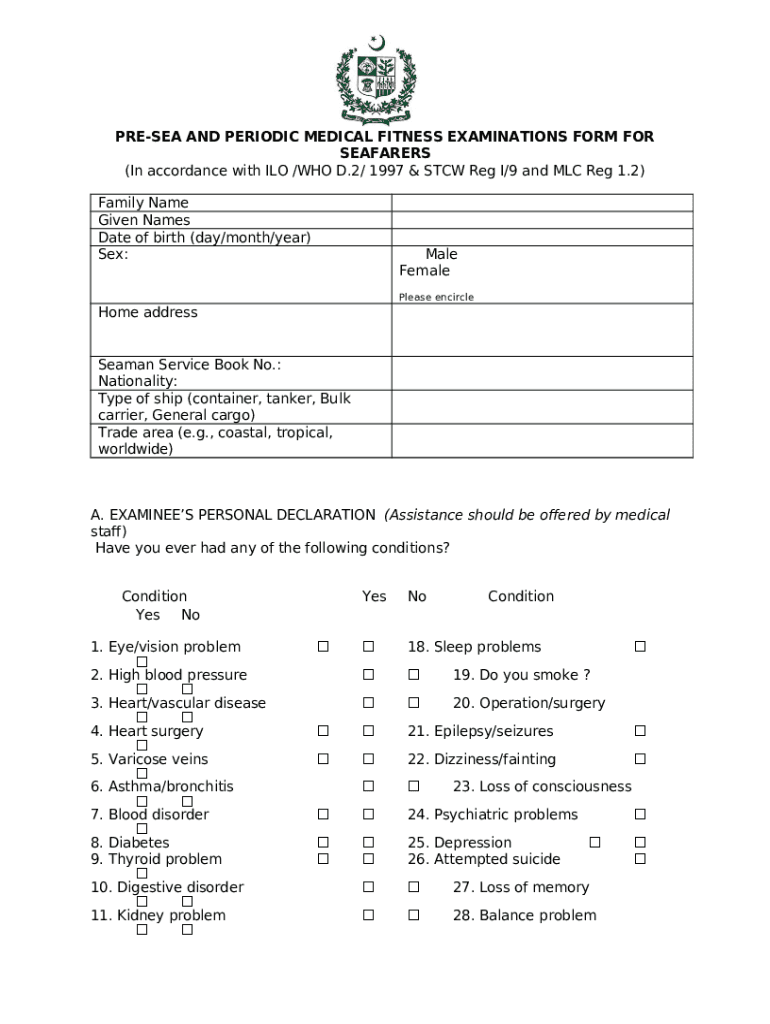
Pre Sea and Periodic Medical Fitness Examinations Form for


What is the NAVMED 6470/13 Form For
The NAVMED 6470/13 form, also known as the self-declaration medical fitness form, is primarily utilized by service members in the United States Navy and Marine Corps. This form serves to document an individual's medical fitness status, ensuring that they meet the necessary health requirements for deployment and other military duties. It is an essential part of maintaining readiness and operational capability within military ranks.
How to Obtain the NAVMED 6470/13 Form
To obtain the NAVMED 6470/13 form, individuals can access it through official military channels, such as the Navy or Marine Corps medical websites. Additionally, service members can request the form from their commanding officer or medical facility. It is important to ensure that the most recent version of the form is used to comply with current regulations.
Steps to Complete the NAVMED 6470/13 Form
Completing the NAVMED 6470/13 form involves several key steps:
- Begin by entering personal identification information, including name, rank, and service number.
- Provide details regarding medical history, including any pre-existing conditions or recent treatments.
- Answer questions related to physical fitness and any medications currently being taken.
- Sign and date the form to certify the accuracy of the information provided.
It is crucial to review the completed form for accuracy before submission to avoid any potential delays in processing.
Legal Use of the NAVMED 6470/13 Form
The NAVMED 6470/13 form is legally binding once completed and signed. It must be filled out in accordance with military regulations to ensure its validity. The information provided on the form is used to assess the medical readiness of service members and can have implications for deployment and duty assignments. Therefore, it is essential to provide truthful and accurate information.
Key Elements of the NAVMED 6470/13 Form
Key elements of the NAVMED 6470/13 form include:
- Personal Information: This section requires basic identification details.
- Medical History: A comprehensive account of past and present health conditions.
- Physical Fitness Assessment: Questions regarding the individual's fitness level and any limitations.
- Signature: A declaration by the individual attesting to the accuracy of the information provided.
Examples of Using the NAVMED 6470/13 Form
The NAVMED 6470/13 form is commonly used in various scenarios, such as:
- Before deployment to ensure all service members are medically fit for duty.
- During annual health assessments to maintain updated medical records.
- When transitioning between duty stations, to confirm ongoing medical readiness.
These examples highlight the importance of the form in maintaining the health and readiness of military personnel.
Quick guide on how to complete pre sea and periodic medical fitness examinations form for
Effortlessly Prepare Pre sea And Periodic Medical Fitness Examinations Form For on Any Device
Managing documents online has become increasingly popular among businesses and individuals. It serves as an ideal eco-friendly alternative to traditional printed and signed documents, allowing you to find the right form and securely store it online. airSlate SignNow provides all the tools necessary to create, modify, and eSign your documents quickly and without delays. Manage Pre sea And Periodic Medical Fitness Examinations Form For on any device using the airSlate SignNow Android or iOS applications and enhance any document-driven process today.
How to Modify and eSign Pre sea And Periodic Medical Fitness Examinations Form For with Ease
- Find Pre sea And Periodic Medical Fitness Examinations Form For and click Get Form to begin.
- Utilize the tools we provide to fill out your document.
- Mark relevant sections of the documents or obscure sensitive information with tools specifically designed for that purpose by airSlate SignNow.
- Generate your signature using the Sign tool, which takes just seconds and holds the same legal validity as a conventional handwritten signature.
- Review all the details and click on the Done button to retain your modifications.
- Choose how you wish to share your form: via email, text message (SMS), invitation link, or download it to your computer.
Eliminate the hassle of lost or misfiled documents, painstaking form searching, or errors that necessitate printing new copies. airSlate SignNow fulfills all your document management requirements in just a few clicks from any device you prefer. Modify and eSign Pre sea And Periodic Medical Fitness Examinations Form For and ensure effective communication at every stage of the form preparation process with airSlate SignNow.
Create this form in 5 minutes or less
Create this form in 5 minutes!
People also ask
-
What is a medical fitness form pdf?
A medical fitness form pdf is a standardized document that patients fill out to provide their health information before engaging in physical activity. This form ensures that all health factors are considered, promoting safety and wellness in fitness programs. It can be easily created, edited, and shared using airSlate SignNow.
-
How can airSlate SignNow help with medical fitness form pdf processing?
airSlate SignNow allows users to create, send, and electronically sign medical fitness form pdfs efficiently. With its user-friendly interface, you can streamline the collection of health information and ensure compliance with medical standards. This saves time and resources for both fitness providers and clients.
-
Is there a cost associated with using airSlate SignNow for medical fitness form pdfs?
Yes, airSlate SignNow offers various pricing plans to accommodate different business needs when dealing with medical fitness form pdfs. Users can choose from cost-effective options based on the number of users and features required. Each plan includes access to tools that enhance document management and signing processes.
-
What features does airSlate SignNow provide for medical fitness form pdf management?
airSlate SignNow provides multiple features for handling medical fitness form pdfs, such as customizable templates, real-time tracking, and secure document storage. Additionally, it supports multiple file formats and collaboration tools to enhance communication between trainers and clients. This ensures an organized and efficient signing process.
-
Can I integrate airSlate SignNow with other software for managing medical fitness form pdfs?
Yes, airSlate SignNow seamlessly integrates with various applications such as Google Drive, Dropbox, and CRM tools. This allows you to easily manage medical fitness form pdfs alongside your existing workflows. Integrations enhance productivity and simplify access to important documents across platforms.
-
How does using airSlate SignNow improve efficiency in dealing with medical fitness form pdfs?
Using airSlate SignNow signNowly increases efficiency in managing medical fitness form pdfs by automating the signing process and reducing paperwork. This digital solution streamlines data collection and lowers the risk of errors. As a result, businesses save time while ensuring accurate and timely handling of vital health documents.
-
Are medical fitness form pdfs secure when using airSlate SignNow?
Absolutely! airSlate SignNow prioritizes the security of medical fitness form pdfs with advanced encryption and authentication features. These measures ensure that all sensitive health information is protected during transmission and storage, giving both clients and providers peace of mind.
Get more for Pre sea And Periodic Medical Fitness Examinations Form For
- Interrogatories set form
- Request for production of documents personal injury 497426685 form
- Complant work form
- Interrogatories wrongful form
- Workers compensation form application
- Complaint regarding injury to child at day care form
- Request production documents 497426690 form
- Notice 30 6 b sample form
Find out other Pre sea And Periodic Medical Fitness Examinations Form For
- How To Integrate Sign in Banking
- How To Use Sign in Banking
- Help Me With Use Sign in Banking
- Can I Use Sign in Banking
- How Do I Install Sign in Banking
- How To Add Sign in Banking
- How Do I Add Sign in Banking
- How Can I Add Sign in Banking
- Can I Add Sign in Banking
- Help Me With Set Up Sign in Government
- How To Integrate eSign in Banking
- How To Use eSign in Banking
- How To Install eSign in Banking
- How To Add eSign in Banking
- How To Set Up eSign in Banking
- How To Save eSign in Banking
- How To Implement eSign in Banking
- How To Set Up eSign in Construction
- How To Integrate eSign in Doctors
- How To Use eSign in Doctors