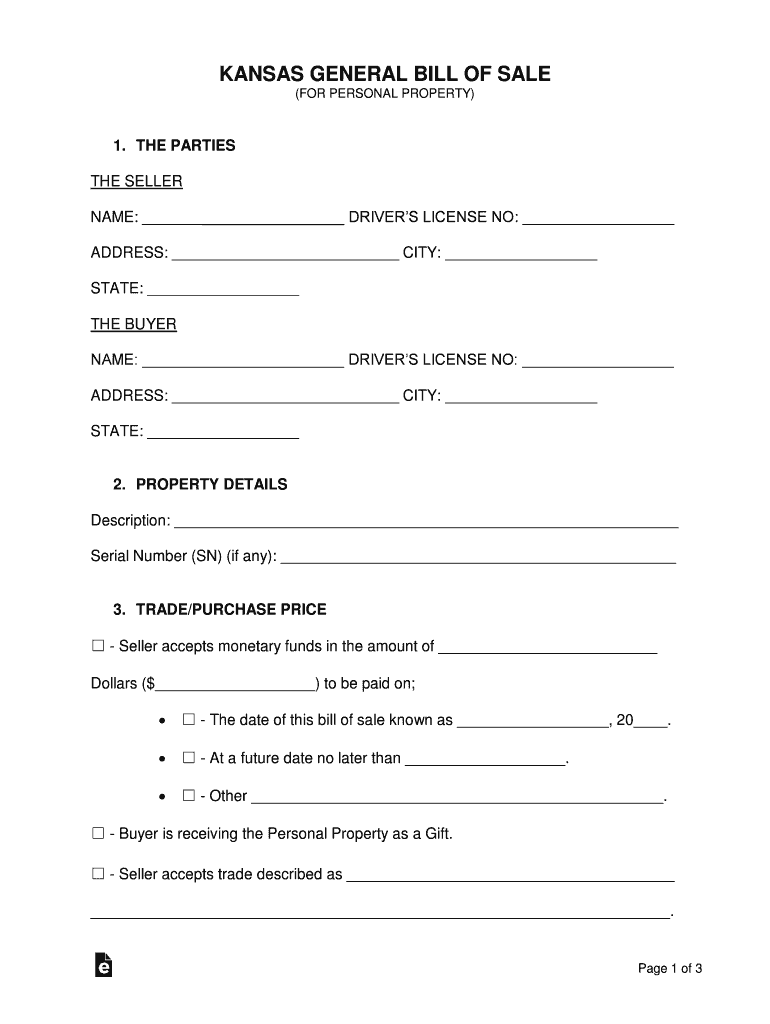
Kansas General Bill of Sale Form WordPDF


What is the Kansas General Bill Of Sale Form WordPDF
The Kansas General Bill Of Sale Form WordPDF is a legal document used to transfer ownership of personal property from one individual to another within the state of Kansas. This form serves as proof of the transaction and includes essential details such as the names of the buyer and seller, a description of the item being sold, and the sale price. It is commonly used for various types of personal property, including vehicles, equipment, and other tangible items.
How to use the Kansas General Bill Of Sale Form WordPDF
To effectively use the Kansas General Bill Of Sale Form WordPDF, individuals should first download the form from a reliable source. After downloading, fill in the required information accurately. Ensure that both parties review the completed form for correctness before signing. Once signed, each party should retain a copy for their records, as this document may be necessary for future reference or legal purposes.
Steps to complete the Kansas General Bill Of Sale Form WordPDF
Completing the Kansas General Bill Of Sale Form WordPDF involves several straightforward steps:
- Download the form and open it in a compatible word processor.
- Enter the date of the transaction.
- Fill in the names and addresses of both the buyer and seller.
- Provide a detailed description of the item being sold, including any identifying numbers.
- Specify the sale price and any payment terms.
- Both parties should sign and date the form.
Legal use of the Kansas General Bill Of Sale Form WordPDF
The Kansas General Bill Of Sale Form WordPDF is legally binding when completed correctly. It must include signatures from both parties to validate the transaction. This form can be used in various legal contexts, such as registering a vehicle or resolving disputes related to ownership. It is advisable to consult legal counsel if there are uncertainties regarding its use or implications.
Key elements of the Kansas General Bill Of Sale Form WordPDF
Key elements of the Kansas General Bill Of Sale Form WordPDF include:
- Buyer and Seller Information: Full names and addresses of both parties.
- Item Description: A clear and detailed description of the item being sold.
- Sale Price: The agreed-upon price for the item.
- Date of Transaction: The date when the sale occurs.
- Signatures: Signatures of both the buyer and seller to confirm the agreement.
State-specific rules for the Kansas General Bill Of Sale Form WordPDF
In Kansas, specific rules govern the use of the General Bill Of Sale Form. It is essential to ensure that the form complies with state regulations, which may include requirements for notarization or additional documentation for certain types of property, such as vehicles. Checking local laws and regulations is crucial to ensure the document's validity and enforceability.
Quick guide on how to complete free kansas general bill of sale form wordpdf
Complete Kansas General Bill Of Sale Form WordPDF effortlessly on any device
Online document management has become increasingly favored by businesses and individuals. It offers an ideal eco-friendly substitute for conventional printed and signed documents, as you can locate the appropriate form and securely store it online. airSlate SignNow provides all the tools necessary to create, amend, and electronically sign your documents swiftly without delays. Handle Kansas General Bill Of Sale Form WordPDF on any platform with airSlate SignNow's Android or iOS applications and streamline any document-related process today.
How to amend and eSign Kansas General Bill Of Sale Form WordPDF with ease
- Obtain Kansas General Bill Of Sale Form WordPDF and then click Get Form to begin.
- Utilize the tools we offer to fill out your form.
- Emphasize pertinent sections of the documents or redact sensitive information with tools that airSlate SignNow provides specifically for that function.
- Create your signature using the Sign tool, which takes seconds and holds the same legal validity as a traditional wet ink signature.
- Review all the details and then click the Done button to save your changes.
- Select how you wish to share your form, via email, SMS, or invite link, or download it to your computer.
Forget about lost or misplaced documents, tedious form searches, or errors that necessitate printing new document copies. airSlate SignNow fulfills all your document management requirements in just a few clicks from any device of your preference. Amend and eSign Kansas General Bill Of Sale Form WordPDF and ensure excellent communication throughout your form preparation process with airSlate SignNow.
Create this form in 5 minutes or less
Create this form in 5 minutes!
People also ask
-
What is the Kansas General Bill Of Sale Form WordPDF?
The Kansas General Bill Of Sale Form WordPDF is a legally binding document that serves as proof of the transaction between a seller and buyer for personal property in Kansas. This customizable form allows you to detail the terms of the sale, including item descriptions, payment information, and signatures. It's essential for ensuring both parties are protected during the transfer of ownership.
-
How can I obtain the Kansas General Bill Of Sale Form WordPDF?
You can obtain the Kansas General Bill Of Sale Form WordPDF directly from airSlate SignNow's website. Simply navigate to the relevant section, choose the form, and download it in a Word or PDF format. This ensures you can easily fill out and customize the document as needed for your transaction.
-
Is the Kansas General Bill Of Sale Form WordPDF legally valid?
Yes, the Kansas General Bill Of Sale Form WordPDF is legally valid when completed correctly according to state laws. It serves as an official record of the sale and can be used to verify ownership. Ensuring all necessary information is filled out accurately will uphold its legal standing.
-
What features does the Kansas General Bill Of Sale Form WordPDF offer?
The Kansas General Bill Of Sale Form WordPDF offers customizable fields to input details specific to your transaction, making it versatile for various personal property sales. Additionally, it allows electronic signatures through airSlate SignNow, streamlining the signing process. This blend of flexibility and technology enhances its usability for buyers and sellers.
-
Can I integrate the Kansas General Bill Of Sale Form WordPDF with other applications?
Yes, airSlate SignNow allows you to integrate the Kansas General Bill Of Sale Form WordPDF with various applications to optimize your workflow. These integrations can facilitate easier document management and storage, ensuring you have all necessary documents organized in one place. Explore the integrations section on our site for more information.
-
What are the costs associated with the Kansas General Bill Of Sale Form WordPDF?
The Kansas General Bill Of Sale Form WordPDF itself is free to download from the airSlate SignNow platform. However, if you opt for additional features like eSigning or cloud storage, there may be associated costs with our subscription plans. Check our pricing page for detailed information on the available plans and services.
-
What are the benefits of using the Kansas General Bill Of Sale Form WordPDF?
Using the Kansas General Bill Of Sale Form WordPDF streamlines your property sale process, ensuring all important details are captured properly. It provides legal protection by documenting the transaction and can help prevent disputes between buyers and sellers. Its easy-to-use format also saves you time and effort in preparing documents.
Get more for Kansas General Bill Of Sale Form WordPDF
- Tenant income certification treasurercagov pdf4pro form
- Residency application and instructions form
- Form gslrecommendation for graduate school admission
- Information security incident reporting and response policy
- 2021 2022 independent student verification form
- Hr operations document submission human resources form
- Fillable pdf forms and submission through box using
- Single family condo or vacant land form
Find out other Kansas General Bill Of Sale Form WordPDF
- eSignature Delaware Software Development Proposal Template Now
- eSignature Kentucky Product Development Agreement Simple
- eSignature Georgia Mobile App Design Proposal Template Myself
- eSignature Indiana Mobile App Design Proposal Template Now
- eSignature Utah Mobile App Design Proposal Template Now
- eSignature Kentucky Intellectual Property Sale Agreement Online
- How Do I eSignature Arkansas IT Consulting Agreement
- eSignature Arkansas IT Consulting Agreement Safe
- eSignature Delaware IT Consulting Agreement Online
- eSignature New Jersey IT Consulting Agreement Online
- How Can I eSignature Nevada Software Distribution Agreement
- eSignature Hawaii Web Hosting Agreement Online
- How Do I eSignature Hawaii Web Hosting Agreement
- eSignature Massachusetts Web Hosting Agreement Secure
- eSignature Montana Web Hosting Agreement Myself
- eSignature New Jersey Web Hosting Agreement Online
- eSignature New York Web Hosting Agreement Mobile
- eSignature North Carolina Web Hosting Agreement Secure
- How Do I eSignature Utah Web Hosting Agreement
- eSignature Connecticut Joint Venture Agreement Template Myself