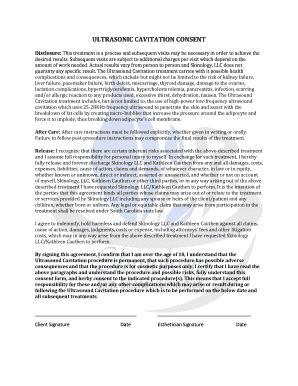
Ultrasonic Cavitation Consent Form PDF


What is the ultrasonic cavitation consent form PDF?
The ultrasonic cavitation consent form PDF is a legal document that patients sign before undergoing ultrasonic cavitation procedures. This form ensures that the patient is fully informed about the treatment, its benefits, risks, and alternatives. By signing the form, patients acknowledge their understanding of the procedure and consent to proceed. This document is crucial for protecting both the patient and the practitioner, as it serves as a record of informed consent.
Key elements of the ultrasonic cavitation consent form PDF
Several essential components are typically included in the ultrasonic cavitation consent form PDF. These elements ensure that the patient is adequately informed and protected. Key elements often include:
- Patient Information: Personal details of the patient, including name, contact information, and medical history.
- Procedure Description: A clear explanation of what ultrasonic cavitation entails, including how it works and what to expect during the session.
- Risks and Benefits: A detailed outline of potential risks and side effects, as well as the expected benefits of the treatment.
- Alternatives: Information regarding alternative treatments that the patient may consider.
- Signature Section: A designated area for the patient to sign and date the form, indicating their consent.
Steps to complete the ultrasonic cavitation consent form PDF
Completing the ultrasonic cavitation consent form PDF involves several straightforward steps to ensure that the document is filled out accurately. These steps include:
- Download the Form: Obtain the PDF version of the ultrasonic cavitation consent form from a reliable source.
- Fill in Patient Information: Enter personal details, including name, contact information, and relevant medical history.
- Review Procedure Details: Read through the description of the ultrasonic cavitation procedure to ensure understanding.
- Understand Risks and Benefits: Carefully consider the outlined risks and benefits associated with the treatment.
- Consult with a Practitioner: Discuss any questions or concerns with the healthcare provider before signing.
- Sign and Date the Form: Provide your signature and the date to confirm consent.
Legal use of the ultrasonic cavitation consent form PDF
The legal use of the ultrasonic cavitation consent form PDF is critical in ensuring that the document holds up in a court of law if necessary. For the form to be legally binding, it must meet specific requirements, including:
- Informed Consent: The patient must be fully informed about the procedure and its implications.
- Signature Verification: The signature must be verified, often through a digital certificate or other secure methods.
- Compliance with Regulations: The form must adhere to relevant laws and regulations, such as the ESIGN Act and UETA.
How to use the ultrasonic cavitation consent form PDF
The ultrasonic cavitation consent form PDF can be used in various contexts, primarily in medical and aesthetic practices. To effectively utilize the form:
- Before Treatment: Ensure that the form is presented to the patient prior to the procedure, allowing adequate time for review.
- Maintain Records: Keep a signed copy of the form in the patient's file for future reference and compliance purposes.
- Digital Storage: Consider storing the form electronically for easy access and enhanced security.
How to obtain the ultrasonic cavitation consent form PDF
Obtaining the ultrasonic cavitation consent form PDF can be done through several methods. Options include:
- Healthcare Providers: Many clinics and practitioners provide their own versions of the consent form, which can be requested directly.
- Online Resources: Reputable medical websites may offer downloadable versions of the form.
- Legal Templates: Consider using legal template services that specialize in healthcare documents to find a compliant version.
Quick guide on how to complete ultrasonic cavitation consent form pdf
Complete Ultrasonic Cavitation Consent Form Pdf effortlessly on any device
Online document management has become popular among businesses and individuals. It offers a perfect eco-friendly alternative to traditional printed and signed documents, as you can obtain the necessary form and securely store it online. airSlate SignNow provides you with all the tools required to create, edit, and eSign your documents quickly without delays. Manage Ultrasonic Cavitation Consent Form Pdf on any device with the airSlate SignNow Android or iOS apps and enhance any document-based process today.
The easiest way to modify and eSign Ultrasonic Cavitation Consent Form Pdf without hassle
- Find Ultrasonic Cavitation Consent Form Pdf and click on Get Form to begin.
- Use the tools we offer to fill out your form.
- Highlight essential sections of your documents or obscure sensitive information with tools that airSlate SignNow provides specifically for that purpose.
- Create your signature using the Sign tool, which takes just seconds and carries the same legal validity as a traditional wet ink signature.
- Review the information and click on the Done button to save your changes.
- Choose how you want to send your form, via email, SMS, or invitation link, or download it to your computer.
Eliminate concerns about lost or misplaced files, tedious form searching, or mistakes that necessitate printing new document copies. airSlate SignNow fulfills all your document management needs in just a few clicks from the device of your choice. Modify and eSign Ultrasonic Cavitation Consent Form Pdf and ensure excellent communication at every stage of the form preparation process with airSlate SignNow.
Create this form in 5 minutes or less
Create this form in 5 minutes!
People also ask
-
What is a cavitation consent form?
A cavitation consent form is a crucial document that ensures patients understand the procedure and its risks before undergoing treatment. This consent form outlines the specific details of the cavitation procedure, giving both the patient and provider clarity. Using airSlate SignNow, you can easily create and manage these documents.
-
How can I create a cavitation consent form using airSlate SignNow?
Creating a cavitation consent form with airSlate SignNow is simple and efficient. You can choose from customizable templates or create your own form from scratch. The platform allows for easy editing and sharing, ensuring that your forms are always up-to-date.
-
What are the benefits of using airSlate SignNow for cavitation consent forms?
Using airSlate SignNow for cavitation consent forms offers numerous benefits, including streamlined document management, ease of use, and enhanced compliance. The platform not only saves time but also ensures that your consent forms are properly signed and stored securely. Additionally, the electronic signature feature is legally binding.
-
Is there a free trial available for airSlate SignNow?
Yes, airSlate SignNow offers a free trial that allows you to explore its features, including creating a cavitation consent form. This trial gives prospective customers a chance to test the platform's functionalities without any commitment. Sign up today and see how it can improve your document workflow.
-
Can I integrate airSlate SignNow with other software for managing cavitation consent forms?
Absolutely! airSlate SignNow offers integrations with various third-party applications, making it easy to manage your cavitation consent forms alongside other essential tools. This connectivity facilitates a more streamlined workflow, allowing for better organization and accessibility of your documents.
-
What is the pricing structure for airSlate SignNow?
airSlate SignNow offers a flexible pricing structure that accommodates businesses of all sizes. There are various plans available, depending on the features you need for managing cavitation consent forms and other documents. Visit our pricing page to find the best plan for your needs.
-
How secure are the signed cavitation consent forms in airSlate SignNow?
Security is a top priority at airSlate SignNow, especially when it comes to sensitive documents like cavitation consent forms. The platform utilizes advanced encryption and secure cloud storage, ensuring that your signed documents are protected from unauthorized access. Your peace of mind is paramount.
Get more for Ultrasonic Cavitation Consent Form Pdf
- Motion modify order protection form
- Wpf dv 8020 order modifying order for protection washington form
- Wa emancipation form
- Wpf em 01020 notice of hearing nthg washington form
- Appointing ad litem form
- Wpf em 010400 decree of emancipation dce washington form
- Order denying petition form
- Acquittal 497429530 form
Find out other Ultrasonic Cavitation Consent Form Pdf
- Electronic signature Texas Legal Lease Agreement Template Free
- Can I Electronic signature Texas Legal Lease Agreement Template
- How To Electronic signature Texas Legal Stock Certificate
- How Can I Electronic signature Texas Legal POA
- Electronic signature West Virginia Orthodontists Living Will Online
- Electronic signature Legal PDF Vermont Online
- How Can I Electronic signature Utah Legal Separation Agreement
- Electronic signature Arizona Plumbing Rental Lease Agreement Myself
- Electronic signature Alabama Real Estate Quitclaim Deed Free
- Electronic signature Alabama Real Estate Quitclaim Deed Safe
- Electronic signature Colorado Plumbing Business Plan Template Secure
- Electronic signature Alaska Real Estate Lease Agreement Template Now
- Electronic signature Colorado Plumbing LLC Operating Agreement Simple
- Electronic signature Arizona Real Estate Business Plan Template Free
- Electronic signature Washington Legal Contract Safe
- How To Electronic signature Arkansas Real Estate Contract
- Electronic signature Idaho Plumbing Claim Myself
- Electronic signature Kansas Plumbing Business Plan Template Secure
- Electronic signature Louisiana Plumbing Purchase Order Template Simple
- Can I Electronic signature Wyoming Legal Limited Power Of Attorney