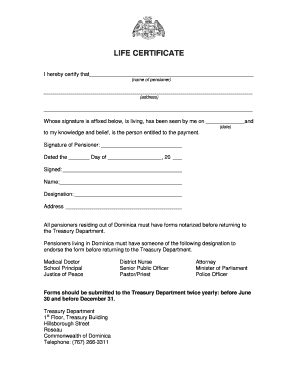
Living Certificate Form


What is the Living Certificate
A living certificate is an official document that serves as proof of an individual's continued existence. It is often required for various purposes, such as pension claims, insurance policies, and other legal matters that necessitate verification of a person's status. The living certificate typically includes personal details such as the individual's name, date of birth, and sometimes a photograph, along with a declaration from an authorized person attesting to the individual's living status.
How to Obtain the Living Certificate
To obtain a living certificate, individuals usually need to follow a specific process, which may vary by state or organization. Generally, the steps include:
- Contacting the relevant authority, such as a local government office, notary public, or a legal representative.
- Providing necessary identification documents, such as a government-issued ID or passport.
- Submitting any required forms that may be specific to the issuing authority.
- Paying any applicable fees associated with the issuance of the certificate.
Steps to Complete the Living Certificate
Completing a living certificate form involves several key steps to ensure accuracy and compliance. The process typically includes:
- Gathering all necessary personal information, including full name, date of birth, and address.
- Acquiring the signature of a witness or authorized official who can confirm your identity and living status.
- Reviewing the completed form for any errors or omissions before submission.
- Submitting the form to the appropriate authority, either online or in person, depending on the requirements.
Legal Use of the Living Certificate
The living certificate holds significant legal weight in various contexts. It is often used to:
- Verify eligibility for pensions or retirement benefits.
- Support claims for life insurance or other financial products.
- Serve as evidence in legal proceedings where proof of life is necessary.
Compliance with specific legal requirements is crucial to ensure that the certificate is accepted by institutions and courts.
Key Elements of the Living Certificate
A valid living certificate typically includes several essential components, such as:
- The individual's full name and date of birth.
- A statement confirming the individual's living status.
- The signature of the authorized person or witness.
- The date of issuance and, if applicable, an official seal or stamp from the issuing authority.
State-Specific Rules for the Living Certificate
Regulations surrounding living certificates can differ significantly from one state to another. It is important to check local laws and requirements, as some states may have specific forms or additional documentation needed to issue a living certificate. Understanding these nuances can help ensure a smooth application process.
Quick guide on how to complete living certificate
Complete Living Certificate effortlessly on any device
Digital document management has become increasingly popular among organizations and individuals. It offers an ideal environmentally friendly alternative to conventional printed and signed papers, allowing you to find the correct form and safely store it online. airSlate SignNow provides you with all the resources necessary to create, modify, and electronically sign your documents rapidly without delays. Manage Living Certificate on any platform using airSlate SignNow's Android or iOS applications and enhance any document-based workflow today.
How to modify and eSign Living Certificate without hassle
- Find Living Certificate and click on Get Form to commence.
- Utilize the tools we offer to fill out your document.
- Emphasize important sections of the documents or redact sensitive information with features that airSlate SignNow specifically provides for this purpose.
- Generate your eSignature using the Sign tool, which takes mere seconds and holds the same legal validity as a conventional wet ink signature.
- Verify the details and click on the Done button to save your changes.
- Choose your preferred method to send your form, via email, SMS, or invitation link, or download it to your computer.
Eliminate the worry of lost or misplaced documents, tedious form searches, or mistakes that necessitate printing new document copies. airSlate SignNow meets your document management needs in just a few clicks from any device you prefer. Edit and eSign Living Certificate and ensure excellent communication at every stage of your form preparation workflow with airSlate SignNow.
Create this form in 5 minutes or less
Create this form in 5 minutes!
People also ask
-
What is a living certificate and how does airSlate SignNow utilize it?
A living certificate is a dynamic document that validates an individual's status or qualifications over time. With airSlate SignNow, you can create, send, and manage living certificates effectively, ensuring they are always up-to-date and easily accessible for all relevant stakeholders.
-
How does airSlate SignNow ensure the security of living certificates?
airSlate SignNow employs advanced security measures, including encryption and secure storage, to protect your living certificates. This ensures that your sensitive information remains confidential and is safe from unauthorized access.
-
What are the pricing options for utilizing living certificates with airSlate SignNow?
airSlate SignNow offers flexible pricing plans that cater to various needs, from small businesses to large enterprises. You can choose from monthly or annual subscriptions, allowing you to utilize living certificates without breaking your budget.
-
Can living certificates be customized with airSlate SignNow?
Yes, living certificates can be fully customized using airSlate SignNow's intuitive interface. Tailor your documents with specific fields, branding elements, and formats to suit your unique needs and enhance your organization's professional appearance.
-
What benefits do living certificates offer when using airSlate SignNow?
Living certificates offer several benefits, such as ensuring real-time validation of qualifications and maintaining compliance with regulatory standards. Using airSlate SignNow, you can streamline the issuance process, saving time and improving overall workflow efficiency.
-
Does airSlate SignNow integrate with other platforms for managing living certificates?
Absolutely! airSlate SignNow seamlessly integrates with various third-party applications like CRM systems, document storage solutions, and productivity tools. This allows you to manage living certificates alongside other essential business processes for enhanced productivity.
-
How can I track the status of my living certificates in airSlate SignNow?
airSlate SignNow provides a user-friendly dashboard where you can easily track the status of all your living certificates. You'll receive real-time updates and notifications regarding signing progress, ensuring you always know where your documents stand.
Get more for Living Certificate
Find out other Living Certificate
- Electronic signature Wisconsin Charity Lease Agreement Mobile
- Can I Electronic signature Wisconsin Charity Lease Agreement
- Electronic signature Utah Business Operations LLC Operating Agreement Later
- How To Electronic signature Michigan Construction Cease And Desist Letter
- Electronic signature Wisconsin Business Operations LLC Operating Agreement Myself
- Electronic signature Colorado Doctors Emergency Contact Form Secure
- How Do I Electronic signature Georgia Doctors Purchase Order Template
- Electronic signature Doctors PDF Louisiana Now
- How To Electronic signature Massachusetts Doctors Quitclaim Deed
- Electronic signature Minnesota Doctors Last Will And Testament Later
- How To Electronic signature Michigan Doctors LLC Operating Agreement
- How Do I Electronic signature Oregon Construction Business Plan Template
- How Do I Electronic signature Oregon Construction Living Will
- How Can I Electronic signature Oregon Construction LLC Operating Agreement
- How To Electronic signature Oregon Construction Limited Power Of Attorney
- Electronic signature Montana Doctors Last Will And Testament Safe
- Electronic signature New York Doctors Permission Slip Free
- Electronic signature South Dakota Construction Quitclaim Deed Easy
- Electronic signature Texas Construction Claim Safe
- Electronic signature Texas Construction Promissory Note Template Online