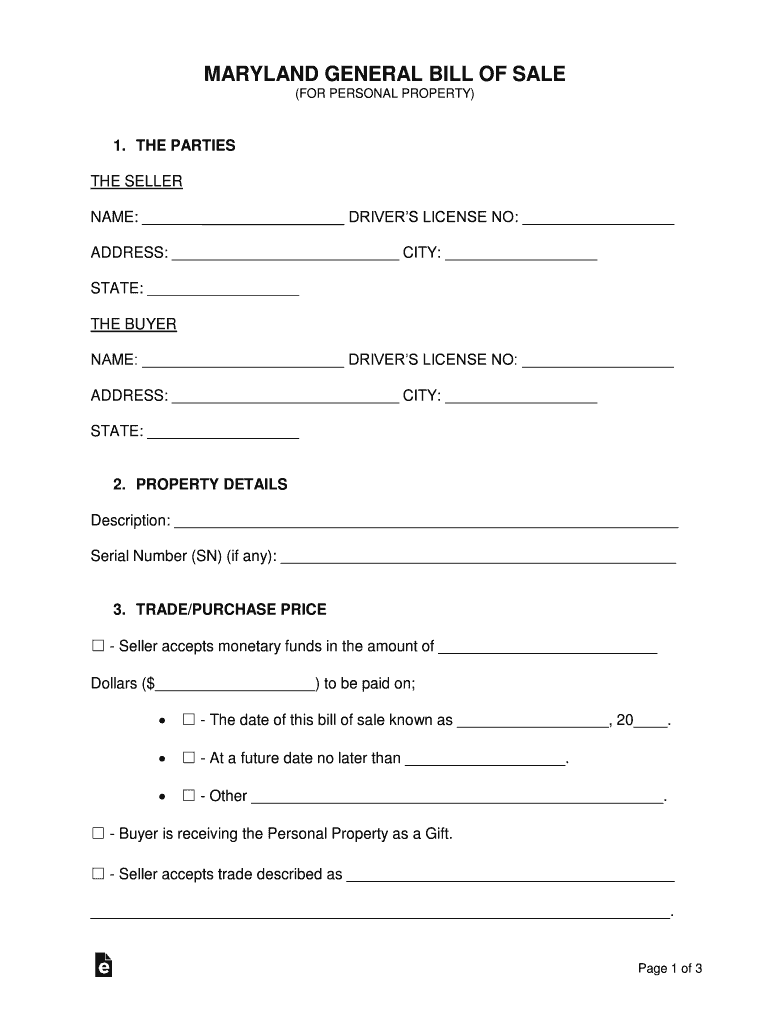
Maryland General Bill of Sale Form


What is the Maryland General Bill of Sale
The Maryland General Bill of Sale is a legal document that serves as proof of the transfer of ownership of personal property, typically vehicles. This form outlines the details of the transaction, including the buyer's and seller's information, a description of the item being sold, and the sale price. It is essential for both parties to have a clear understanding of the terms of the sale, as it can be used in various legal contexts, such as registration and taxation.
Key elements of the Maryland General Bill of Sale
A well-structured Maryland General Bill of Sale includes several critical components to ensure its validity. These elements typically consist of:
- Buyer and Seller Information: Full names, addresses, and contact details.
- Description of the Item: Details such as make, model, year, and Vehicle Identification Number (VIN) for vehicles.
- Sale Price: The agreed amount for the transaction.
- Date of Sale: The specific date when the transaction occurs.
- Signatures: Both parties must sign the document to validate the agreement.
Steps to complete the Maryland General Bill of Sale
Completing the Maryland General Bill of Sale involves several straightforward steps:
- Gather Information: Collect all necessary details about the buyer, seller, and item being sold.
- Fill Out the Form: Accurately complete the bill of sale, ensuring all fields are filled out correctly.
- Review the Document: Both parties should review the completed bill of sale for accuracy and completeness.
- Sign the Document: Both the buyer and seller must sign the bill of sale to finalize the transaction.
- Keep Copies: Each party should retain a copy of the signed document for their records.
Legal use of the Maryland General Bill of Sale
The Maryland General Bill of Sale serves multiple legal purposes. It provides proof of ownership transfer, which is crucial for registering a vehicle with the Maryland Department of Transportation. Additionally, it can serve as evidence in disputes regarding the sale, ensuring both parties adhere to the agreed terms. It is important to note that while the bill of sale is a vital document, it does not replace the need for a title transfer for vehicles.
How to obtain the Maryland General Bill of Sale
The Maryland General Bill of Sale can be obtained from various sources. It is available online through legal document websites, at local government offices, or through legal stationery stores. Additionally, many organizations provide templates that can be customized to fit specific needs. When obtaining the form, ensure it meets the legal requirements of Maryland to ensure its validity.
State-specific rules for the Maryland General Bill of Sale
Maryland has specific regulations governing the use of the General Bill of Sale. For instance, the document must include accurate vehicle information to facilitate proper registration. Additionally, it is advisable to have the bill of sale notarized, although it is not a legal requirement. Understanding these state-specific rules helps ensure that the transaction complies with local laws and protects both parties involved.
Quick guide on how to complete maryland general bill of sale
Effortlessly Prepare Maryland General Bill Of Sale on Any Device
The management of documents online has become increasingly favored by businesses and individuals alike. It offers an ideal environmentally-friendly substitute for traditional printed and signed documents, allowing you to access the necessary form and securely store it digitally. airSlate SignNow provides all the tools you require to create, modify, and electronically sign your documents quickly and efficiently. Manage Maryland General Bill Of Sale seamlessly on any device with airSlate SignNow's Android or iOS applications and enhance any document-centric process today.
The simplest way to alter and electronically sign Maryland General Bill Of Sale with ease
- Locate Maryland General Bill Of Sale and click Get Form to initiate the process.
- Utilize the tools we offer to fill out your document.
- Mark important sections of your documents or obscure confidential information using the tools that airSlate SignNow specifically provides for that purpose.
- Create your eSignature using the Sign tool, which only takes seconds and holds the same legal validity as a conventional handwritten signature.
- Review all the details and click on the Done button to finalize your changes.
- Select your preferred method to deliver your form: via email, text message (SMS), invitation link, or download it to your computer.
Eliminate concerns about lost or misplaced documents, tedious searches for forms, or mistakes necessitating the printing of new copies. airSlate SignNow meets your document management needs in just a few clicks from any device you choose. Modify and electronically sign Maryland General Bill Of Sale to ensure effective communication throughout your document preparation process with airSlate SignNow.
Create this form in 5 minutes or less
Create this form in 5 minutes!
People also ask
-
What is a Maryland bill of sale?
A Maryland bill of sale is a legal document that serves as proof of a transaction between a buyer and seller for personal property. It includes essential details such as the names of the parties involved, a description of the item, and the sale date. Using an effective solution like airSlate SignNow, you can easily create and eSign your Maryland bill of sale.
-
How can I create a Maryland bill of sale with airSlate SignNow?
Creating a Maryland bill of sale with airSlate SignNow is simple and straightforward. Our platform allows you to customize templates and add necessary details, ensuring compliance with Maryland laws. You can then send it for eSignature, making the process efficient and user-friendly.
-
Is there a cost associated with using airSlate SignNow for a Maryland bill of sale?
Yes, using airSlate SignNow involves a subscription fee, which is cost-effective compared to traditional methods. We offer different pricing plans that cater to various business needs. By investing in our service, you gain access to unlimited document sends and eSigning capabilities, all while managing your Maryland bill of sale efficiently.
-
What features does airSlate SignNow offer for Maryland bill of sale management?
airSlate SignNow provides several features that enhance the management of your Maryland bill of sale. These include customizable templates, secure eSigning, document tracking, and cloud storage. Our platform also integrates with various applications, streamlining your workflow.
-
What benefits does eSigning a Maryland bill of sale provide?
eSigning a Maryland bill of sale with airSlate SignNow offers numerous benefits, including increased convenience and speed. Parties can sign documents from anywhere, on any device, eliminating the need for printing and physical delivery. This not only saves time but also enhances document security and compliance.
-
Does airSlate SignNow support integrations for a Maryland bill of sale?
Yes, airSlate SignNow supports various integrations, allowing you to connect with other software tools you use for business. Whether it's CRM systems, cloud storage, or automation tools, you can streamline your processes when handling your Maryland bill of sale. This maximizes efficiency and improves team collaboration.
-
Can airSlate SignNow help with statewide regulations for a Maryland bill of sale?
Absolutely! airSlate SignNow provides guidance on ensuring your Maryland bill of sale complies with applicable state regulations. Our resources can help you understand the legal requirements and necessary components to include, ensuring your document is valid and enforceable.
Get more for Maryland General Bill Of Sale
- Wwwpdffillercom574561410 pptc 658 e fillable online pptc 658 e fax email print pdffiller form
- Job application form
- Doa gov guam form
- Application for employment cobarnesndus form
- Tax return 2021 use form sa1002021 to file a tax return report your income and to claim tax reliefs and any repayment due youll
- Msf 4201 rev 05 21 form
- Attachment c incident report form oig 1 156 and instructions
- Instructions and application for emergency and temporary orders to discharge waste into or adjacent to water in the state of form
Find out other Maryland General Bill Of Sale
- Help Me With eSignature New Mexico Healthcare / Medical Form
- How Do I eSignature New York Healthcare / Medical Presentation
- How To eSignature Oklahoma Finance & Tax Accounting PPT
- Help Me With eSignature Connecticut High Tech Presentation
- How To eSignature Georgia High Tech Document
- How Can I eSignature Rhode Island Finance & Tax Accounting Word
- How Can I eSignature Colorado Insurance Presentation
- Help Me With eSignature Georgia Insurance Form
- How Do I eSignature Kansas Insurance Word
- How Do I eSignature Washington Insurance Form
- How Do I eSignature Alaska Life Sciences Presentation
- Help Me With eSignature Iowa Life Sciences Presentation
- How Can I eSignature Michigan Life Sciences Word
- Can I eSignature New Jersey Life Sciences Presentation
- How Can I eSignature Louisiana Non-Profit PDF
- Can I eSignature Alaska Orthodontists PDF
- How Do I eSignature New York Non-Profit Form
- How To eSignature Iowa Orthodontists Presentation
- Can I eSignature South Dakota Lawers Document
- Can I eSignature Oklahoma Orthodontists Document