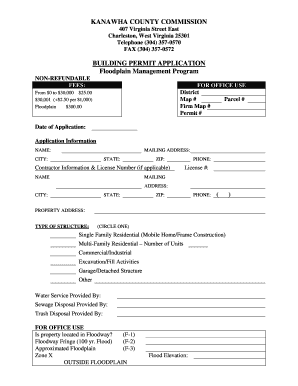
Kanawha County Building Permit Form


What is the Kanawha County Building Permit
The Kanawha County building permit is an official document that authorizes the construction, alteration, or demolition of structures within Kanawha County, West Virginia. This permit ensures that all building activities comply with local zoning laws, building codes, and safety regulations. Obtaining a building permit is essential for any significant construction project, as it helps protect public safety and ensures that the work meets established standards.
How to Obtain the Kanawha County Building Permit
To obtain a Kanawha County building permit, applicants must follow a series of steps. First, they should visit the Kanawha County Planning and Development office or their official website to access the necessary application forms. Next, applicants need to fill out the required forms, providing detailed information about the project, including plans and specifications. After completing the application, it must be submitted along with any required fees. The application will then be reviewed by the appropriate authorities, who may request additional information or modifications before granting approval.
Steps to Complete the Kanawha County Building Permit
Completing the Kanawha County building permit involves several key steps:
- Gather necessary documentation, including site plans, construction drawings, and proof of ownership.
- Fill out the building permit application accurately, ensuring all required fields are completed.
- Submit the application along with any associated fees to the Kanawha County Planning and Development office.
- Await feedback from the review process, which may include requests for additional information or adjustments to the plans.
- Once approved, ensure that the permit is displayed at the construction site during the project.
Key Elements of the Kanawha County Building Permit
The key elements of the Kanawha County building permit include:
- Project Description: A detailed outline of the proposed work, including the type of construction and materials used.
- Site Information: The location of the project, including property boundaries and any existing structures.
- Compliance Standards: Assurance that the project adheres to local building codes and zoning regulations.
- Fees: Information on the costs associated with obtaining the permit, which may vary based on project size and scope.
Legal Use of the Kanawha County Building Permit
The legal use of the Kanawha County building permit is crucial for ensuring that all construction activities are conducted lawfully. This permit serves as a safeguard, protecting homeowners and builders from potential legal issues that may arise from non-compliance with local regulations. It is important to understand that failure to obtain the necessary permits can result in penalties, including fines and orders to halt construction.
Required Documents for the Kanawha County Building Permit
When applying for a Kanawha County building permit, several documents are typically required. These may include:
- Completed building permit application form.
- Site plans and architectural drawings.
- Proof of ownership or authorization from the property owner.
- Any applicable environmental assessments or floodplain permits.
Quick guide on how to complete kanawha county building permit
Complete Kanawha County Building Permit with ease on any device
Digital document management has become increasingly popular among businesses and individuals. It offers an excellent eco-friendly substitute for traditional printed and signed papers, allowing you to find the necessary forms and securely store them online. airSlate SignNow equips you with all the functionalities required to create, modify, and electronically sign your documents swiftly without delays. Handle Kanawha County Building Permit on any device using airSlate SignNow's Android or iOS applications and simplify any document-related procedure today.
How to edit and eSign Kanawha County Building Permit effortlessly
- Find Kanawha County Building Permit and click Get Form to begin.
- Use our provided tools to complete your document.
- Highlight important sections of the documents or obscure confidential information with tools offered by airSlate SignNow specifically for that purpose.
- Create your eSignature with the Sign tool, which takes only seconds and carries the same legal validity as a traditional ink signature.
- Review the information and click the Done button to save your modifications.
- Select your preferred method to send your form, whether by email, text message (SMS), invitation link, or download it to your computer.
Eliminate concerns about lost or misplaced files, tedious form searching, or errors that necessitate printing new document copies. airSlate SignNow addresses your document management requirements in just a few clicks from any device of your preference. Edit and eSign Kanawha County Building Permit and ensure exceptional communication at every step of your form preparation process with airSlate SignNow.
Create this form in 5 minutes or less
Create this form in 5 minutes!
People also ask
-
What is a Kanawha County building permit?
A Kanawha County building permit is an official approval issued by the local government that allows you to construct, alter, or demolish a structure within the county. Obtaining this permit ensures that your project complies with safety and zoning regulations, safeguarding both the builders and the community.
-
How can airSlate SignNow help with obtaining a Kanawha County building permit?
airSlate SignNow simplifies the process of submitting your Kanawha County building permit applications electronically. With features like eSigning and document storage, you can quickly gather necessary signatures and keep all related documents organized, streamlining your workflow and improving efficiency.
-
What are the costs associated with a Kanawha County building permit?
The price for a Kanawha County building permit varies depending on the project type and scope. It's important to check with the local building department for the most current fee schedule and associated costs when planning your application, as these fees can signNowly impact your project budget.
-
What features does airSlate SignNow offer for building permit applications?
airSlate SignNow provides robust features including customizable templates, electronic signatures, and automated workflows that enhance the efficiency of your Kanawha County building permit applications. These tools help you easily manage documentation and ensure that all legal requirements are met.
-
What benefits can I expect from using airSlate SignNow for building permits?
Using airSlate SignNow for Kanawha County building permits allows for faster processing times and reduced paperwork. The platform’s user-friendly interface ensures that you can send, sign, and manage documents from anywhere, streamlining approvals and enhancing collaboration with contractors and officials.
-
Are there integrations available with airSlate SignNow for submissions?
Yes, airSlate SignNow offers various integrations with popular applications, making it easy to submit your Kanawha County building permit requests from your existing tools. Whether you use project management software or accounting platforms, these integrations ensure you maintain a seamless workflow.
-
How secure is the information submitted for a Kanawha County building permit using airSlate SignNow?
airSlate SignNow prioritizes security by implementing industry-leading encryption and compliance measures to protect your data. When submitting your Kanawha County building permit information, you can trust that your documents are secure and accessible only to authorized individuals.
Get more for Kanawha County Building Permit
- State police investigator trainee career opportunities form
- Protective services unit illinois state police home page form
- Texas state of insurance texas department of division of form
- 2022 city of dayton journeymanapprentice plumbers form
- Instruction sheet for crime victim compensation form
- Family resource centergarden grove unified school district form
- Hrfhdaedudownloadsfhdapdqguidefornonexemptempguide to completing the position description questionnaire form
- Montgomery county school forms best schoolsinfo
Find out other Kanawha County Building Permit
- Sign Wisconsin Government Cease And Desist Letter Online
- Sign Louisiana Healthcare / Medical Limited Power Of Attorney Mobile
- Sign Healthcare / Medical PPT Michigan Now
- Sign Massachusetts Healthcare / Medical Permission Slip Now
- Sign Wyoming Government LLC Operating Agreement Mobile
- Sign Wyoming Government Quitclaim Deed Free
- How To Sign Nebraska Healthcare / Medical Living Will
- Sign Nevada Healthcare / Medical Business Plan Template Free
- Sign Nebraska Healthcare / Medical Permission Slip Now
- Help Me With Sign New Mexico Healthcare / Medical Medical History
- Can I Sign Ohio Healthcare / Medical Residential Lease Agreement
- How To Sign Oregon Healthcare / Medical Living Will
- How Can I Sign South Carolina Healthcare / Medical Profit And Loss Statement
- Sign Tennessee Healthcare / Medical Business Plan Template Free
- Help Me With Sign Tennessee Healthcare / Medical Living Will
- Sign Texas Healthcare / Medical Contract Mobile
- Sign Washington Healthcare / Medical LLC Operating Agreement Now
- Sign Wisconsin Healthcare / Medical Contract Safe
- Sign Alabama High Tech Last Will And Testament Online
- Sign Delaware High Tech Rental Lease Agreement Online