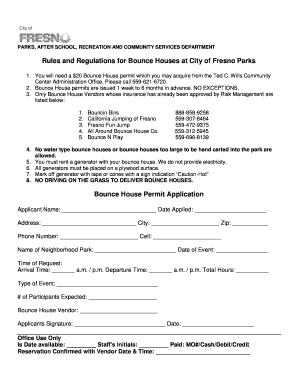
Bounce House Permit Form


What is the Bounce House Permit
The bounce house permit is a legal document required for the operation of inflatable structures at events, parties, or other gatherings. This permit ensures that the bounce house complies with local safety regulations and standards. It is essential for preventing accidents and ensuring the safety of participants, particularly children. Each state or municipality may have specific requirements regarding the permit, including inspections and insurance coverage.
How to Obtain the Bounce House Permit
To obtain a bounce house permit, individuals or businesses typically need to follow a series of steps. First, check with the local government or permitting office to understand the specific requirements in your area. This may include filling out an application form, providing proof of insurance, and sometimes undergoing an inspection of the bounce house. It is advisable to gather all necessary documentation before submitting the application to expedite the process.
Steps to Complete the Bounce House Permit
Completing the bounce house permit involves several key steps:
- Research local regulations to understand the requirements for the permit.
- Gather necessary documents, such as proof of insurance and safety inspection reports.
- Fill out the application form accurately, providing all requested information.
- Submit the application along with any required fees to the appropriate local authority.
- Await approval, which may involve an inspection of the bounce house.
Key Elements of the Bounce House Permit
Key elements of the bounce house permit typically include:
- Applicant Information: Details about the individual or organization applying for the permit.
- Event Details: Information regarding the event where the bounce house will be used, including date, time, and location.
- Insurance Requirements: Proof of liability insurance that covers the operation of the bounce house.
- Safety Compliance: Confirmation that the bounce house meets safety standards and has been inspected.
State-Specific Rules for the Bounce House Permit
Each state has its own regulations regarding bounce house permits. It is crucial to consult the local government or relevant authority to understand the specific rules that apply in your area. These rules may dictate the types of insurance required, safety standards for the inflatable, and procedures for inspections. Being aware of these regulations helps ensure compliance and enhances safety for all participants.
Penalties for Non-Compliance
Failure to obtain a bounce house permit can result in various penalties, including fines and potential liability for accidents that occur during the event. Local authorities may impose strict enforcement actions against individuals or businesses operating without the necessary permits. It is important to adhere to all regulations to avoid these consequences and ensure a safe environment for everyone involved.
Quick guide on how to complete bounce house permit
Effortlessly Complete Bounce House Permit on Any Device
Managing documents online has become increasingly favored by both organizations and individuals. It serves as an ideal eco-friendly alternative to conventional printed and signed documents since you can access the right form and securely store it online. airSlate SignNow equips you with all the tools necessary to create, edit, and eSign your documents swiftly and without delays. Handle Bounce House Permit on any device using airSlate SignNow's Android or iOS applications and streamline any document-oriented process today.
How to Edit and eSign Bounce House Permit with Ease
- Obtain Bounce House Permit and click on Get Form to commence.
- Utilize the tools we offer to fill out your form.
- Highlight pertinent sections of your documents or obscure sensitive information using tools specifically designed for that purpose by airSlate SignNow.
- Generate your signature with the Sign tool, which takes just seconds and carries the same legal validity as a traditional wet ink signature.
- Review all details and click on the Done button to save your modifications.
- Choose your preferred method to share your form, whether by email, text message (SMS), an invitation link, or by downloading it to your computer.
Forget about lost or misplaced documents, tedious form searching, or mistakes that require printing new document copies. airSlate SignNow meets all your document management needs with just a few clicks from any device you choose. Edit and eSign Bounce House Permit and ensure exceptional communication throughout your form preparation process with airSlate SignNow.
Create this form in 5 minutes or less
Create this form in 5 minutes!
People also ask
-
What is a bounce house rules sign?
A bounce house rules sign is an essential piece of safety equipment that outlines the guidelines for using bounce houses. It helps ensure the safety of all participants by clearly displaying the rules. By using a professionally designed bounce house rules sign, you can minimize liability and promote a safe play environment.
-
Why is it important to have a bounce house rules sign?
Having a bounce house rules sign is crucial for promoting safety and preventing accidents. It informs users of the dos and don’ts, which can drastically reduce the risk of injuries. A well-placed bounce house rules sign provides clarity and peace of mind for both operators and parents.
-
How can I create my own bounce house rules sign?
Creating your own bounce house rules sign is simple with airSlate SignNow. You can customize the design, include safety guidelines, and print it to fit your bounce house area. By using our platform, you can easily eSign and share your rules with others.
-
What are the common rules typically included on a bounce house rules sign?
Common rules on a bounce house rules sign include weight limits, age restrictions, and guidelines on rough play. These rules are designed to keep everyone safe and ensure a fun experience. Always customize your bounce house rules sign to reflect your specific setup and safety standards.
-
Do bounce house rules signs come in different sizes and formats?
Yes, bounce house rules signs come in various sizes and formats to suit different needs. You can choose from plastic, vinyl, or other materials that last outdoors. It's important to select a format that is visible and durable, ensuring that the rules are clear to everyone.
-
How much does a bounce house rules sign typically cost?
The cost of a bounce house rules sign can vary based on size, material, and customization options. On average, prices range from $20 to $100. Investing in a high-quality bounce house rules sign is a small price to pay for ensuring safety at your event.
-
Can I integrate my bounce house rules sign with other safety materials?
Absolutely! You can integrate your bounce house rules sign with other safety materials, such as safety cones or first aid kits. This combination reinforces the importance of following the rules and enhances overall safety at your event.
Get more for Bounce House Permit
- Annual accounting for guardianshipquot keyword found websites form
- State of rhode island supreme court clerks office request form
- Civil action cover sheet 021721 ccm 0520 a in the form
- Appearance of attorney connecticut probate courts pc 183 form
- Verification of ownership on vehicles found abandoned form
- Inc251 application for extension of filing timeprepayment of individual income tax inc251 application for extension of filing form
- Franchise ampampamp excise tax forms tennessee
- Charitable donation request form cdn2 assets servd host
Find out other Bounce House Permit
- eSign Louisiana Insurance Promissory Note Template Simple
- eSign Texas Lawers Contract Fast
- eSign Texas Lawers Lease Agreement Free
- eSign Maine Insurance Rental Application Free
- How Can I eSign Maryland Insurance IOU
- eSign Washington Lawers Limited Power Of Attorney Computer
- eSign Wisconsin Lawers LLC Operating Agreement Free
- eSign Alabama Legal Quitclaim Deed Online
- eSign Alaska Legal Contract Safe
- How To eSign Alaska Legal Warranty Deed
- eSign Alaska Legal Cease And Desist Letter Simple
- eSign Arkansas Legal LLC Operating Agreement Simple
- eSign Alabama Life Sciences Residential Lease Agreement Fast
- How To eSign Arkansas Legal Residential Lease Agreement
- Help Me With eSign California Legal Promissory Note Template
- eSign Colorado Legal Operating Agreement Safe
- How To eSign Colorado Legal POA
- eSign Insurance Document New Jersey Online
- eSign Insurance Form New Jersey Online
- eSign Colorado Life Sciences LLC Operating Agreement Now