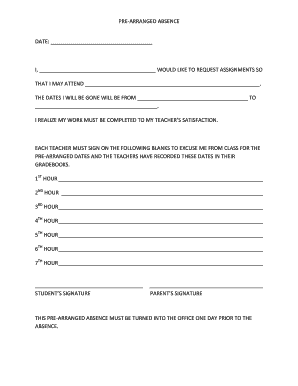
Pre Arranged Absence Form


What is the Pre Arranged Absence Form
The pre arranged absence form is a document used by employees to formally request permission for planned absences from work. This form typically outlines the reason for the absence, the dates involved, and any necessary supporting information. It is essential for maintaining clear communication between employees and employers regarding time off, ensuring that both parties are aware of the employee's schedule and any potential impact on workflow.
How to use the Pre Arranged Absence Form
To effectively use the pre arranged absence form, employees should first obtain the correct version from their employer or human resources department. Once the form is acquired, the employee should fill it out completely, providing details such as the reason for the absence, the specific dates, and any additional information required by company policy. After completing the form, it should be submitted to the appropriate supervisor or HR representative for approval.
Steps to complete the Pre Arranged Absence Form
Completing the pre arranged absence form involves several straightforward steps:
- Obtain the form from your employer or HR department.
- Fill in your personal information, including your name, position, and department.
- Clearly state the reason for your absence, such as vacation, medical leave, or personal matters.
- Specify the dates you will be absent, including the start and end dates.
- Attach any required documentation, if applicable, such as a doctor's note or travel itinerary.
- Review the form for accuracy before submitting it to your supervisor or HR.
Key elements of the Pre Arranged Absence Form
The pre arranged absence form typically includes several key elements to ensure clarity and completeness. These elements often comprise:
- Employee's name and contact information
- Department and position
- Reason for absence
- Proposed dates of absence
- Signature of the employee
- Signature of the supervisor or HR representative for approval
Legal use of the Pre Arranged Absence Form
The pre arranged absence form is not only a tool for internal communication but also serves as a legal document that can protect both the employee and employer. It ensures that absences are documented and approved in accordance with company policies and labor laws. Proper use of this form can help prevent misunderstandings and disputes regarding attendance and leave entitlements.
Examples of using the Pre Arranged Absence Form
There are various scenarios in which an employee might use the pre arranged absence form. For instance:
- An employee planning a family vacation may submit the form to request time off during specific dates.
- A worker needing to attend a medical appointment may use the form to formally notify their employer of the absence.
- Employees participating in a training program may request leave to attend the sessions.
Quick guide on how to complete pre arranged absence form
Complete Pre Arranged Absence Form effortlessly on any device
Online document management has become increasingly popular among businesses and individuals. It offers an ideal eco-friendly substitute for traditional printed and signed paperwork, allowing you to access the required form and securely save it online. airSlate SignNow provides you with all the necessary tools to create, modify, and eSign your documents quickly and without complications. Manage Pre Arranged Absence Form on any platform using airSlate SignNow's Android or iOS applications and enhance any document-based task today.
The simplest way to modify and eSign Pre Arranged Absence Form with ease
- Locate Pre Arranged Absence Form and click on Get Form to begin.
- Utilize the tools we offer to complete your document.
- Emphasize relevant sections of the documents or conceal sensitive information with the tools that airSlate SignNow offers specifically for that purpose.
- Create your eSignature using the Sign tool, which takes only seconds and holds the same legal validity as a conventional wet ink signature.
- Review the information and click on the Done button to save your updates.
- Choose how you wish to send your form, via email, SMS, or invite link, or download it to your computer.
Forget about lost or misplaced files, tedious form searches, or errors that require printing new document copies. airSlate SignNow satisfies all your document management needs in just a few clicks from any device of your choice. Modify and eSign Pre Arranged Absence Form and ensure outstanding communication at every stage of your form preparation process with airSlate SignNow.
Create this form in 5 minutes or less
Create this form in 5 minutes!
How to create an eSignature for the pre arranged absence form
How to create an electronic signature for a PDF online
How to create an electronic signature for a PDF in Google Chrome
How to create an e-signature for signing PDFs in Gmail
How to create an e-signature right from your smartphone
How to create an e-signature for a PDF on iOS
How to create an e-signature for a PDF on Android
People also ask
-
What is a pre arranged absence form?
A pre arranged absence form is a document used by employees to formally request time off from work in advance. This form helps employers manage staffing and ensures that all absences are documented properly. Using airSlate SignNow, you can easily create and eSign these forms to streamline the approval process.
-
How can airSlate SignNow help with pre arranged absence forms?
airSlate SignNow simplifies the process of creating and managing pre arranged absence forms. With our platform, you can quickly generate customizable templates, send them for eSignature, and track their status in real-time. This efficiency reduces paperwork and speeds up the approval process.
-
Is there a cost associated with using airSlate SignNow for pre arranged absence forms?
Yes, airSlate SignNow offers various pricing plans that cater to different business needs. Our plans are designed to be cost-effective, ensuring that you can manage pre arranged absence forms without breaking the bank. You can choose a plan that fits your budget and requirements.
-
What features does airSlate SignNow offer for managing pre arranged absence forms?
airSlate SignNow provides features such as customizable templates, automated workflows, and real-time tracking for pre arranged absence forms. Additionally, our platform supports eSigning, which allows for quick approvals and reduces the need for physical paperwork. These features enhance efficiency and organization.
-
Can I integrate airSlate SignNow with other tools for managing pre arranged absence forms?
Absolutely! airSlate SignNow offers integrations with various tools and platforms, allowing you to manage pre arranged absence forms seamlessly. Whether you use HR software or project management tools, our integrations ensure that your workflow remains uninterrupted and efficient.
-
What are the benefits of using airSlate SignNow for pre arranged absence forms?
Using airSlate SignNow for pre arranged absence forms provides numerous benefits, including increased efficiency, reduced paperwork, and improved tracking. The ability to eSign documents speeds up the approval process, while customizable templates ensure that your forms meet your specific needs. Overall, it enhances your organization's productivity.
-
How secure is the information on pre arranged absence forms with airSlate SignNow?
Security is a top priority at airSlate SignNow. We implement advanced encryption and security protocols to protect the information on your pre arranged absence forms. This ensures that sensitive employee data remains confidential and secure throughout the signing process.
Get more for Pre Arranged Absence Form
- Trim carpenter 497432057 form
- Fencing contract for contractor wyoming form
- Hvac contract for contractor wyoming form
- Landscape contract for contractor wyoming form
- Commercial contract for contractor wyoming form
- Wy contract form
- Renovation contract for contractor wyoming form
- Concrete mason contract for contractor wyoming form
Find out other Pre Arranged Absence Form
- Sign Montana Banking RFP Easy
- Sign Missouri Banking Last Will And Testament Online
- Sign Montana Banking Quitclaim Deed Secure
- Sign Montana Banking Quitclaim Deed Safe
- Sign Missouri Banking Rental Lease Agreement Now
- Sign Nebraska Banking Last Will And Testament Online
- Sign Nebraska Banking LLC Operating Agreement Easy
- Sign Missouri Banking Lease Agreement Form Simple
- Sign Nebraska Banking Lease Termination Letter Myself
- Sign Nevada Banking Promissory Note Template Easy
- Sign Nevada Banking Limited Power Of Attorney Secure
- Sign New Jersey Banking Business Plan Template Free
- Sign New Jersey Banking Separation Agreement Myself
- Sign New Jersey Banking Separation Agreement Simple
- Sign Banking Word New York Fast
- Sign New Mexico Banking Contract Easy
- Sign New York Banking Moving Checklist Free
- Sign New Mexico Banking Cease And Desist Letter Now
- Sign North Carolina Banking Notice To Quit Free
- Sign Banking PPT Ohio Fast