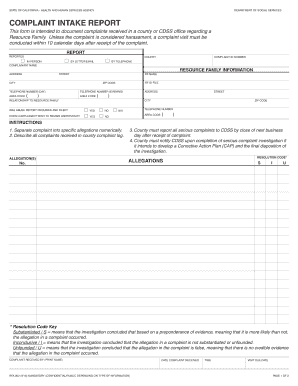
RFA 802 916 Complaint Intake Report California Department of Cdss Ca Form


What is the RFA 802 916 Complaint Intake Report California Department Of Cdss Ca
The RFA 802 916 Complaint Intake Report is a formal document used to report concerns regarding the safety and well-being of children in California. This form is specifically designed for individuals who wish to file a complaint related to child welfare services provided by the California Department of Social Services (CDSS). It serves as a critical tool for ensuring that reports of abuse, neglect, or other issues are documented and addressed appropriately by the relevant authorities.
Steps to complete the RFA 802 916 Complaint Intake Report California Department Of Cdss Ca
Completing the RFA 802 916 Complaint Intake Report involves several important steps to ensure that all necessary information is accurately provided. Begin by gathering relevant details, such as the names of individuals involved, dates of incidents, and specific concerns. Next, fill out the form with clear and concise information, ensuring that you address all sections thoroughly. Once completed, review the form for accuracy before submitting it to the appropriate department, either online or via mail.
How to use the RFA 802 916 Complaint Intake Report California Department Of Cdss Ca
The RFA 802 916 Complaint Intake Report can be utilized by anyone who has concerns about the welfare of a child. To use the form effectively, first identify the specific issue you wish to report. Then, complete the form with detailed information regarding the situation, including any evidence or observations that support your claims. After submission, you may be contacted for further information or clarification as the investigation proceeds.
Key elements of the RFA 802 916 Complaint Intake Report California Department Of Cdss Ca
Essential elements of the RFA 802 916 Complaint Intake Report include the complainant's contact information, details about the child or children involved, and a comprehensive description of the concerns being reported. It is also important to include any relevant dates, locations, and the names of individuals involved in the situation. Providing as much detail as possible will aid in the investigation and response from the CDSS.
Legal use of the RFA 802 916 Complaint Intake Report California Department Of Cdss Ca
The RFA 802 916 Complaint Intake Report is a legally recognized document that allows individuals to report suspected child abuse or neglect. When completed accurately and submitted to the appropriate authorities, it can initiate an investigation into the reported concerns. It is important to understand that submitting a false report can have legal consequences, so it is crucial to provide truthful and factual information.
Form Submission Methods for the RFA 802 916 Complaint Intake Report California Department Of Cdss Ca
The RFA 802 916 Complaint Intake Report can be submitted through various methods to accommodate different preferences. Individuals can complete and submit the form online through the California Department of Social Services website. Alternatively, the form can be printed, filled out manually, and mailed to the appropriate office. In some cases, in-person submissions may also be accepted at local CDSS offices, providing flexibility for those who prefer direct interaction.
Quick guide on how to complete rfa 802 916 complaint intake report california department of cdss ca
Complete RFA 802 916 Complaint Intake Report California Department Of Cdss Ca effortlessly on any device
Online document management has become increasingly favored by businesses and individuals alike. It offers an ideal eco-friendly alternative to traditional printed and signed paperwork, as you can easily find the necessary form and securely store it online. airSlate SignNow equips you with all the tools required to create, edit, and electronically sign your documents promptly without delays. Manage RFA 802 916 Complaint Intake Report California Department Of Cdss Ca on any device with airSlate SignNow's Android or iOS applications and streamline any document-related process today.
How to edit and electronically sign RFA 802 916 Complaint Intake Report California Department Of Cdss Ca with ease
- Find RFA 802 916 Complaint Intake Report California Department Of Cdss Ca and click Get Form to begin.
- Utilize the tools we offer to complete your document.
- Highlight important sections of the documents or obscure confidential information with tools that airSlate SignNow provides specifically for that purpose.
- Generate your electronic signature using the Sign tool, which takes mere seconds and holds the same legal validity as a conventional wet ink signature.
- Review the details and click on the Done button to save your modifications.
- Select your preferred method to share your form, whether by email, SMS, invite link, or download it to your computer.
Eliminate the worry of missing or lost documents, tedious form searching, or errors that require new document copies to be printed. airSlate SignNow meets all your document management needs in just a few clicks from any device you choose. Edit and electronically sign RFA 802 916 Complaint Intake Report California Department Of Cdss Ca to ensure effective communication at any stage of the form preparation process with airSlate SignNow.
Create this form in 5 minutes or less
Create this form in 5 minutes!
People also ask
-
What is a California complaint and how can airSlate SignNow help?
A California complaint is a formal legal document outlining a grievance in a civil lawsuit in California. airSlate SignNow simplifies the process of preparing and signing these documents, ensuring compliance with California regulations. With our platform, you can easily manage and eSign your California complaint efficiently, streamlining your legal workflow.
-
Is airSlate SignNow suitable for filing California complaints?
Yes, airSlate SignNow is designed to facilitate the electronic signing and management of legal documents, including California complaints. Our user-friendly interface ensures that you can authenticate and track your documents effortlessly. Plus, our platform is compliant with California eSignature laws.
-
What pricing plans does airSlate SignNow offer for managing California complaints?
airSlate SignNow offers several pricing plans to fit your budget and needs. Whether you're an individual or a business, we provide cost-effective solutions for managing California complaints. Our plans include features that cater specifically to the requirements of eSigning legal documents.
-
Can I integrate airSlate SignNow with other platforms for California complaints?
Absolutely! airSlate SignNow integrates seamlessly with various platforms such as Google Drive, Dropbox, and CRM systems, making it easier to manage your California complaints. This allows you to streamline your document workflow and keep all relevant files organized in one place.
-
What features does airSlate SignNow provide for handling legal documents like California complaints?
airSlate SignNow provides numerous features tailored for legal documents, including customizable templates, audit trails, and secure storage. These tools ensure your California complaints are handled professionally and securely, enhancing your overall legal process. Our platform also supports bulk sending and reminders to keep your documents on track.
-
How does airSlate SignNow ensure security for California complaints?
Security is a priority at airSlate SignNow, especially for legal documents like California complaints. Our platform offers encryption and compliant eSignature technology, ensuring that your documents remain confidential and secure. You can trust that your sensitive information is protected throughout the eSigning process.
-
What are the benefits of using airSlate SignNow for California complaints?
Using airSlate SignNow for California complaints offers several benefits, including increased efficiency, legal compliance, and enhanced collaboration. Our platform makes it easy to eSign and manage documents from anywhere, saving you time and resources. This focus on convenience helps you resolve issues faster.
Get more for RFA 802 916 Complaint Intake Report California Department Of Cdss Ca
Find out other RFA 802 916 Complaint Intake Report California Department Of Cdss Ca
- How Can I Electronic signature Georgia Rental lease form
- Electronic signature New York Rental lease form Safe
- Electronic signature Kentucky Standard rental application Fast
- Electronic signature Arkansas Real estate document Online
- Electronic signature Oklahoma Real estate document Mobile
- Electronic signature Louisiana Real estate forms Secure
- Electronic signature Louisiana Real estate investment proposal template Fast
- Electronic signature Maine Real estate investment proposal template Myself
- eSignature Alabama Pet Addendum to Lease Agreement Simple
- eSignature Louisiana Pet Addendum to Lease Agreement Safe
- eSignature Minnesota Pet Addendum to Lease Agreement Fast
- Electronic signature South Carolina Real estate proposal template Fast
- Electronic signature Rhode Island Real estate investment proposal template Computer
- How To Electronic signature Virginia Real estate investment proposal template
- How To Electronic signature Tennessee Franchise Contract
- Help Me With Electronic signature California Consulting Agreement Template
- How To Electronic signature Kentucky Investment Contract
- Electronic signature Tennessee Consulting Agreement Template Fast
- How To Electronic signature California General Power of Attorney Template
- eSignature Alaska Bill of Sale Immovable Property Online