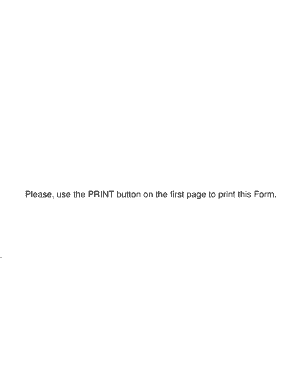
Alabama Form Bit V


What is the Alabama Form Bit V
The Alabama Form Bit V is a specific document used for the payment of business taxes in the state of Alabama. This form is essential for businesses to report and remit their tax obligations to the Alabama Department of Revenue. It serves as a payment voucher, ensuring that the correct amount is submitted for various business tax liabilities. The form is designed to streamline the payment process and is particularly important for maintaining compliance with state tax regulations.
Steps to complete the Alabama Form Bit V
Completing the Alabama Form Bit V involves several key steps to ensure accuracy and compliance. First, gather all necessary information, including your business identification details and the specific tax amount owed. Next, fill out the form with the required information, ensuring that all fields are completed accurately. After filling out the form, review it for any errors. Finally, submit the form along with your payment to the appropriate address as indicated on the form. It is advisable to keep a copy of the completed form for your records.
Legal use of the Alabama Form Bit V
The Alabama Form Bit V is legally binding when completed and submitted according to state regulations. It must be filled out accurately to ensure that the payment is processed correctly. The form serves as proof of payment and can be used in case of any disputes regarding tax obligations. Compliance with the guidelines set forth by the Alabama Department of Revenue is crucial for the legal acceptance of this form. Businesses should ensure they are using the most current version of the form to meet all legal requirements.
Filing Deadlines / Important Dates
Understanding the filing deadlines associated with the Alabama Form Bit V is essential for businesses to avoid penalties. Typically, the form must be submitted by the due date specified by the Alabama Department of Revenue, which may vary depending on the type of business tax being paid. Businesses should mark their calendars for these important dates and ensure timely submission to maintain compliance and avoid late fees.
Form Submission Methods (Online / Mail / In-Person)
The Alabama Form Bit V can be submitted through various methods, providing flexibility for businesses. Options include online submission via the Alabama Department of Revenue's website, mailing the completed form to the designated address, or delivering it in person at a local revenue office. Each method has its own processing times and requirements, so businesses should choose the one that best fits their needs while ensuring they meet all deadlines.
Key elements of the Alabama Form Bit V
Key elements of the Alabama Form Bit V include the business name, address, identification number, and the specific tax amount being paid. Additionally, the form requires the signature of an authorized representative, affirming that the information provided is accurate. Understanding these elements is crucial for proper completion and submission, as any missing or incorrect information could lead to processing delays or penalties.
Quick guide on how to complete alabama form bit v
Prepare Alabama Form Bit V easily on any device
Digital document management has gained traction among businesses and individuals. It serves as an excellent environmentally friendly alternative to conventional printed and signed paperwork, allowing you to access the necessary forms and securely store them online. airSlate SignNow equips you with all the tools you require to generate, modify, and eSign your documents promptly and without complications. Manage Alabama Form Bit V on any platform using airSlate SignNow Android or iOS applications and enhance any document-focused task today.
The easiest way to modify and eSign Alabama Form Bit V effortlessly
- Locate Alabama Form Bit V and then click Get Form to begin.
- Utilize the tools we offer to complete your form.
- Emphasize pertinent sections of your documents or redact sensitive details using tools that airSlate SignNow specifically provides for this purpose.
- Create your signature using the Sign tool, which takes mere seconds and carries the same legal validity as a traditional wet ink signature.
- Review the information and then click the Done button to save your changes.
- Select how you wish to send your form, whether by email, SMS, or invitation link, or download it to your computer.
Eliminate worries about lost or misplaced files, tedious form searches, or errors that necessitate printing new document copies. airSlate SignNow addresses your document management needs in just a few clicks from any device you choose. Edit and eSign Alabama Form Bit V and ensure outstanding communication at any stage of the form preparation process with airSlate SignNow.
Create this form in 5 minutes or less
Create this form in 5 minutes!
How to create an eSignature for the alabama form bit v
The way to create an e-signature for your PDF document in the online mode
The way to create an e-signature for your PDF document in Chrome
The best way to make an electronic signature for putting it on PDFs in Gmail
The way to create an e-signature from your mobile device
The best way to generate an electronic signature for a PDF document on iOS devices
The way to create an e-signature for a PDF file on Android devices
People also ask
-
What is a business tax payment voucher?
A business tax payment voucher is a document that businesses use to submit their tax payments to the government. It typically includes details such as the amount due, the tax period, and the business information. Using airSlate SignNow, businesses can quickly generate and eSign their tax payment vouchers electronically, ensuring compliance and reducing paperwork.
-
How can airSlate SignNow help with business tax payment vouchers?
airSlate SignNow streamlines the process of creating and managing business tax payment vouchers. With our platform, users can easily fill out the necessary forms, add eSignatures, and send them securely. This reduces errors and expedites the payment process, allowing businesses to focus on their core operations.
-
Are there any costs associated with using airSlate SignNow for business tax payment vouchers?
Yes, airSlate SignNow offers various pricing plans that cater to different business needs. These plans are competitively priced, providing a cost-effective solution for managing business tax payment vouchers. Check our pricing page for detailed information on plans and features included.
-
What features does airSlate SignNow offer for business tax payment vouchers?
airSlate SignNow provides several features designed to simplify the handling of business tax payment vouchers. Key features include customizable templates, automated reminders for payment deadlines, secure eSignature capabilities, and cloud storage for easy access. These tools make it easier to stay organized and ensure timely submissions.
-
Can I integrate airSlate SignNow with other tools for managing business tax payment vouchers?
Yes, airSlate SignNow seamlessly integrates with various business applications, enhancing the management of business tax payment vouchers. Popular integrations include CRM systems, accounting software, and document management platforms. This connectivity allows for a more efficient workflow and better overall management of financial documents.
-
Is it secure to send business tax payment vouchers through airSlate SignNow?
Absolutely. airSlate SignNow employs industry-leading security measures to protect your business tax payment vouchers. All documents are encrypted, and we adhere to compliance standards to ensure the safety of sensitive information. Our platform ensures that your data remains confidential and secure.
-
Can airSlate SignNow help me track the status of my business tax payment voucher?
Yes, airSlate SignNow allows users to track the status of their business tax payment vouchers in real-time. You can easily view whether a document has been sent, viewed, or signed, helping you stay informed about the payment process. This feature reduces uncertainty and improves your document management capabilities.
Get more for Alabama Form Bit V
- Central sc st caste certificate format in hindi
- Past assessment pdf form
- Present yourself 2 pdf form
- Real life sociology a canadian approach 2nd edition pdf download form
- Altamonte springs building department form
- Membership type circle one form
- Moderate sedation pre procedure assessment plan form
- Annual physical screening form instructions
Find out other Alabama Form Bit V
- eSignature Hawaii Managed services contract template Online
- How Can I eSignature Colorado Real estate purchase contract template
- How To eSignature Mississippi Real estate purchase contract template
- eSignature California Renter's contract Safe
- eSignature Florida Renter's contract Myself
- eSignature Florida Renter's contract Free
- eSignature Florida Renter's contract Fast
- eSignature Vermont Real estate sales contract template Later
- Can I eSignature Texas New hire forms
- How Can I eSignature California New hire packet
- How To eSignature South Carolina Real estate document
- eSignature Florida Real estate investment proposal template Free
- How To eSignature Utah Real estate forms
- How Do I eSignature Washington Real estate investment proposal template
- Can I eSignature Kentucky Performance Contract
- eSignature Nevada Performance Contract Safe
- eSignature California Franchise Contract Secure
- How To eSignature Colorado Sponsorship Proposal Template
- eSignature Alabama Distributor Agreement Template Secure
- eSignature California Distributor Agreement Template Later