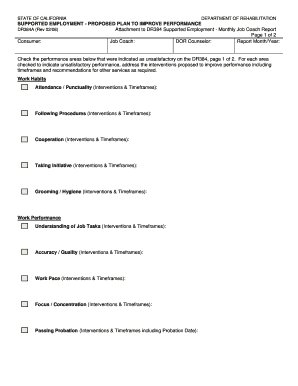
DR384A Supported Employment Proposed Plan to Improve Performance Rehab Cahwnet


What is the DR384A Supported Employment Proposed Plan To Improve Performance Rehab Cahwnet
The DR384A Supported Employment Proposed Plan To Improve Performance Rehab Cahwnet is a structured document designed to enhance the performance of individuals participating in supported employment programs. This plan outlines specific strategies and interventions tailored to meet the unique needs of participants, facilitating their successful integration into the workforce. It serves as a roadmap for rehabilitation professionals, employers, and participants, ensuring that everyone involved understands their roles and responsibilities.
How to use the DR384A Supported Employment Proposed Plan To Improve Performance Rehab Cahwnet
Using the DR384A form involves several key steps. First, gather all necessary information about the participant, including their employment history, skills, and any support services they may require. Next, complete the form with detailed descriptions of the proposed strategies for improving performance, including specific goals and timelines. After filling out the form, it should be reviewed by all stakeholders to ensure clarity and agreement on the plan's components. Finally, obtain the necessary signatures to formalize the document.
Steps to complete the DR384A Supported Employment Proposed Plan To Improve Performance Rehab Cahwnet
Completing the DR384A form requires a systematic approach:
- Collect participant information: Gather data on work experience, skills, and support needs.
- Define goals: Clearly outline the objectives of the proposed plan, focusing on measurable outcomes.
- Detail strategies: Describe the specific interventions and supports that will be provided to help the participant achieve their goals.
- Review the plan: Ensure all parties involved understand and agree with the proposed strategies.
- Sign and date the document: Obtain all necessary signatures to validate the plan.
Legal use of the DR384A Supported Employment Proposed Plan To Improve Performance Rehab Cahwnet
The DR384A form is legally binding when completed in accordance with applicable regulations. To ensure its legality, it must be signed by all relevant parties, including the participant, rehabilitation professionals, and any other stakeholders involved in the employment process. Compliance with eSignature laws, such as the ESIGN Act and UETA, is essential when executing the document electronically. This ensures that the plan is recognized in legal contexts and can be enforced if necessary.
Key elements of the DR384A Supported Employment Proposed Plan To Improve Performance Rehab Cahwnet
Several key elements are essential to the DR384A form:
- Participant Information: Details about the individual receiving support, including personal and contact information.
- Goals: Clearly defined objectives that the participant aims to achieve through the supported employment program.
- Strategies: Specific interventions and resources that will be utilized to support the participant's employment journey.
- Timelines: A schedule outlining when specific goals and strategies will be implemented and reviewed.
- Signatures: Required signatures from all involved parties to validate the plan.
Quick guide on how to complete dr384a supported employment proposed plan to improve performance rehab cahwnet
Complete DR384A Supported Employment Proposed Plan To Improve Performance Rehab Cahwnet effortlessly on any device
Digital document management has become increasingly favored by companies and individuals alike. It offers an ideal environmentally friendly substitute for traditional printed and signed documents, enabling you to locate the necessary form and securely store it online. airSlate SignNow provides all the resources you need to create, edit, and electronically sign your documents swiftly without any interruptions. Manage DR384A Supported Employment Proposed Plan To Improve Performance Rehab Cahwnet on any device with airSlate SignNow's Android or iOS applications and simplify any document-related process today.
The easiest way to edit and eSign DR384A Supported Employment Proposed Plan To Improve Performance Rehab Cahwnet with ease
- Find DR384A Supported Employment Proposed Plan To Improve Performance Rehab Cahwnet and click Get Form to commence.
- Utilize the tools we provide to complete your form.
- Emphasize crucial parts of your documents or conceal sensitive information with the tools that airSlate SignNow specifically provides for that purpose.
- Create your electronic signature with the Sign feature, which takes mere seconds and holds the same legal validity as a conventional wet ink signature.
- Review all your entries and then click the Done button to save your changes.
- Select how you wish to send your form, whether by email, SMS, or invitation link, or download it to your computer.
Forget about lost or misplaced documents, tedious form searches, or mistakes that require printing new document copies. airSlate SignNow meets your document management needs in just a few clicks from any device you prefer. Edit and eSign DR384A Supported Employment Proposed Plan To Improve Performance Rehab Cahwnet and ensure excellent communication at every stage of your form preparation process with airSlate SignNow.
Create this form in 5 minutes or less
Create this form in 5 minutes!
People also ask
-
What is the DR384A Supported Employment Proposed Plan To Improve Performance Rehab Cahwnet?
The DR384A Supported Employment Proposed Plan To Improve Performance Rehab Cahwnet is a comprehensive framework designed to enhance the performance of individuals within supported employment settings. This plan addresses the unique needs of those participating in rehab programs, ensuring they receive tailored support for optimal outcomes in their employment journey.
-
How does airSlate SignNow integrate with the DR384A Supported Employment Proposed Plan?
airSlate SignNow seamlessly integrates with the DR384A Supported Employment Proposed Plan To Improve Performance Rehab Cahwnet, enabling organizations to streamline their documentation processes. By using airSlate SignNow, you can easily manage, send, and eSign necessary documents associated with this plan, enhancing overall efficiency and compliance.
-
What features does airSlate SignNow offer for the DR384A Supported Employment Proposed Plan?
airSlate SignNow provides a variety of features tailored for the DR384A Supported Employment Proposed Plan To Improve Performance Rehab Cahwnet, including customizable templates, real-time collaboration, and secure eSignature capabilities. These features simplify the documentation process and ensure that all stakeholders can effectively contribute to the plan.
-
Is airSlate SignNow cost-effective for implementing the DR384A Supported Employment Proposed Plan?
Yes, airSlate SignNow is a cost-effective solution for managing the DR384A Supported Employment Proposed Plan To Improve Performance Rehab Cahwnet. By eliminating paper-based processes and reducing administrative overhead, organizations can save signNow costs while improving productivity and compliance.
-
What benefits can organizations expect from using airSlate SignNow with the DR384A plan?
Organizations using airSlate SignNow for the DR384A Supported Employment Proposed Plan To Improve Performance Rehab Cahwnet can expect increased efficiency, better document tracking, and enhanced collaboration. These benefits lead to quicker turnaround times and improved satisfaction for both clients and service providers.
-
Can airSlate SignNow help ensure compliance with the DR384A Supported Employment plan?
Absolutely! airSlate SignNow is designed to help organizations stay compliant with the DR384A Supported Employment Proposed Plan To Improve Performance Rehab Cahwnet. Its secure document storage and audit trails ensure that all necessary documentation is maintained and easily accessible for audits or reviews.
-
What types of documents can be managed through airSlate SignNow for the DR384A plan?
With airSlate SignNow, you can manage a wide range of documents associated with the DR384A Supported Employment Proposed Plan To Improve Performance Rehab Cahwnet, including consent forms, progress reports, and employment agreements. This flexibility allows for a streamlined documentation process that is essential for effective program management.
Get more for DR384A Supported Employment Proposed Plan To Improve Performance Rehab Cahwnet
Find out other DR384A Supported Employment Proposed Plan To Improve Performance Rehab Cahwnet
- Can I Sign Georgia Charity Warranty Deed
- How To Sign Iowa Charity LLC Operating Agreement
- Sign Kentucky Charity Quitclaim Deed Myself
- Sign Michigan Charity Rental Application Later
- How To Sign Minnesota Charity Purchase Order Template
- Sign Mississippi Charity Affidavit Of Heirship Now
- Can I Sign Nevada Charity Bill Of Lading
- How Do I Sign Nebraska Charity Limited Power Of Attorney
- Sign New Hampshire Charity Residential Lease Agreement Online
- Sign New Jersey Charity Promissory Note Template Secure
- How Do I Sign North Carolina Charity Lease Agreement Form
- How To Sign Oregon Charity Living Will
- Sign South Dakota Charity Residential Lease Agreement Simple
- Sign Vermont Charity Business Plan Template Later
- Sign Arkansas Construction Executive Summary Template Secure
- How To Sign Arkansas Construction Work Order
- Sign Colorado Construction Rental Lease Agreement Mobile
- Sign Maine Construction Business Letter Template Secure
- Can I Sign Louisiana Construction Letter Of Intent
- How Can I Sign Maryland Construction Business Plan Template