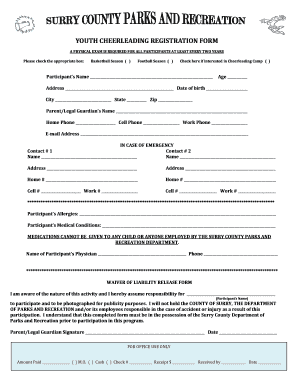
Cheerleading Registration Form


What is the cheerleading registration form?
The cheerleading registration form is a document used by cheerleading teams and organizations to gather essential information about participants. This form typically includes personal details such as the athlete's name, age, contact information, and emergency contacts. Additionally, it may require information about previous cheerleading experience, medical conditions, and consent for participation. The form serves as a foundational tool for organizing teams and ensuring the safety and well-being of all participants.
Key elements of the cheerleading registration form
A well-structured cheerleading registration form should contain several key elements to ensure comprehensive data collection. These elements often include:
- Participant Information: Name, age, date of birth, and contact details.
- Emergency Contacts: Names and phone numbers of individuals to contact in case of an emergency.
- Medical Information: Any allergies, medical conditions, or medications that the coaching staff should be aware of.
- Parental Consent: A section for parents or guardians to provide consent for participation and acknowledge any risks involved.
- Previous Experience: Details about prior cheerleading experience or skills that may be relevant.
Steps to complete the cheerleading registration form
Completing the cheerleading registration form involves several straightforward steps to ensure all necessary information is accurately provided. Here are the key steps:
- Gather Information: Collect all required personal and medical information before starting the form.
- Fill Out the Form: Carefully enter the information in the designated fields, ensuring accuracy.
- Review the Form: Double-check all entries for completeness and correctness.
- Obtain Signatures: If applicable, have a parent or guardian sign the form to provide consent.
- Submit the Form: Follow the specified submission method, whether online, by mail, or in person.
Legal use of the cheerleading registration form
The cheerleading registration form can be legally binding if it meets specific criteria. To ensure its validity, it should include clear terms regarding participant consent and liability waivers. It is important for organizations to comply with local laws and regulations concerning minors and participation in sports. Utilizing a reliable digital platform for signing, like airSlate SignNow, can enhance the legal standing of the form by providing a secure and compliant method for electronic signatures.
How to use the cheerleading registration form
The cheerleading registration form can be utilized effectively in various ways by teams and organizations. Primarily, it serves to:
- Organize Participants: Keep track of team members and their relevant information.
- Ensure Safety: Collect medical information to address any health concerns during practice and events.
- Facilitate Communication: Use contact details to inform participants and parents about schedules, events, and important notices.
- Document Consent: Maintain a record of parental consent for participation, which is crucial for liability purposes.
Examples of using the cheerleading registration form
Examples of how the cheerleading registration form can be applied include:
- Team Tryouts: Collecting information from athletes interested in joining the cheerleading team.
- Season Registration: Registering participants for a specific cheerleading season or event.
- Workshops and Camps: Gathering participant details for cheerleading clinics or summer camps.
Quick guide on how to complete cheerleading registration form
Effortlessly prepare Cheerleading Registration Form on any device
Digital document management has gained traction among businesses and individuals alike. It offers an excellent eco-friendly substitute for conventional printed and signed documents, enabling you to easily locate the right form and securely store it online. airSlate SignNow equips you with all the tools required to create, modify, and electronically sign your documents swiftly without delays. Manage Cheerleading Registration Form on any platform using airSlate SignNow's Android or iOS applications and enhance any document-centric task today.
The simplest way to modify and electronically sign Cheerleading Registration Form without hassle
- Locate Cheerleading Registration Form and click on Get Form to begin.
- Utilize the tools we provide to fill out your document.
- Emphasize key segments of your documents or redact sensitive information with tools that airSlate SignNow offers specifically for that purpose.
- Create your signature with the Sign tool, which takes mere seconds and carries the same legal validity as a conventional ink signature.
- Review all details and click on the Done button to save your modifications.
- Select your preferred method for delivering your form, whether by email, SMS, invitation link, or download it to your computer.
No more lost or misplaced files, tedious document searching, or errors that necessitate printing new copies. airSlate SignNow addresses all your document management needs in just a few clicks from any device you choose. Edit and electronically sign Cheerleading Registration Form to ensure exceptional communication at every step of your document preparation process with airSlate SignNow.
Create this form in 5 minutes or less
Create this form in 5 minutes!
People also ask
-
What is a cheer registration form and why is it important?
A cheer registration form is a document used to gather essential information from participants interested in joining a cheer team. It helps organizations effectively manage registration data, from personal details to medical information, ensuring a streamlined process for both coaches and cheerleaders.
-
How can I create a cheer registration form using airSlate SignNow?
Creating a cheer registration form with airSlate SignNow is simple and user-friendly. You can start with a template or create one from scratch, add fields for names, contact information, and any waivers, and then send it out for eSignature to gather responses efficiently.
-
Is there a fee to use the cheer registration form feature on airSlate SignNow?
AirSlate SignNow offers cost-effective solutions for creating and managing forms, including the cheer registration form. Pricing varies based on the plan you choose, but there are flexible options tailored to meet the needs of different organizations and budgets.
-
What features are included with the cheer registration form?
The cheer registration form feature includes customizable fields, eSignature capabilities, and the option to add documents to collect waivers or permissions. Additionally, you can track responses in real-time, ensuring you have all necessary information from participants.
-
Can I integrate the cheer registration form with other platforms?
Yes, airSlate SignNow allows seamless integrations with various platforms, including CRM systems and email marketing tools. This means you can easily manage your cheer registration form data and automate communication, making it simpler to keep track of participants.
-
What are the benefits of using airSlate SignNow for a cheer registration form?
Using airSlate SignNow for your cheer registration form provides numerous benefits, such as increased efficiency, reduced paperwork, and enhanced security with digital signatures. Additionally, it helps you signNow participants faster and simplifies the management of registration information.
-
How can I ensure my cheer registration form is compliant with regulations?
To ensure compliance with regulations, use airSlate SignNow's features that allow you to include necessary consent and waiver clauses within your cheer registration form. Additionally, the platform provides secure data handling, ensuring personal information is protected while meeting legal standards.
Get more for Cheerleading Registration Form
- Get the free abogado o parte sin abogado nombre nmero form
- Franchise tax account status home comptrollertexasgov form
- Fl 688 s short form order after hearing spanish
- Wwwpinterestcom pin 700239442057341726httpsapi28ilovepdfcomv1download form
- Su derecho a una audiencia ante un juez de derecho form
- 2012 form tx comptroller ap 114 fill online printable
- Slo para informacin no entregue a la corte fl 274 s
- Minerals ampamp waste planning consultation doc template form
Find out other Cheerleading Registration Form
- How To Integrate Sign in Banking
- How To Use Sign in Banking
- Help Me With Use Sign in Banking
- Can I Use Sign in Banking
- How Do I Install Sign in Banking
- How To Add Sign in Banking
- How Do I Add Sign in Banking
- How Can I Add Sign in Banking
- Can I Add Sign in Banking
- Help Me With Set Up Sign in Government
- How To Integrate eSign in Banking
- How To Use eSign in Banking
- How To Install eSign in Banking
- How To Add eSign in Banking
- How To Set Up eSign in Banking
- How To Save eSign in Banking
- How To Implement eSign in Banking
- How To Set Up eSign in Construction
- How To Integrate eSign in Doctors
- How To Use eSign in Doctors