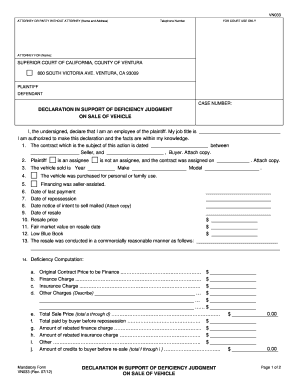
DECLARATION in SUPPORT of DEFICIENCY JUDGMENT on Ventura Courts Ca Form


What is the declaration in support of deficiency judgment on Ventura Courts CA?
The declaration in support of deficiency judgment on Ventura Courts CA is a legal document used in California to request a court's approval for a deficiency judgment after a foreclosure. This form is essential for creditors seeking to recover the remaining balance owed on a loan when the sale of the foreclosed property does not cover the total debt. It outlines the specifics of the loan, the foreclosure process, and the amount still owed, thereby providing the court with the necessary information to make a ruling.
Steps to complete the declaration in support of deficiency judgment on Ventura Courts CA
Completing the declaration in support of deficiency judgment involves several key steps:
- Gather documentation: Collect all relevant documents, including loan agreements, foreclosure notices, and sale prices.
- Fill out the form: Accurately complete each section of the declaration, ensuring all information is correct and up to date.
- Sign the document: Use a reliable eSignature tool to sign the declaration electronically, ensuring compliance with legal standards.
- File with the court: Submit the completed declaration to the appropriate Ventura court, following local filing procedures.
Legal use of the declaration in support of deficiency judgment on Ventura Courts CA
This declaration serves a critical legal purpose in the context of California's foreclosure laws. It allows creditors to seek a judgment for any remaining debt after a property has been sold at a foreclosure auction. The court reviews the declaration to determine if the creditor is entitled to a deficiency judgment based on the information provided. Proper legal use of this document ensures that creditors can recover owed amounts while adhering to state regulations.
Key elements of the declaration in support of deficiency judgment on Ventura Courts CA
When preparing the declaration, several key elements must be included:
- Loan details: Information about the original loan amount, interest rate, and payment history.
- Foreclosure information: Dates and details of the foreclosure process, including notices served and auction results.
- Remaining balance: A clear statement of the amount still owed after the property sale.
- Signature and date: The declaration must be signed and dated by the creditor or their representative.
State-specific rules for the declaration in support of deficiency judgment on Ventura Courts CA
California has specific regulations governing deficiency judgments, including timelines and requirements for filing. For instance, creditors must file the declaration within a certain period following the foreclosure sale. Additionally, the declaration must comply with California Civil Code provisions, which dictate how deficiency judgments are calculated and enforced. Understanding these state-specific rules is crucial for ensuring the validity of the declaration.
How to use the declaration in support of deficiency judgment on Ventura Courts CA
Using the declaration effectively involves understanding its role in the legal process. After completing the form, the creditor must file it with the court to initiate proceedings for a deficiency judgment. This document acts as a formal request for the court's consideration, providing evidence of the debt owed. It is important to follow all procedural requirements and ensure that the declaration is submitted within the designated timeframe to avoid complications.
Quick guide on how to complete declaration in support of deficiency judgment on ventura courts ca
Craft DECLARATION IN SUPPORT OF DEFICIENCY JUDGMENT ON Ventura Courts Ca seamlessly on any device
Digital document management has become favored among businesses and individuals. It offers a perfect eco-friendly alternative to conventional printed and signed documents, allowing you to locate the right form and securely store it online. airSlate SignNow equips you with all the necessary tools to create, edit, and electronically sign your documents promptly without delays. Handle DECLARATION IN SUPPORT OF DEFICIENCY JUDGMENT ON Ventura Courts Ca on any device using the airSlate SignNow Android or iOS applications and enhance any document-centric process today.
The simplest way to modify and eSign DECLARATION IN SUPPORT OF DEFICIENCY JUDGMENT ON Ventura Courts Ca effortlessly
- Locate DECLARATION IN SUPPORT OF DEFICIENCY JUDGMENT ON Ventura Courts Ca and click Get Form to begin.
- Utilize the tools we offer to complete your document.
- Emphasize pertinent sections of the documents or obfuscate sensitive information with tools specifically provided by airSlate SignNow for this purpose.
- Create your signature using the Sign tool, which takes moments and carries the same legal validity as a traditional wet ink signature.
- Verify the information and click on the Done button to save your modifications.
- Choose how you want to send your form, whether by email, SMS, or invitation link, or download it to your computer.
Eliminate the worries of lost or misplaced documents, tedious form hunting, or errors that necessitate printing new document copies. airSlate SignNow addresses all your document management requirements in just a few clicks from any device you prefer. Edit and eSign DECLARATION IN SUPPORT OF DEFICIENCY JUDGMENT ON Ventura Courts Ca and ensure effective communication at every stage of the form preparation process with airSlate SignNow.
Create this form in 5 minutes or less
Create this form in 5 minutes!
People also ask
-
What is a Declaration in Support of Deficiency Judgment on Ventura Courts Ca.?
A Declaration in Support of Deficiency Judgment on Ventura Courts Ca. is a legal document that outlines the reasons for pursuing a deficiency judgment after a foreclosure. This document is crucial in demonstrating to the court why the lender is entitled to recover the remaining balance from the borrower. Understanding its importance can help you navigate the legal landscape effectively.
-
How can airSlate SignNow assist with the Declaration in Support of Deficiency Judgment on Ventura Courts Ca.?
airSlate SignNow simplifies the process of preparing and eSigning your Declaration in Support of Deficiency Judgment on Ventura Courts Ca. by offering intuitive tools that streamline document management. With our platform, you can easily customize templates, gather signatures, and ensure compliance. This leads to increased efficiency and smoother operations.
-
What features does airSlate SignNow offer for managing legal documents?
airSlate SignNow provides a variety of features for managing legal documents, including customizable templates, secure eSigning, and document tracking. These capabilities make it easy to handle a Declaration in Support of Deficiency Judgment on Ventura Courts Ca. efficiently. By utilizing our platform, you can save time and reduce the risk of errors in your documents.
-
What are the pricing options for using airSlate SignNow?
airSlate SignNow offers flexible pricing plans tailored to meet the needs of businesses of all sizes. You can select a plan that aligns with your document management needs, whether for occasional use or frequent submissions of declarations, including the Declaration in Support of Deficiency Judgment on Ventura Courts Ca. Contact our sales team for detailed pricing information.
-
Can I integrate airSlate SignNow with other software tools?
Yes, airSlate SignNow supports integrations with a variety of software tools, enhancing your workflow. This means you can easily incorporate the Declaration in Support of Deficiency Judgment on Ventura Courts Ca. into your existing systems for seamless document management. Popular integrations include CRM platforms, cloud storage services, and more.
-
Is airSlate SignNow secure for handling sensitive legal documents?
Absolutely! airSlate SignNow takes security seriously and employs top-notch encryption and data protection measures. When handling sensitive documents like the Declaration in Support of Deficiency Judgment on Ventura Courts Ca., you can trust that your information is safe and secure on our platform.
-
How user-friendly is airSlate SignNow for new users?
airSlate SignNow is designed with user experience in mind, offering an intuitive interface that makes it easy for new users to get started. You can quickly learn how to create, send, and eSign your Declaration in Support of Deficiency Judgment on Ventura Courts Ca. with our comprehensive tutorials and customer support. You'll be up and running in no time!
Get more for DECLARATION IN SUPPORT OF DEFICIENCY JUDGMENT ON Ventura Courts Ca
Find out other DECLARATION IN SUPPORT OF DEFICIENCY JUDGMENT ON Ventura Courts Ca
- Can I eSign Hawaii Education PDF
- How To eSign Hawaii Education Document
- Can I eSign Hawaii Education Document
- How Can I eSign South Carolina Doctors PPT
- How Can I eSign Kansas Education Word
- How To eSign Kansas Education Document
- How Do I eSign Maine Education PPT
- Can I eSign Maine Education PPT
- How To eSign Massachusetts Education PDF
- How To eSign Minnesota Education PDF
- Can I eSign New Jersey Education Form
- How Can I eSign Oregon Construction Word
- How Do I eSign Rhode Island Construction PPT
- How Do I eSign Idaho Finance & Tax Accounting Form
- Can I eSign Illinois Finance & Tax Accounting Presentation
- How To eSign Wisconsin Education PDF
- Help Me With eSign Nebraska Finance & Tax Accounting PDF
- How To eSign North Carolina Finance & Tax Accounting Presentation
- How To eSign North Dakota Finance & Tax Accounting Presentation
- Help Me With eSign Alabama Healthcare / Medical PDF